Meta Description:Discover the ins and outs of dealing with. Jar filesexplore their functionalities and best practices for opening and executing these files on Linux, Mac, and Windows systems while adhering to top-notch security protocols.
Ever beenquestioningyourselfabout how to open a .Jar file? If so, we're here to assist you with that. Jar files are Java Archive files that serve as formats for bundling Java class files along with their resources and data into one convenient file format; this is particularly handy for distributing Java applications or libraries.
This article aims to clarify the concept of a file and highlight its characteristics while providing guidance on accessing .jar files across operating systems such as Windows, Mac and Linux systems. Furthermore, it will also guide on utilizing Java tool APIs for accessing .jar files effectively.
Part 1: What is a .Jar File?
Ever since Sun Microsystems introduced it in 1997, the .Jar file format has quickly become an accepted standard for sharing and organizing Java applications and libraries within the Java ecosystem.
Java Archive files, often with an extension of ".jar," are compressed files that hold Java classes and libraries that are necessary for Java applications to work properly. This method of packaging not only simplifies the distribution of Java programs but also improves their accessibility for developers and users alike.
When users run the Java Virtual Machine (JVM), it begins unpacking a file, enabling them to benefit from Java's speed and diverse features made possible through the loading and operation of Java applications.
Key Features of .Jar File
Here are some key features of .jar files:
Platform Independence
Any operating system can run. Jar file if it has a Java Virtual Machine (JVM)making it platform-independent.
Deep Compression
You can compress and zip. Jar filesit will shrink the file size, and sharing and distributing the file will become more accessible.
Strong Security
By digitally signing or password-protecting the.jar file, you can ensure that no one has tampered with or damaged the file's content.
Easy Portability
Class Loading
An apparent file may be present. Jar files, which lay down how the archives classes ought to load.
Versioning
Version data allows developers to track changes made to the archive over time.
Compression Ratio
Due to excellent compression, the content of the .jar file can be minimized, and then this compact version of the archive can be distributed conveniently.
Encryption
You can shield the content of JAR files from unwanted access by encrypting.
Multi-Release JARs
You can pack an applications versions within a solo archive as jar files comprise several Java application releases.
Modular JARs
You can create self-contained units (or modules) that you can reuse and distribute effortlessly.
What is a Jar File Used for?
- Distributing Java applications:Generally, Java apps (utilities, games, and tools) are distributed by using .JAR files.
- Packaged Libraries: Other Java applications use Java libraries packaged by JAR files.
- Set up web applications:JAR files are also active to set up web apps, including Java Server Pages (JSPs) and servlets.
Part 2: How to Open Jar File
Are you finding it tricky to open a .jar file? Worry not, as we have got you covered. From this section, we will guide you on how to open a .jar file on different operating systems, like Windows, Mac, and Linux, using different methods.
How to Open Jar File on Windows
If you want to open a Jar file on Windows, we will definitely recommend you try our self-explanatory one-click tool Wmaster ZipKing. It is a powerful and handy tool that compresses, extracts, and manages different file formats. Visit our official website to learn more about this tool!
Key Features of Using WMaster ZipKing to Open .Jar Files
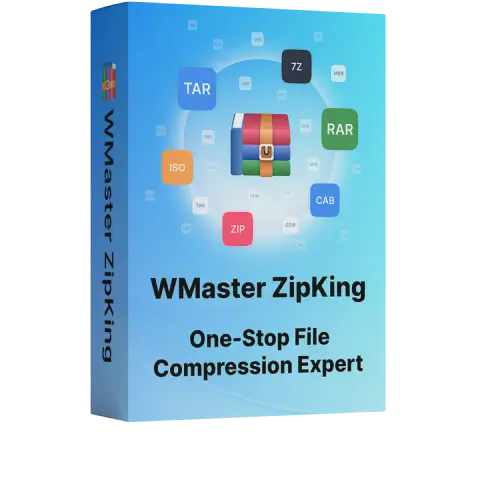
WMaster ZipKing
One-click to Open JAR Fils Efficiently With Ease
- ZipKing lets you extract .jar files with just one click.
- Fast, efficient and well-organized algorithm to extract large .jar files with ease.
- Supports multiple file formats:Including .jar, .rar, .zip, and more.
- Powerful file management feature to open and manage Jar files proficiently.
- Total green, free of ads and has easy-to-use interface.
How to Open Jar Files on Windows 10/11 with ZipKing
Here's a step-by-step guide on how to open jar files on Windows 10/11 using WMaster ZipKing, which offers self-explanatory one-click compression and extraction.
Step 1:Go to the official website of WMaster ZipKing, download and install Zipking, follow the prompts accordingly, and launch the tool on your Windows 10/11 device.
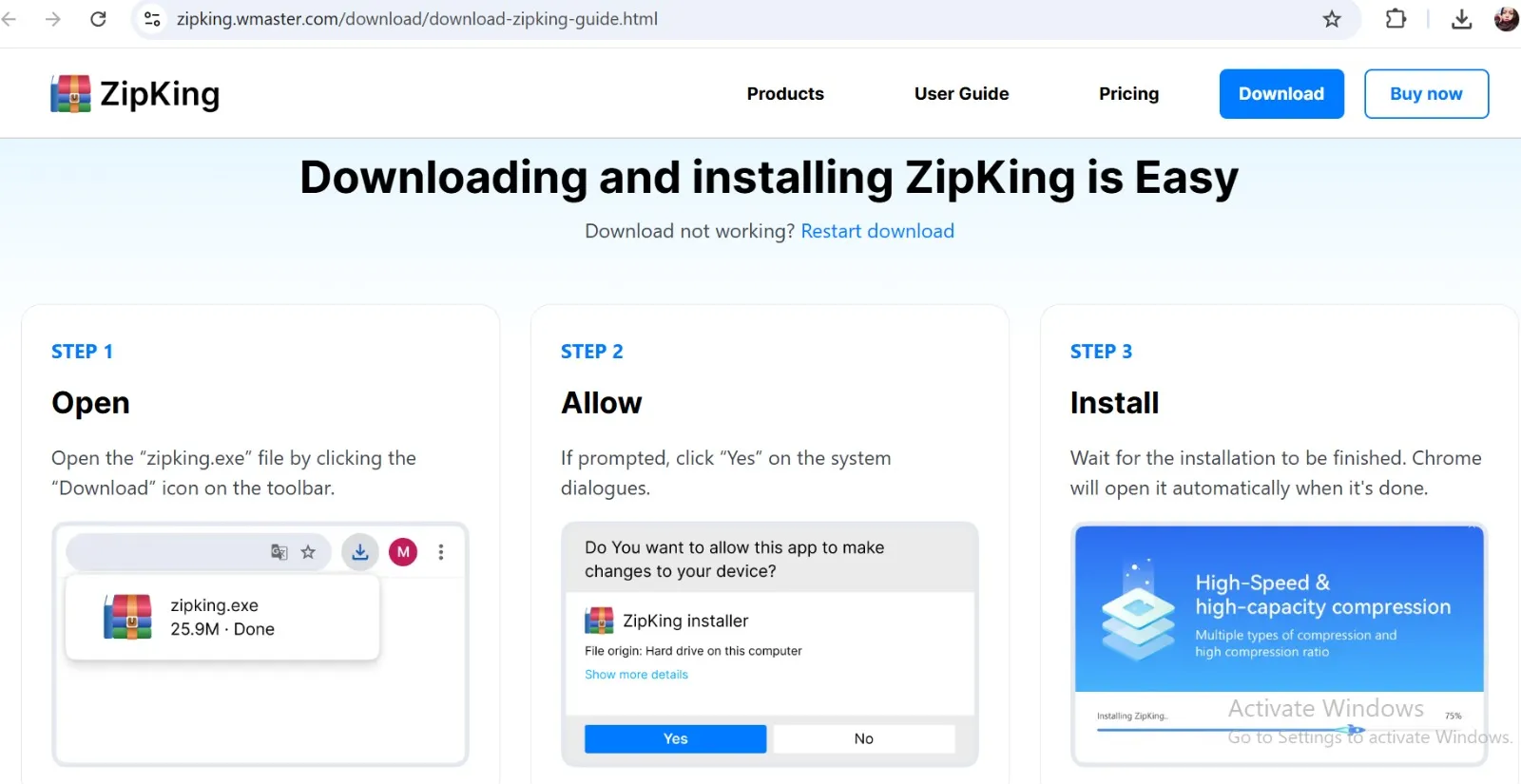
step 2:Launch WMaster ZipKing and select the .jar file you want to extract.
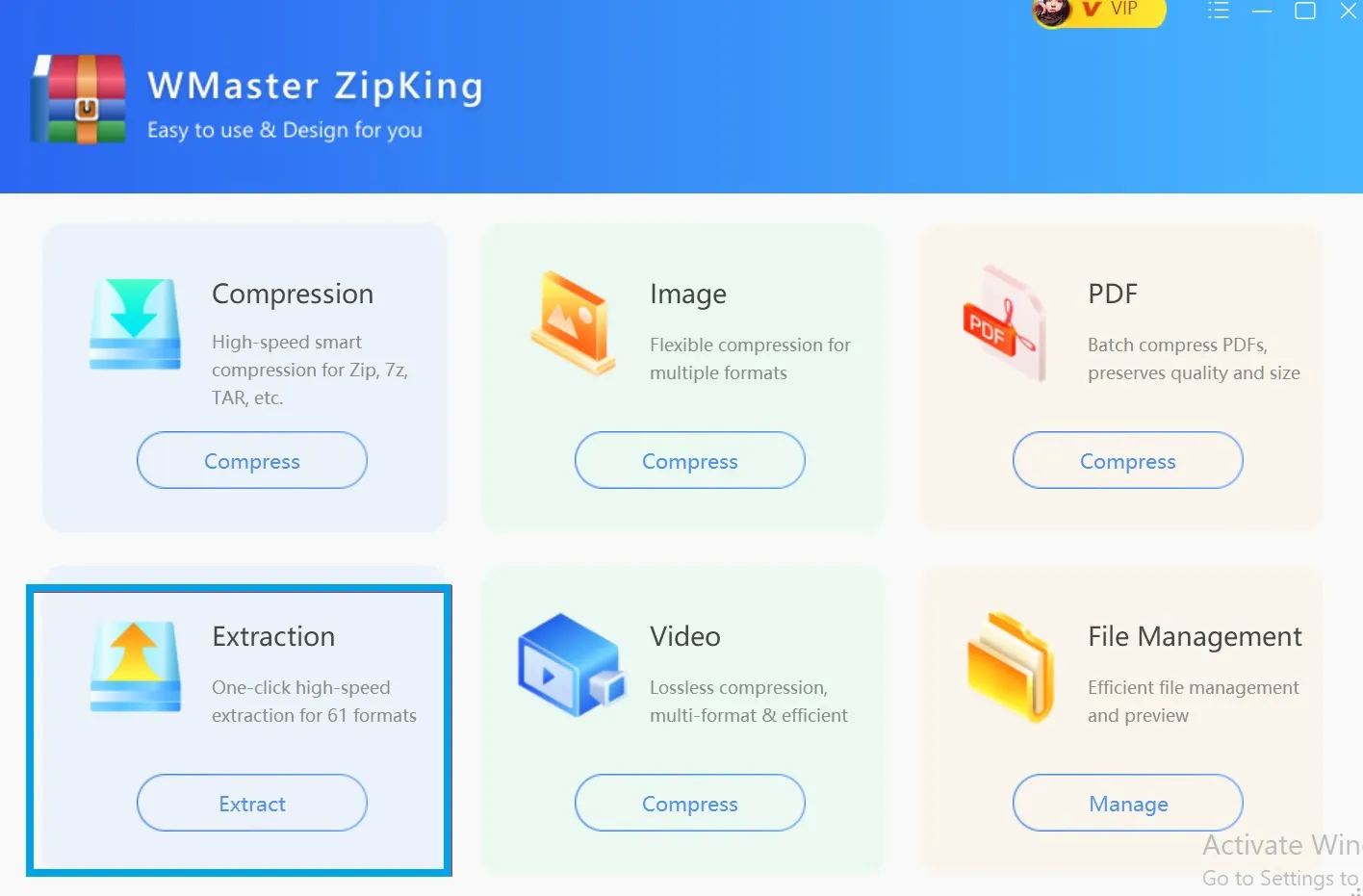
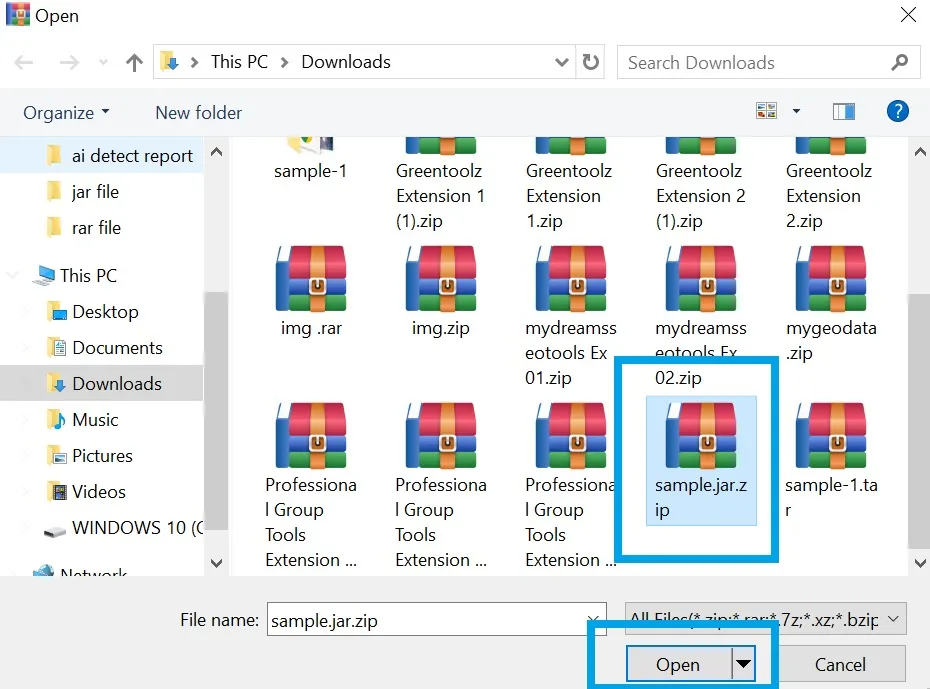
Step 3:Click the "Extract Now" button to promptly extract the contents of the .jar file.
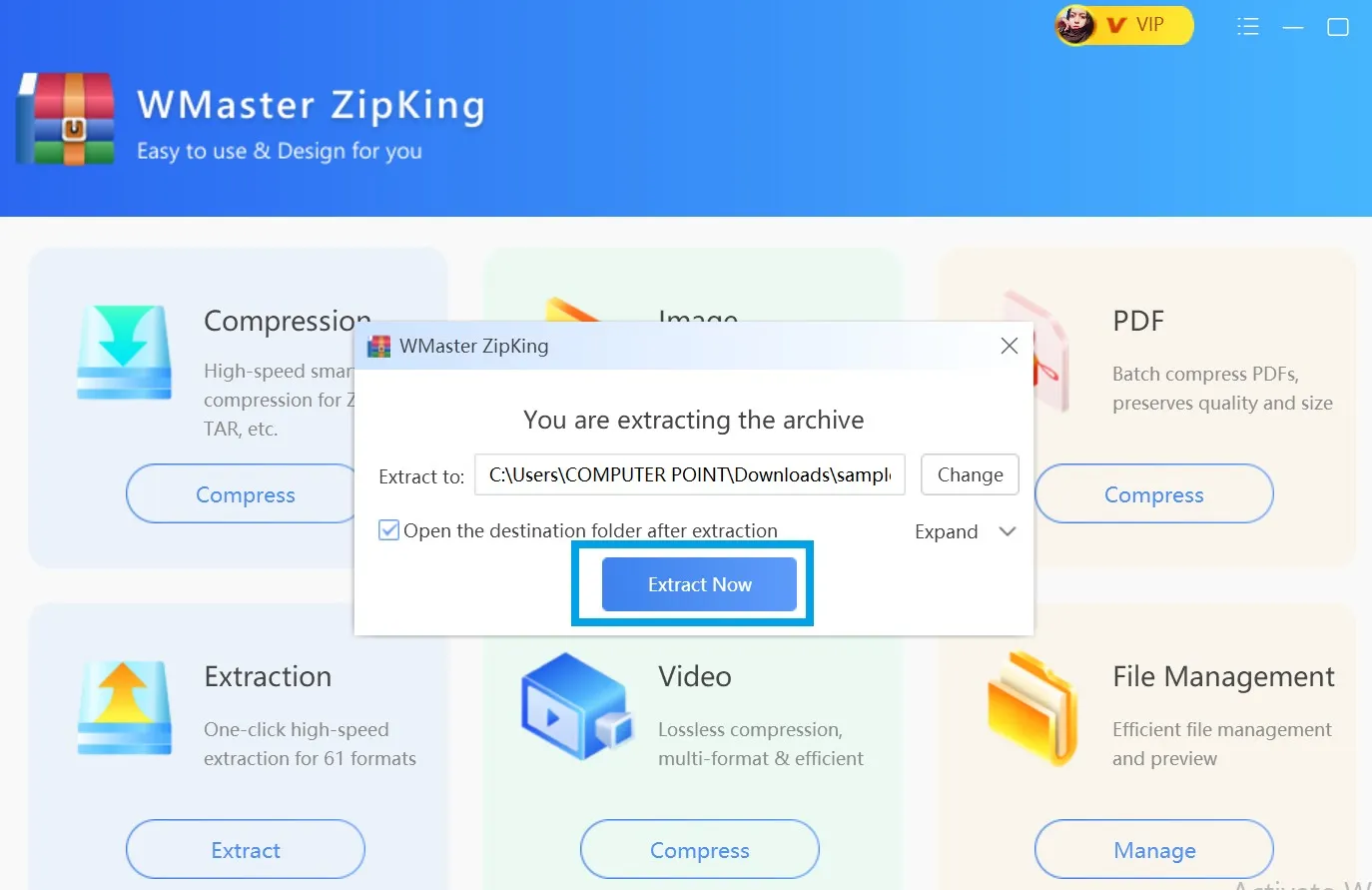
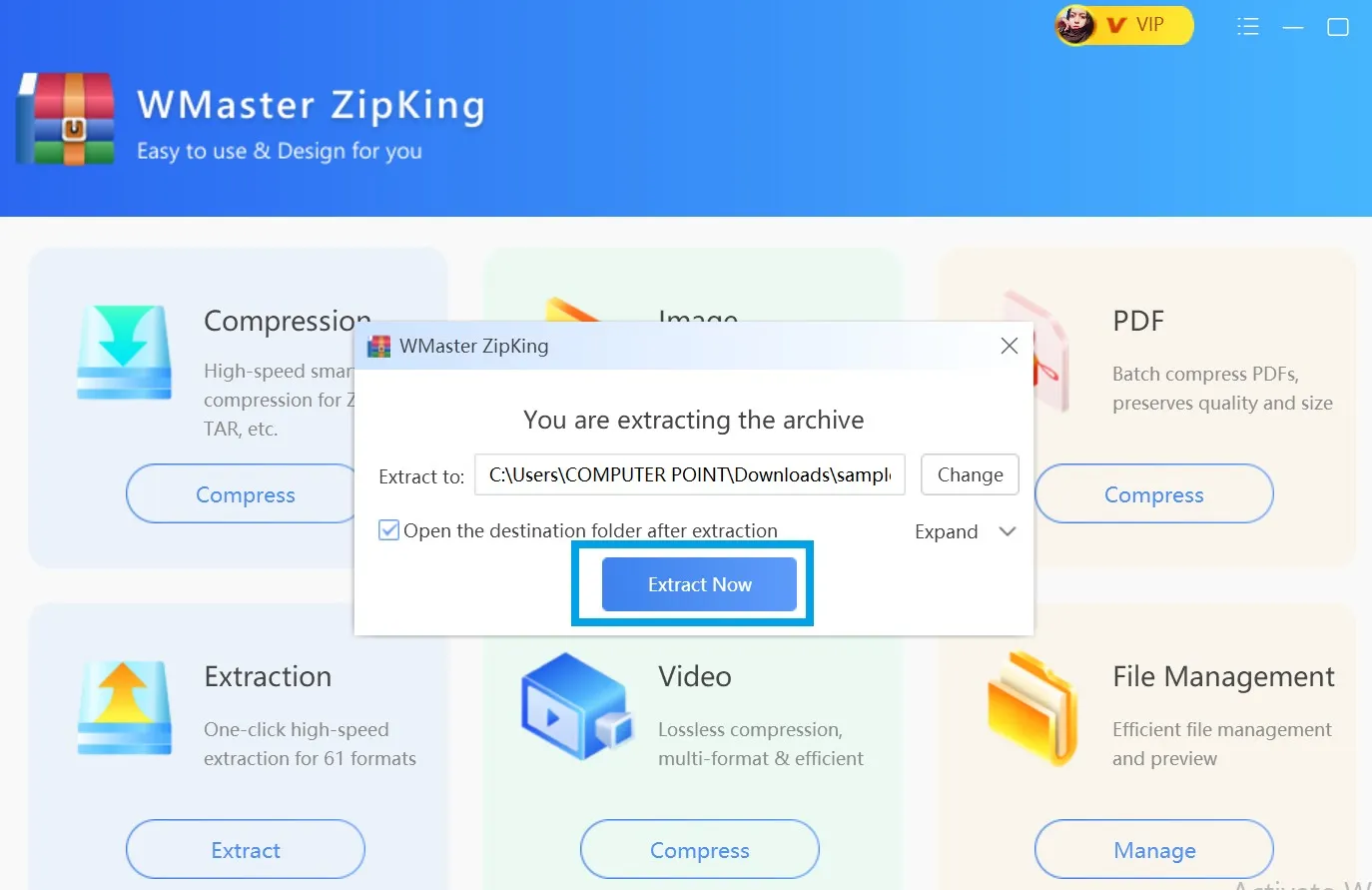
How to Open Jar File Format on Mac
If you are using a Mac, you can use the built-in Archive Utility app to open .jar files. Here's a step-by-step guide:
Step 1:Locate the .JAR file and right-click on it. Select Open With and then click on Archive Utility.
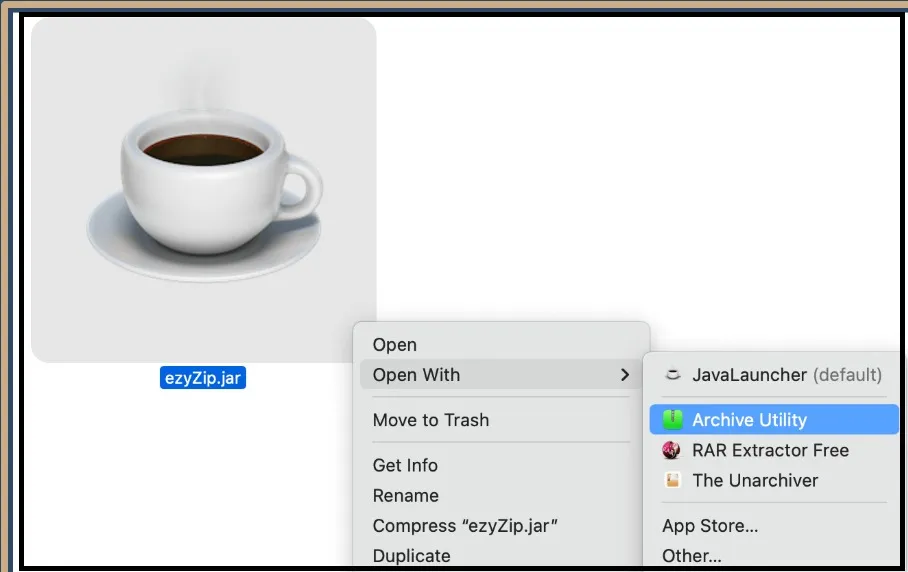
Step 2:Archive Utility will launch and begin extracting the contents of the .JAR file. Wait for the extraction process to complete.
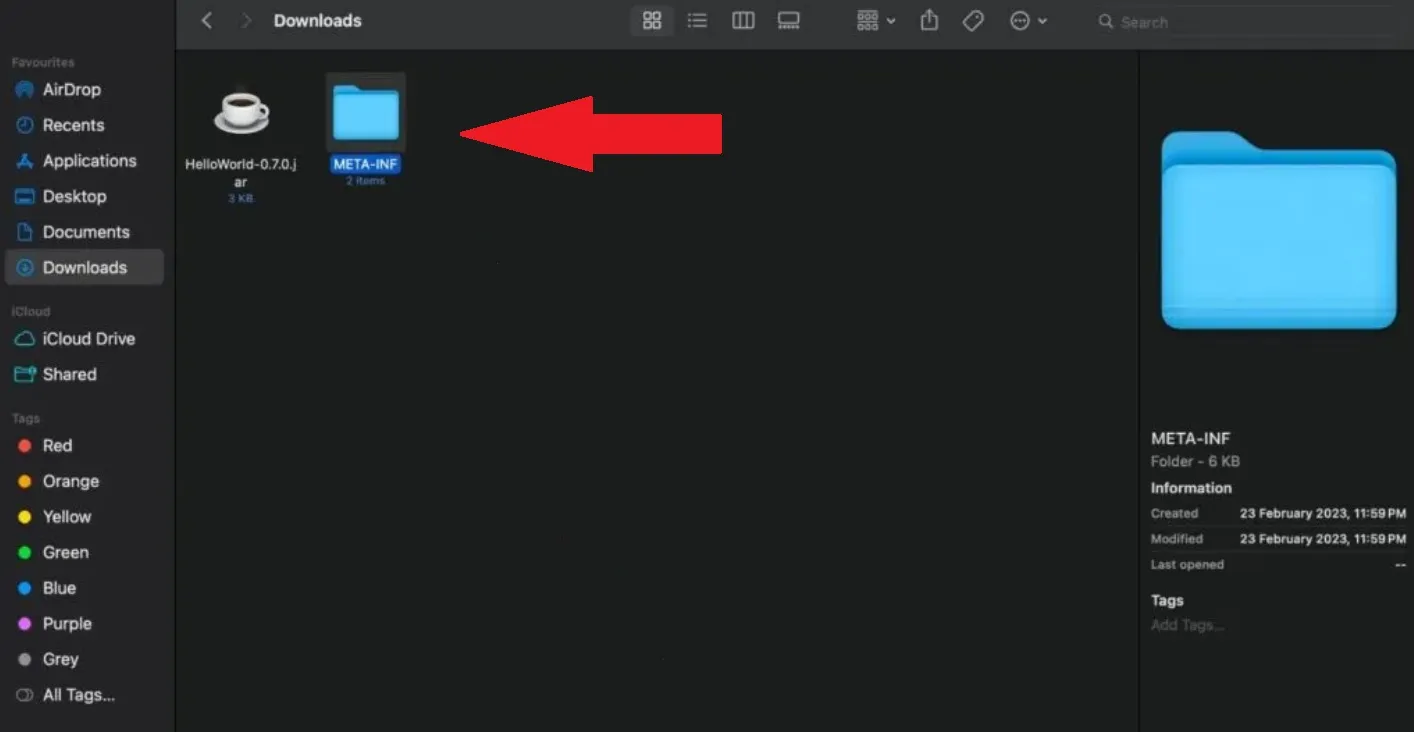
Step 3:Navigate to the newly created folder in Finder, double-click to open it, and access the extracted files and content.
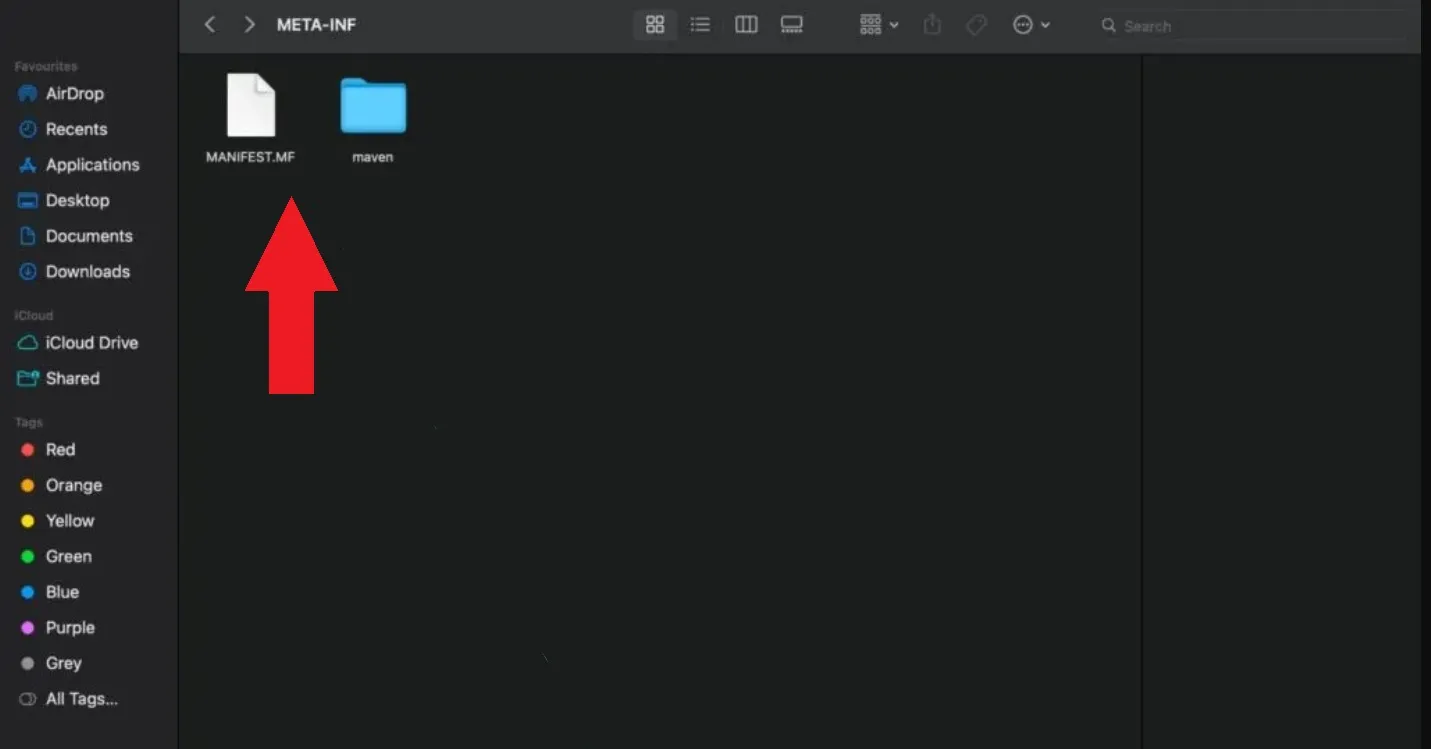
How to Open Jar File with Java
To open a .Jar file on your operating system, you need to install a Java application. On the other hand, if your system already has Java, you can bounce to step 2 and use Java Run Environment (JRE).
Step 1: Click the Download Java button and install it from the official website if it's not already installed on your workstation.
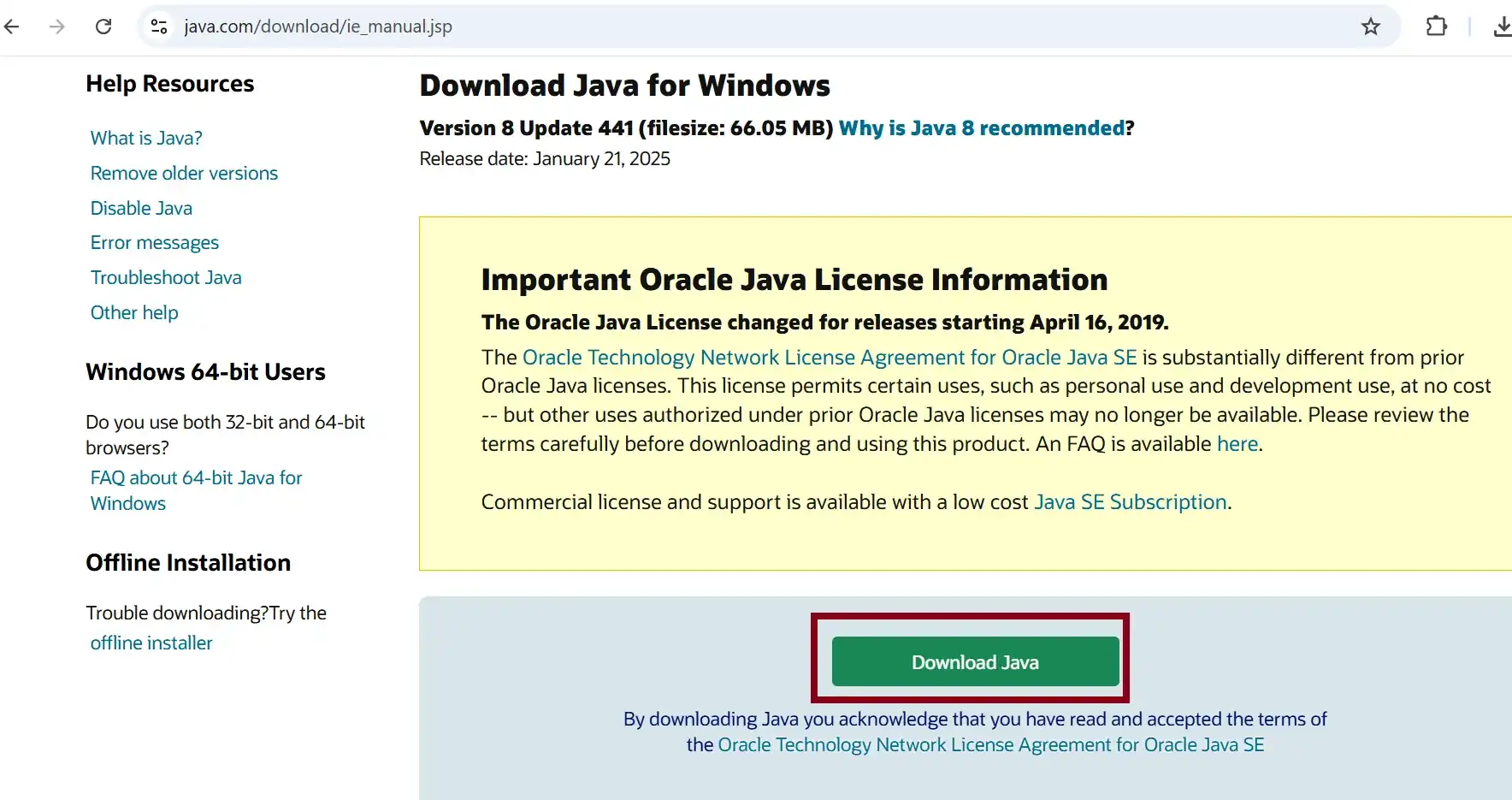
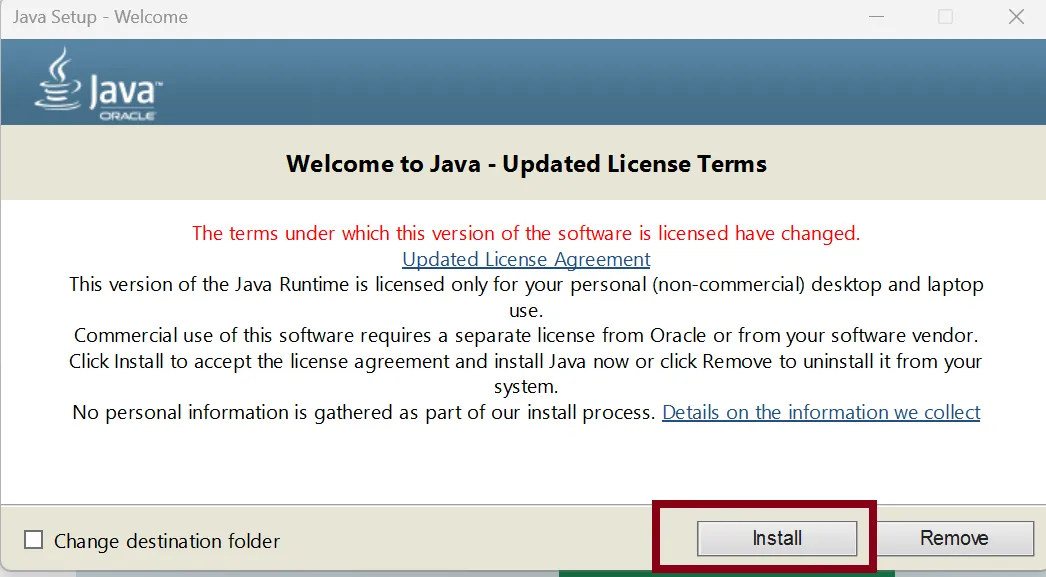
Step 2:Open and access your .Jar file by double-clicking the file. On the contrary, if prompted by double-clicking, choose Java (TM) as the program to open the file.
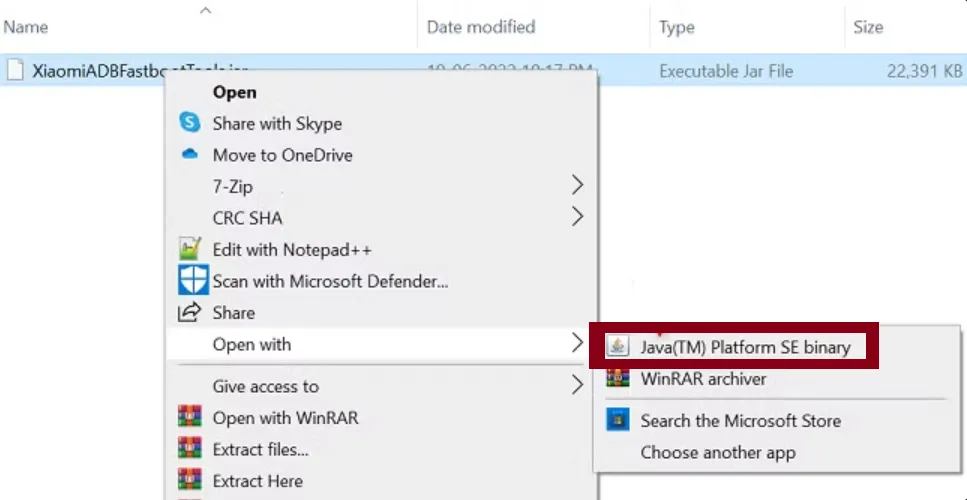
That's it! Furthermore, your Java software must be updated; otherwise, your.Jar file will produce an error when you double-click it.
Step 3 (optional):If you want to extract your jar file through a tool, we recommend using WMaster ZipKinga self-explanatory and one-click tool to manage files.
💡Tips:Make sure the JAR file you are going to use is executable on your operating system. This is because you cannot run and use. Jar files, such as library files, are not executable.
Best Practices for Working with .Jar Files
When working with .jar files, following best practices can help guarantee well-organized and secure management. Here are some supportive tips to manage. Jar files:
Organize your .Jar Files
If you want to manage and locate your. Jar files fast; keep them in an organized manner in their designated folder or directory.
Use Meaningful File Names
Avoid potential issues and understand the purpose and contents of each archive by providing your information. Jar file a meaningful and descriptive file name.
Verify Authenticity and Integrity
Verify the checksum and digital signature to ensure the authenticity and integrity of your document. Jar file.
Use Secure Methods for Extraction
Use only reliable and trustworthy tools to create, extract, open, and verify the . Jar files content
Regularly update and back up.
For data accessibility and safety of your. Jar file, update, and run backup regularly.
Use Compression and Encryption
Apply compression and encryption to reduce the size of your .jar files and protect sensitive data.
Document .Jar File Contents
For the safe side, keep and maintain the record of necessary data (build dates, version numbers, and dependencies) of the Jar file content.
Test .Jar Files before Deployment
Before deployment, test and be sure that your. Jar files do not have any malware or errors and work as expected.
Network Transmission
If you wish to transmit, please proceed. Jar files on other networks, ensuring secure protocols like SFTP or HTTPS.
Monitoring and Logging
Monitoring and logging related activities can also help you identify potential security breaches. Jar files
Compliance with Regulations
If you are handling sensitive or confidential data in .jar files, make sure you comply with the related code of practice.
To deal with your. Jar file, consider the above-mentioned best practices and increase overall output and minimize the chances of malware and risks.
Part 3: Related FAQs About .Jar File
What's the Jar File Format?
A JAR file is a type of compressed file format that contains one or more Java applications (utilities, games, and tools), classes, and resources. A JAR file is similar in functionality to a ZIP file but was designed specifically for Java applications.
How do I run a Jar File?
Download Java Runtime Environment (JRE) if it is not by now installed on your operating system. On the .jar file format, just right-click and select Open With. Now you should see the list of available apps; tap on Java Runtime Environment. Thats it.
Why Can't I Open .Jar Files?
Some potential causes are below.
Corrupted file:A damaged or corrupted. The jar file will prevent access to the file.
JRE not installed:ur operating system may not have the Java Runtime Environment (JRE), which is necessary to run .jar files.
Improper file association:You cant open a .jar file if it is not linked to the correct application.
What's the Difference Between Jar File and Zip File?
. Jar and. Zip formats are somehow the same and have some of the same features, but they serve unalike purposes. A zip file is a compressed file format that serves a variety of general purposes. Java-based applications specifically use the Jar file format.
Final Words
Last of all, developers and users should be able to get and use .jar files, as they are an integral part of the Java platform. Moreover, if you have the right tools and techniques, you can easily open and run .jar files on Windows, Mac, and Linux. Here again, we suggest using WMaster Zipking, a powerful and easy-to-use application for file compression and extraction that is compatible with many file formats, including .jar files.
The best? You can try out all of the features of WMaster Zipking, including the ability to extract .jar files, without any limitations during its three-day free trial. Why wait, then? Download WMaster Zipking now and start extracting your .jar files with ease!