If you are having trouble figuring out what a DEB file is and how to use it, you are in the right place. A DEB file is not a usual file for everyone, so it may be a little tricky to handle, and you are not the only one who wonders, "What do I do with a .DEB file?" These kinds of files are archive packages that are used a lot in Debian-based Linux distributions like Ubuntu, Linux Mint, and others.
DEB files provide everything you need to install software on your computer, so adding new apps is easy. So, how do you get a .DEB file to work? And what can you do if you want to view what's inside without installing it?
This post will teach you how to install DEB files in 2025 and provide you with straightforward steps for compressing them on Windows and opening them online with trustworthy and lightweight tools.
In this article
Part 1: What are DEB Files
Linux distributions use DEB files to package and share software. This file type is a compressed archive that contains the software package and some information about it, such as its name, version, and dependencies. The Debian project made the .DEB file format in the 1990s, and since then it has become the standard for all Linux distributions.
3 Valuable Features of .DEB Files
The first and most amazing feature is that a .DEB file is a self-contained package that has everything a software program needs to run. Second, the user can easily share and keep DEB files as they are compressed archives, which means they are smaller in size. Last but not least, this file type provides information about the package name, version, and dependencies, making it easy to install and manage software on a Linux system.
Part 2: What is .DEB file Used for?
Linux distributions use ".DEB files" to send out software packages. These files have the software package that contains the metadata (the package name, version, and dependencies). The package manager can easily install software on a Linux system because it can just extract the contents of the ".DEB file" and install it.
Part 3: 3 Amazing Tips for Using a .DEB File
Tip 1: Before installing a .DEB file, always check and verify it is authentic and reliable, since it could have malware in it.
Tip 2: Install "DEB files" via a package manager like "apt" or "dpkg" because they can take care of dependencies and the installation for you.
Tip 3: When you extract the contents of a ".DEB" file, be careful because it could overwrite files that are already there on your system.
Part 4: How to Install DEB Files in Ubuntu
Do you have a .DEB file format that you want to install on Linux Mint, Ubuntu, or Debian? The Ubuntu Software tool provides a quick and simple graphical option. GDEBi, on the other hand, has both graphical and command-line options for handling dependencies without any problems. You can also use command-line utilities that come with all Debian-based computers, such as Apt and Dpkg.
In this post, we will show you how to install a DEB file in Ubuntu using the Ubuntu Software tool, which is the easiest and most efficient way to do it. But before you can install DEB packages on Ubuntu, you need to:
- A computer that runs the most recent stable version of Ubuntu, like Ubuntu 22.04.
- Getting to a terminal window.
- A user who has root access or sudo rights.
3 Simple Steps to Install DEB File Ubuntu 22.04 with the GUI
Step 1. Right-click to install the software: Find the .DEB file that you want to install, right-click it, choose "Open with Other Application," and then click "Software Install."

Step 2. Install software: In a new popup, with all the software info, click "Install" to proceed.
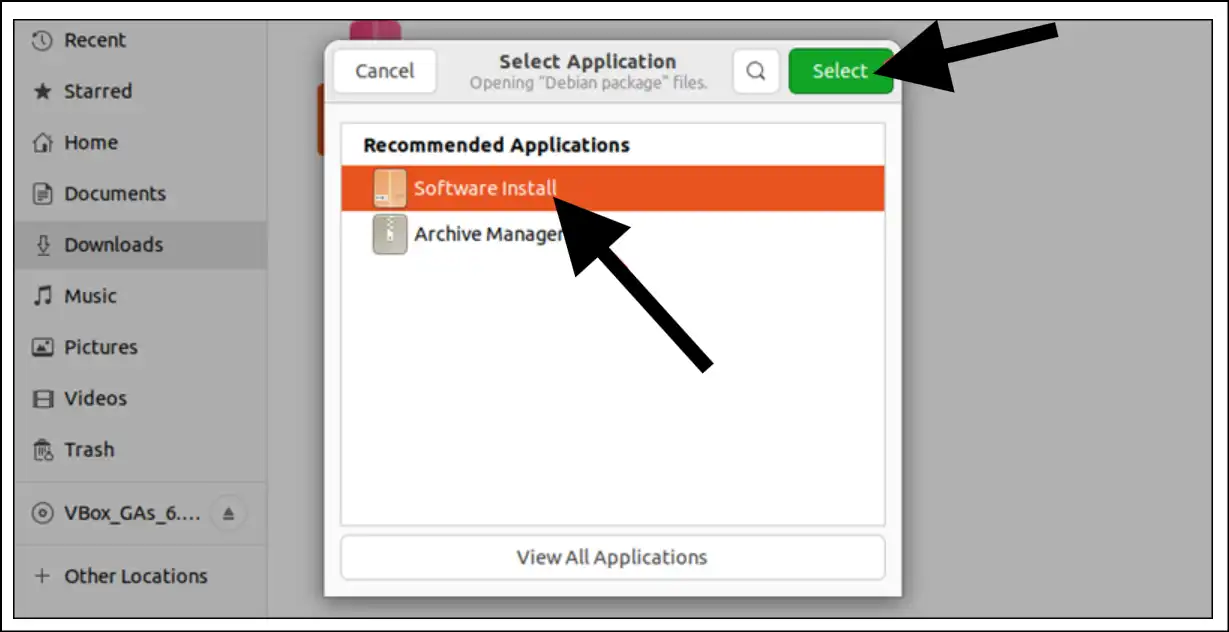
Step 3. Give installation permission: Type in your password when needed and hit "Authenticate" to give the installation permission.
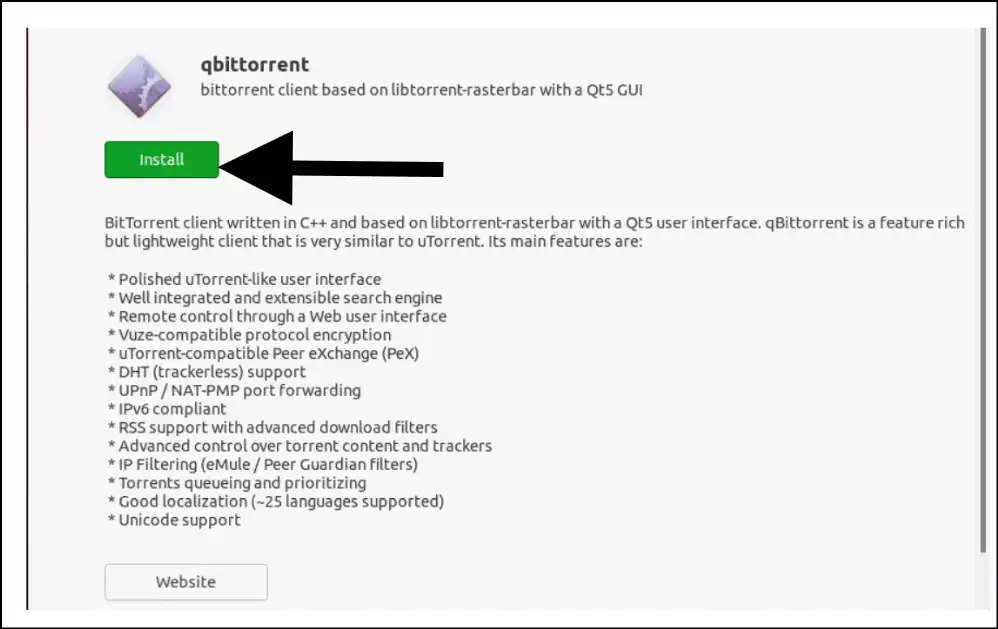
Step 4. Utilize the app: Wait for the procedure to finish. When it's done, the app will be available to use.
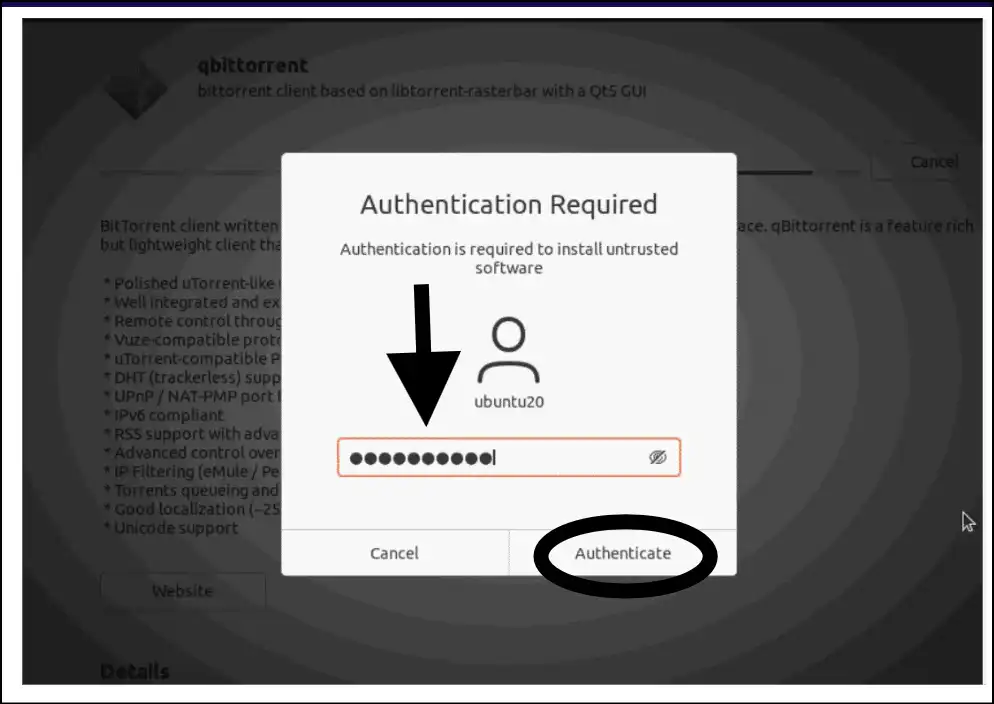
Part 5: How to Compress a DEB File on Windows 10/11
You can compress a DEB file with specialized tools, like WMaster Zipking, to get to the files within, as they are mostly made for Linux-based computers. It can be quite helpful to know how to install DEB file and how to decompress DEB file if you need to fix something or look over their contents. In this section, we will explore our all-in-one desktop tool to compress and an online solution to open a DEB file effortlessly.
Tutorial to Extract a DEB File on Windows 10/11 by WMaster ZipKing
WMaster ZipKing is a great tool for compressing .DEB files if you require a trustworthy one. This dependable archive manager can handle more than 64 file types, including .DEB files, and lets you compress files at rapid speed with only one click. And as a special offer, WMaster ZipKing is free to use right now for a short period. So, take advantage of this chance to make sharing and keeping compressed .DEB files easier without spending any money.
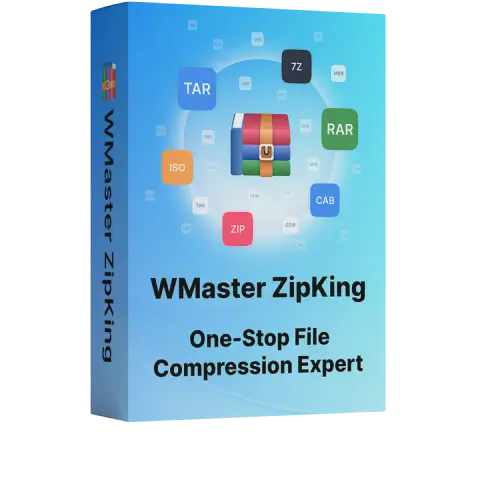
WMaster ZipKing
Compress DEB Files on Windows 10/11 Easily With One Click
- Reduce your big DEB file size by up to 78.4% without dropping its quality.
- Zip batch DEB files within a few seconds.
- lock and secure your .DEB archive with its strong 256-bit AES encryption system.
- It comes with a file viewer that lets you see DEB files before you decompress them.
- Fix encoding errors in compressed file names recklessly.
Steps to compress a .DEB file on Windows 10/11 using WMaster ZipKing
Step 1. Download our tool: Visit WMaster Zipking's official website, tap "Try it free" to download the tool, and then follow the below image instruction to start the installation process.
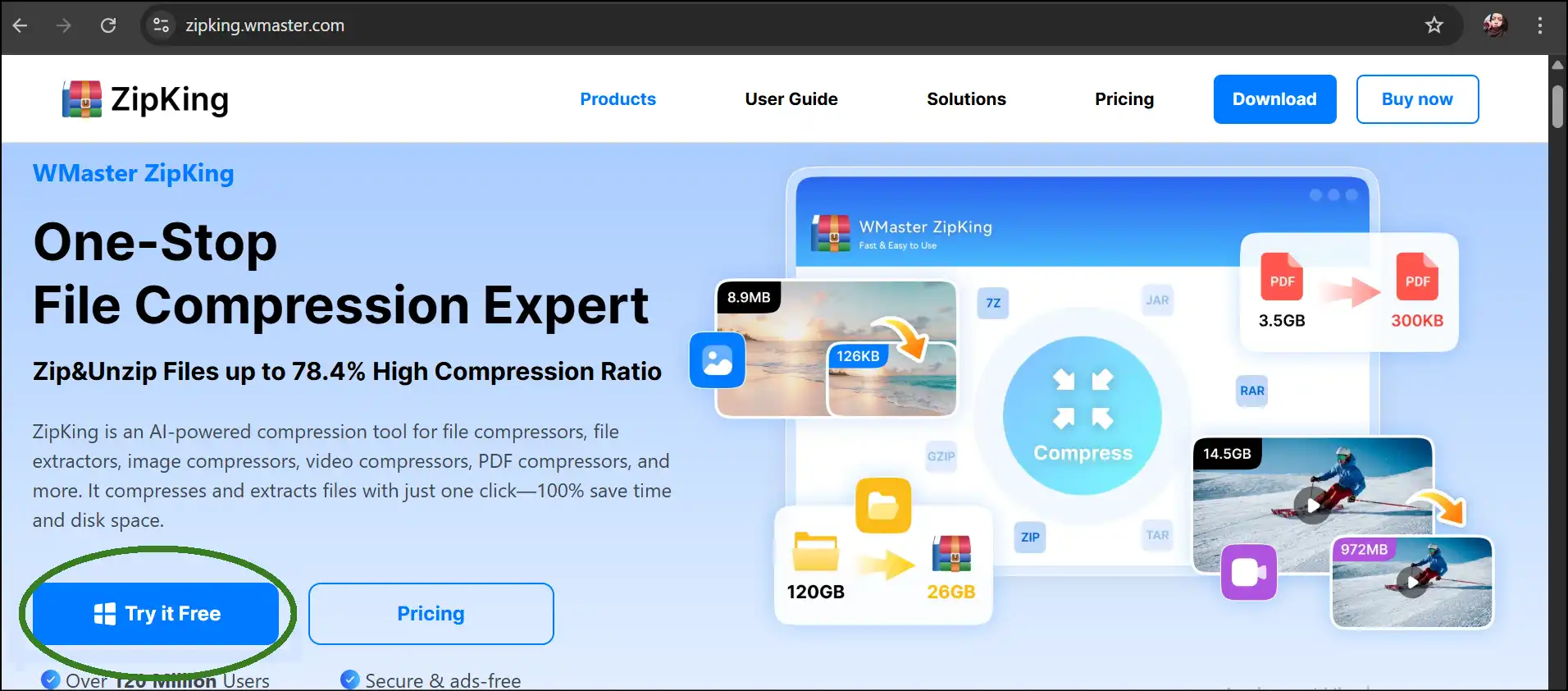
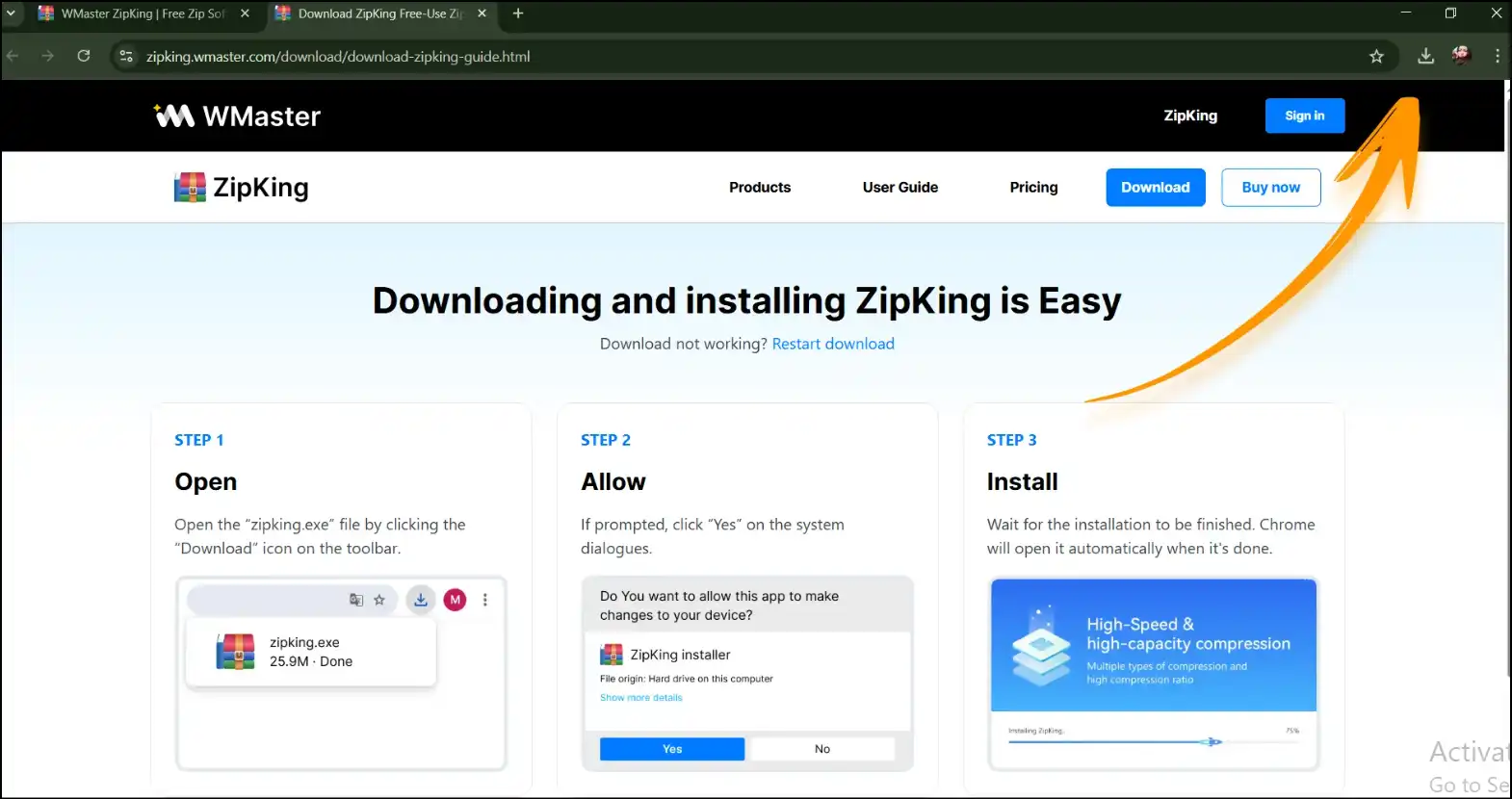
Step 2. Apply the right-click method: Navigate to your .DEB file that you want to reduce, right-click to select "Compress", and then select 7z file format for high compression.
💡Tips:After right-clicking your DEB file, you can also select "Quickly create a compressed package" to create a compressed file in ZIP format.
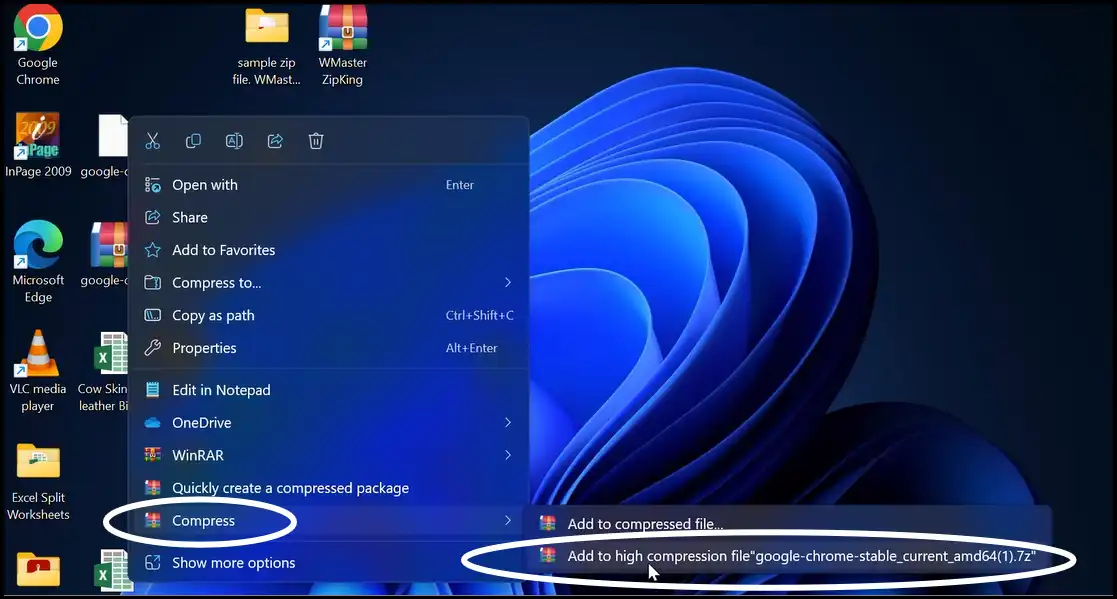
Step 3. Access your compressed DEB file: Now, the tool will start processing to compress your file. Once the process is completed, find your newly created archive in the current folder-access, use, and share as usual.
💡Tips:You can also zip multiple DEB files, and to learn how? Check out our easy guide on How to zip multiple files by 4 simple ways .
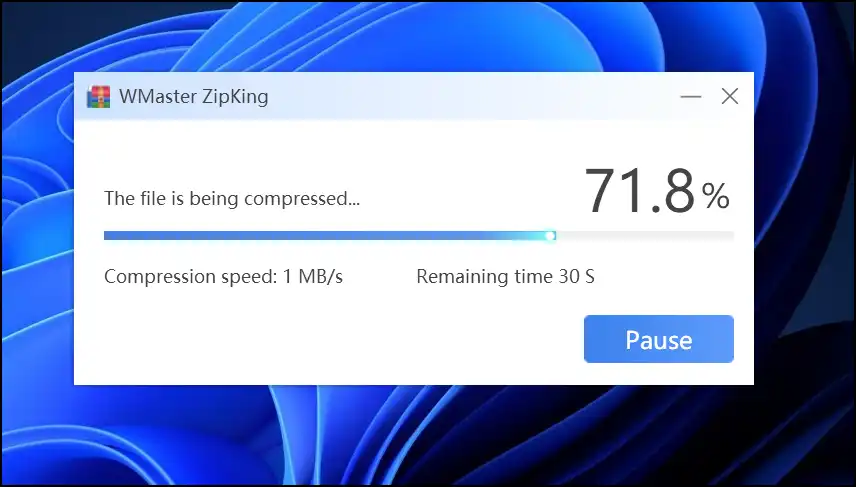
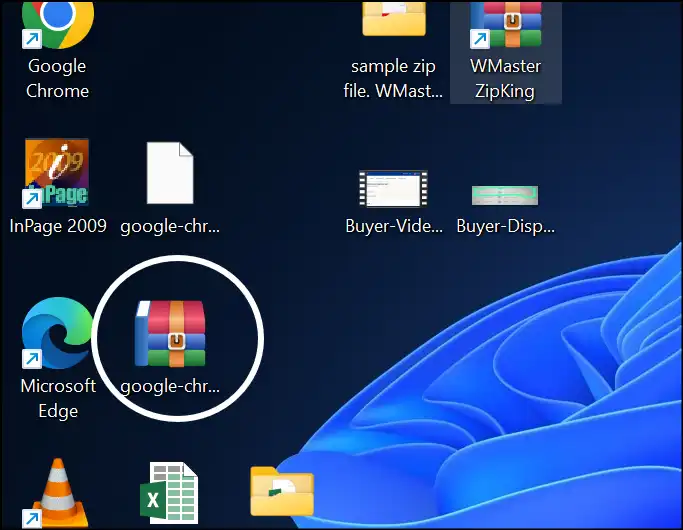
If you've got a large DEB file and want to share it online, read our easy-to-understand guide to send large files via email attachment using our dedicated tool, WMaster Zipking, and cloud storage services.
Part 6: How to Extract a DEB File Online?
If you are a person who needs a quick solution to open a .DEB file on any operating system, we recommend using an online tool, ezyZip, for extracting DEBian package files. This well-known online tool can handle different types of archives and compressions, including DEB files. EzyZip has a lightweight interface that lets you extract and save files from compressed archives, like .DEB files, right on your device.
Steps to open a .DEB file online with ezyZip
Step 1. Visit ezyZip and extract DEB file: Visit ezyZip website to extract a .DEB file online by following a few simple steps, and tap "Select DEB file to open" to select your .DEB file.
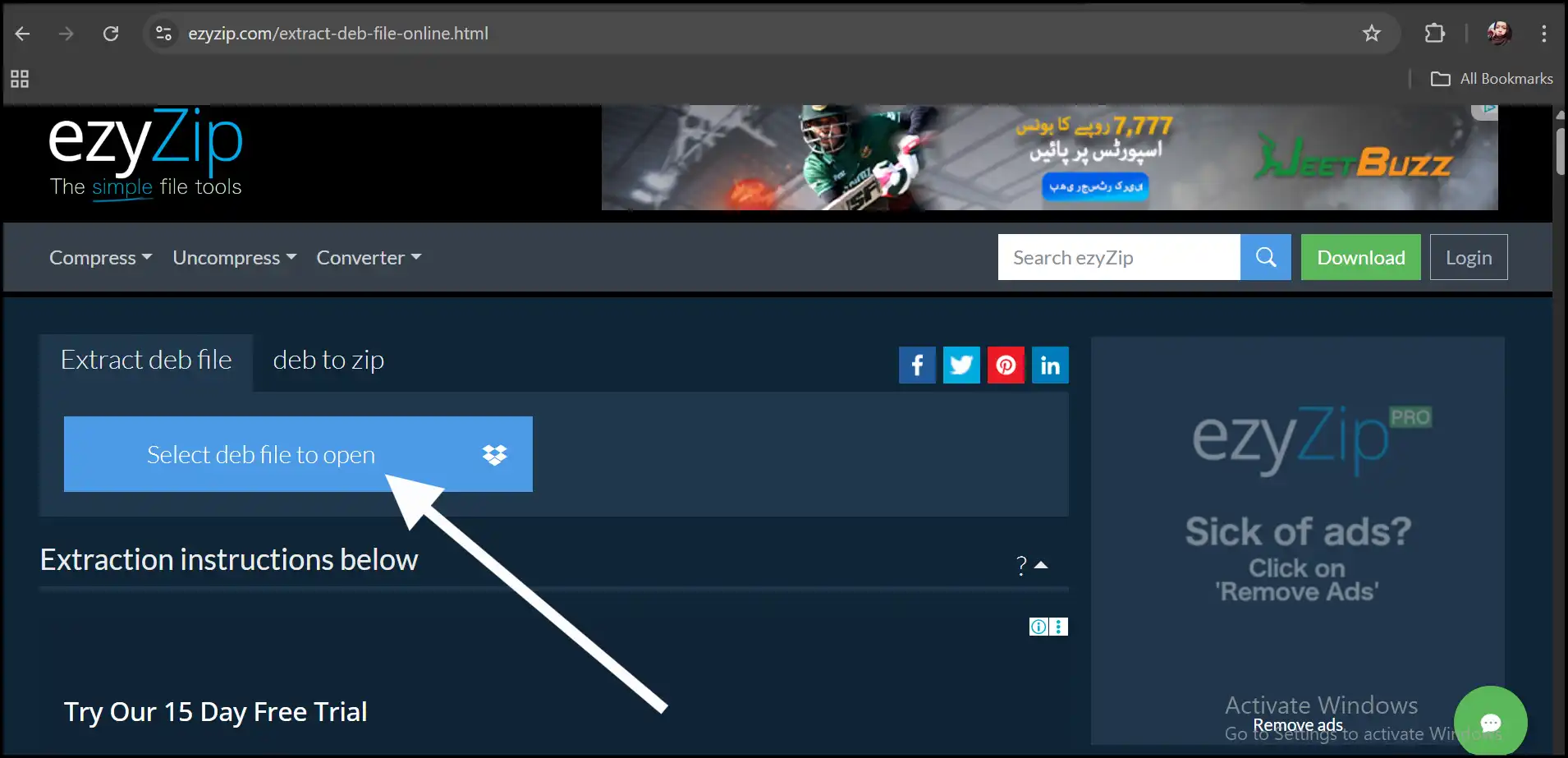
Step 2. Select the DEB file to open: Navigate and select your file with the .DEB extension, and then press "Open". This step will extract .DEB file content automatically within a few seconds.
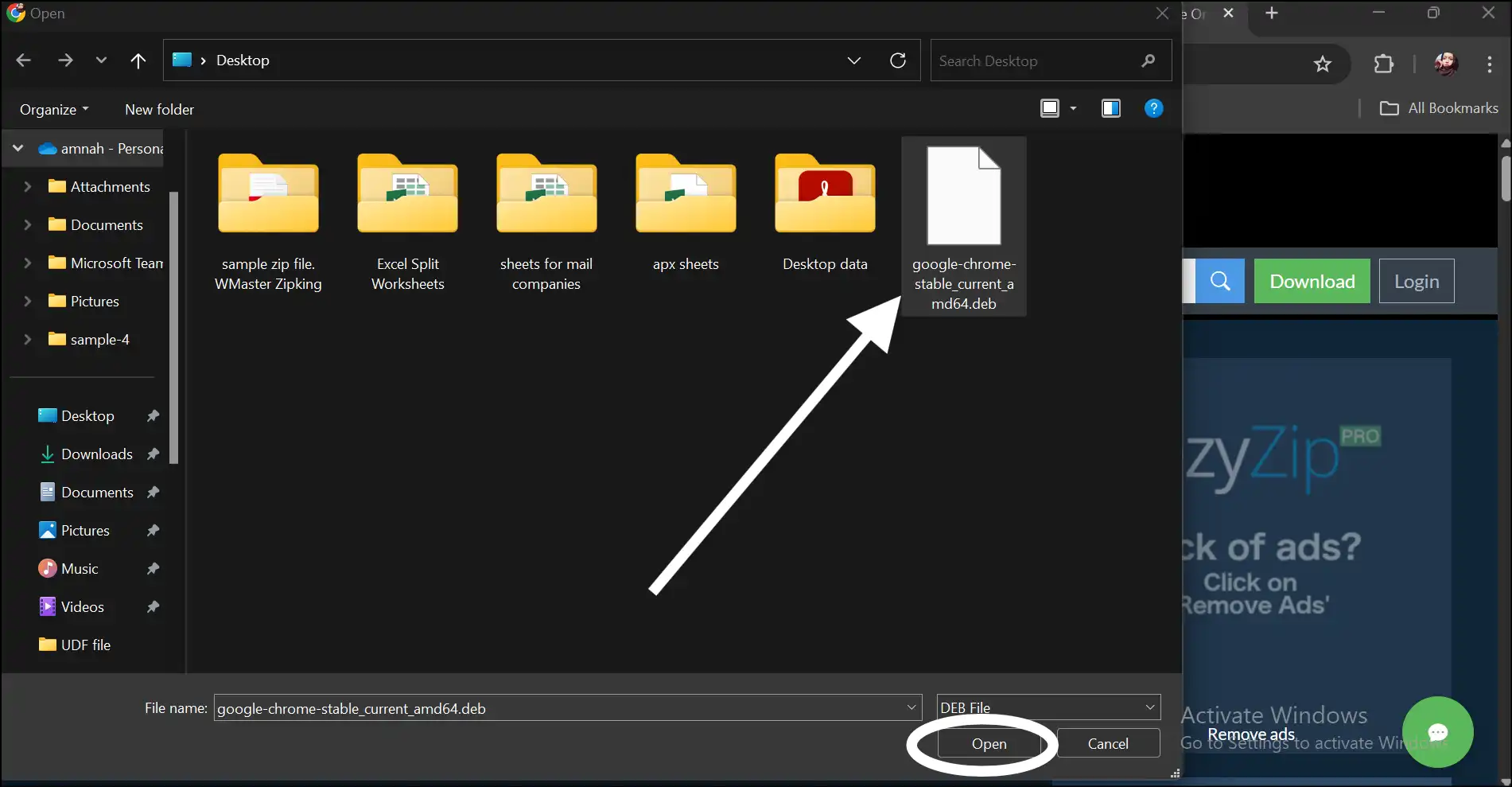
Step 3. Download and access: Click on small arrow presented near "save" and then click "Download" to download the extracted content of your DEB file.
💡Tips:You can also zip multiple DEB files, and to learn how? Check out our easy guide on How to zip multiple files.
💡Tips:Find all your extracted data in the "Downloads" folder. You can choose the destination path for your extracted data of DEB file by clicking "Save" instead of the arrow.
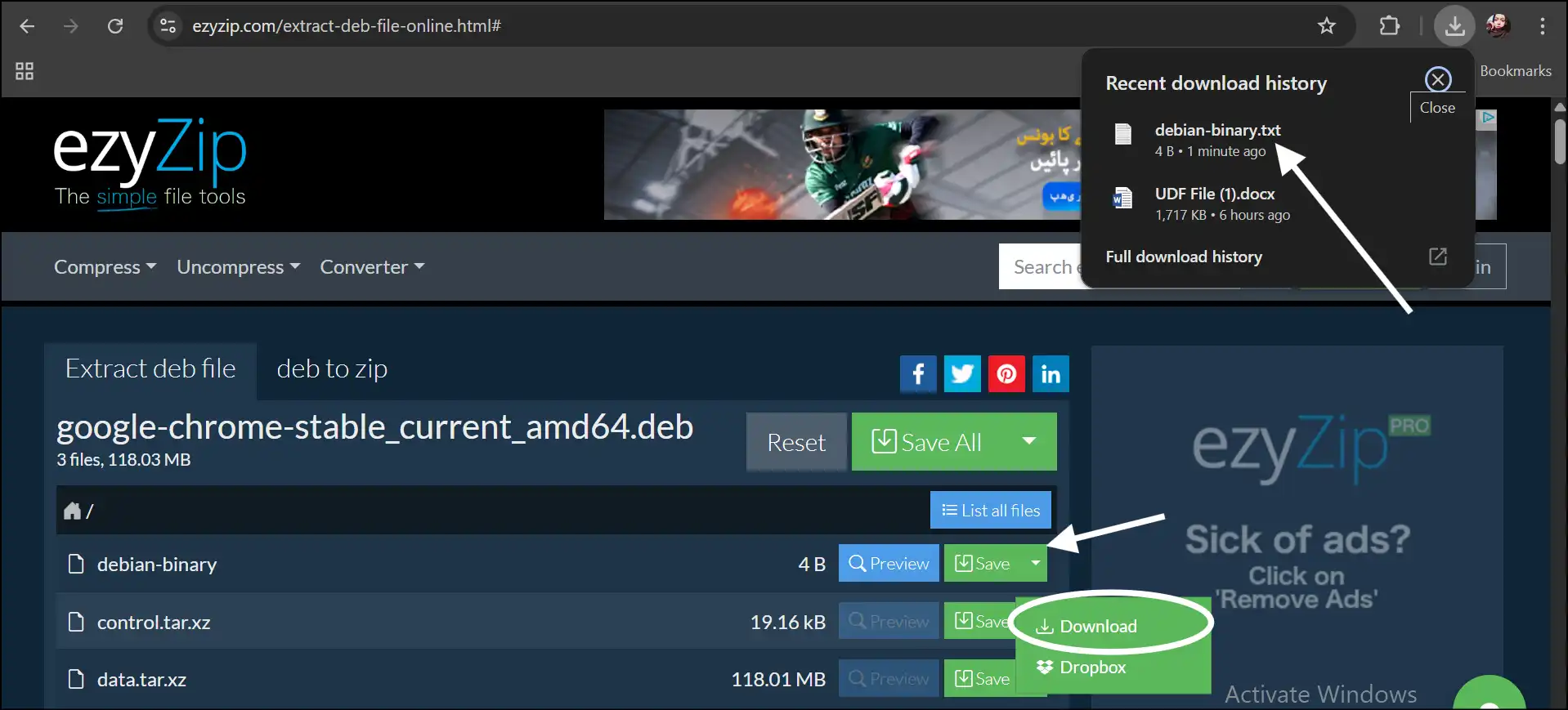
If you are a keen tech learner and want to explore more file types, like ISO, CAB, TAR, 7Z and many more, visit All File Type .
Part 7: Related FAQs for .DEB File
1. Is .DEB an Executable File?
No, you cannot execute DEB file directly like other files. On the other hand, DEB files do have executable files in them, but their main use is to install software on Linux distributions that are based on Debian. The system's package manager processes them to install the software they contain, not to run them directly.
2. What Does .DEB File Contain?
A DEBian package, often called a DEBian archive file, is a file that holds the executable files, libraries, and documentation for a specific program or group of related programs. Most of the time, the name of a Debian archive file ends with the ".DEB" extension.
3. Are DEB Files Compressed?
Yes. DEB files are compressed archives that make sharing easier and take up less space.
4.How Do I Run a .DEB File?
To run a .DEB file, you will need to install it using a package manager such as 'apt' or 'dpkg.' You can't run a .DEB file directly, as it's a package file and not an executable file.
Final Thoughts
If you are a Linux user and know how to work with DEB files, you have a useful skill, whether you need to install new software or look over package contents. This article provides an overview of . DEB file features, how to install it, compress it, and some helpful advice for getting it out of the box and managing it. Further, if you gain more info about the .DEB file, it will enhance your skills to customize, troubleshoot, and explore software packages on your Linux system.
WMaster ZipKing is a powerful but easy-to-use archive manager for Windows users, which can handle many different archive formats, including .DEB files. This all-in-one tool is a good choice for both new and expert users because it is easy to use and compress files within a few seconds. You may also use our desktop tool for free right now, with all features available for a limited period.