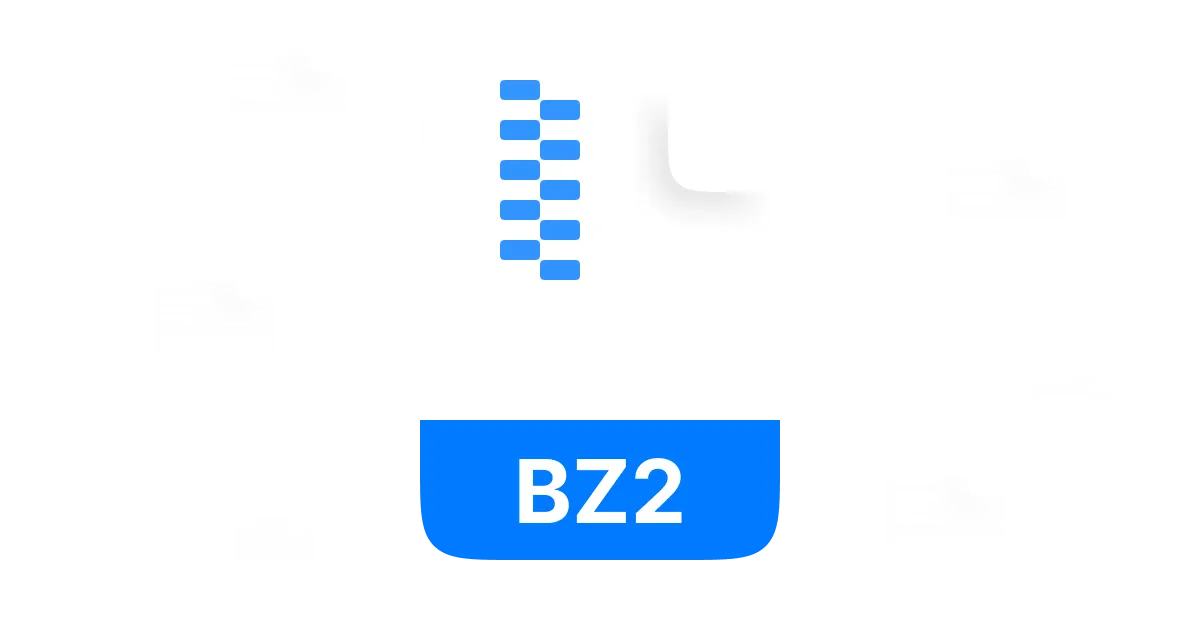In today's digital world, handling large volumes of data efficiently is more important than ever. Whether for storage, sharing, or backup, compressing files helps save space and speed up transfers. One such powerful compression format is BZ2, which offers a high compression ratio and effective data reduction. Hence, it is a popular choice for UNIX and Linux systems. It can archive large datasets, software, and logs.
But what is a good way to extract a B2Z file? This article discusses what a BZ2 file is, its key features, and how to create and extract BZ2 files from different operating systems.
In this article
Part 1: What is a BZ2 File
A file with the BZ2 file extension was created using the bzip2 compression tool. It was developed by Julian Seward in 1996 as an improved alternative to older compression methods. The purpose of a BZ2 file is to reduce file size, making it easier to store and transfer, especially when dealing with logs or large text files. It significantly reduces the file size as compared to ZIP or GZIP files and maintains data integrity.
These files have a .bz2 extension and are commonly used on Linux and Unix systems. Despite the availability of many compression tools, BZ2 is still a popular choice for file transfers and large file storage.
Key Features of BZ2 File:
- Better Compression Size:BZ2 files use the Burrows-Wheeler transform, move-to-front transform, and Huffman coding techniques, which provide better compression efficiency than other compression tools.
- Accurate Restoration of Data: BZ2 files provide accurate restoration without compromising the quality of the compressed data.
- Compression and Extraction: BZ2 files take more time during compression, but the extraction process is relatively faster.
What are BZ2 Files Used for?
- BZ2 files reduce file size to save space and make data transfer easier. Therefore, they are commonly used in different technical and storage-related tasks.
- BZ2 files are used to compress large files for better storage space.
- These files are frequently used to store and manage system logs and backup data.
- BZ2 files are ideal for compressing source codes and software packages for distribution purposes.
- The files are used to reduce storage costs on servers by compressing infrequently accessed files.
- BZ2 files are also used to reduce the file transfer time on the internet, as smaller file sizes mean faster uploads and downloads.
Part 2: How to Unzip BZ2 File
Compressed BZ2 files should be extracted before use. Although there are a number of tools available, WMaster ZipKing is the recommended tool to extract a BZ2 file. This is a powerful and user-friendly tool that manages compressed files efficiently.
Key Features of Using WMaster ZipKing to Unzip BZ2 File:
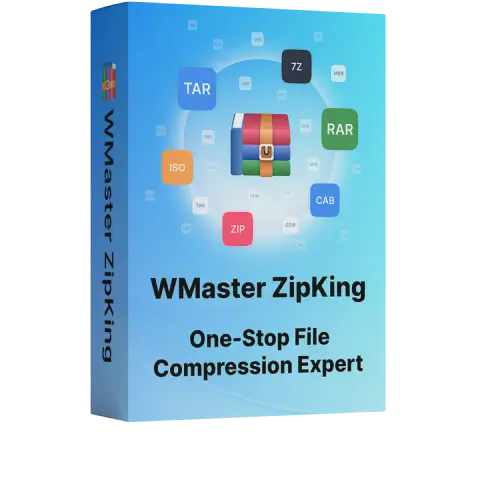
WMaster ZipKing
Extract BZ2 Files effortlessly with Drag-and-drop Operation
- Fast extraction speed to extract BZ2 files quickly, making data retrieval easy.
- Simple and easy-to-navigate interface to make it benificial for beginners.
- Extract multiple BZ2 files at the same time without any hassles.
- Lossless extraction for BZ2 files and process data protection for BZ2 files.
- Multi-format support not just for BZ2, but compatible for other formats.
How to Unzip BZ2 File by WMaster ZipKing:
Follow these steps to unzip a BZ2 file easily:
Step 1:Open WMaster ZipKing
Open the WMaster ZipKing application on your system.
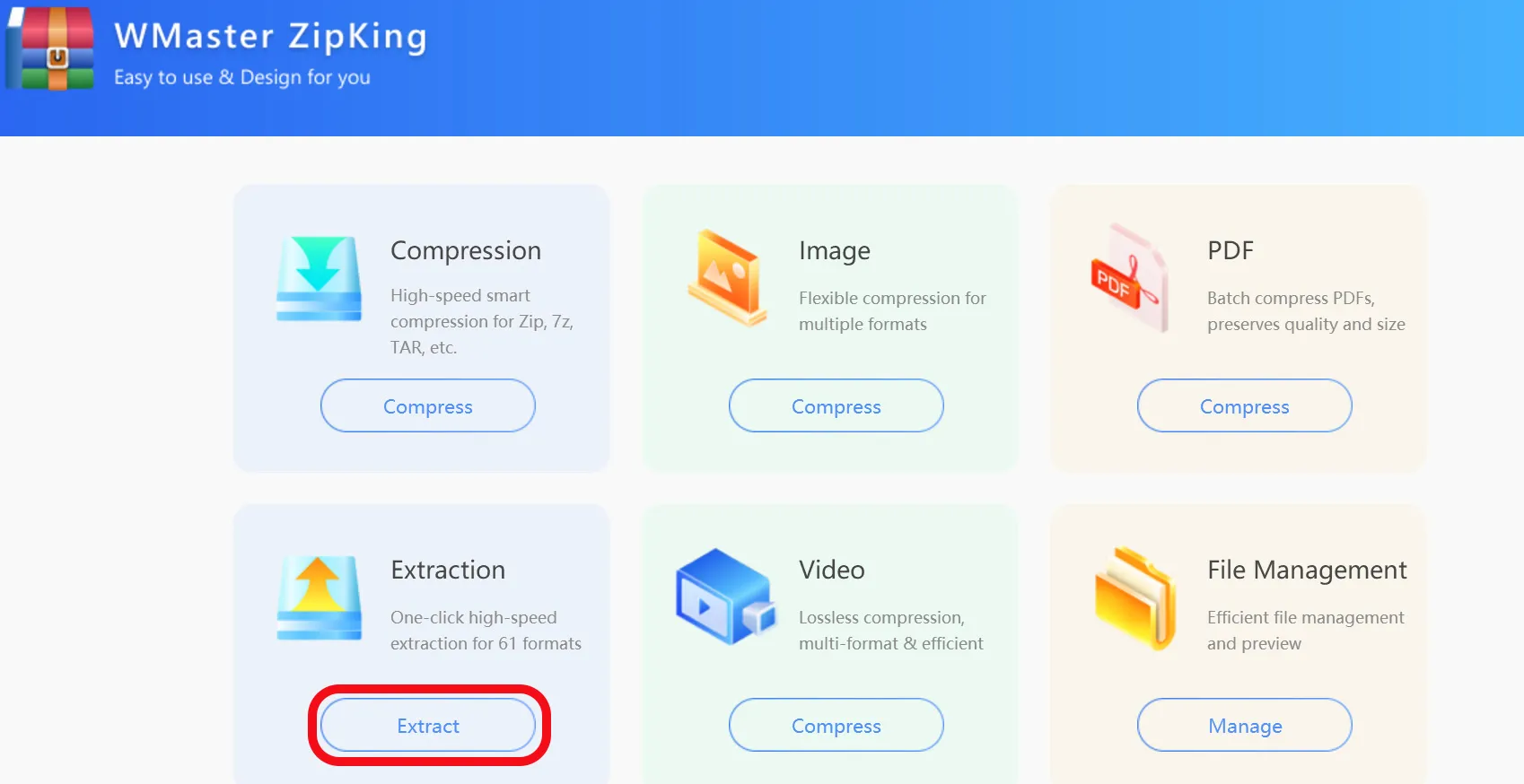
Step 2: Click on the Extraction Button
Click on the extraction button in WMaster ZipKing and select the BZ2 file from your system.
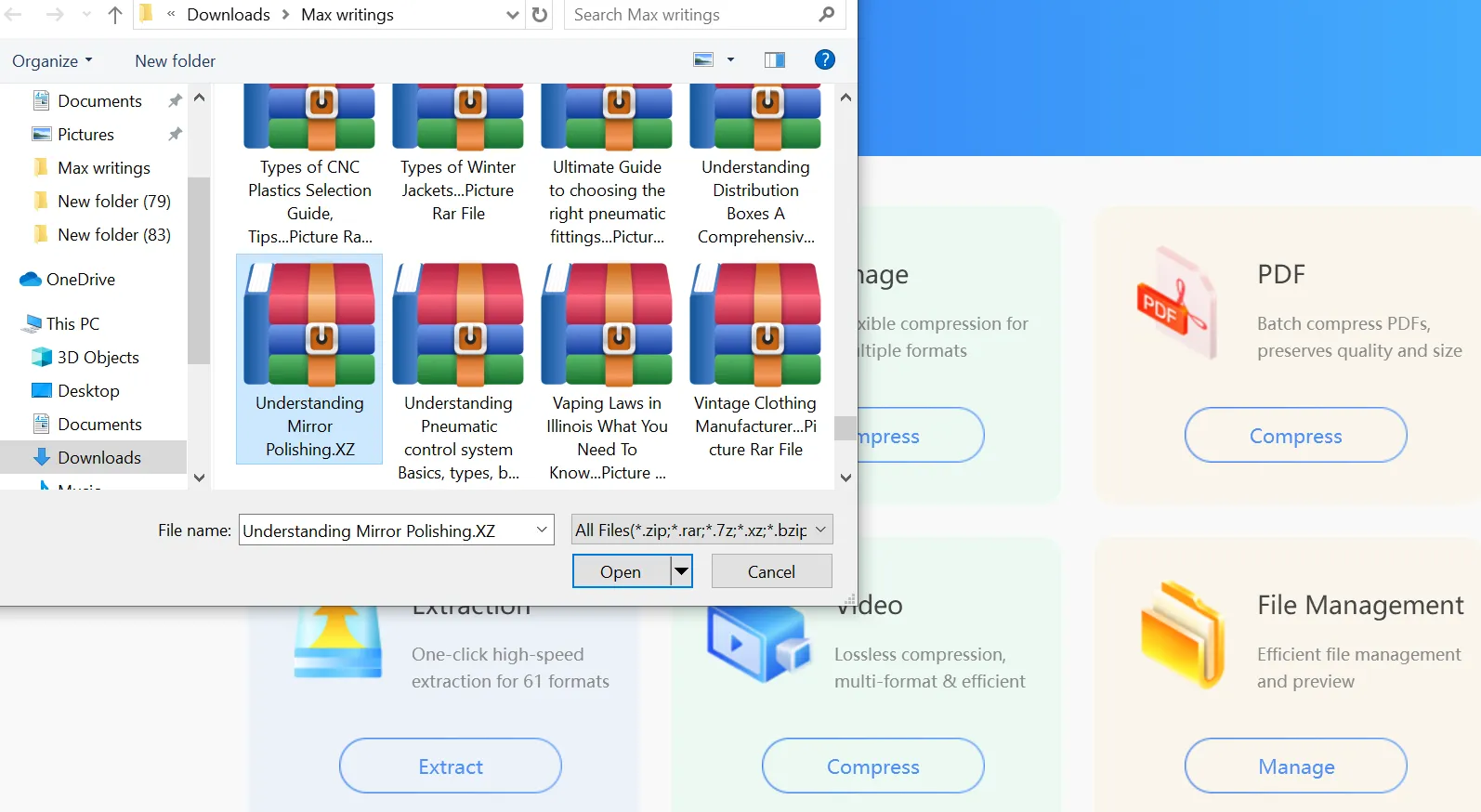
Step 3: Complete the Extraction of the File
Click Extract Now, choose the destination folder, and wait for the extraction to complete.
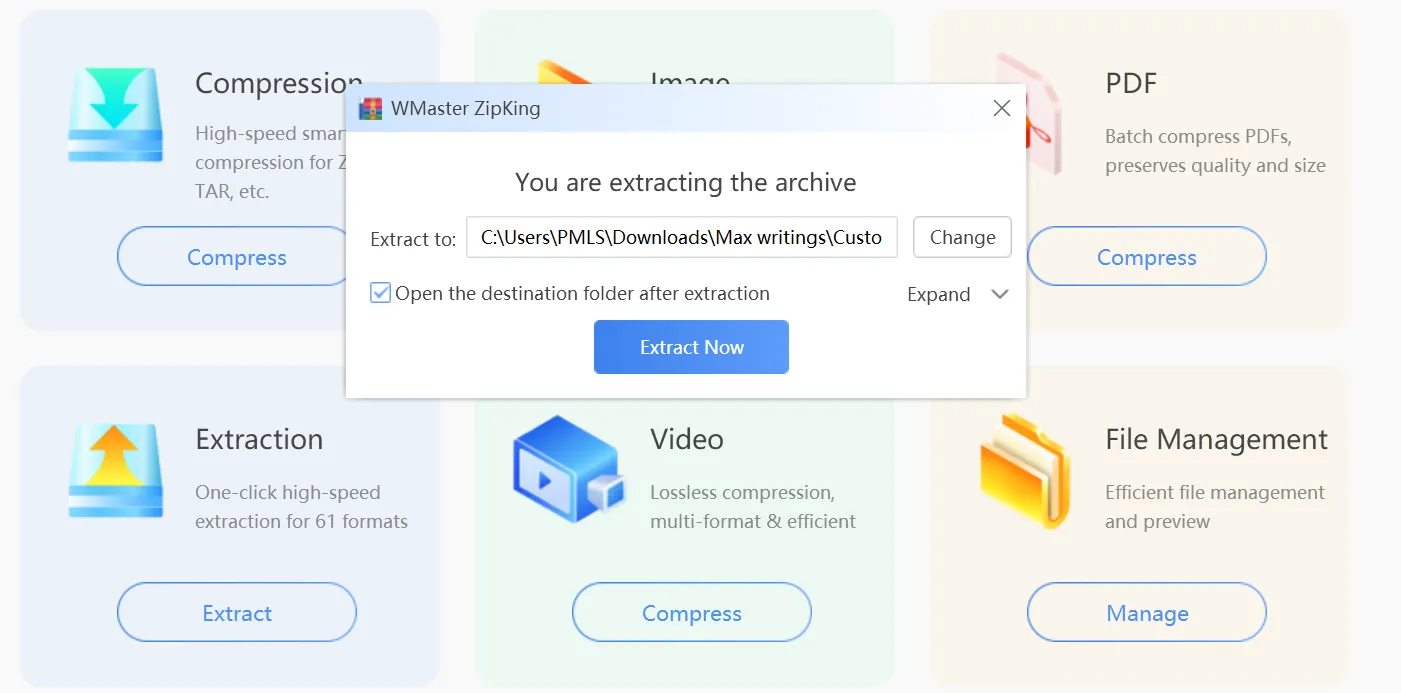
Part 3: How to Unzip BZ2 File in Linux?
BZ2 file can be unzipped by using the bzip2 tool and implementing the following steps:
Step 1: Open the bzip2 command-line tool on your system.
Step 2:Navigate to the BZ2 file location on your system.
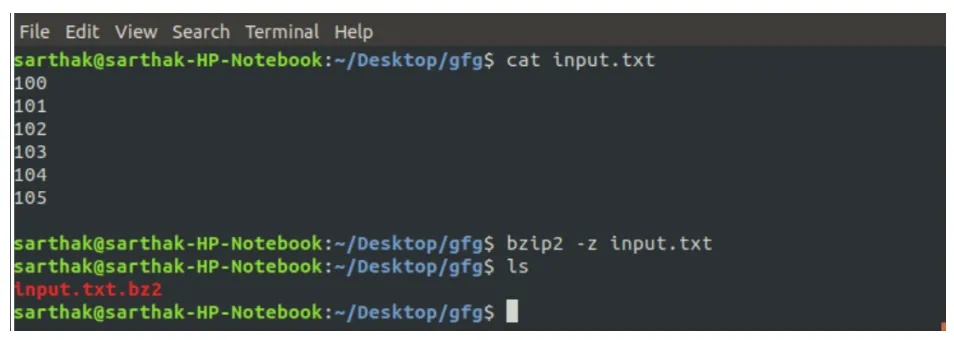
Step 3: Extract the compressed file in the same directory using the following command:
Part 4: Related FAQs for .BZ2 Files
Is BZ2 File Better than Zip?
As compared to Zip files, Bz2 offers better compression. With their effective reduction rate, they can reduce file size more quickly. However, BZ2 only compresses one file at a time and takes more processing time. While most operating systems prefer ZIP, BZ2 is primarily used in UNIX/Linux systems. If the requirements are higher compression, BZ2 is more favorable. Otherwise, for ease of use, ZIP is better.
How to Convert BZ2 to ISO?
To convert a BZ2 file into an ISO file, first extract the BZ2 file with software like WMaster ZipKing or WinRAR. After extraction, ISO-creating software like mkisofs, PowerISO, or UltraISO can be used to make an ISO file. Add the extracted files to the ISO tool and select Save as ISO to finish the process.
Why I Can't Uncompress a BZ2 File Using TAR?
TAR is not a tool that is used to extract files. Instead, it is used to combine multiple files into a single file so that it can be compressed into a BZ2 file.
How to Create a BZ2 File?
You can create a BZ2 file using the compression function of WMaster ZipKing and choose the compression format as .bz2. For Linus, use the command bzip2 to create a BZ2 file.