ACE files are super useful but can sometimes be a headache, especially when you don't know how to open a .ACE file.
ACE files are compressed archive files, similar to ZIP or RAR, but they use a different compression algorithm. If you have encountered an ACE file and are unsure how to access its contents, this guide will help you understand what ACE files are and how to open them effectively on different platforms.
In this article
Part 1: What are ACE Files?
Simply put, ACE files are archived files that are compressed using the WinACE PROGRAM. This is a proprietary program designed by Marcel Lemke in the 2000s. These files were extremely useful at that time due to their efficient performance and super compression capability. ACE files are still in use but have lost their popularity.
What Format is an ACE File?
Features of ACE Files
- High Compression Ratio: ACE files allow you to compress various types of data better than several other formats.
- Supports Multi-Volume Archives: You can split large archives into smaller and more accessible parts using ACE files.
- Error Recovery Support: ACE files also enable the archive to retain usability when parts of its data become corrupted.
What Are ACE Files Used for?
Due to their high compression capabilities, .ACE files are used for:
- Software Distribution: Developers use ACE files to package and distribute software efficiently.
- File Backups: Users archive important data in ACE format to save space and organize files during backups.
- Data Storage: ACE files help reduce file sizes, making them useful for long-term storage.
Part 2: How to Open .ACE Files
ACE files have become out of fashion, so current operating systems lack pre-installed support to read them. ACE files cannot be accessed without the help of a third-party software solution. There are various tools like WMaster ZipKing, Cloud Convert, ConvertIo, etc., available on the internet to do the job. Let's discuss various procedures to view ACE files while operating on Windows and while using online solutions.
How to Open ACE Files on Windows 10/11?
Opening .ACE files is not that hard. Because of their decreased popularity, some systems don't provide built-in features to open them. However, you can use a third-party tool like WMaster ZipKing to open ACE files on Windows. The software offers users a trustworthy method to safely extract ACE archives without any data integrity loss.
Key Features of WMaster ZipKing
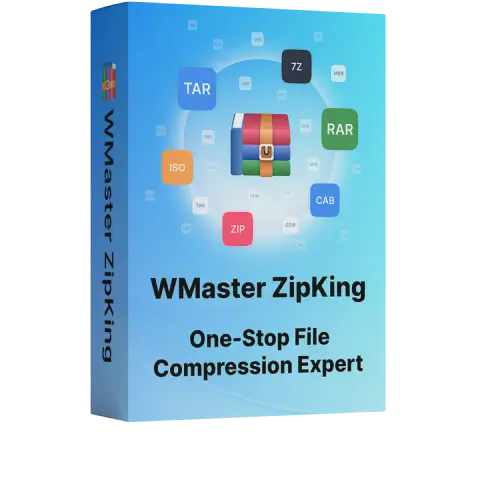
WMaster ZipKing
Easiest ACE File Opener to Open and extract ACE files With One Click
- Supports Multiple Archive Formats: Opens ACE, ZIP, 7z, XZ, TAR, WIM, BZIP, GZIP, and EXE files easily.
- Fast Extraction Speed: Capable of quickly decompressing ACE files without lag.
- User-Friendly Interface: Straightforward design featuring uncomplicated navigation mechanisms.
- Secure Extraction Process: 100% malware defention for ACE files. Green and safe.
- Batch Extraction: Extract bulk large ACE files instantly with one click.
Steps to Open .ACE Files with WMaster ZipKing:
Step 1: Download and Install WMaster ZipKing from the official website.
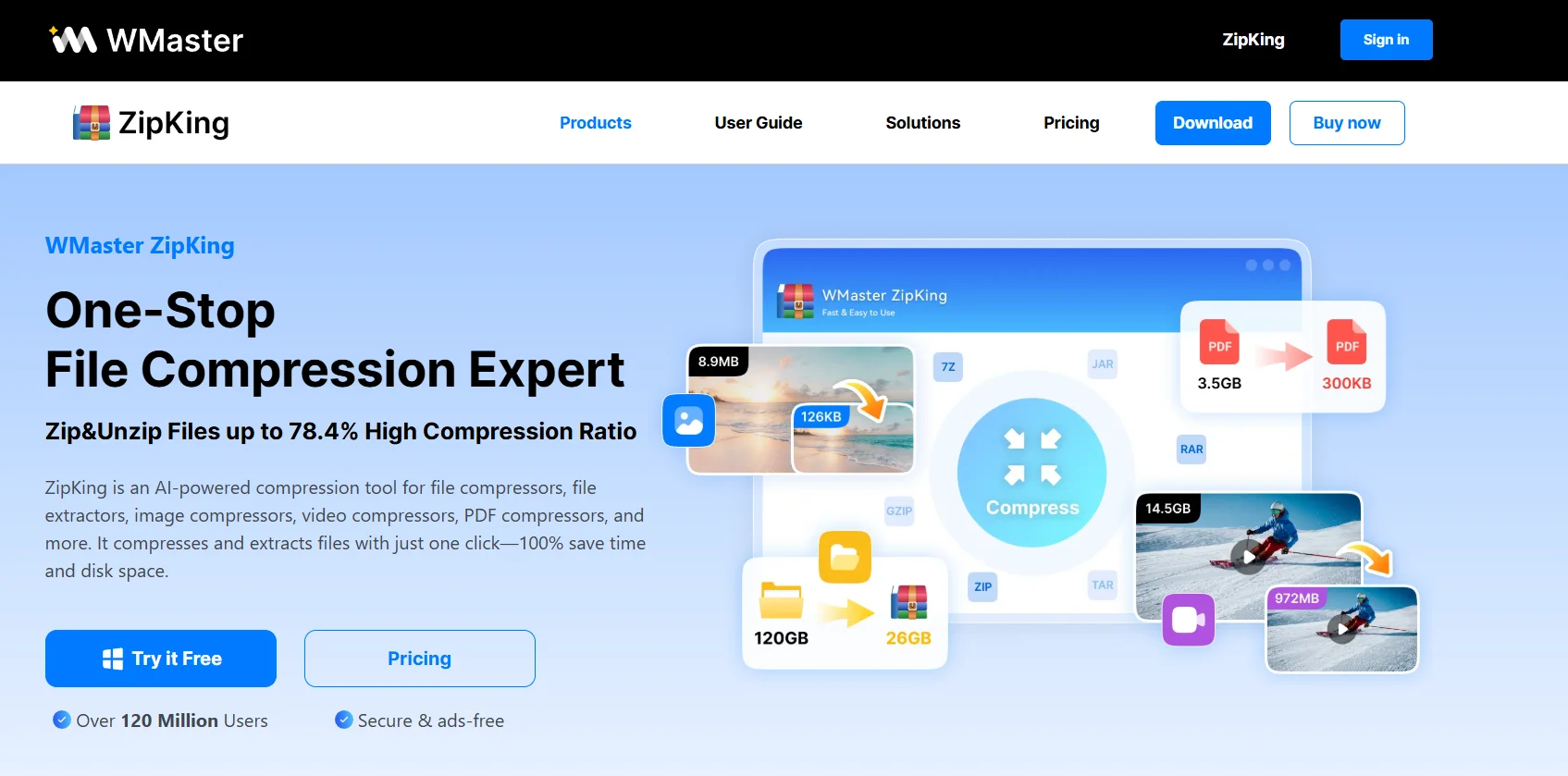
step 2:Launch the application and open WMaster ZipKing tool on your PC.
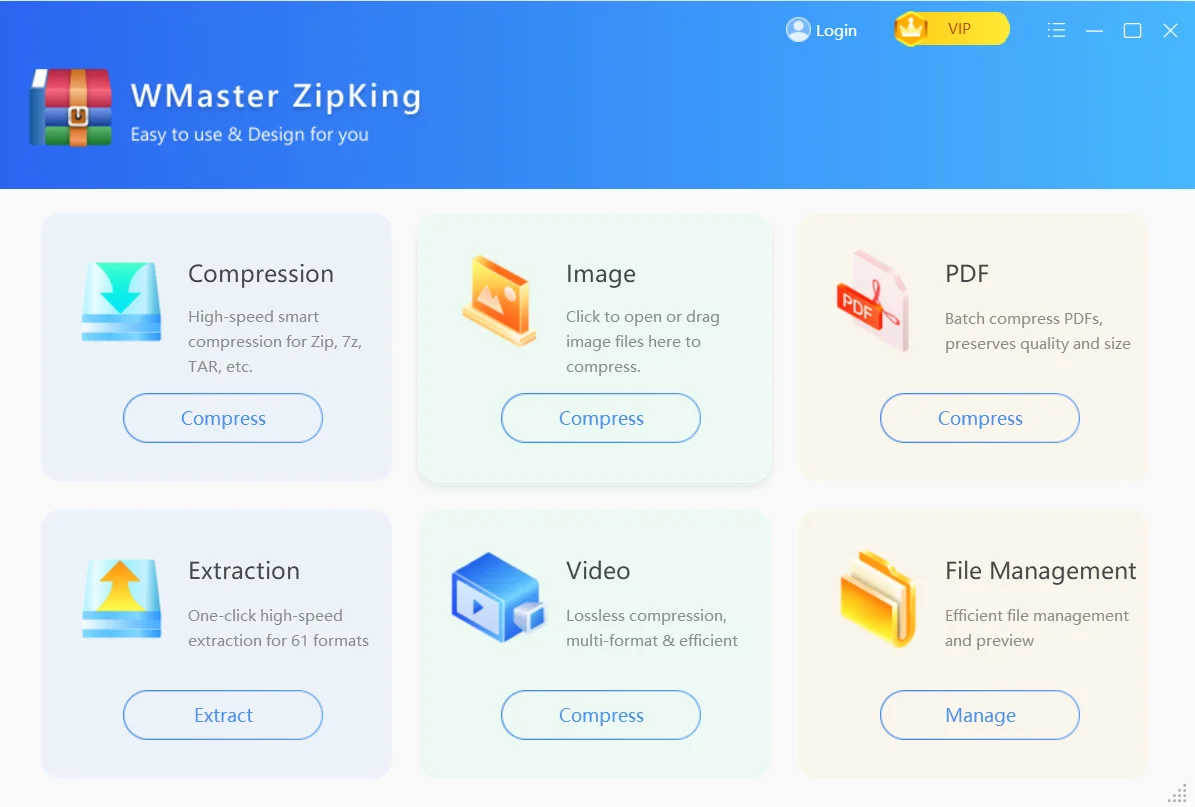
step 3:Now, click on "Extract now" select the ACE file (that you want to extract) from your storage.
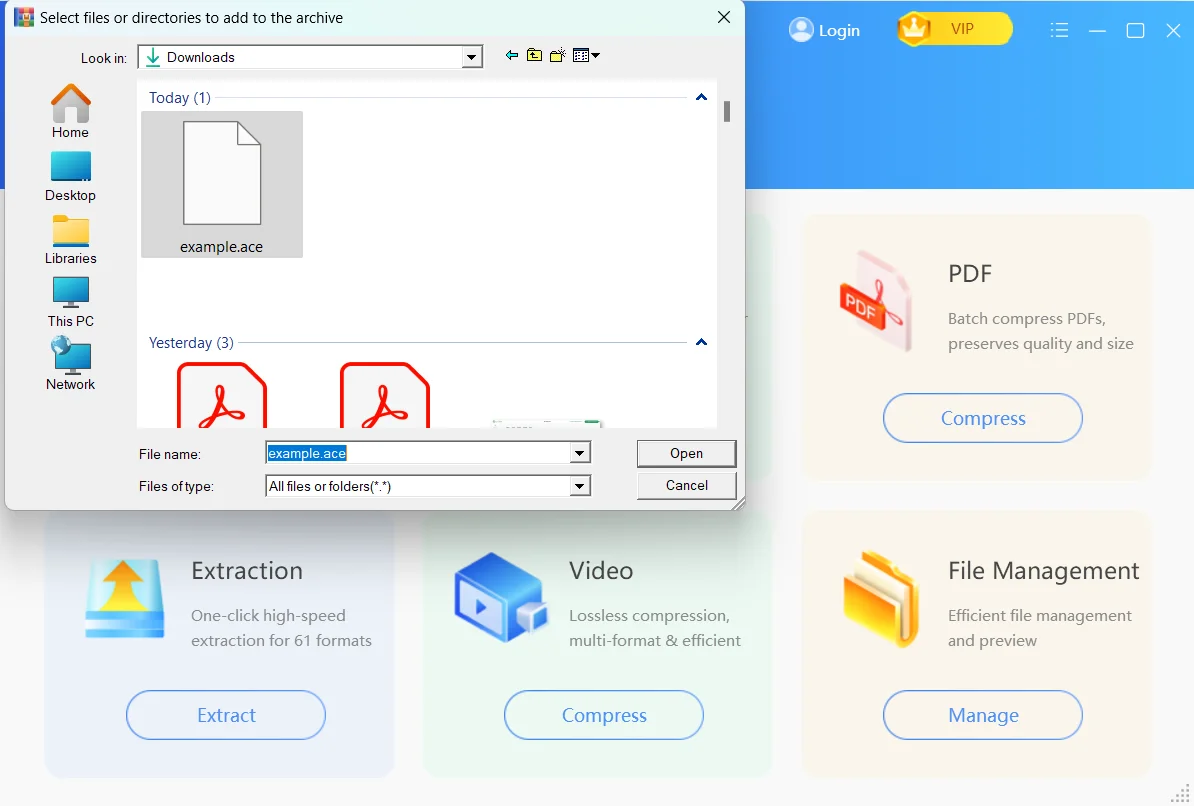
step 4:Click "Extract" and choose a destination folder to store your opened ACE file.
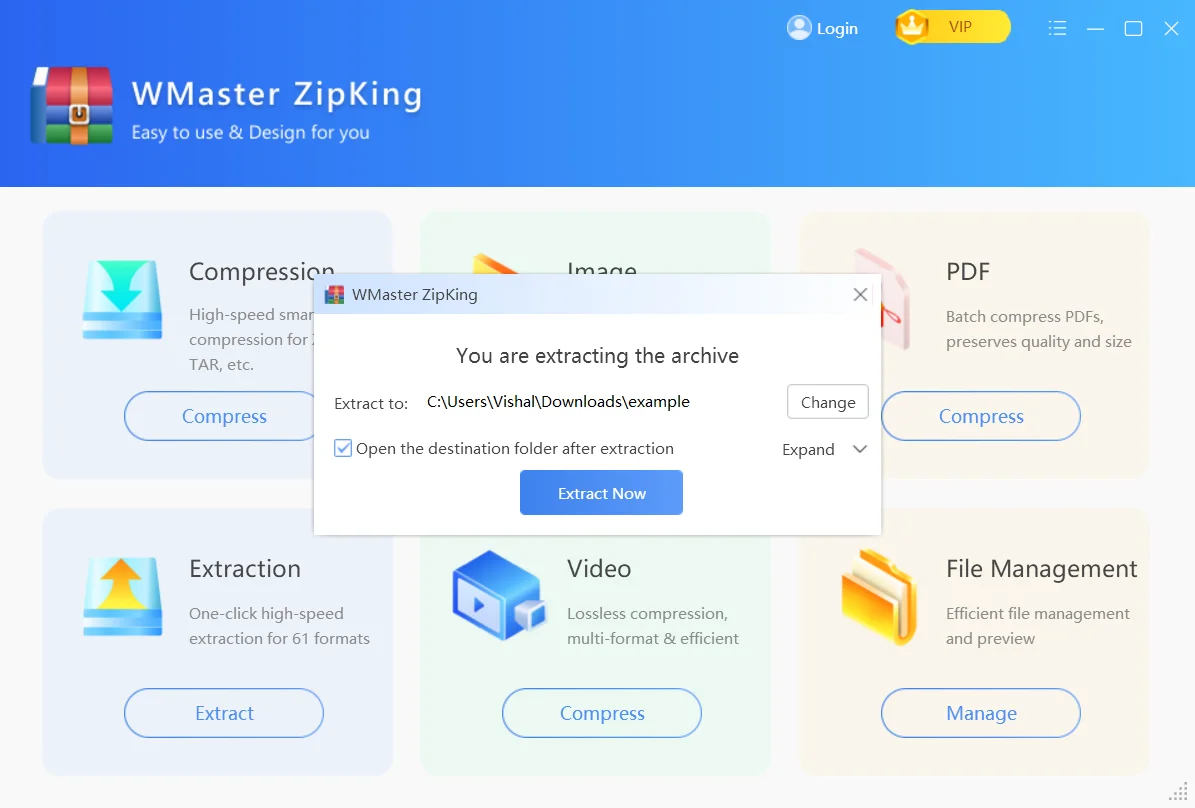
Once extraction is complete, your files will be available in the chosen folder.
How to Open .ACE Files Online?
If you don't want to install software, you can use an online extraction tool like Archive Extractor Online. This tool is fast and can easily convert 50+ file formats. Here is how to use it:
Step 1:Visit Archieve Extrator OnlineOpen your browser and go to the website.
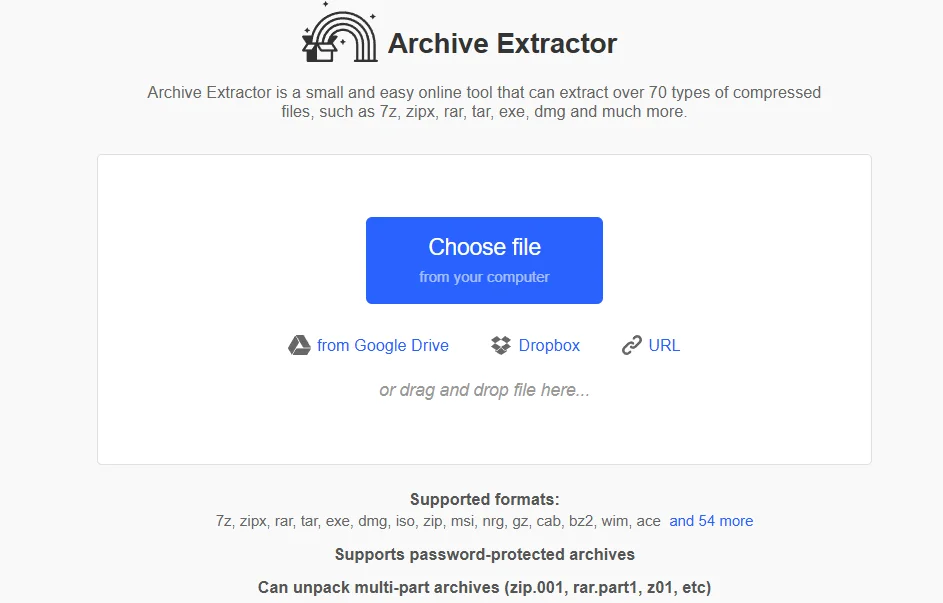
extracting-ace-online-using-archieve-extractor
Step 2:Upload Your ACE File,Click on "Upload" and select your ACE file. Open it and the extraction will begin.
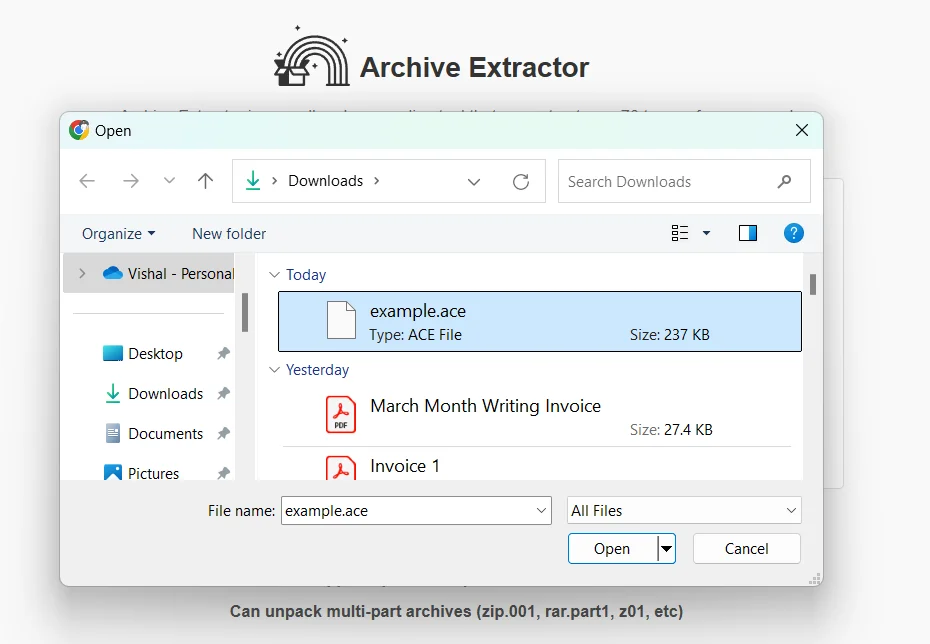
Step 3:Download Extracted Files.Once done, download and access your files.
Pro Tips for Opening ACE Files Securely
As we discussed earlier, ACE files are not used widely anymore. There is not enough knowledge of how to open ACE files and convert them into different format. So, always keep these pro tips in mind while opening the .ACE files:
- Use Trusted Software: ACE files are not widely supported at the present time. So, make sure you only use a reliable tool like WMaster ZipKing to avoid security risks.
- Beware of Malware: Anything you download from the internet comes with a possibility of security risk. Always scan your ACE files before extracting.
- Check for Compatibility: Make sure that your extraction tool supports the ACE file format. Don't fill your pc with unsupported apps.
Part 3: Related FAQs for .ACE Files
1) How to Convert ACE Files?
It cannot be done directly, but it is not impossible. You can use WMaster Zipking and follow these steps to convert ACE files:
- 1. Open WMaster ZipKing.
- 2. Click the Extract button below the extraction option.
- 3. Select the ACE file you want to convert.
- 4. Click Extract. Your extracted ACE file will be saved in the selected location.
- 5. Now, you can go to the file location and compress the extracted ACE files to zip/7z/xz/tar/wim/bzip/gzip/exe format as you wish.
2) What are the Recommended System Requirements for Opening ACE files?
In most of the modern systems and PCs, you cannot open .ACE files directly. You are required to use some third-party software, and your system should meet the following requirements to do so:
- OS: Windows 10 or later
- RAM: Should be at least 2GB
- Storage: Minimum 100MB of free space beside the file size
- Software: ACE extractor like WMaster ZipKing
3) Why Am I Unable to Create an ACE File?
Multiple factors prevent the opening of ACE files. The wide restriction of usage explains why most systems do not have integrated capabilities to read these files. You should work with robust tools like the WMaster Zipking tool for accessing ACE file content.
In a Nutshell
ACE archive files gained popularity in the past but their usage declined because of security problems combined with improved compression standards. The most reliable method to access ACE files involves using specific software solutions like WMaster ZipKing. Users who want to extract their ACE files on Windows or online computers can successfully access them by following the guide.
When you use WMaster ZipKing for file extraction, it becomes effortless right away.


