A few days ago, I was scrolling through Quora and found people asking about opening CHM files on their systems. Among all the queries, some specific questions like "Why can't I open my .chm file on Windows 11?" or "What is a CHM file, and is it still relevant in 2025?"caught my attention, as I had also faced the problem of decompressing CHM files.
So, I decided to write a dedicated article on everything about how to open CHM files on your PC or Mac. If you've come across a CHM file and are confused about what it is and how to open it, this blog is for you. Let's get to the topic without wasting any time!
In this article
Part 1: What is A CHM File
The full form of a .CHM file is "Compiled HTML Help." It was developed by Microsoft and is found in a proprietary format. The primary use of CHM files is to store and distribute online help documentation for Windows apps.
Features of CHM Files
CHM files are very useful and are widely used for different work. Here are the key features of these files:
- • Compressed Format: Can be super compressive and can handle big files like video, navigational structures, and HTML pages.
- • Search Functionality: Comes with a search functionality that allows you to search for documents using keywords or phrases.
- • Table of Contents: Provide structured navigation for the compressed documents, ideal for sharing help documents.
- • Internal Linking: Just like web pages, these files also support hyperlinks to connect different sections.
- • Lightweight and Fast: They require minimal resources to load since CHM files are pre-compiled.
What are CHM files used for?
Next, let's discuss some basic functions and where CHM files are used:
- • Software Help Manuals: CHM files are used in most Windows applications in the form of offline help documentation.
- • E-books: There are some e-books that are distributed in CHM format. So, they are also used in e-books.
- • Reference Guides: These files are also sometimes useful in technical guides and coding documentation.
- • Internal Documentation: CHM files were also popular for internal documentation before the introduction of web-based alternatives.
Are There Any Shortcomings for Using CHM Files?
Despite their usefulness in file compression, CHM files also have some drawbacks. Here are some of the shortcomings:
- • Windows Exclusive: CHM files were designed for Windows. They are difficult to use on macOS or Linux.
- • Security Risks: CHM files support embedded scripts. Due to this, they can be easily exploited by malware.
- • Limited Compatibility: Newer Windows versions come with higher security settings and may block certain CHM files.
Part 2: How to Open .CHM Files?
Opening CHM files on Windows is easy, but the story on other operating systems is different. Sometimes, even your Windows system blocks these files due to some reasons. But this is not the end of the road. There are still some ways, including using third-party apps like WMaster ZipKing or 7-Zip. Here is the right way to open CHM files on Windows, Mac, and online.
How to Open CHM File on Windows?
To open a CHM (Compiled HTML Help) file on Windows:
Right-click the file.
Select "Open with," and choose "Microsoft Help HTML Executable.
The file will open in the designated location.
If this option is not available on your Windows, you can use a reliable third-party app like WMaster ZipKing. It is a powerful tool designed to handle CHM files efficiently. Let's see how it works:
Key Features of WMaster ZipKing
But before jumping into the process of opening CHM files using WMaster ZipKing, here are some of its features:
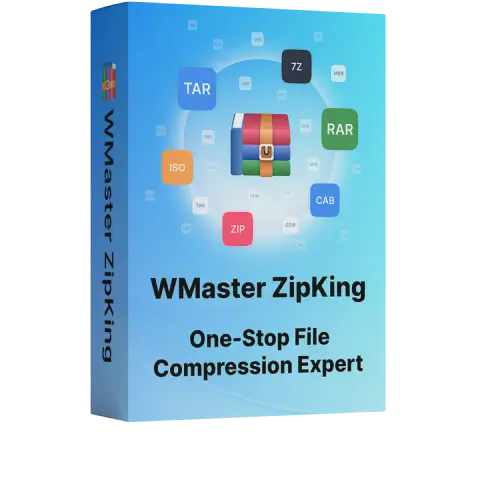
WMaster ZipKing
Easiest CHM File Opener to Open CHM Files Automatically
- Supports Various Archive Formats, easily open ACE, ZIP, 7Z, XZ, TAR, WIM, BZIP, GZIP, EXE, and more types.
- Customize CHM files quality, compression format and storage path flexibly.
- Simple to Use: Efficiently Extract CHM files fast and accurately without any slowdowns or security risks.
- Safe and Secure: clean and user-friendly interface makes it easy for users to open CHM files.
- Batch Extraction: be capable of handling multiple CHM files at once.
Steps to Open CHM File on Windows Using WMaster ZipKing
Step 1: Download and install the tool from official WMaster ZipKing website
.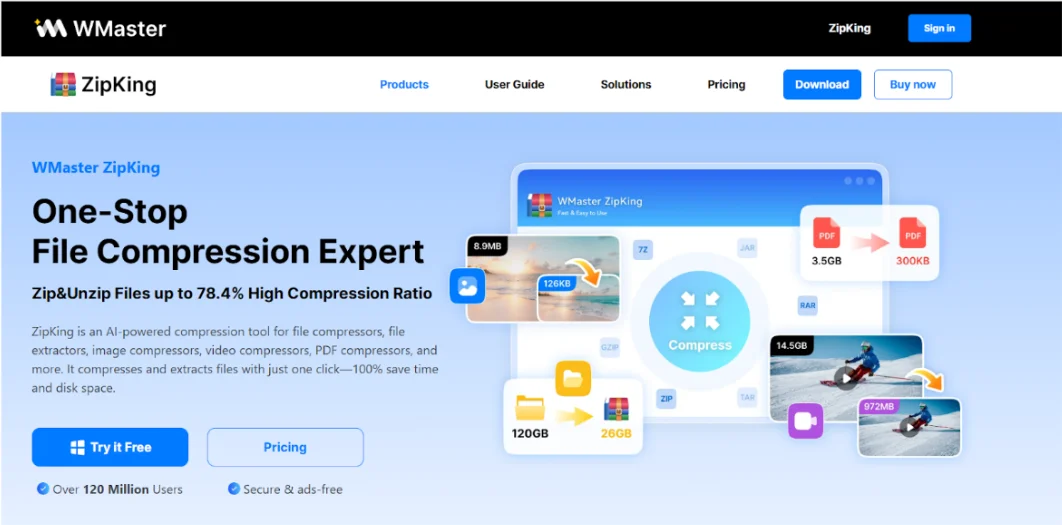
Step 2: Open the application on your pc.
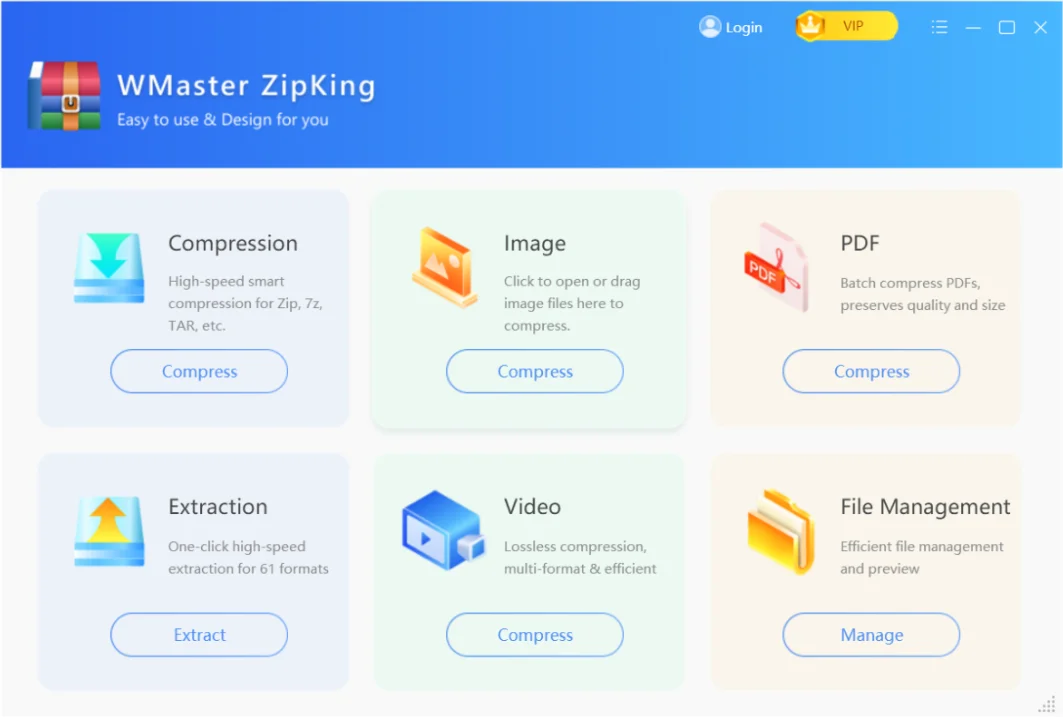
Step 3: Select "Extract now"and choose the CHM file (that you want to extract).
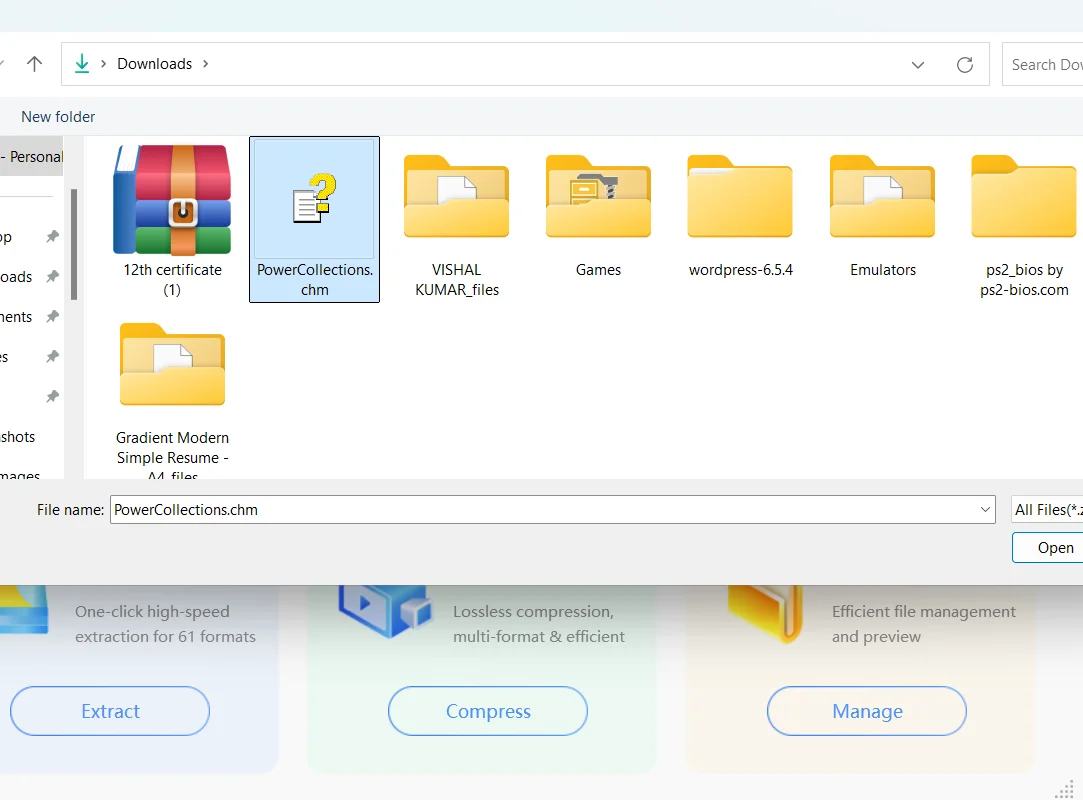
Step 4: Click Extract and choose the folder where you want to save the opened .CHM file.
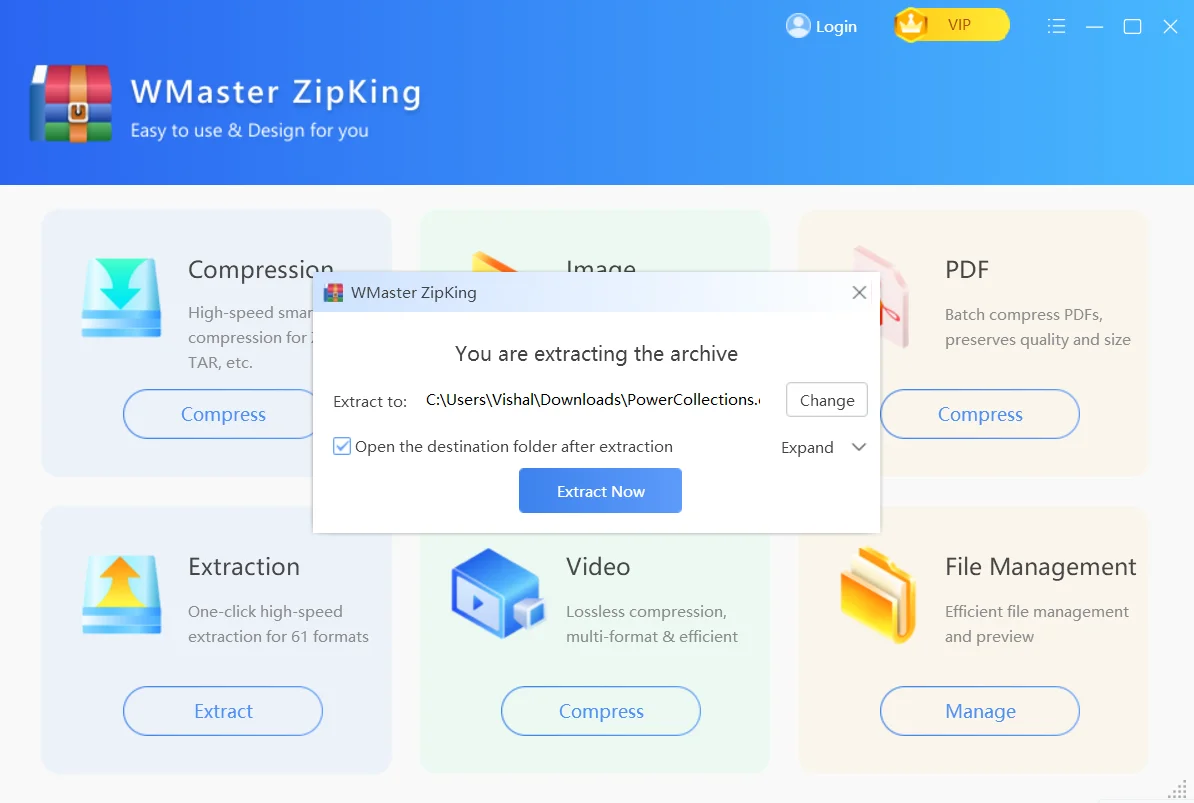
Go to the selected folder, and you can now easily access your files.
How to Open CHM File on Mac?
macOS doesn't support CHM files natively. So you will not be able to open these files on Safari. You can right-click on the file and open it with another browser like Firefox. If this method doesn't work, use third-party tools like CHM Viewer Star.
How to Use CHM Reader Pro to Open CHM Files on Macs
Download and install CHM Viewer Star.
Open the application on your Mac.
Click on "Open File".
Select the CHM file (that you are going to extract) from your Mac storage.
Now, you can easily access any CHM file on a Mac.
How to Open CHM File Online
Due to certain reasons, some users can't download third-party apps on their systems. If you are among these folks, online tools like ezyZip can greatly help. You don't need to download or launch any program. Just visit the website, follow the instructions, and your work is complete.
Steps to Use ezyZip to Open CHM File Online
Step 1: Visit ezyZip website on your browser.
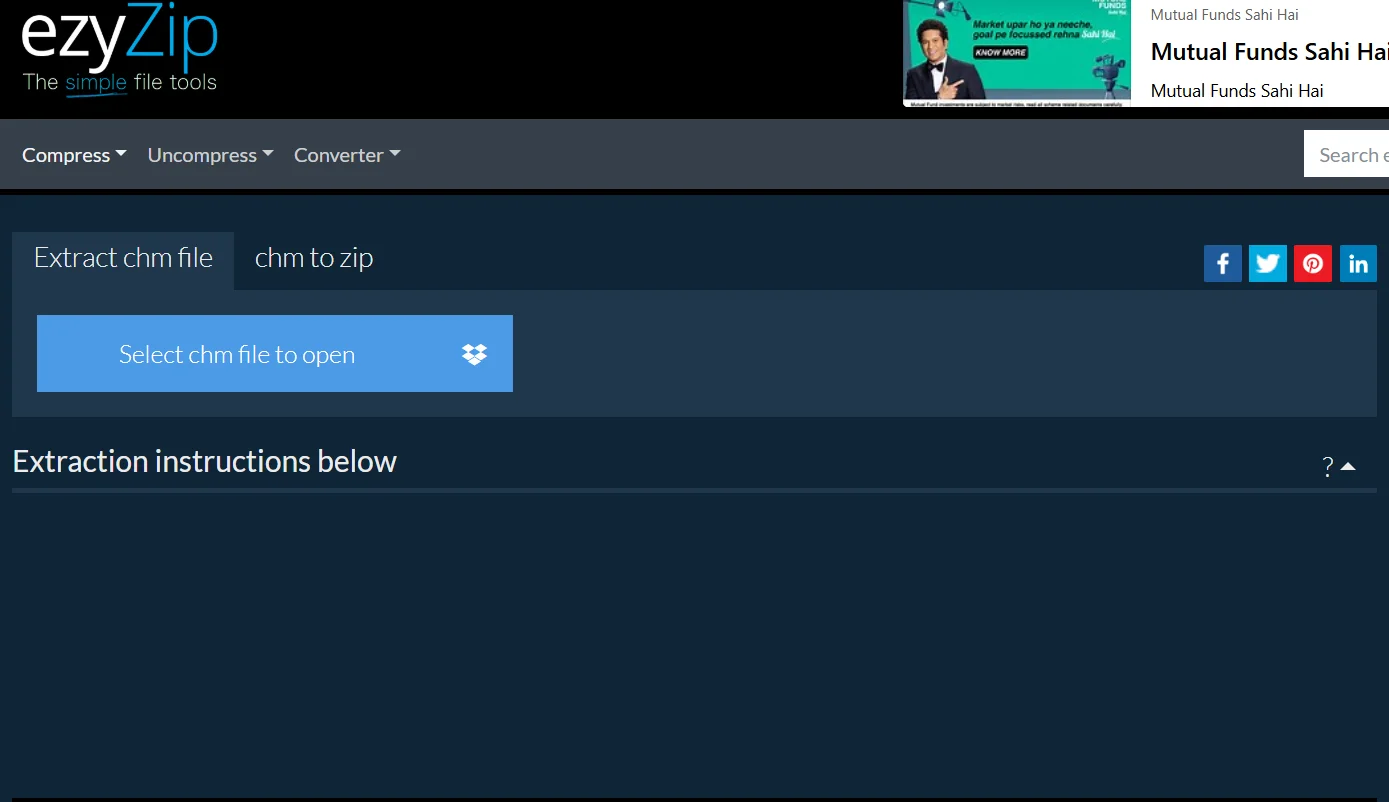
Step 2: Click on "Select CHM file to open".
Step 3: Upload your CHM file.
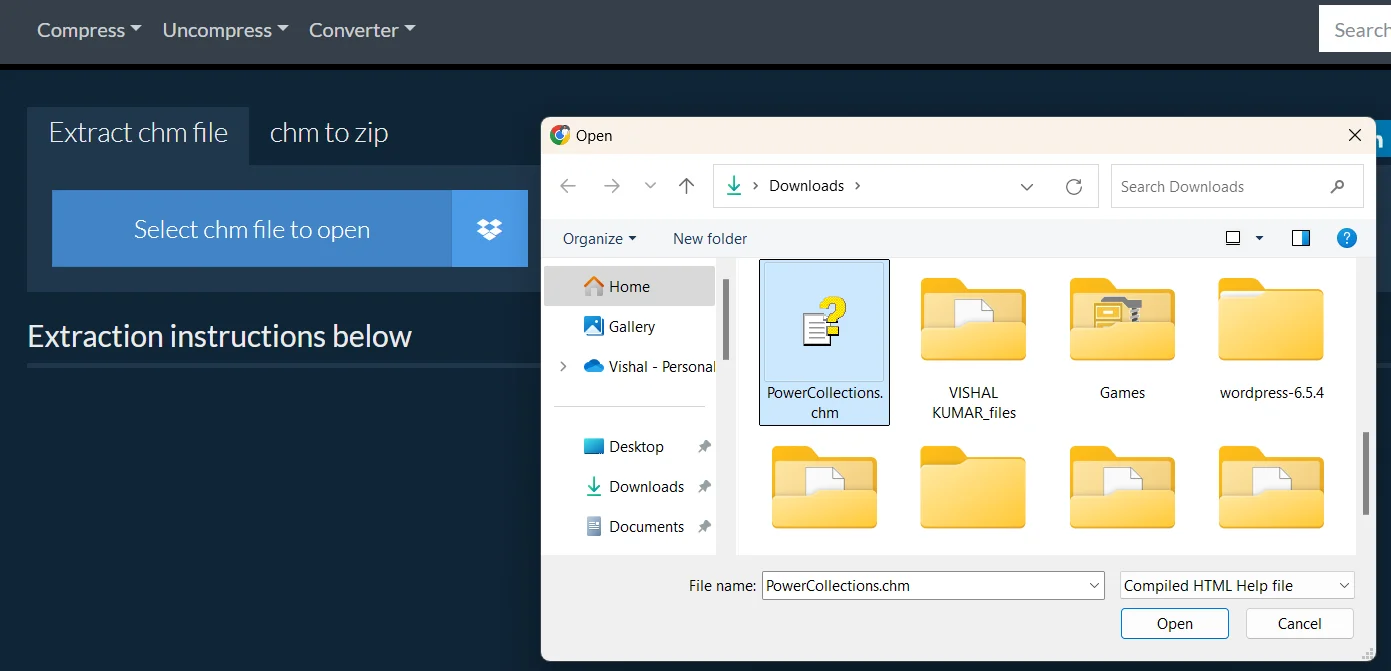
Step 4: Click on the "Save" button in front of the extracted content that you want to download.

Now, you can view the file directly in your browser.
Part 3: Hottest FAQ for CHM File
Is CHM Obsolete?
Yes and no. At present, CHM files are not widely used, but that does not mean that these files are obsolete. There are still some traditional software applications that use CHM files.
Are There Any CHM Formal Alternatives?
Yes, there are many! Some modern alternatives to CHM files are PDF, HTML5 Help File, Markdown-Based Docs, and Microsoft Help Viewer.
How Do I Convert a CHM File to Word?
To convert a CHM file to Word:
Open the CHM file using CHM to DOCX Converter.
Select "Convert to Word".
Save the converted file to your computer.
Wrapping It Up
CHM files may not be as popular as they once were, but they're still used in some cases. If you need to open a CHM file, tools like WMaster ZipKing on Windows, CHM Viewer Star on Mac, and ezyZip online can help. Follow the guidelines provided in this guide so that next time you run into a CHM file, you'll know exactly what to do!