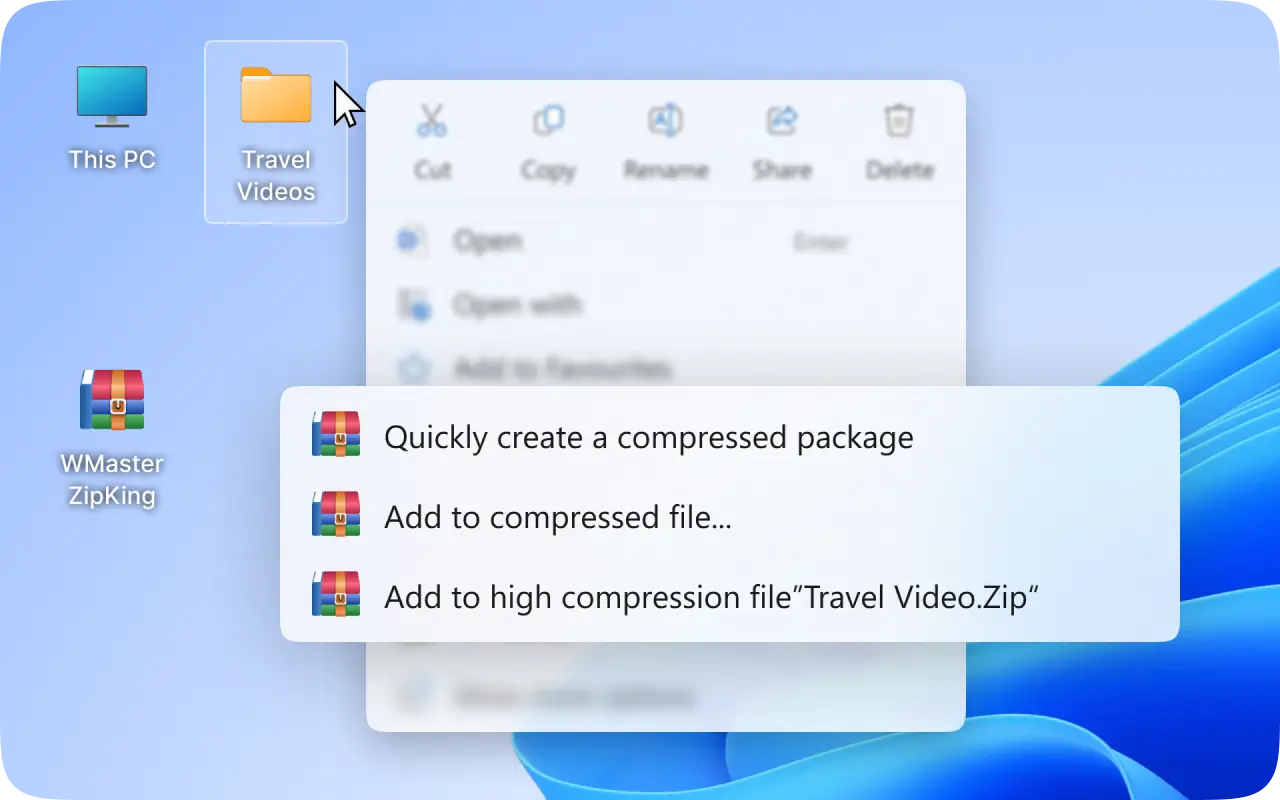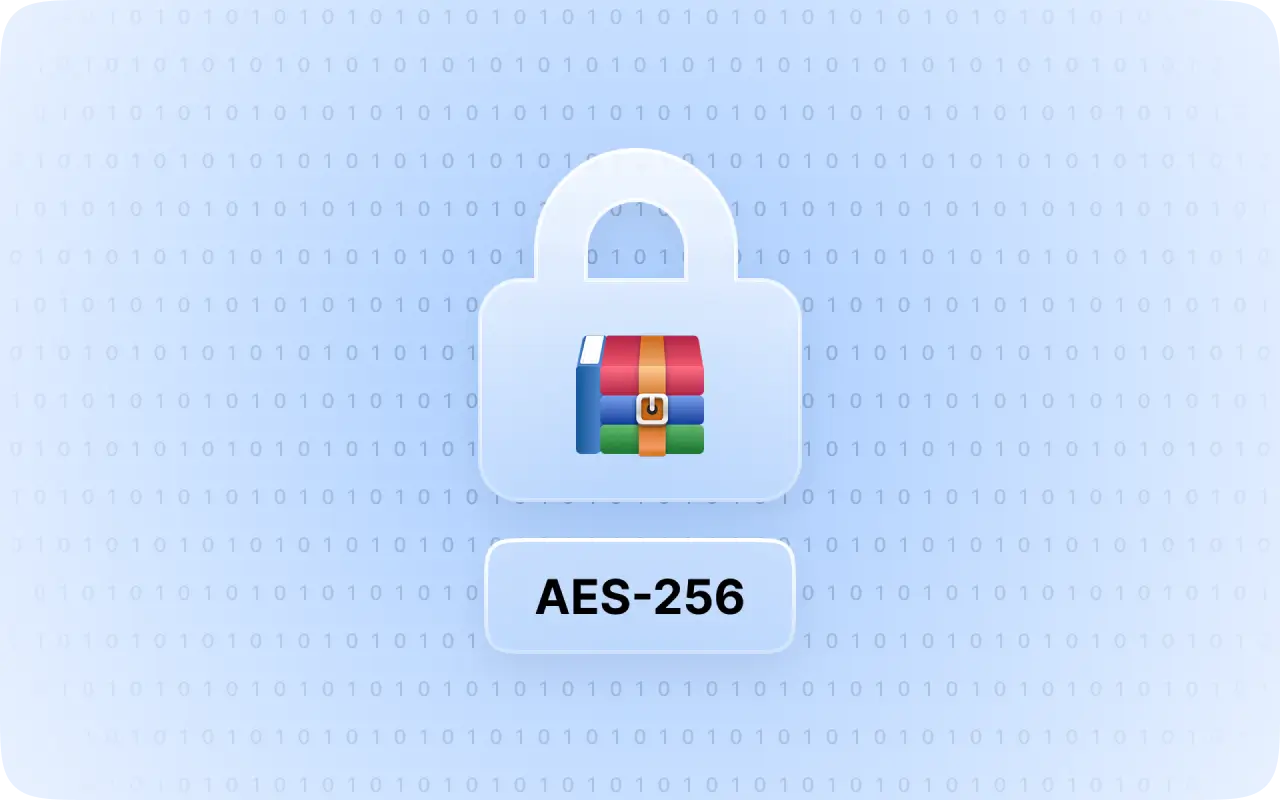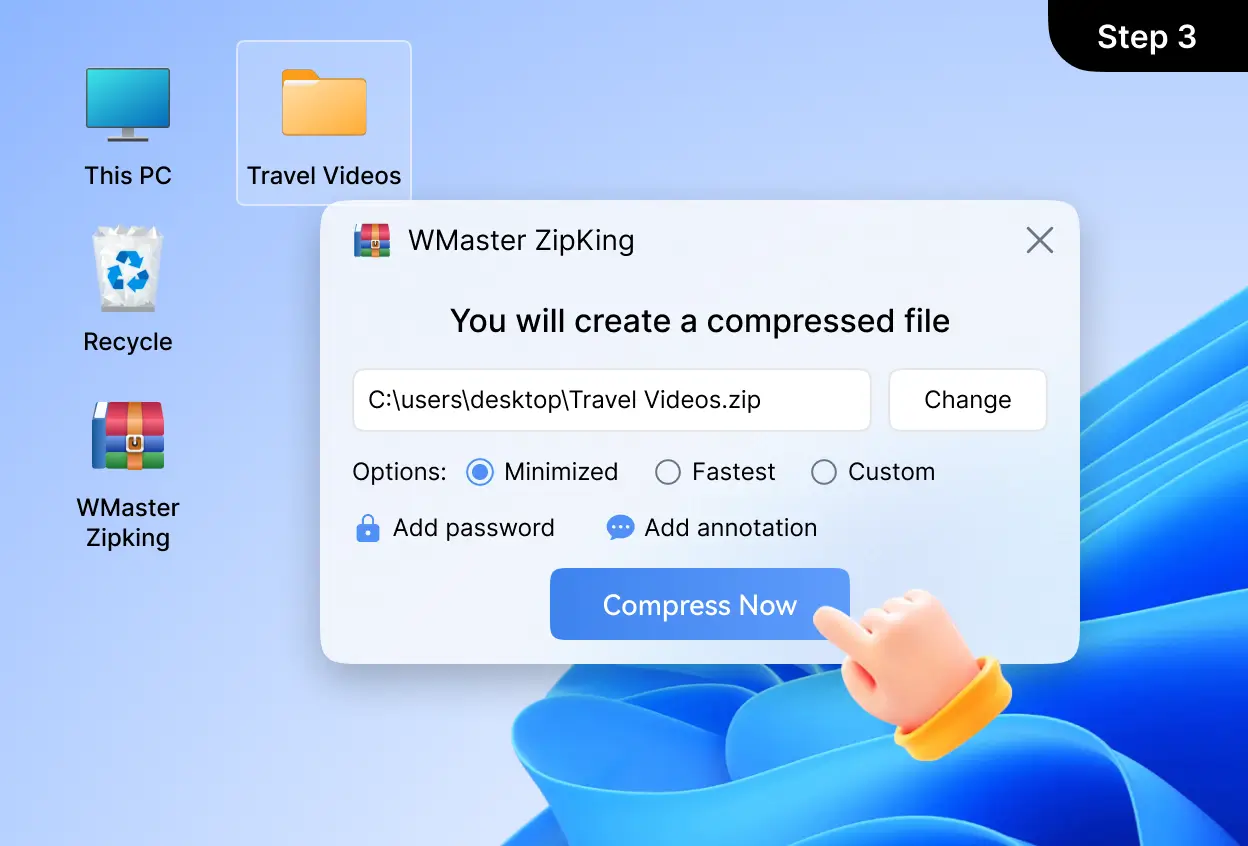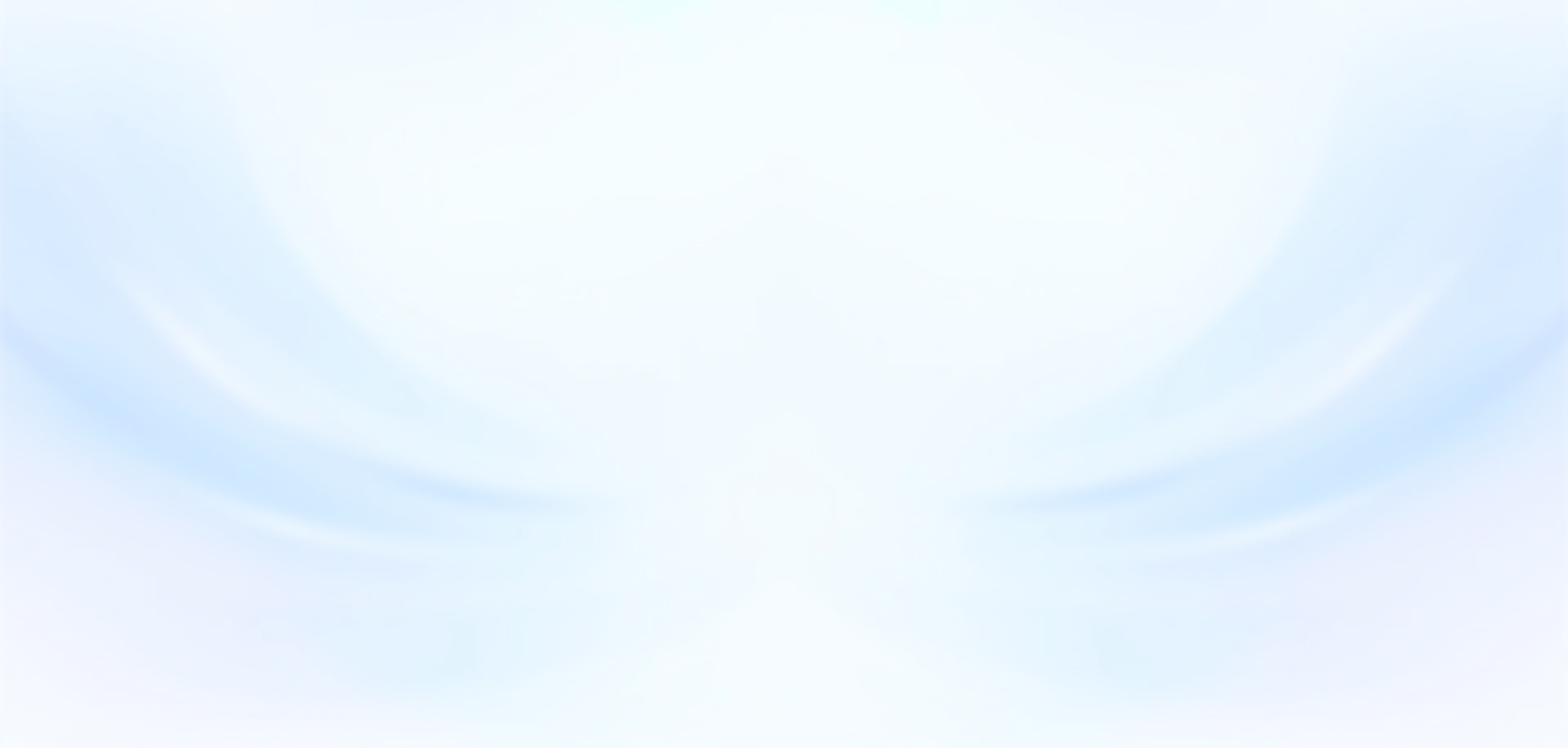1. Is WMaster ZipKing file compressor free to use?

Yes, you can download and unlock ZipKing file compressor's full features for free now, but it is only for a limited time. So seize the time to enjoy all features without limits now!
2. How do I make a zip file by WMaster ZipKing?

There are 2 ways to make a zip file on Windows10/11 by WMaster ZipKing:
Method 1:
Open WMaster ZipKing software;
Next, click "Compress" to select files/folders you want to zip;
Finally, click "Compress now" to start making a zip file.
Method 2:
Locate the files/folders that you want to zip;
Right-click to navigate to "Compress", select "Quickly create a compressed package“;
Once completed, Zipking will automatically create a zip file for you in seconds.
3. What is a good zip file compressor?

A good zip file compressor should have a good balance of compression ratio, compression speed, compression quality, and an intuitive, user-friendly interface. WMaster ZipKing is such a good and modern file compressor.
4. How to compress folder into zip file?

WMaster ZipKing can compress folder into zip file in seconds:
a. Locate your folder on the PC, right-click it.
b. Navigate to "Quickly create a compressed package", and click it.
c. Done, you have finished compressing folder into zip file successfully. ZipKing will generate a zip file automatically in your current file location.
5. Is WMaster ZipKing truly lossless? Will my files lose quality?

Yes, WMaster ZipKing uses lossless compression. It takes the LZMA algorithm to reduce file size while preserving data integrity so that there is no data loss for your files.