If you use a Mac, you most certainly have a .DMG file somewhere. But have you ever given these files' real purpose and enchanted abilities some thought? In this post, we will explore what is a DMG file in detail and how to open a DMG file on Mac, iPhone, and Windows with the inclusion of its background, features, usage, limitations, and future.
So, whether you are just a curious user or an expert developer, knowing . DMG files will enable you to confidently negotiate every aspect of macOS software distributions. Let us begin!
In this article
Part 1: What is A .DMG File?
A .DMG file is a particular kind of disc image file intended especially for macOS. It's a virtual container that efficiently holds programs, data, and even system files, so distributing software. Consider it as a digital bundle packaged with all you need to install a fresh application or app.
Introduced with MacOS 8, the DMG file format has been present since the middle of the 1990s. It has developed over years to offer sophisticated capabilities, including file integrity checks, encryption, and compression. For instance, macOS High Sierra included APFS (Apple File System) compatibility in .DMG files, therefore enhancing security and efficiency.
How does .DMG work?
When you double-click a .DMG file, it opens up a virtual drive on your computer. You will see it pop up on your desktop or in the finder. You can then easily install software by dragging and dropping it into your applications folder. As we know,. DMG files are exclusive to Macs, but if you are on a Windows machine, you can still open them using special tools, like WMaster ZipKing.
Features of DMG files
- • Compressed Storage: DMG files facilitate your compressing dataenabling quicker data transfer and saving more space on your disk.
- • Encryption: .DMG files use an encryption system that allows you to password-protect your dataenhancing security.
- • File System Support: A .DMG file can store different kinds of data; it can emulate various systems of files, e.g., HFS+ or APFS on Mac OS.
What is a DMG file used for?
The DMG file is one of the most convenient and go-to formats for sharing software applications on macOS. Developers admire these formats as they enable rather simple software installation and sharing.
Tips for Using DMG Files
Be cautious:- You should always download your .DMG file from trusted sources, such as the Mac Store or the official developer website.
- Save the original DMG file somewhere with an appropriate name; you never know when you may need to reinstall it or distribute it.
- Be certain, by using checksum, if the DMG file is safe and secure when you are downloading it from a new source.
Part 2: How to open DMG files
Now you have learned what a DMG file format is; the next step is to mug up how to open a DMG file on different operating systems, such as Windows, Mac, and iPhone.
How to open DMG file on Windows
.DMG files are basically made for macOS; however, if you use our recommended tool Wmaster ZipKing, the process of opening a .DMG file on Windows will become super easy.
Key Features of WMaster ZipKing
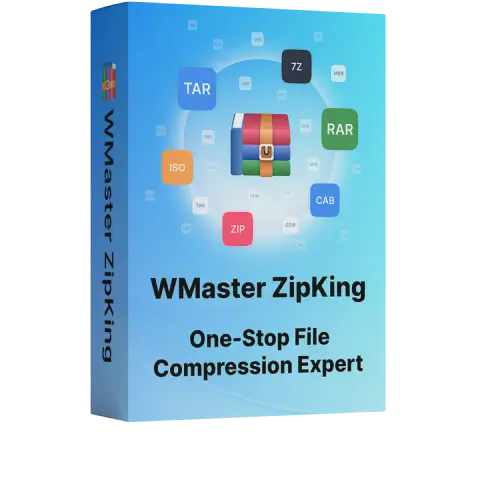
WMaster ZipKing
Open DMG Files hassle-free in one click
- Get rid of space and improve performance by compressing large files.DMG files.
- AI-powered engine and parallel processing to unzip . DMG files in seconds.
- Secure sensitive . DMG files with 256-bit AES encryption and password protection.
- No need to decompress to open then preview . DMG files to streamline your workflow.
- Open and extract self-extracting . DMG files automatically.
How to open DMG files using WMaster ZipKing
Step 1. Download WMaster ZipKing: Visit the official website and click Try it free to download the tool, then follow the prompts to start the installation.
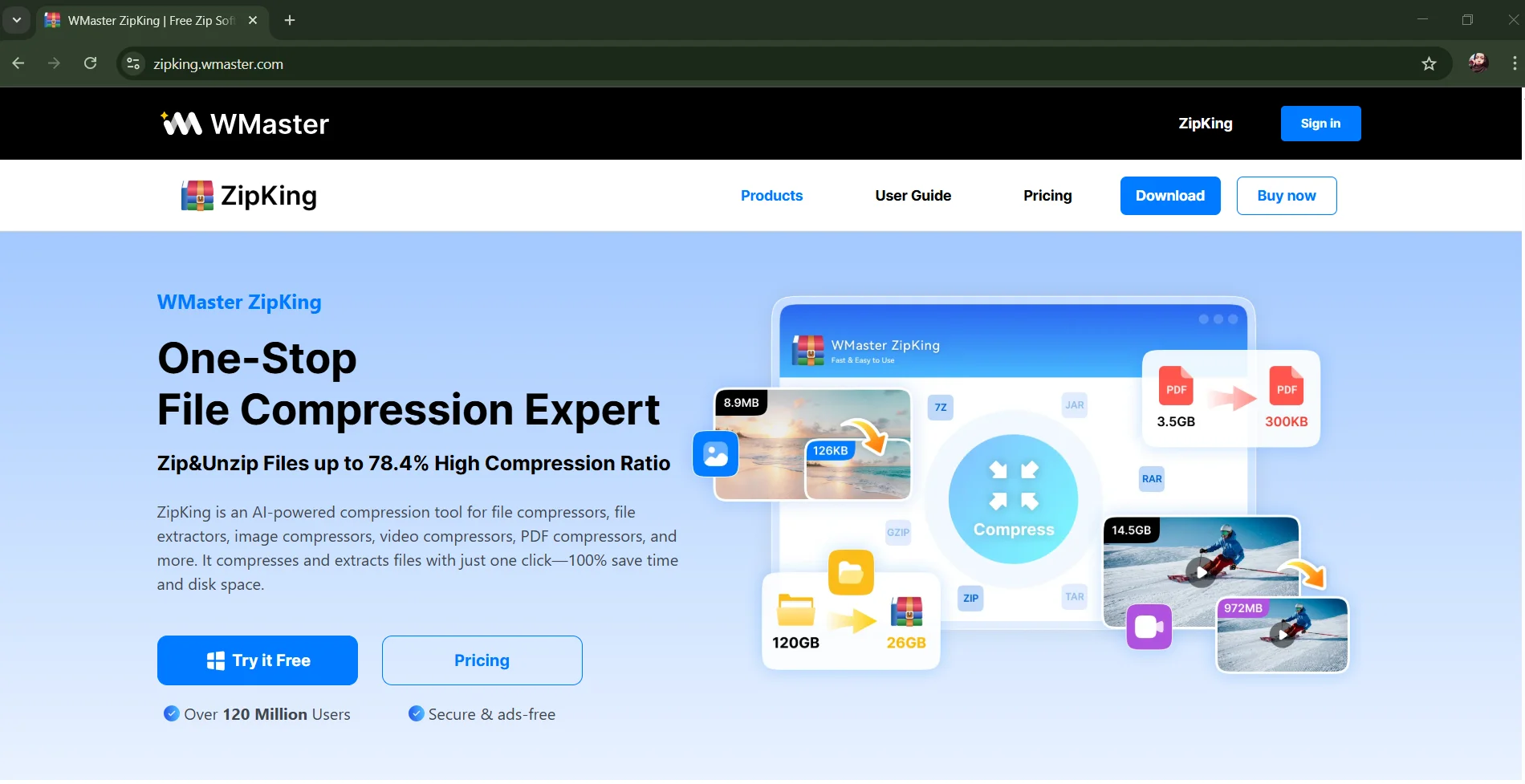
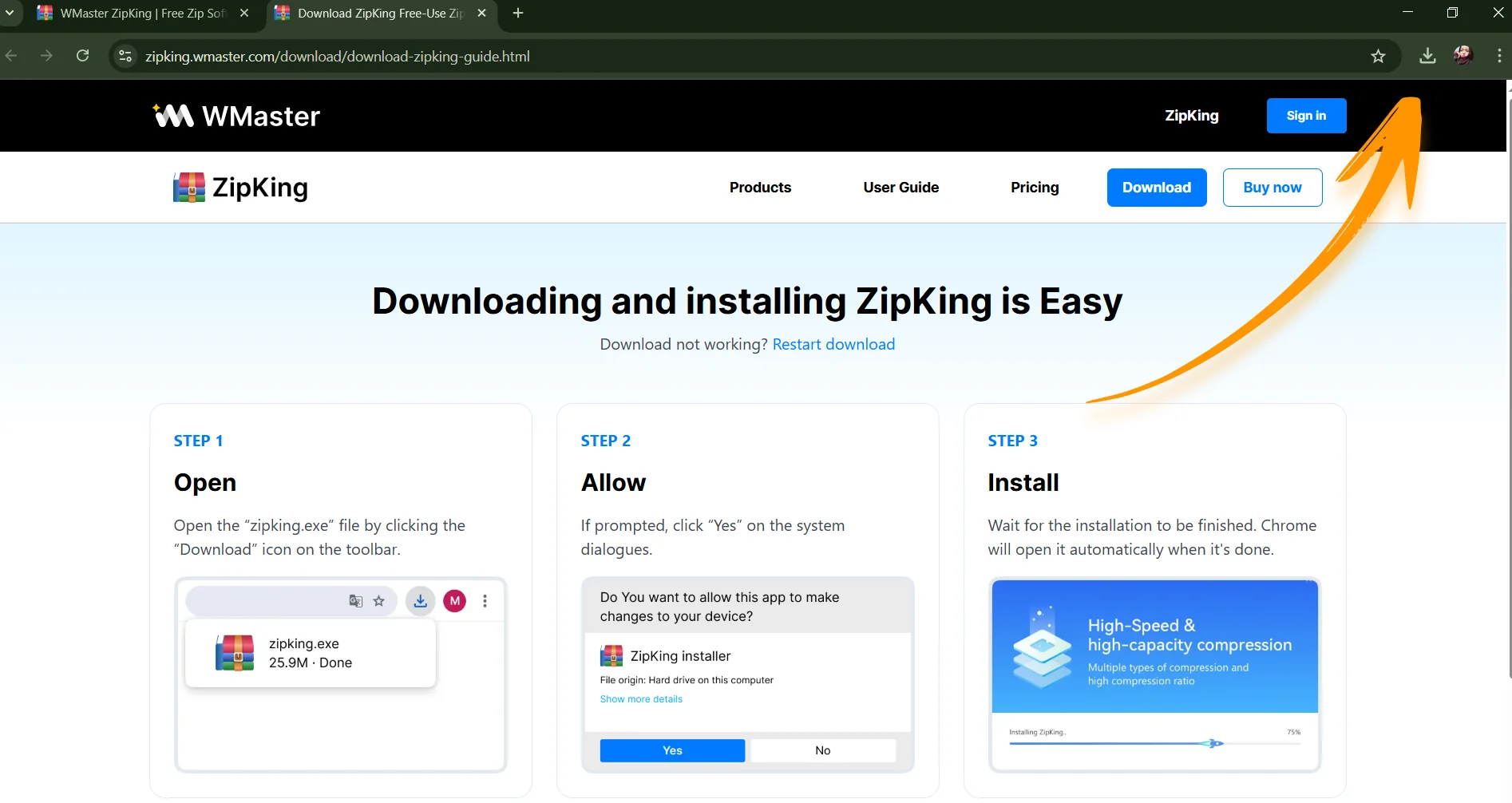
Step 2. Select and Open .DMG: Navigate and right-click on the .DMG file, then click Open with, then choose WMaster ZipKing to open the file instantly.
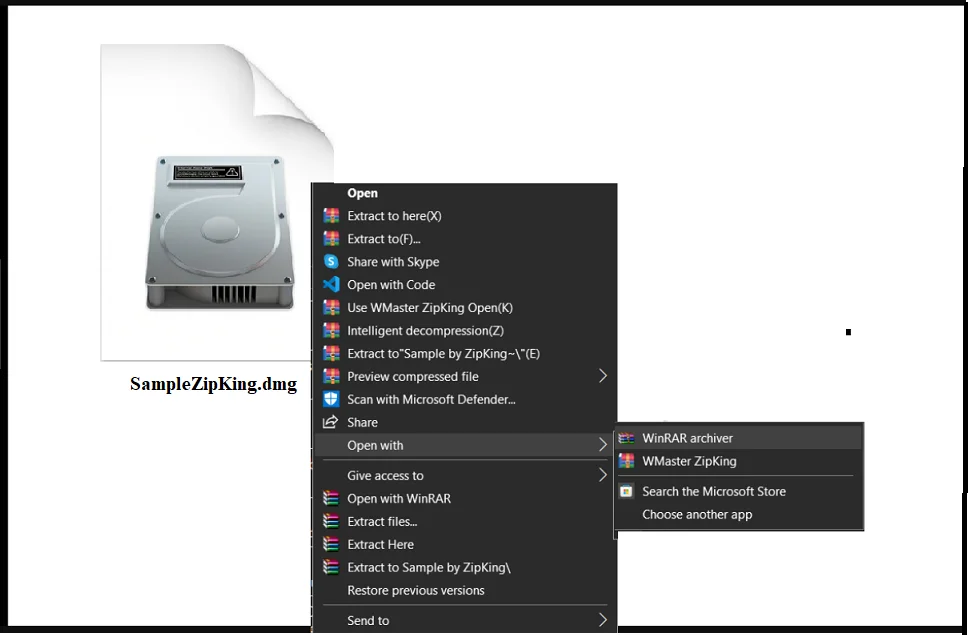
Step 3. Extract and Access the Files: When you choose ZipKing as a preferred tool, you will instantly create a new folder, with the same name, with extracted data of the .DMG file.
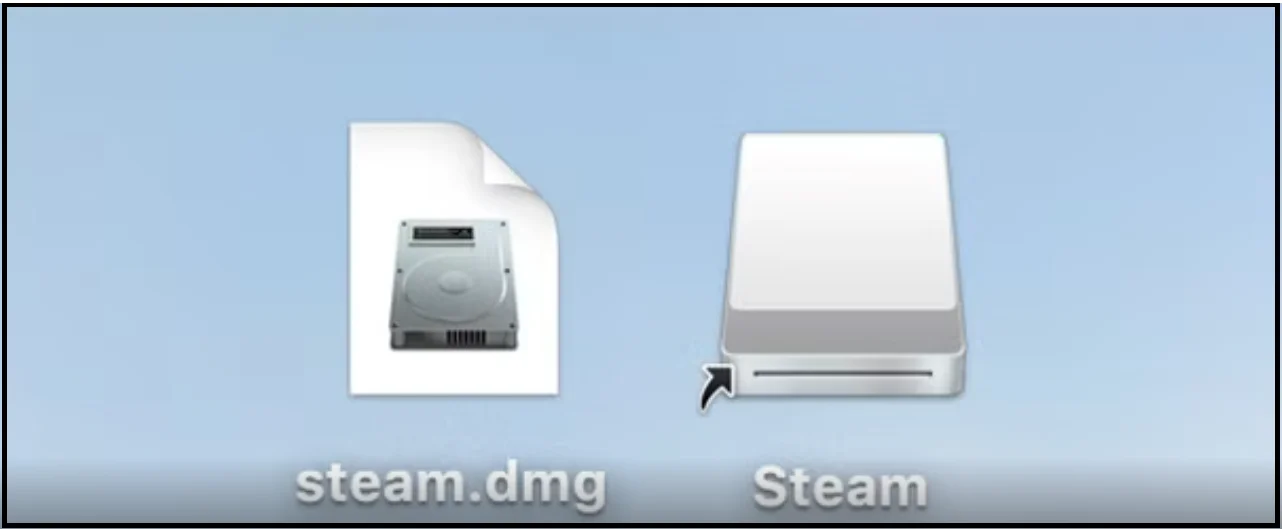
How to open DMG files on Mac
Step 1. Track down the .DMG file: Navigate your .DMG file in Downloads or in Finder.
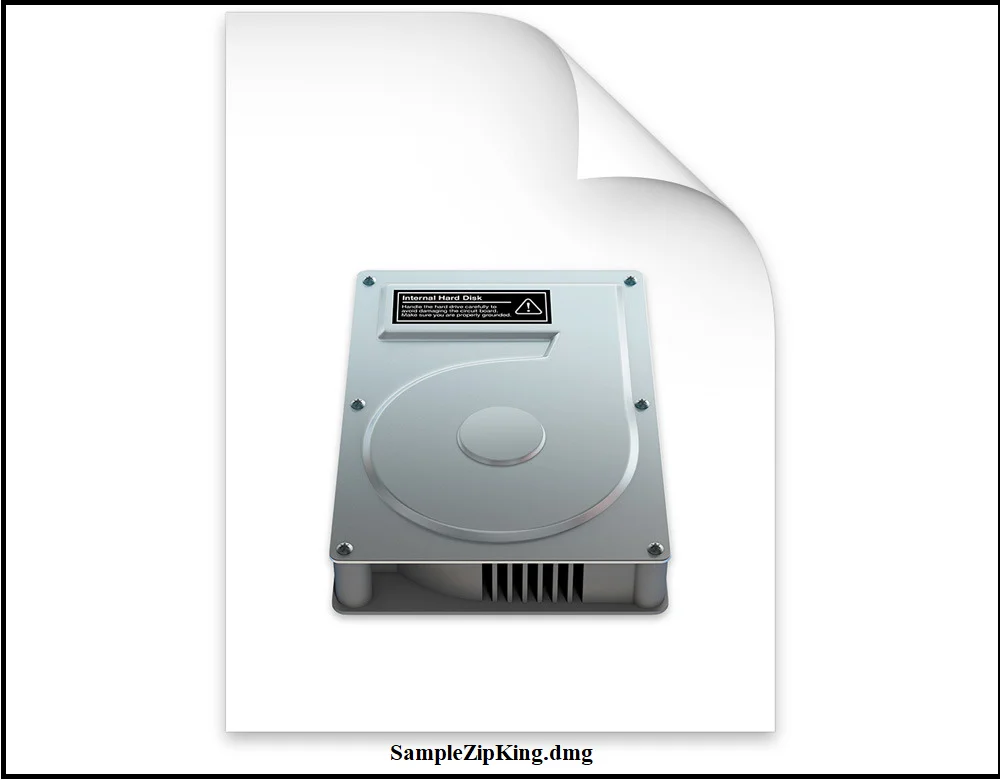
Step 2.Double-click the .DMG file: To open and mount your .DMG file as a virtual disk, you just need to simply double-click on the file.
Step 3. Drag the application to the Applications folder: Now just move your application, by the drag-and-drop method, to your Applications folder.
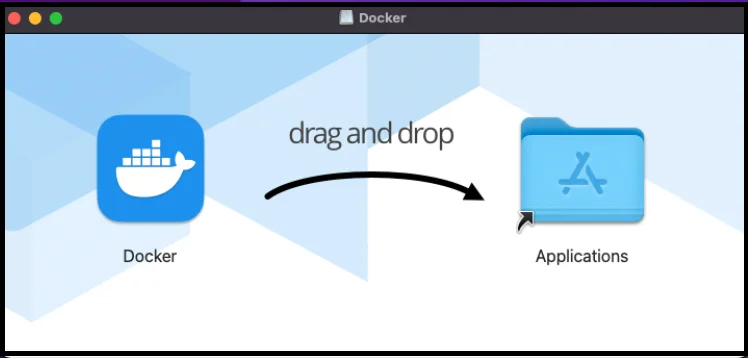
Tips:Drag and drop your .DMG file from downloads to applications to install it, but be sure that you have downloaded your .DMG file from the trusted sources.
How to open dmg files on iPhone
To open .DMG files on your iPhone, you can use third-party apps, like 7-Zip, DMG Extractor, or DMG File Opener. Here are the general steps to follow:
Step 1. Download the Preferred App: Go to the App Store and install your preferred app to open and mount .DMG files on your iPhone.
Step 2. Import the DMG file. Open the app and navigate to your .DMG file, which you want to open.
Step 3. Access .DMG files. Content: Once you import the .DMG file, click on Extract to access the data of your .DMG file.
Tips:Some third-party apps may offer you to open .DMG files on iPhone, but make sure about the compatibility and security concerns before you choose any app.
Common Errors When Opening DMG Files and How to Fix Them
1. You are not able to mount . DMG file
Possible Causes:
The DMG file is corrupted, the file format is incompatible, or maybe your Mac has disk or system issues.
How to Fix It:
Check for corruption:Maybe you have downloaded the DMG file from an untrusted source, and the file is corrupted or incomplete.
Use Disk Utility:Try using Disk Utility(Applications & Utilities) and mount the .DMG file from there. You should repair your disk if the error still occurs.
Reboot your Mac:Just restart your system, and it may simply resolve the error.
2. DMG file appears as an unreadable disk image.
Possible Causes:
The DMG file may be created with the file system that is not compatible (such as HFS+ vs. APFS) or damaged.
How to Fix It:
Re-download the DMG:Download the DMG file again from the original and trustworthy source.
Check disk format compatibility:Try using a newer version of a Mac device that supports the file format or update your macOS.The DMG file may be in a format of a newer file system (e.g., APFS).
"Disk is Full" or Insufficient Space for Storage to Open DMG
Possible Causes:
Your operating system does not have sufficient space for storage.
How to Fix It:
Free up space:To free up space for storage, transfer some data to another drive, or you may delete some unnecessary files from your system.
3."DMG File Not Opening on Windows"
Possible Causes:
DMG file formats are specifically made for macOS systems, which is why Windows does not usually support them.
How to Fix It:
Use third-party software:You can extract the data of a .DMG file on Windows easily by downloading tools like WMaster ZipKing, or 7-Zip.
Limitations and Considerations of .DMS File
- Mac-Only Blues: As this format is specially made for macOS, make sure you have a compatible tool for other operating systems, such as Windows or Linux.
- Size Matters: If you are using an older version of macOS, be sure about the limit size of .DMG before managing larger apps or data sets.
- Disk Space: Mounting a .DMG file will fill up disk spaceso it is better to manage your disk storage to avoid space shortage or clutter!
- Double the Encryption: Although this format has an encryption option, you may need other security measures to safeguard sensitive or private data.
- Version Compatibility: Verify the compatibility of your .DMG file before transferring it to the new Mac, as it might not be compatible for all the versions of macOS.
Future of the .DMG FormatTrends and Predictions
- Easy Usage: Since .DMG files are easy to use and quite straightforward, developers are most likely going to continue using them for software distribution.
- macOS Magic: Driven by Apple's focus on security and performance, the future versions of macOS may enhance the . DMG format for better versatility, security, and efficiency.
- UX Evolution: The .DMG file format will be refined to match the user experience (UX) trends of the modern worldensuring that it remains the go-to for software distribution on macOS.
- Security Showdown: . DMG files will have to make improvements in encryption and authentication to protect . DMG files more efficiently.
- Cross-Platform Compatible: The increasing need for compatibility between different platforms may lead to . DMG files are becoming more versatile in shared and collaborative projects.
Part 3: Hottest FAQs for DMG files
Are DMG files only on Mac?
Although .The DMG file format is specially made for Mac versions; however, you can open it on Windows with the help of third-party software, such as WMaster ZipKing.
How do I convert DMG to ISO in Windows?
Follow the given steps to convert a .DMG to .ISO on the Windows operating system.
Step 1.Download and launch "AnyToISO" on your Windows system.
Step 2. Navigate to the .DMG file you want to convert into ISO and select it.
Step 3.Choose "ISO" format as an output and tap on "Convert" to initiate the process.
Can DMG files be deleted?
Yes, you may safely delete the .DMG file after the installation of the app and extraction of the file.
What Type of Operating System is a .DMG file Intended For?
The .DMG file format is actually designed for macOS to make it easier to pack applications and data.
Summary
In short,. DMG files are integral to the macOS environment and simplify the software distribution and installation process. They also help compress apps and have support for encryption, which is useful for both developers and users. Whether you are using a Mac, Windows, or even an iPhone, there are simple ways to work with .DMG files.
As for Windows users, WMaster ZipKing is a fantastic choicea stress-free tool for opening over 61 file formats, including .DMG. What's more? We invite you to explore this tool with full features included, offering three complimentary trials before making your purchasing decision.


