What are TGZ files? How can I open a TGZ file? Have you ever encountered such problems? Compressed single TGZ files are known as tar.gz archives and are commonly used to store multiple files in a compressed manner. In this write-up, we will define TGZ files, their characteristics, how they are utilized, and the ways to extract them on different operating systems. So, keep learning!
In this article
Part 1: What is A TGZ File
A TGZ file is a compressed archive format used to efficiently store multiple files together. The file extension .tgz is the combination of TAR (Tape Archive) and GZ (Gzip), which means it was first archived with TAR and compressed with Gzip afterwards. This format is popular within Linux and Unix-based systems because they are often used for the packaging of software, data, and backups.
History and Development
As Gzip compression was developed alongside TAR in the early 1870s, TGZ file format emerged as a modification made to the TAR format. It served the primary purpose of reducing file storage and transmission. The creation of the TAR format made tape-based backups easier, and during this period, as the rates of storage and transfer increased, proposed demands were also inflating. Hence, the novel idea of controlling a files structure while still compressing it fulfilled this need efficiently.
Features of TGZ File
- TGZ Format Provides Highly Compressed Files: TGZ file types are compressed through the use of Gzip compression algorithms, which drastically decrease the size of files, ideal for backups or software distributions.
- Maintains Directory Structure: Unlike ZIP files, TGZ files maintain the metadata as well as the directory structure, which is vital for system software and files.
- Works on Various Operating Systems: TGZ files are used primarily in Linux but can still be extracted through compatible tools in MacOS and Windows.
What Are TGZ Files Used for?
What is a TGZ file used for? Okay! TGZ files are beneficial for several purposes, some important of which are discussed below:
- Software distribution: Particularly in the digital realm, TGZ files are efficiently beneficial when it comes to software distribution. It allows programs and files to be split and molded without losing information and integrity on other operating systems or software.
- Data Backup: Another undeniable use is that important files are backed up with the help of TGZ files. So, it saves space and makes file management easier within the organization.
- Efficient File Transfer: TGZ files which contain large directories and datasets are used widely across networks due to their efficient and fast ability to transfer over large networks.
- Website Deployment: Developers utilize TGZ files to package website files and upload them to the servers for hassle-free deployment of the website.
Just like any other file format, the TGZ format has its advantages in file organization and management. It is useful with its compression on different file types across all operating systems.
Part 2: How to Extract the TGZ File?
The contents of a TGZ file can only be accessed when the file is extracted. There is a variety of tools that can do the extraction for different operating systems. These are the various methods used to unzip TGZ files on Windows, Mac, and Linux operating systems. Lets discuss how to extract TGZ files one by one.
How to Extract TGZ File on Windows 10/11
In Windows, we suggest the use of WMaster ZipKing, an extractor that is designed for effective and swift extraction of TGZ files. You may be thinking, Why? Okay! The following seven major traits of WMaster ZipKing illustrate its strong points in TGZ file extraction and compressed file management. Take a look.
Key Features of WMaster ZipKing
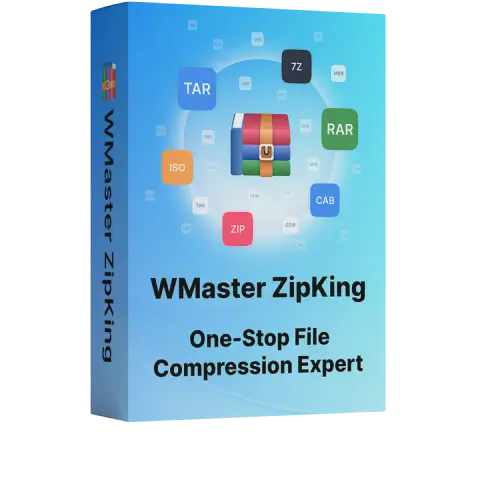
WMaster ZipKing
Open and Extract TGZ Files Effortless in High Quality
- Supports Multiple Formats including TGZ, ZIP, RAR, 7Z, TAR, GZ and other 61 types of files.
- Advanced Ai algorithm to reduce file size fastly and efficiently.
- Extracting TGZ files in bulk without any delays.
- Simple interface to drag and drop TGZ files straightly.
- Customize TGZ files in size, format, storage path and more.
Steps to Extract a TGZ File Using WMaster ZipKing:
Alright! Now lets discuss how to open the TGZ file via ZipKing in a few mini steps:
Step 1 : First, double-click the ZipKing tool to open it. Now on the main screen, there will be an option called Extract just below the Compress option.
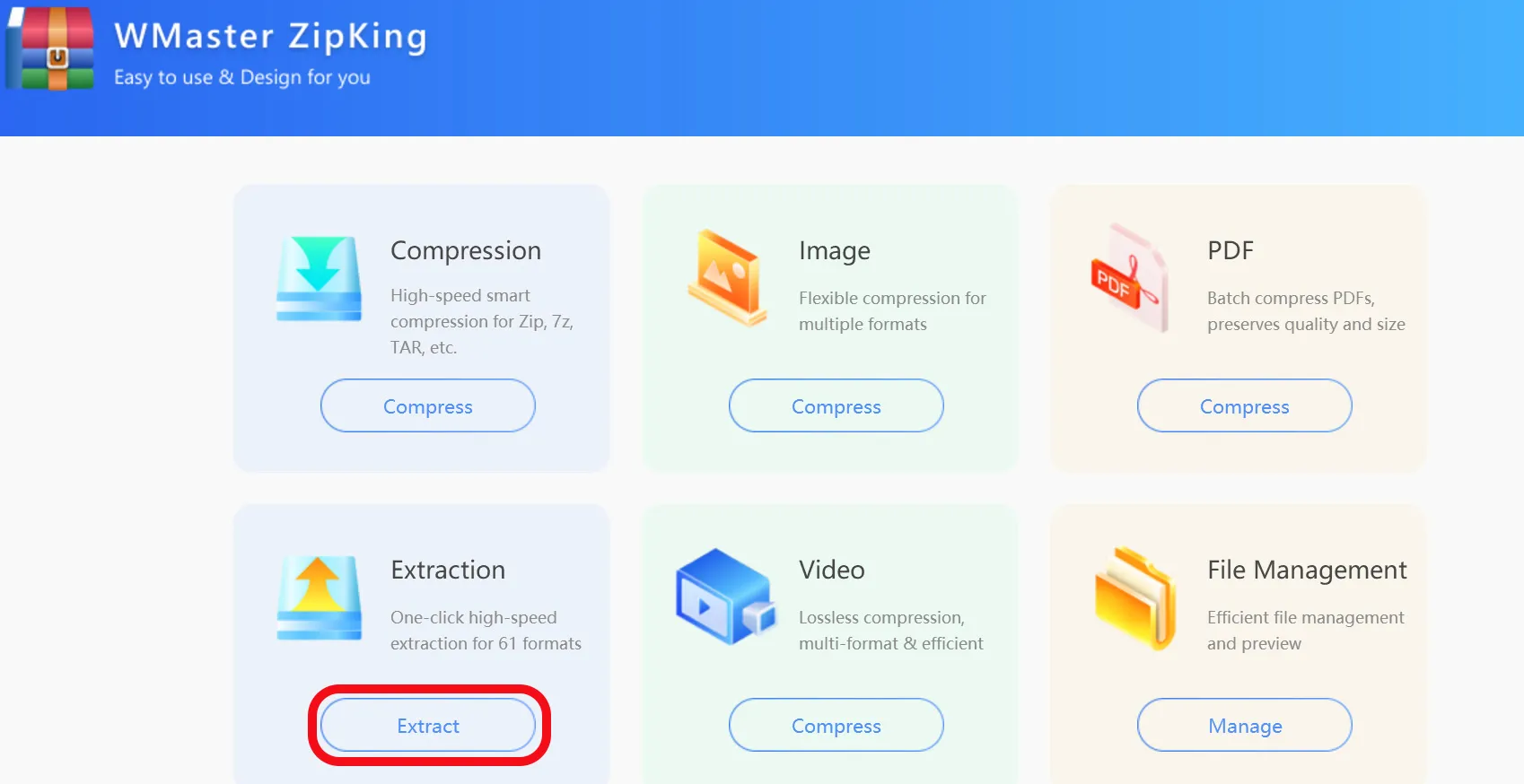
Step 2 :Click on Extract and choose the TGZ file that you are going to extract. Now, click on Open.
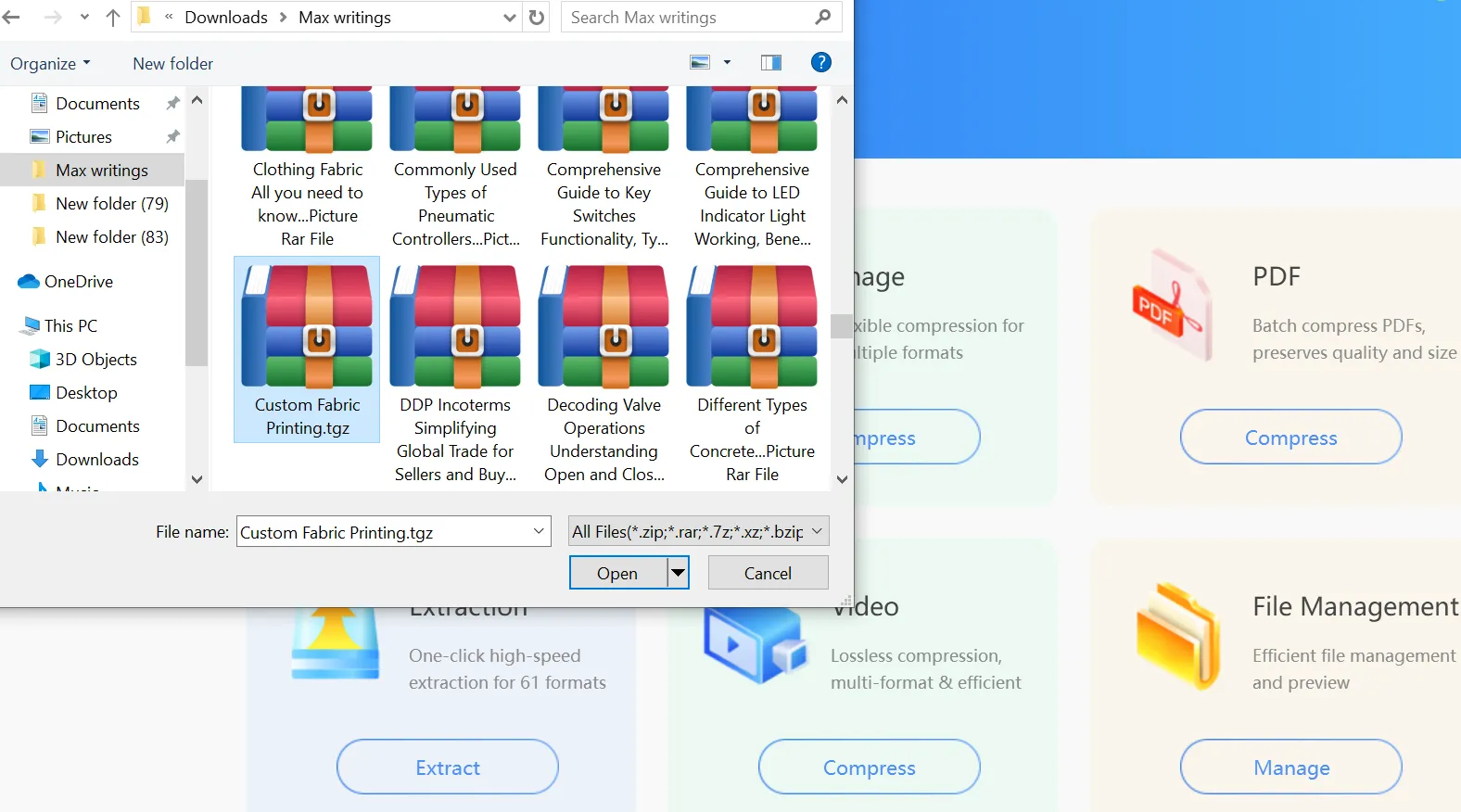
Step 3 : At this point, you can change your file (if you want); otherwise, just click on Extract Now.
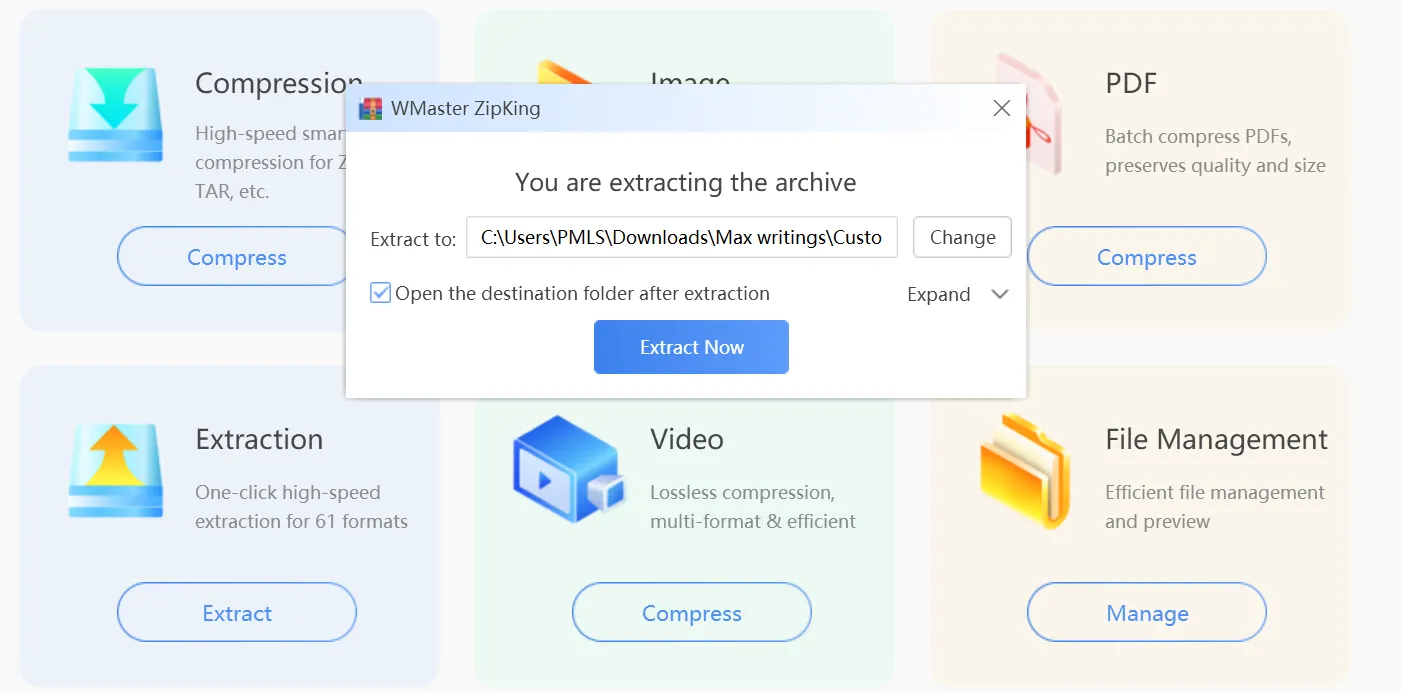
Method 2:
Step 1 : First, install WMaster ZipKing on your PC. Now go to the file that you want to extract via WMaster ZipKing.

Step 2 : Just right-click on that specific file that you want to extract. Now from the multiple options, just click on Extract to [file name], and your file will be extracted successfully.
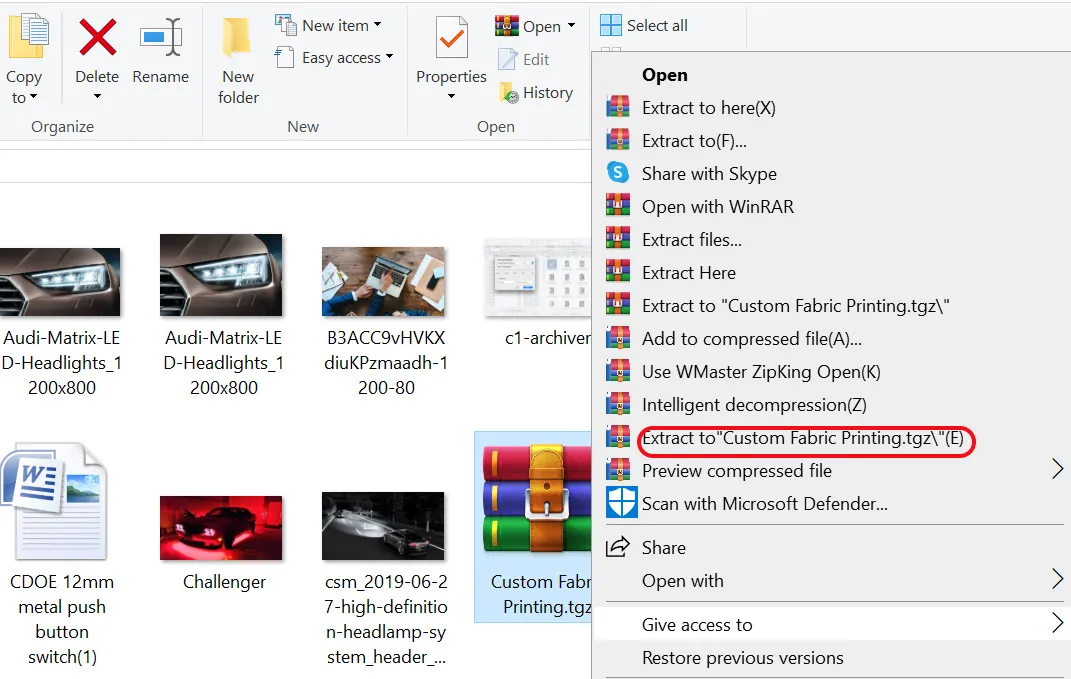
How to Extract TGZ File on Mac
To extract the TGZ file on Mac, you can employ a third-party tool. Commander One, for instance, is fantastic because it does so much more than extract files. It has sophisticated file management capabilities, remote server connections (FTP and SFTP), as well as cloud storage via Dropbox. All of these attributes make it easy for people who work with multi-platform archives to enhance their productivity. Lets discuss how you open a TGZ file in simple steps one by one.
Step 1 : First, download Commander One on your PC and install it.
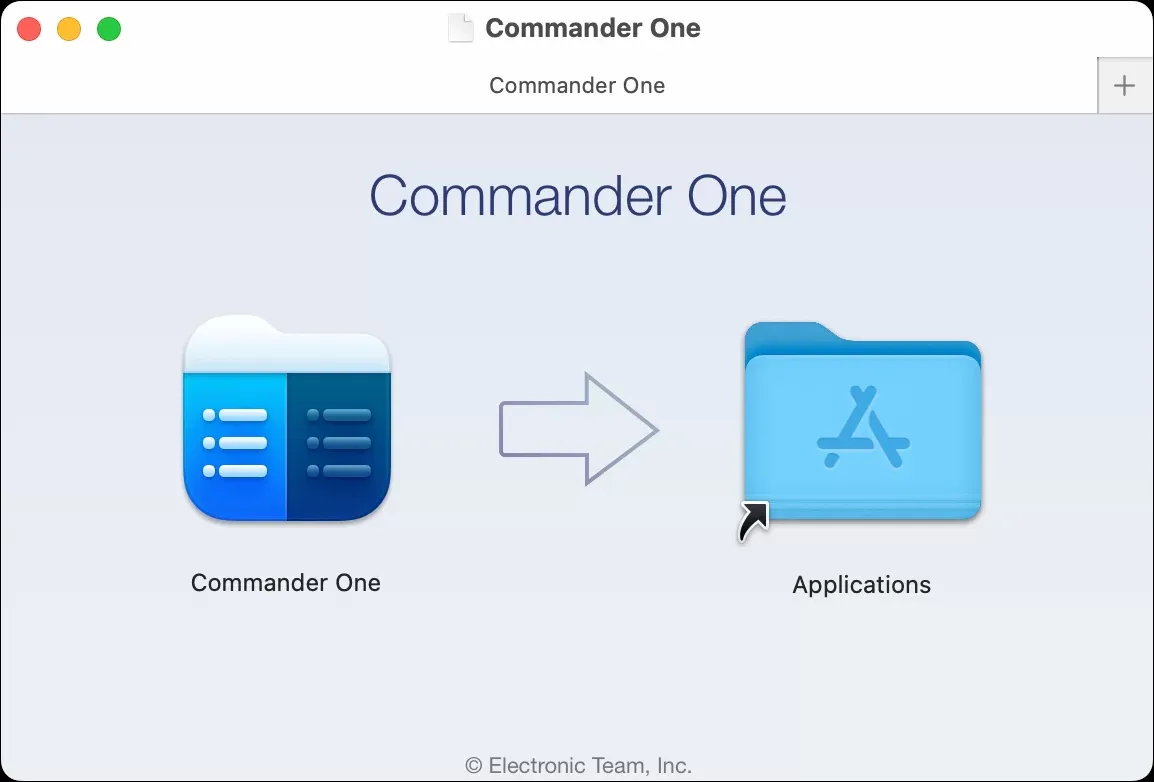
Step 2 : Now, you just have to drag and drop your file in the app. After that, just right-click on the file and simply click Extract file. Thats all!
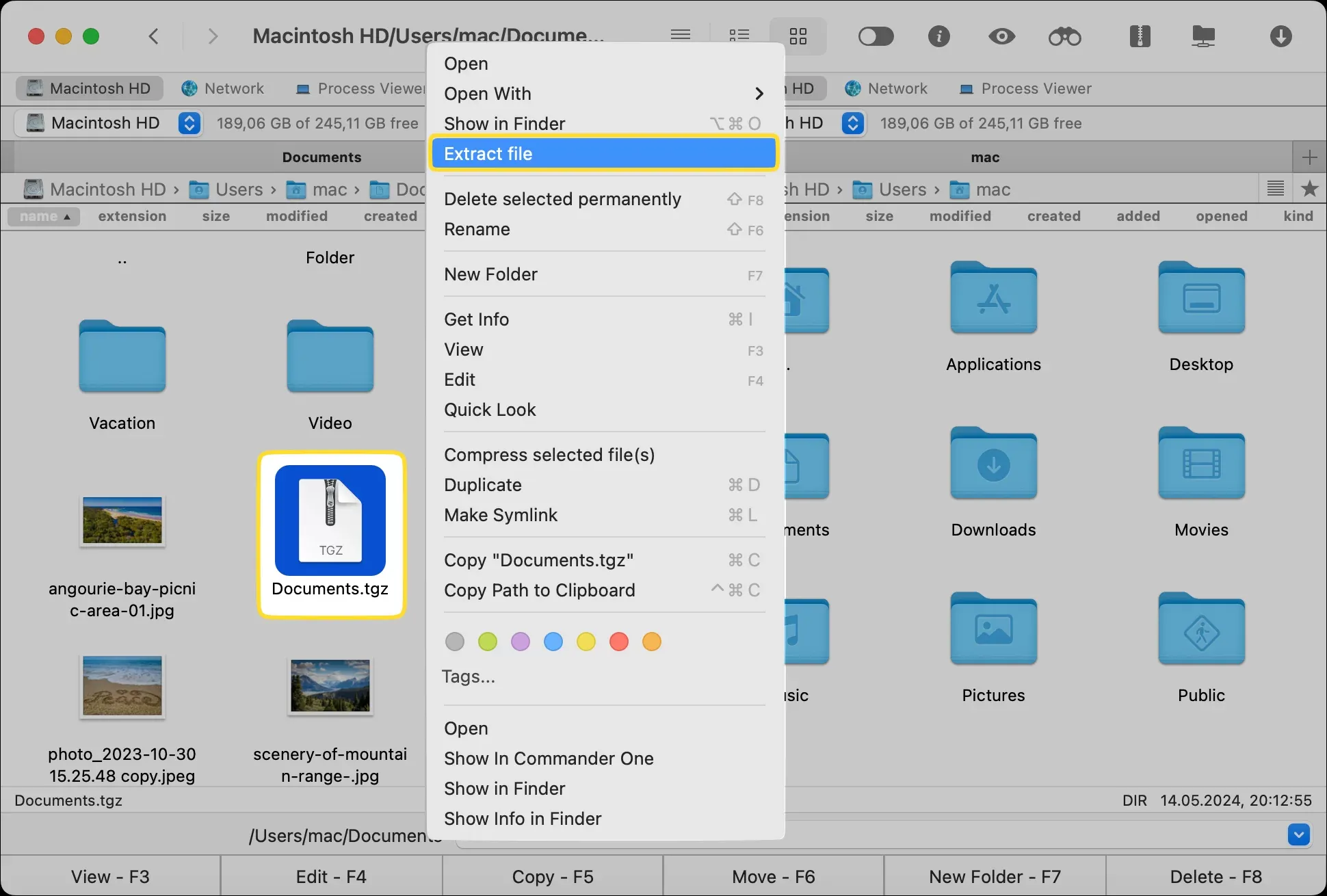
How to Extract TGZ File on Linux
Extracting a TGZ file on Linux is simple and can be done using the Terminal. Follow these steps to learn how to unzip the TGZ file in Linux:
Step 1 : Open the Terminal
First, press Ctrl + Alt + T to open the Terminal on your Linux system.
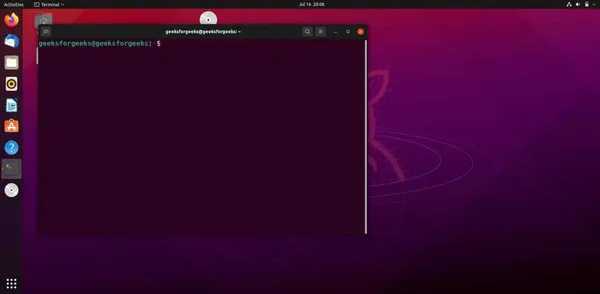
Step 2 : Extract the TGZ File
Run the following command to extract the file:
tar -xvzf filename.tgz
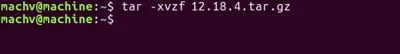
At this point, you have to replace filename.tgz with your actual file name.
Moreover, to extract the files into a specific directory, you can use the command: tar -xzvf filename.tgz -C /path/to/folder. Yes! You can replace /path/to/folder with your desired location. Finally, you will see the extracted files in your folder.
Part 3: Related FAQs for .TGZ File
1. How to Create a TGZ File
Start by creating a TGZ file with this command (tar -czvf filename.tgz folder name). This command will convert the folder name into TGZ format and will save it as filename.tgz. If you are using Windows, TGZ files can also be created with third-party tools. MAC users can do the same through the built-in Terminal using the provided commands above.
2. What's the Difference Between .TGZ and .Zip?
.TGZ files are preferred in Linux environments mostly because they consolidate and compress files (using a tar command) into a singular archive. The ZIP method of using compression is common among Windows users because files can be accessed without having to download additional software.
3. Is the TGZ file the same as Tar GZ?
A .TGZ file is a type of .tar.gz file, or more accurately, its the shorthand version. The usage of .TGZ is made for convenience while altering file names. Both formats work the same way when compressed or extracted, so that is why they are interchangeable.
4. What is the application for TGZ files?
Developers mostly use them when coding because TGZ files are compact, and system admins utilize them to archive and distribute system logs. More often than not, these files are used to distribute software, back up data, or transfer documents in Linux and Unix systems.
5. How to Convert TGZ to Zip?
TGZ files cant be compressed into zip files directly. First, you have to decompress the TGZ file and then again compress it in Zip form. You can use a tool like ZipKing to compress extracted files into Zip form.
Final Words
TGZ, or tar.gz, files are often used for file archives because they combine and compress large files into smaller sizes. Well, now we are familiar with what TGZ files are, their identifying characteristics, and their widespread use. We also put panic to rest by explaining how to unpack TGZ files on Windows, Mac, and Linux using reliable tools such as Commander One for Mac, while the command line provides a means for Linux users.
For Windows users, WMaster ZipKing is undoubtedly the best application that can open TGZ files efficiently. ZipKing is reputable in the industry due to its ease of use and quick extracting speeds. ZipKing helps users manage files better and helps improve user experience by supporting multiple formats.