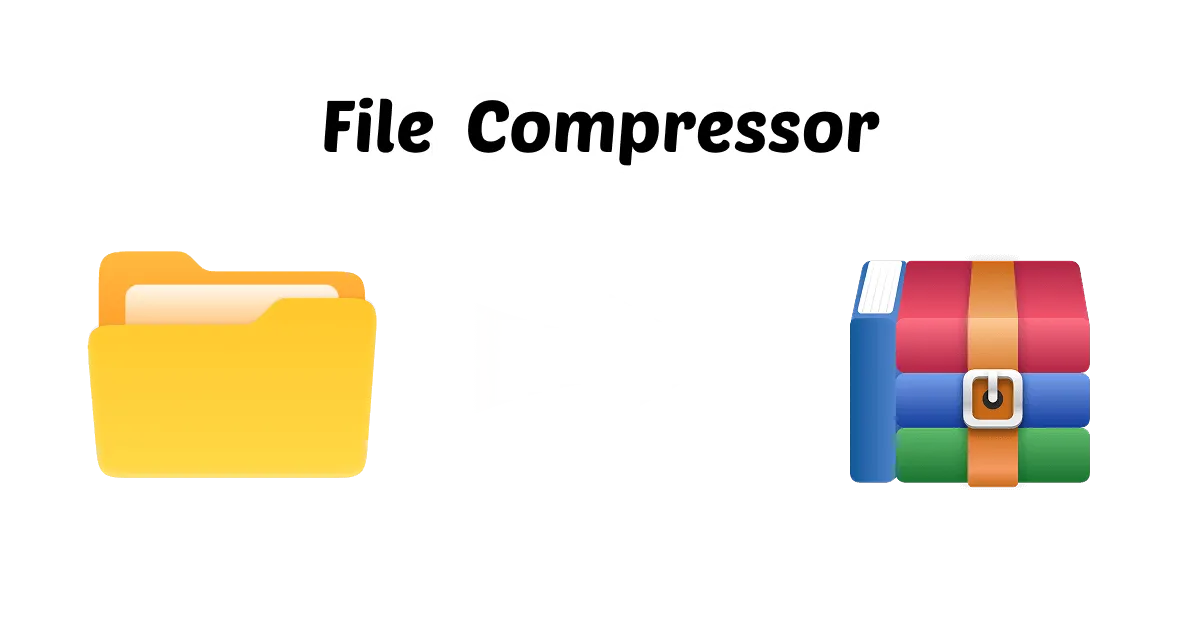Have you ever thought about how to shrink zip file size? Whether for emailing large files, conserving space on your device, or just optimizing your storage, using a zip file reducer to reduce file size can be a real game changer. But how is it even possible to reduce zip file size without compromising on the quality?
For reducing file size, zip file reducers utilize compression algorithms, which eliminate unnecessary or redundant data. In this write-up, find out some of the best zip file reducers for various operating systems that can shrink zip files with few clicks.
In this article
Part 1: 3 Best Zip File Reducer for Windows
Regarding compression performance and user experience, having the correct zip file reducer may significantly impact Windows users. Out of many, we believe in these three compression tools with competent functionality, simplicity of use, and reasonable value for both personal and corporate usage.
WMaster ZipKing-No. 1 All-in-one Zip File Reducer
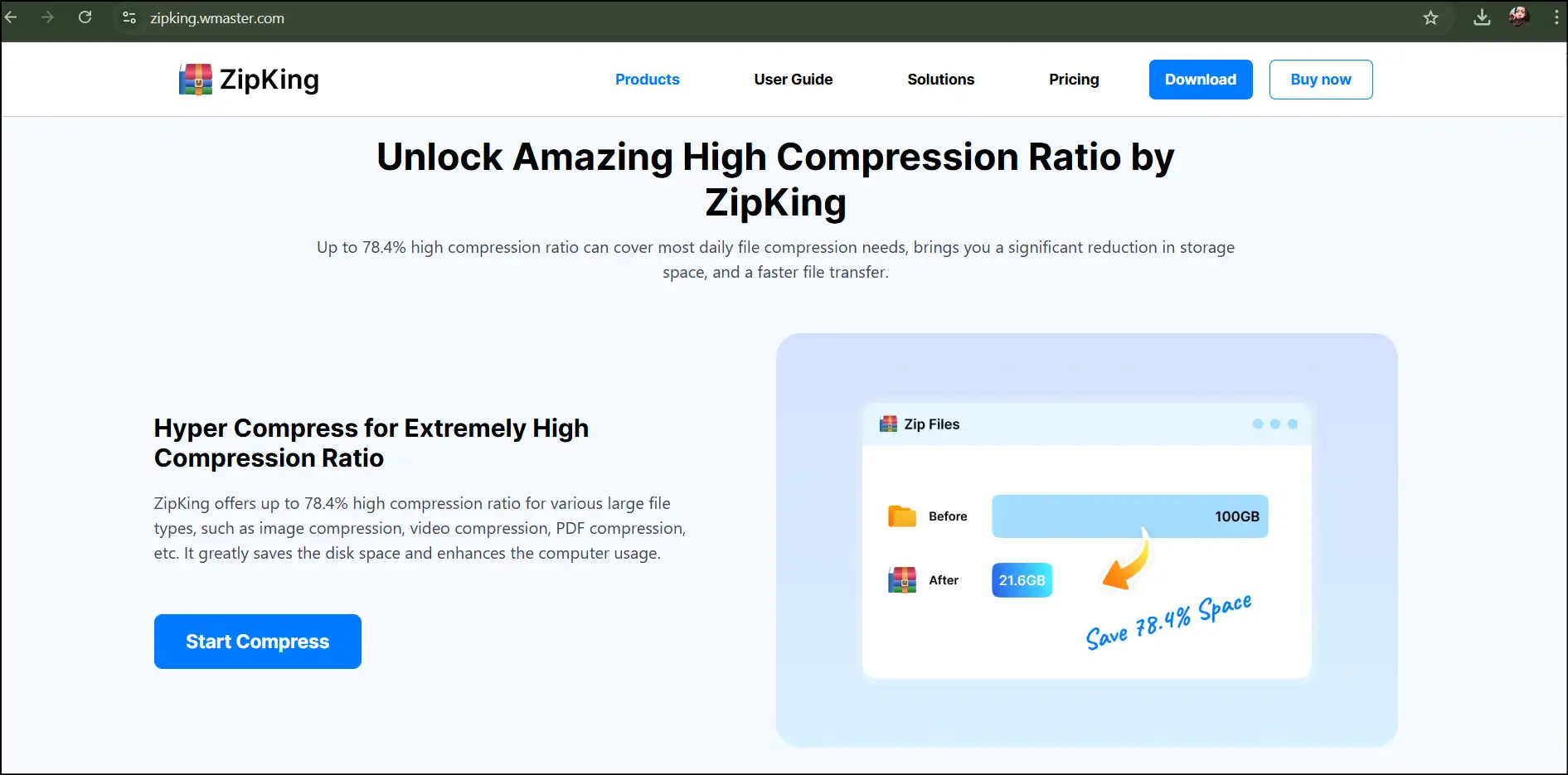
URL: https://zipking.wmaster.com/
WMaster ZipKing is the ultimate zip file reducer, especially designed for Windows users who want to shrink file sizes without compromising on the quality of their data. This tool combines a super easy-to-use interface with advanced compression systems. So, whether you need to send a large file via email attachment or optimize storage, WMaster ZipKing will help you achieve the smallest file size possible, all while maintaining file integrity.
Price Plan:
Free Plan: Use 3 times with all the functions included.
2 Months Plan: $15
2-Year Plan: $28
Lifetime Plan: $29(after discount) supports up to 5 computers.
💡Tips:The paid plan includes one-time fees with all the functions.
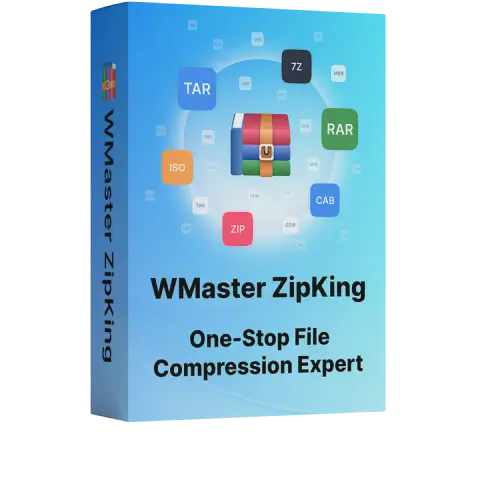
WMaster ZipKing
The Easiest Zip File Reducers for Windows 10/11
- cutting-edge algorithms to reduce the file size with up to 78.4% high compression ratio.
- in-built powerful encryption system to password-protect your files and folders.
- Full customizable setting to personalize file size, compression speed, and compression quality.
- Split huge files into smaller one, improving uploading, transferring and storing.
- Easily add notes or comments for your zipped files or folders.
How to shrink zip file size using WMaster ZipKing
Step 1:Download and install WMaster ZipKing from the official website.
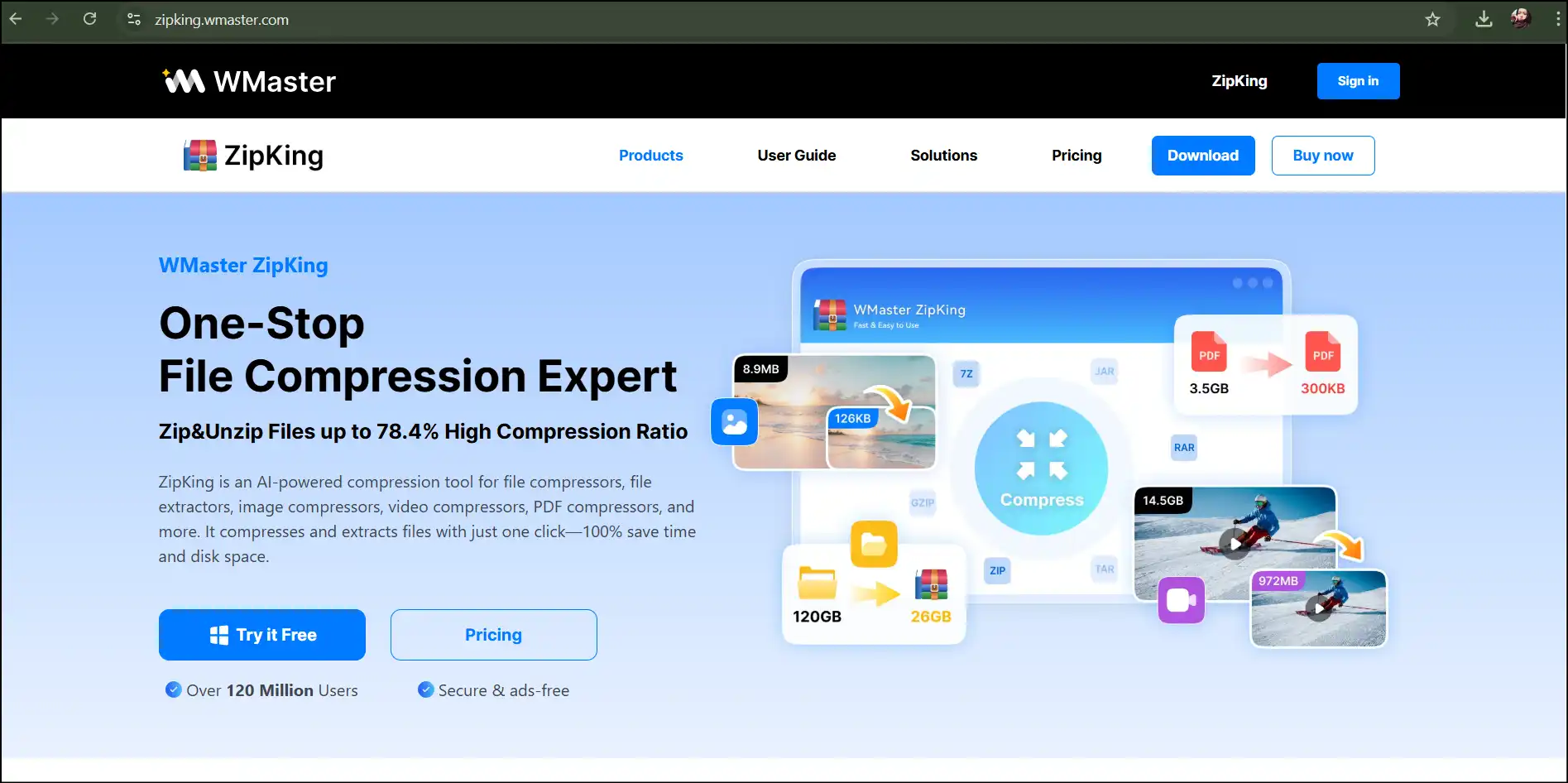
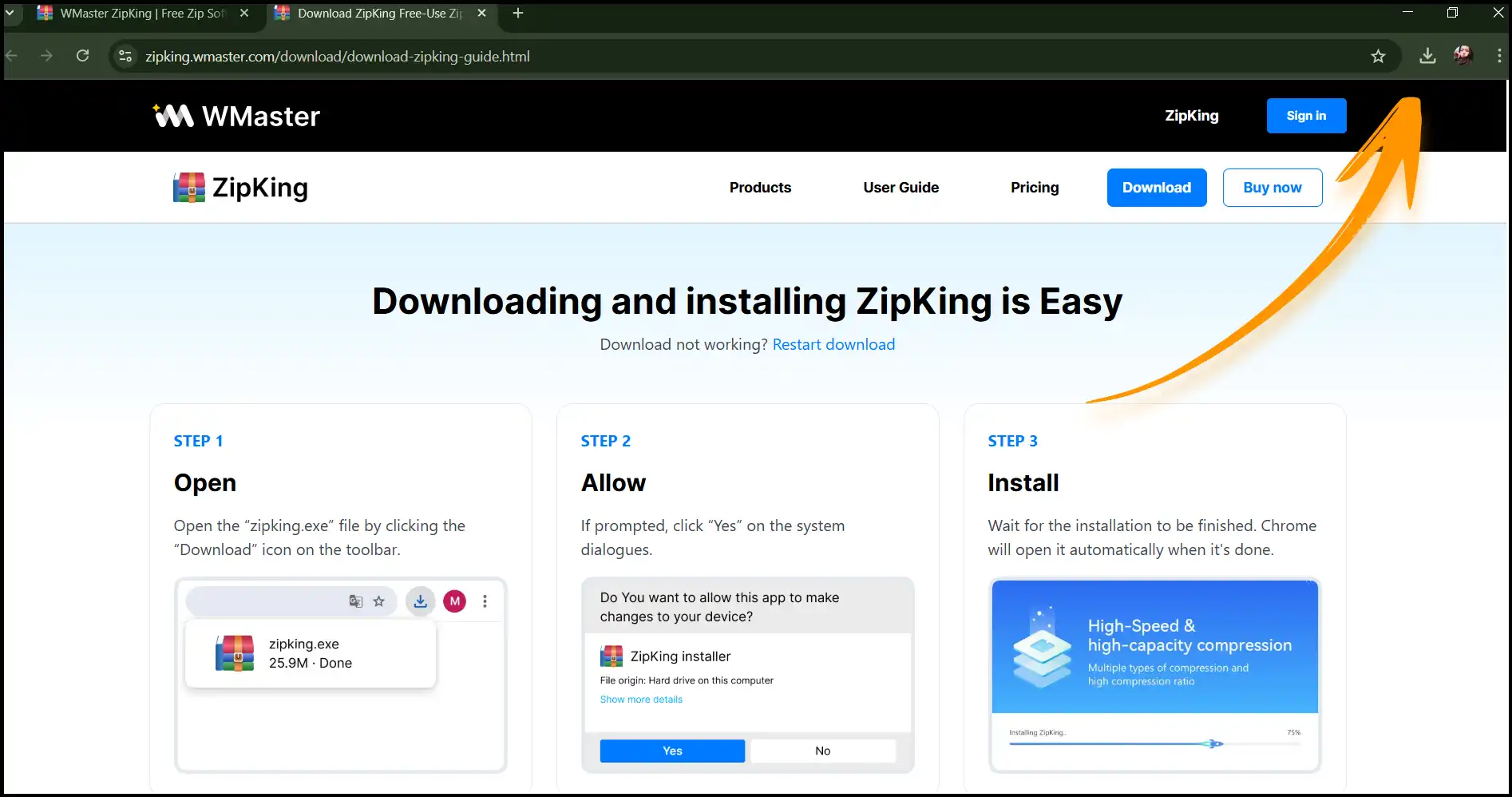
Step 2: Launch ZipKing and tap on "compress" then navigate to the zip file, select and click "Open".
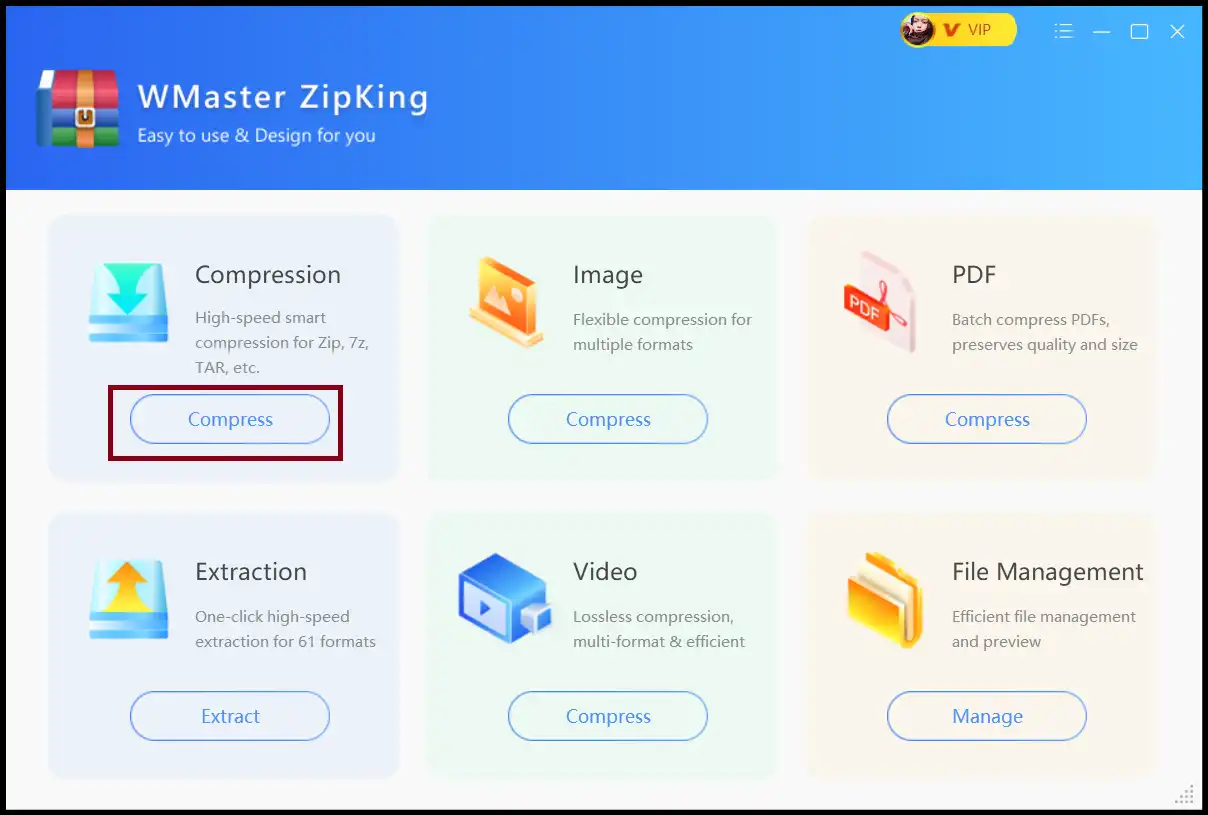
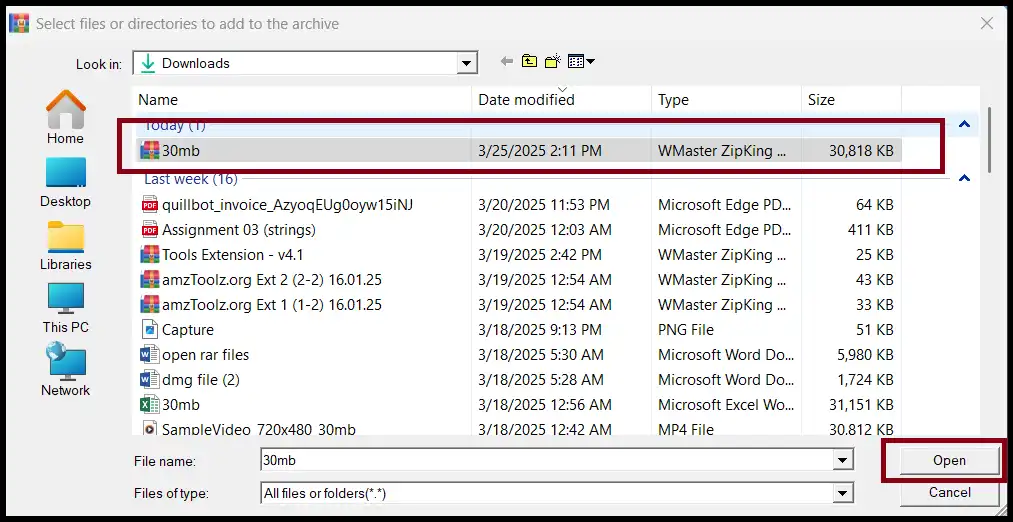
Step 3.Now tap on "Custom", then select "7z" as a format and other customization as needed to reduce zip file content.
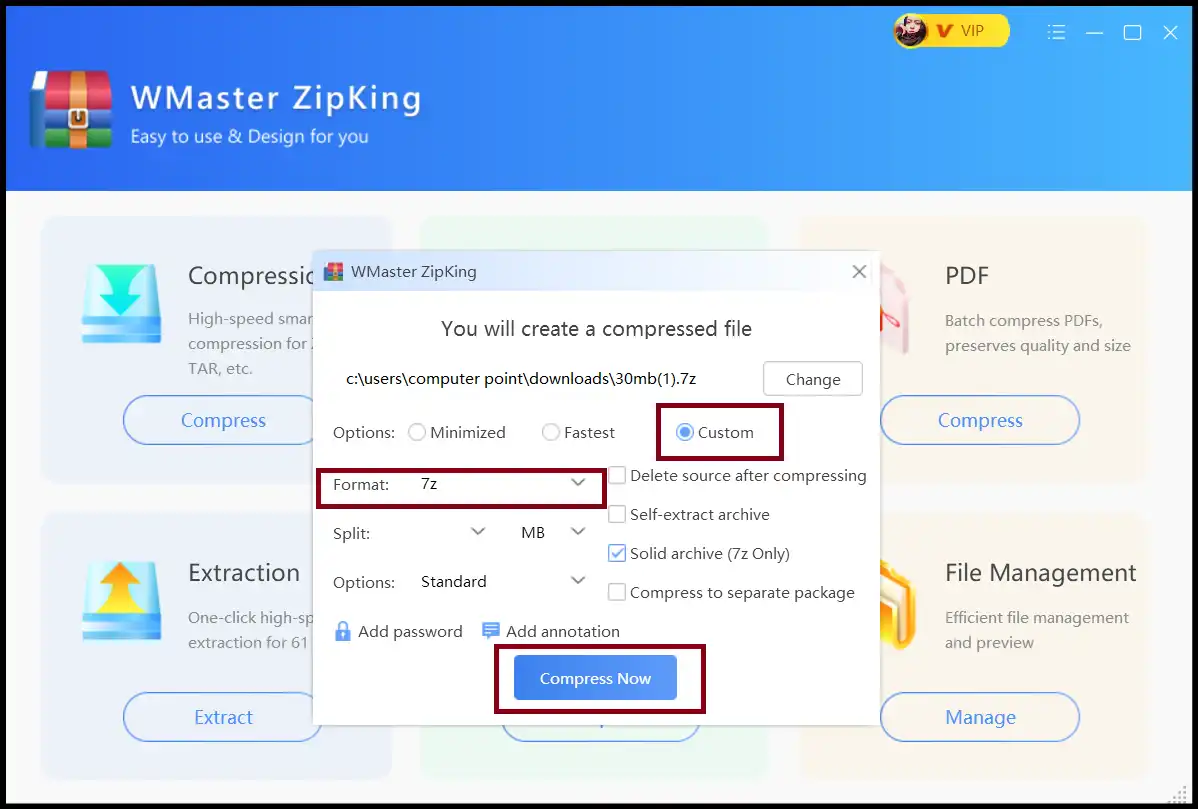
Step 4.Once the process is complete, access the newly compressed 7z file with reduced zip file content in the current or specified folder.
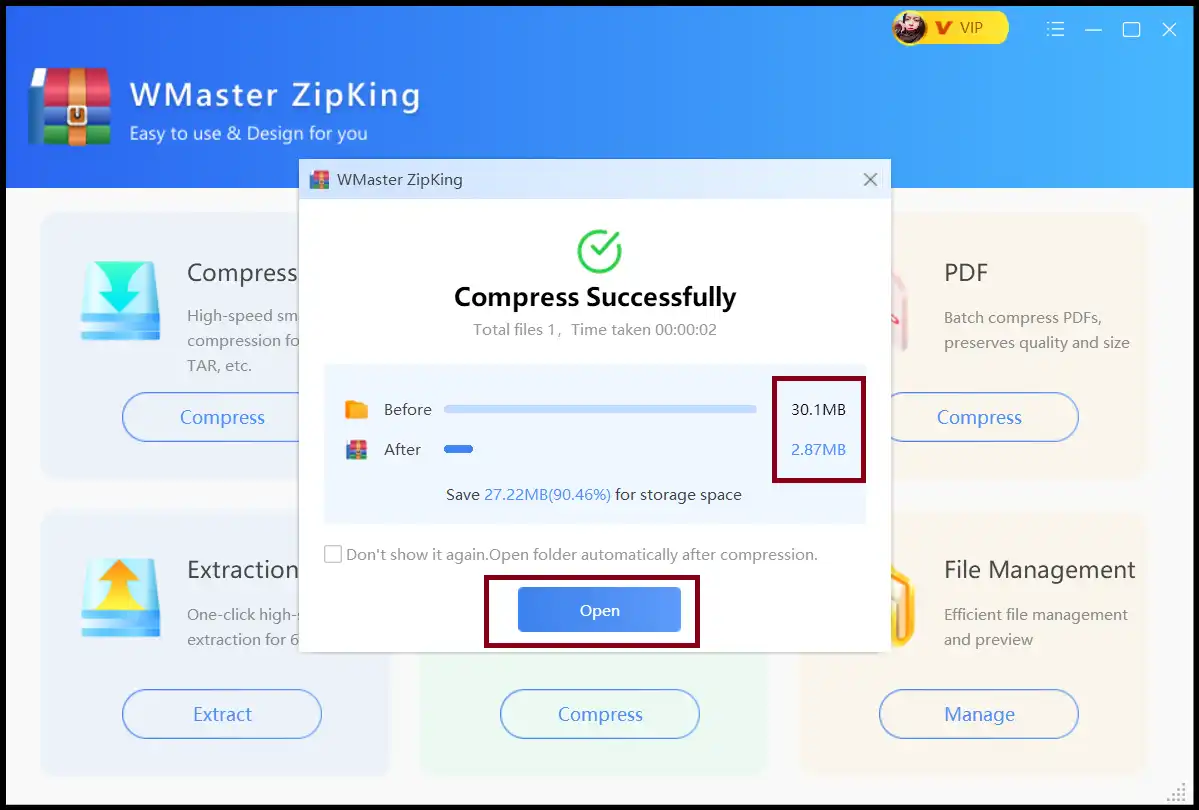
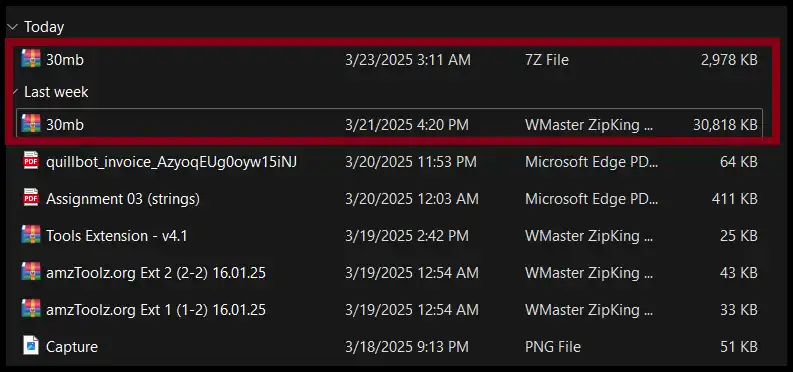
WinRAR
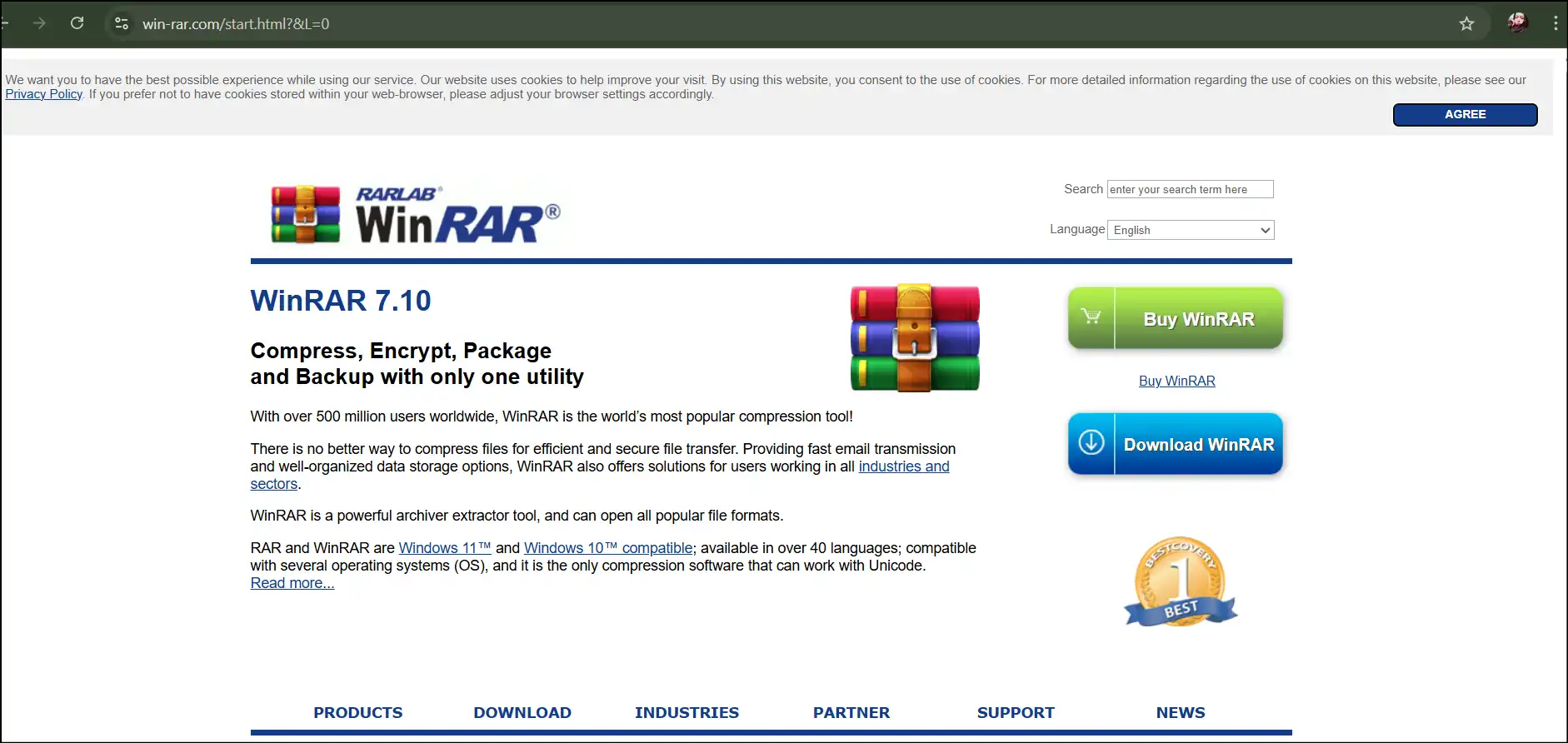
WinRAR is widely used to create RAR files, but it also has the capability of shrinking the size of ZIP files. Some of the features that make WinRAR so popular are the ability to create multi-part archives, password-protect your files, and use higher compression algorithms. It is ideal for casual users and professionals alike who need powerful yet easy-to-use file compression tools.
Price Plan:
Single User License
1 User/computer $29
Multi-user License
No. of Users or Computers Price/each
2-9 $21
10-24 $16
25-49 $13
50-99 $10
100-199 $8
200-499 $7
500-999 $6
Key Features:
Compression Formats:Supports many formats, including .rar, .zip, and other formats, for flexibility of file control by users.
File Splitting:Enables users to divide large files into more manageable sizes in order to easily store or pass around.
Password Protection:This feature offers an extra layer of protection by securing your compressed files with AES-256 bit encryption.
7-Zip
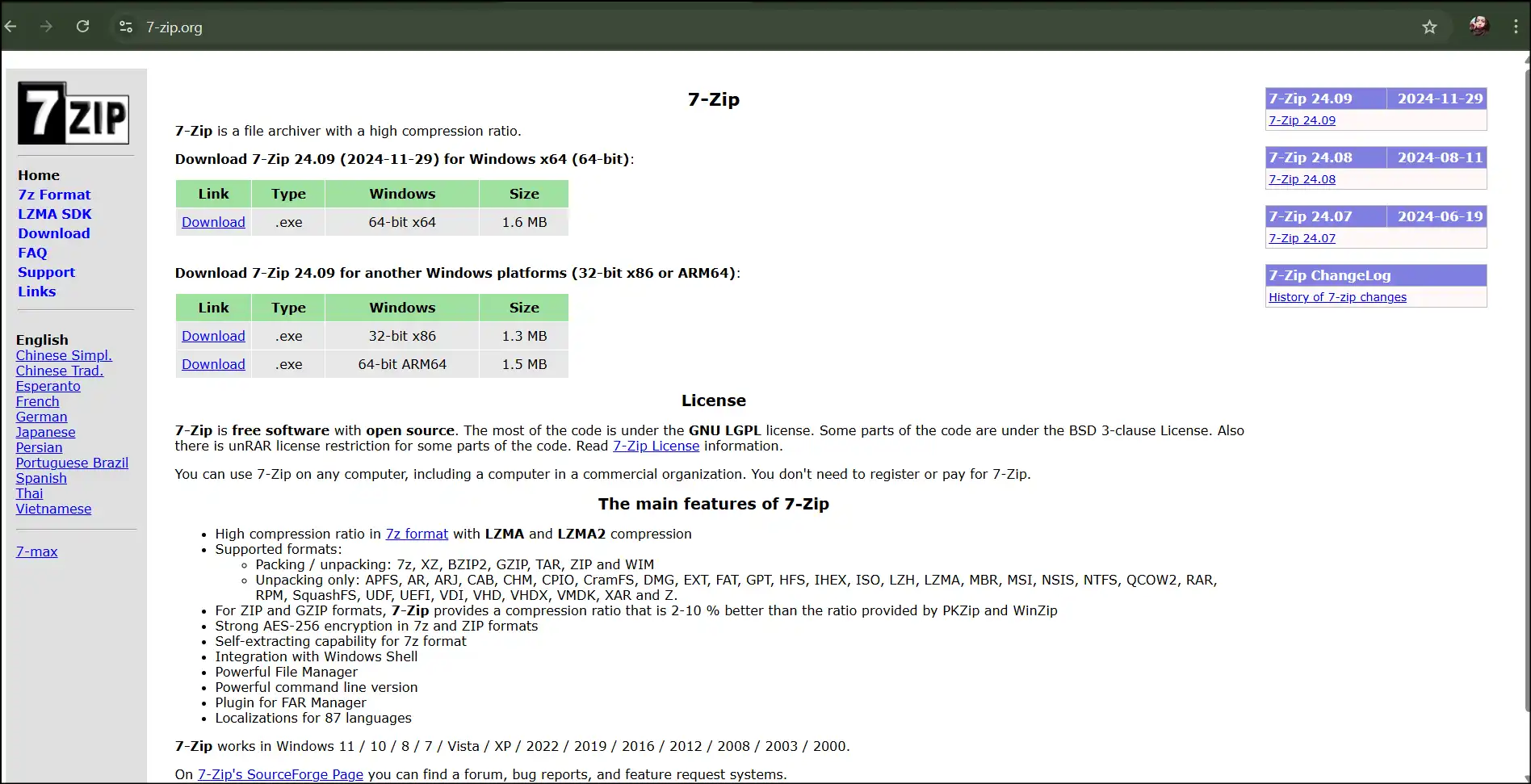
7-Zip is an open-source file archiver with a high compression ratio and many features. Many people love using this software because of its simplicity yet effectiveness. That is why its advanced compression algorithms recommended it as a strong tool to reduce zip file sizes without compromising the quality of the files in the archive. What's best? As it is free to use, it is easily accessible to anyone.
Price Plan:
Free
Key Features:
High Compression Ratio:Using LZMA and LZMA2 compression methods, 7-Zip provides one of the best compression ratios available.
Password Protection:It provides AES-256 encryption, so you can encrypt sensitive files when compressing them.
Multi-Format Support:In addition to ZIP format, 7-Zip supports a range of archive formats, including .7z, .tar, and .gzip.
Part 2: 3 Best Zip File Reducers on Mac
So, how to reduce the size of a zip file on Mac devices? For Mac users, there are several excellent solutions available to decrease zip file size. These programs help you to quickly and easily sort through and pack up your files, as they were designed to be easy to use, powerful, and perfect for the macOS environment.
Remo Software
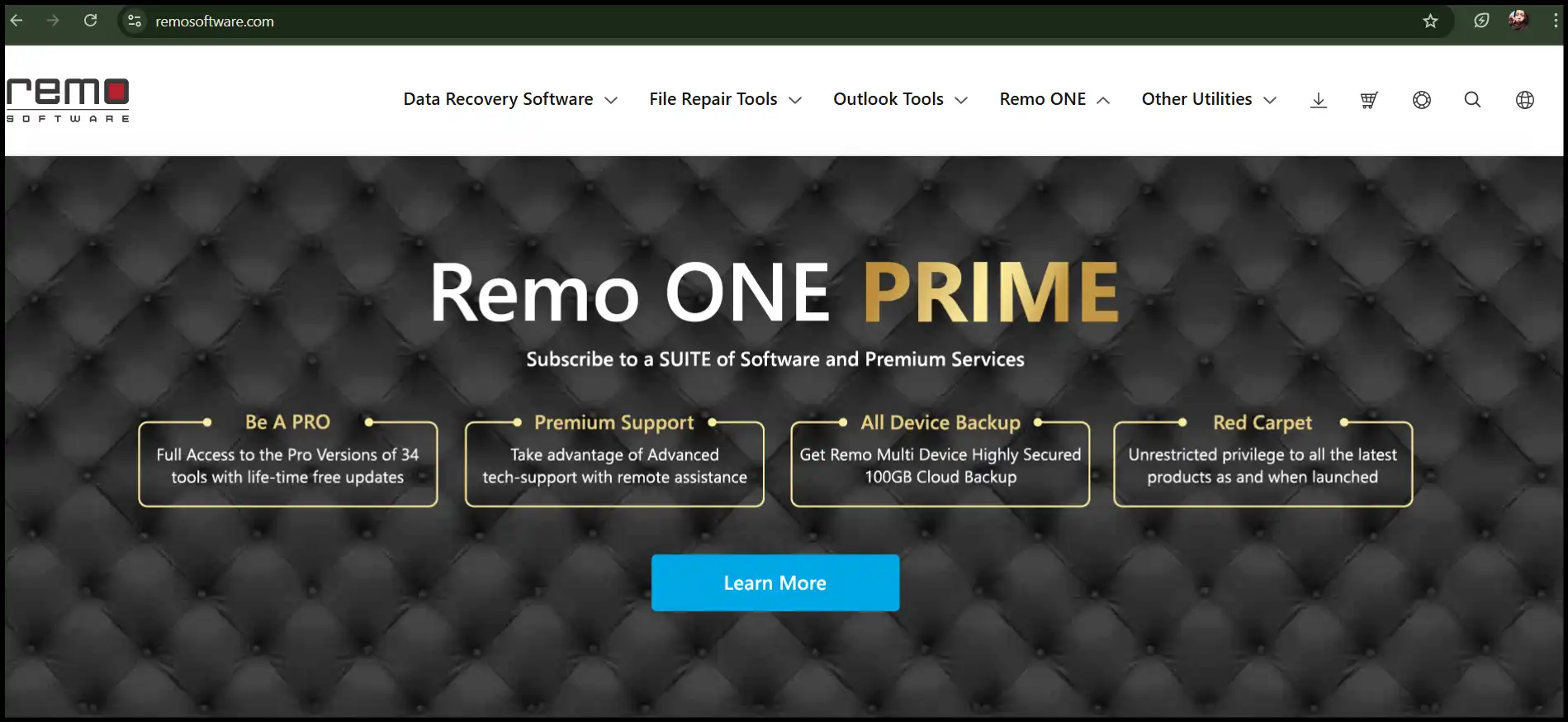
URL: https://www.remosoftware.com/
Remo Software is intended to help Mac users to create, manage, extract, and even update zip files quickly. It is a reliable and easy-to-use file compression tool for people who need to share data over the internet, compress large files, or optimize space on their devices. This tool can reduce file sizes, including zip file size, without compromising on the quality or performance with the help of a simple interface and powerful compression methods.
Price Plan:
Lifetime User License: $29.97 single user
Technician/Corporate License: $399.97 10 users
Key Features:
Customizable Settings:Customize settings such as compression level, password protection, and annotation to suit your personal needs.
Batch Compression and Extraction:Compress or extract several files and folders at once; this will help in the management of large sets of files.
File Splitting: Remo Software is able to split large archives into several parts in order to ease the process of transferring or storing large files.
BetterZip 5
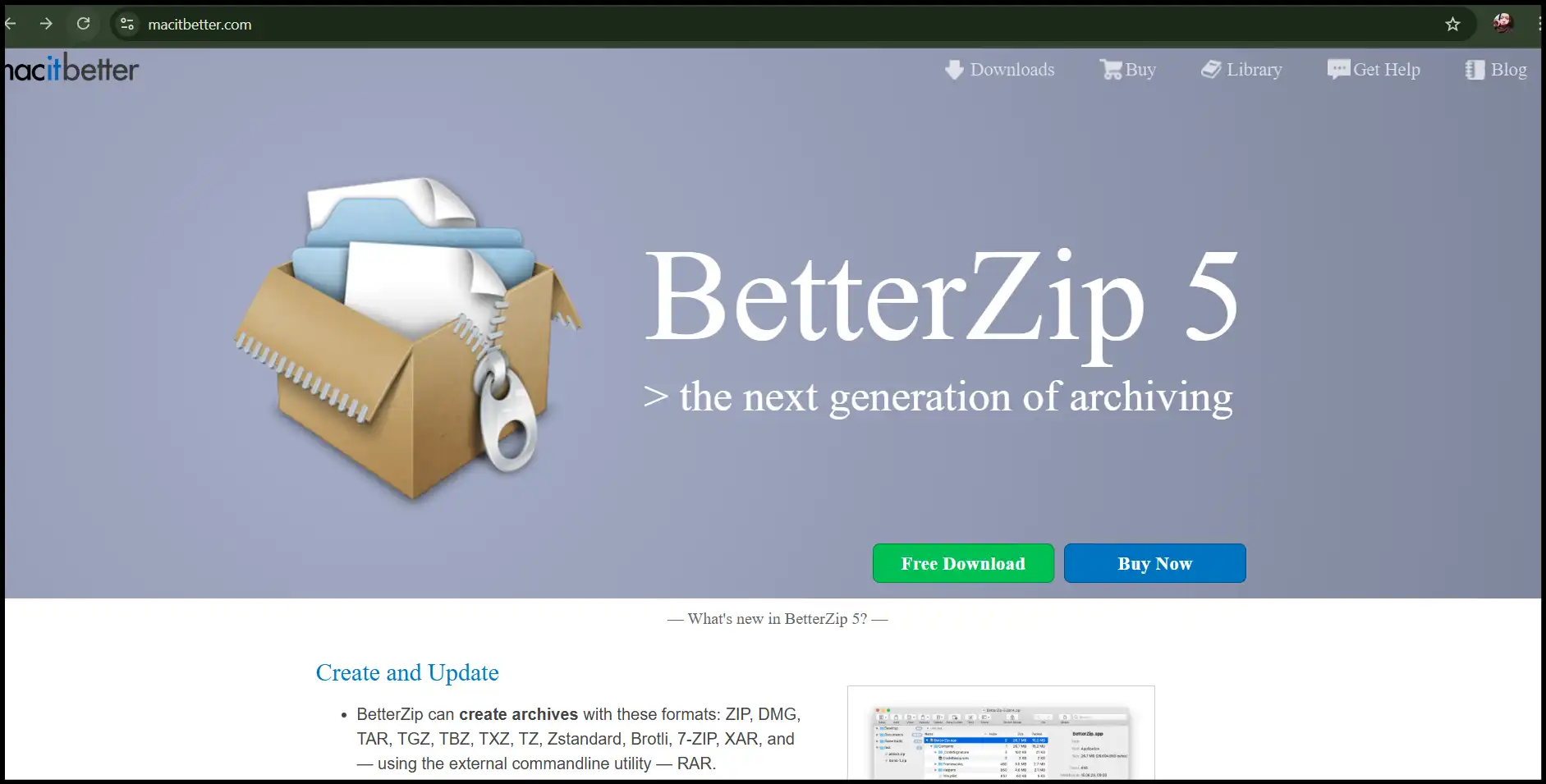
For macOS, BetterZip 5 is a powerful compression utility that is designed for simplifying the process of file extraction and compression. With a user-friendly interface, BetterZip helps you with your archives, extracting files without having to extract everything and compressing large files efficiently. If you are looking for a simple and effective solution to reduce zip file size, BetterZip is definitely worth considering.
Price Plan:
One-time Payment: $24.95 for up to five Macs (non-commercial use)
Upgrade Price: $14.99
Trial Version: 30 days usage before you purchase
Key Features:
Effortless compression: Using the right click or Finder, select the compression option to quickly compress files without much effort.
Large Archive Support:It is capable of handling large archives easily, including those that are greater than the 4GB limit of the built-in macOS ZIP utility.
Advanced Compression Settings: BetterZip 5 allows you to modify the compression settings, letting you control the level of compression for your files.
B1 Free Archiver
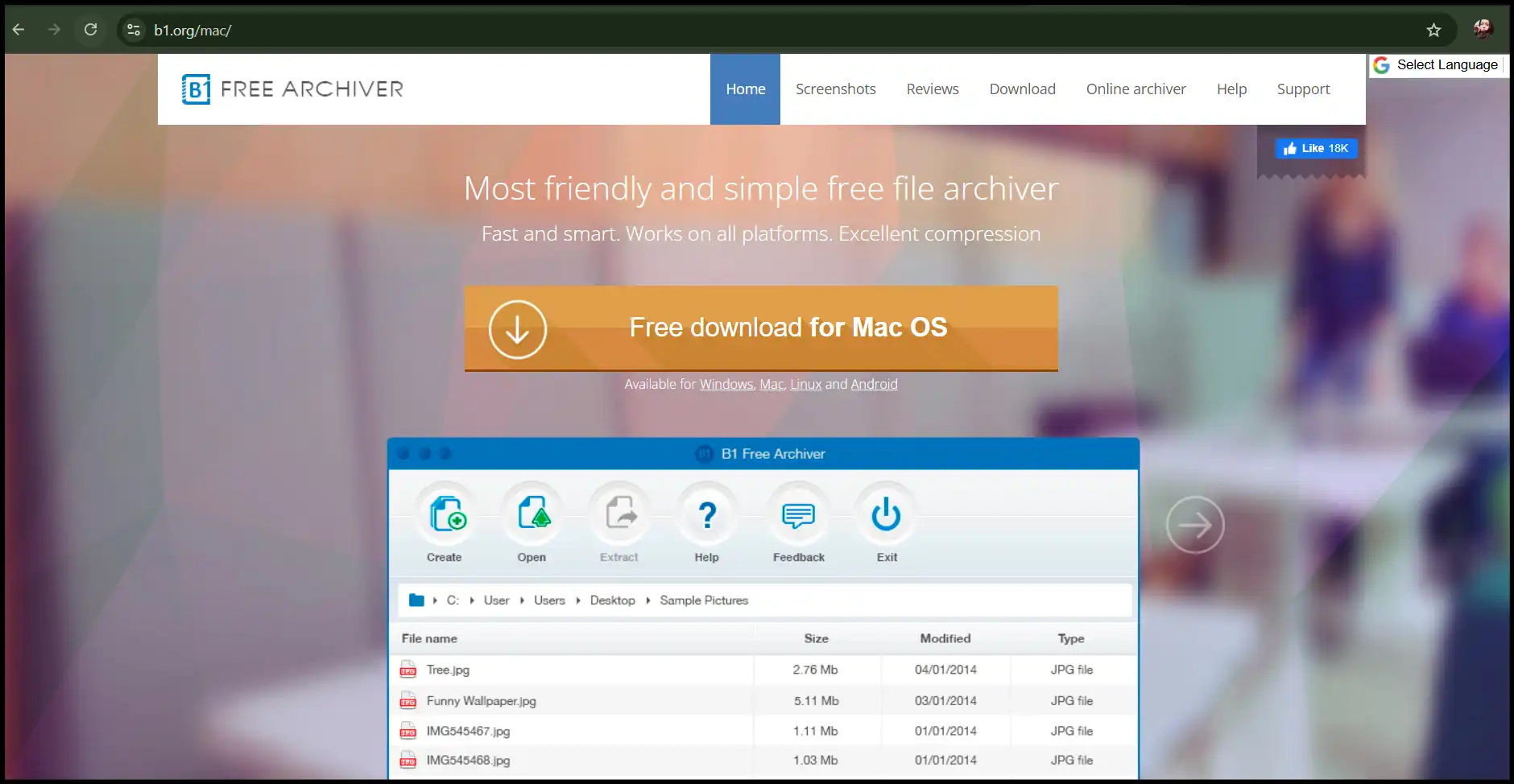
For Mac, B1 Free Archiver is a small and simple file compression tool that is able to create, decompress, and manage ZIP files. For sharing or archiving, it is perfect. It has options to compress folders and files into smaller sizes and supports many file types. The simplicity of the UI of B1 Free Archiver makes all file compressing tasks fast and without a hassle.
Price Plan:
Free
Key Features:
High Compression Rates: B1 Free Archiver shrinks large files greatly through the use of sophisticated compression techniques.
Create and extract zip files: The compression and decompression of zip files is very fast and can be done simply by dragging and dropping the files.
Support for several formats: Along with ZIP, B1 Free Archiver gives you the file control as it supports other formats including TAR, GZ, and 7z.
Part 3: 3 Best Zip File Reducers Online
So, how to reduce zip file size online without having to download and install any software? In this section, discover some of the best online zip file reducers that are advantageous and can compress your zip files quickly and easily. Moreover, they save your time and provide you the convenience of click-on-the-go compression whenever you need it, directly from your browser.
Unziper
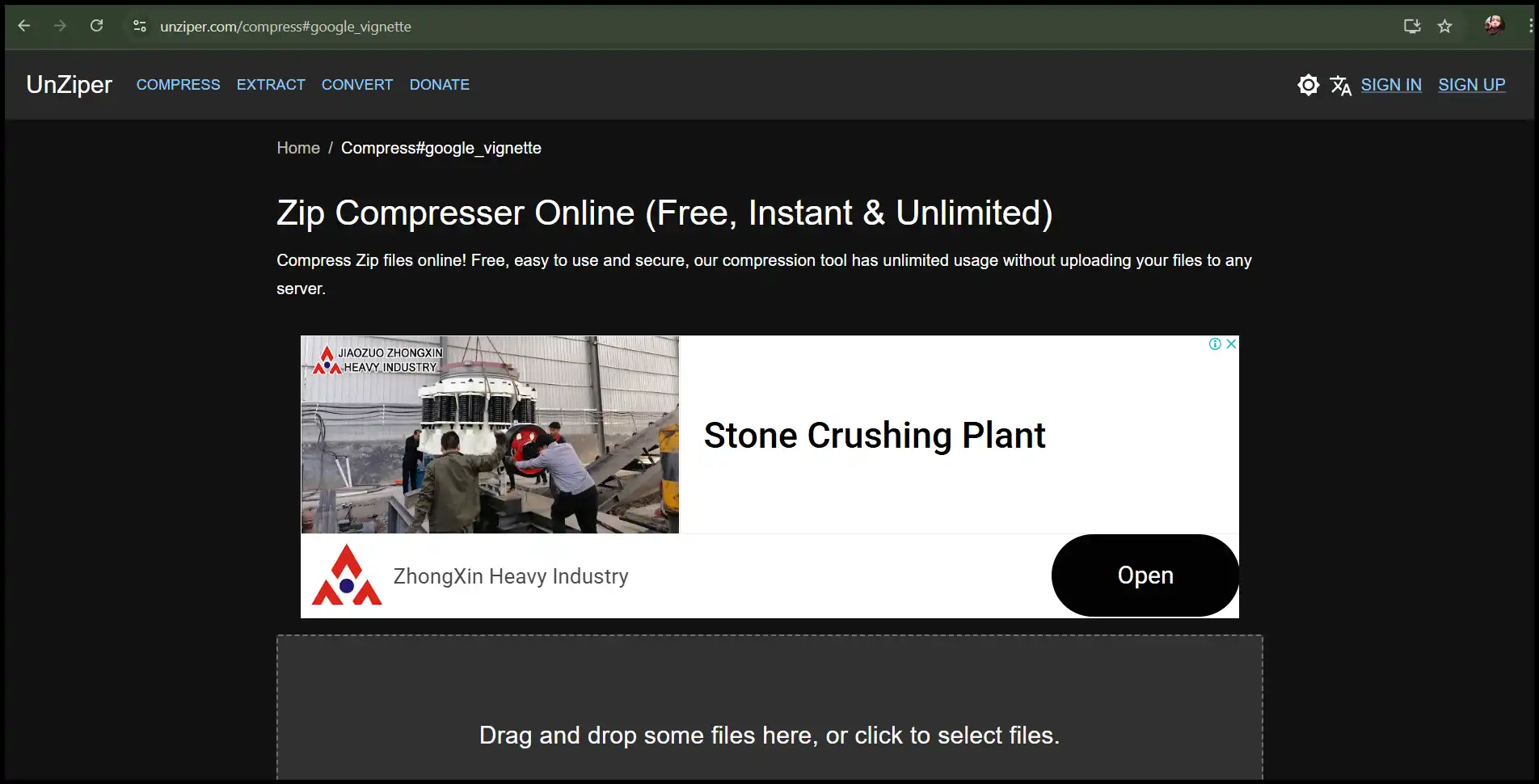
Unziper is an application or tool designed for opening and unpacking files from zip archives so that people can use their content. The file compression and management technique is widely used in the handling of files to enhance the transmission and storage of these files. While being designed mainly for decompressing, some tools that are referred to as 'Unziper' may also compress and reduce file size functions.
Price Plan:
Free
Key Features:
Compression Algorithms:Unziper offers complex compression formats like ZIP, GZIP, or 7z, which are optimal for the compression of the zip file but also maintain data integrity.
File Exclusion:Unziper excludes certain files or file extensions from the zip archive when compressing to help limit the overall size of the compressed file.
File Deduplication:This online zip file reducer minimizes the amount of data in files by identifying and removing duplicate data, which in turn improves the compression ratio of the zip files.
iLoveZip
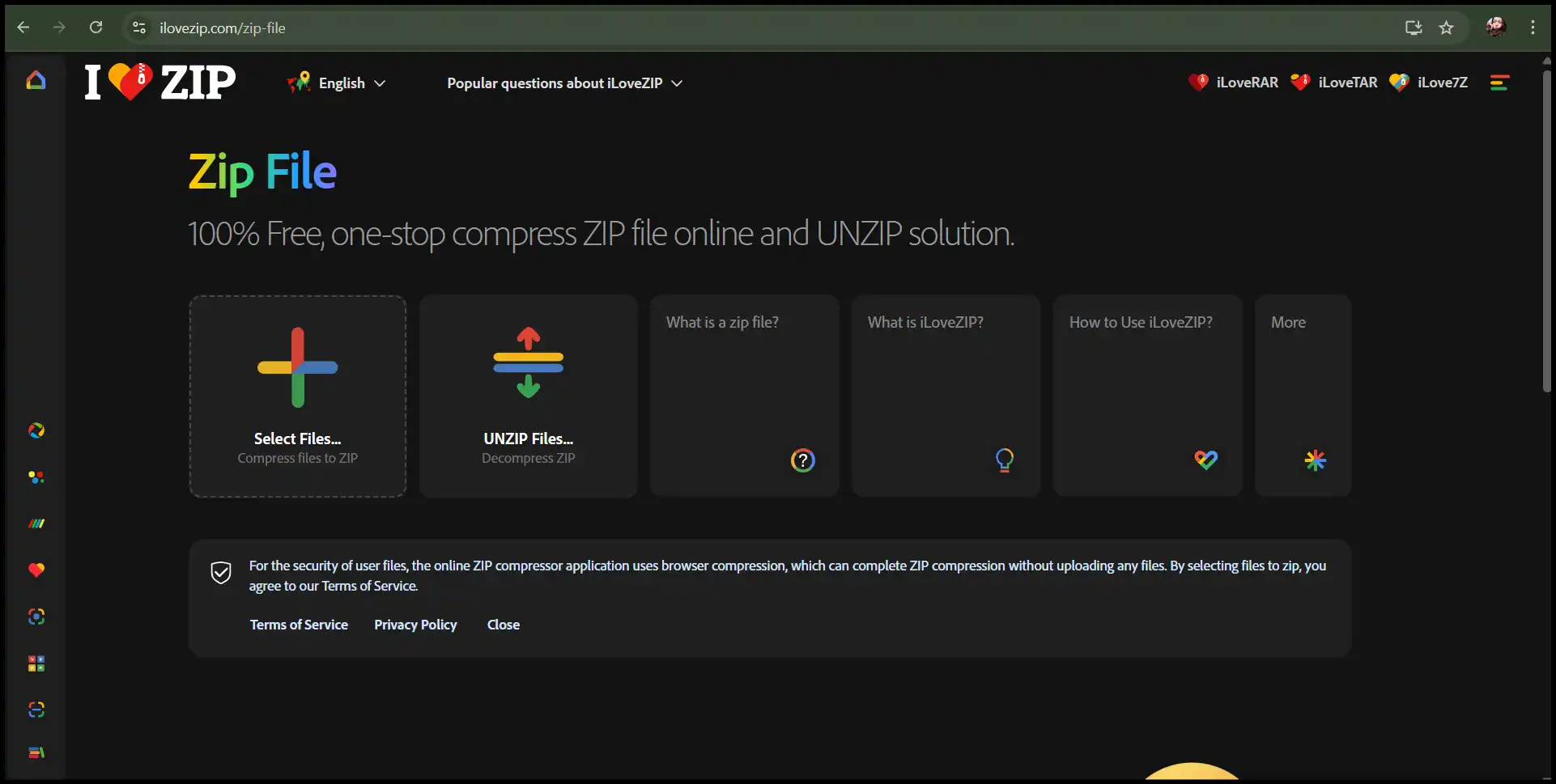
ILoveZIP, an online zip file size reducer, helps consumers to easily compress, extract, and manage ZIP files. Without installing any program on your device, this user-friendly platform helps you to work with several file formats, including ZIP packages. ILoveZIP is the perfect solution for your needs if you need to work with multiple compressed files, unzip ZIP archives, or compress large files.
Price Plan:
Free
Key Features:
Powerful Compression:iLoveZIP has strong compression features that help you compress your files to the minimal size to save on space.
No File Uploads: iLoveZIP works on browser compression for security; thus, your files are handled directly in your browser and not through their servers.
One-Stop Solution:No matter if you need to compress or unzip files, this one-stop solution has all your ZIP file needs covered.
Ezyzip
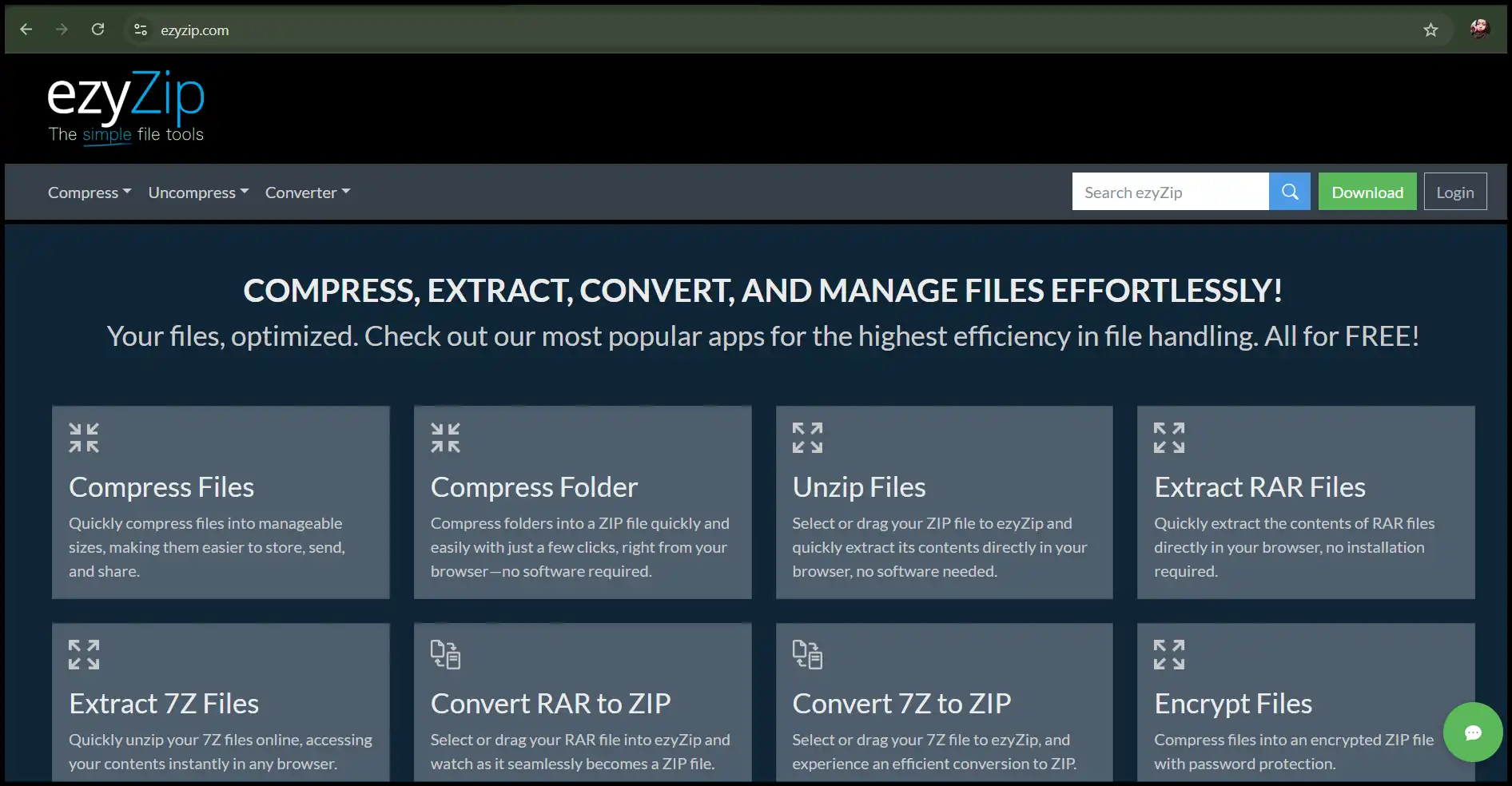
Online service EzyZip users can create and get ZIP files for free, directly in their web browsers. Without an installation, it is expected to simplify the work with the compressed file procedure. Ideal for quickly compressing zip files or extracting files from them, EzyZip has a very intuitive interface that facilitates and accelerates the file management process.
Price Plan:
Free Version: No cost at all, and also offers 2GB zip file size limit
Pro Version: $6/month or $28.50/year for no-ad usage and to access desktop converter tools (unlimited file size)
Trial Version:Free trial is available for both monthly and yearly pro versions.
Key Features:
ZIP File Compression:Zip several files, including zip files, into one archive to reduce the overall size of the files for easier storage and transfer.
Extract ZIP Files:This zip file reducer allows users to zip and unzip ZIP archives, thus providing a one-stop solution for compressed zip file management.
No Software Installation:EzyZip is fully browser-based, which provides a useful and easy way to handle file compression on the go without installing any software.
Part 4: 3 Best Zip File Reducers on Mobile
Not only can you use desktop tools for making zip files smaller when you are at home or in the office, but you can also use mobile tools to do this when you are on the go. Here are three excellent mobile apps for Android and iOS that can shrink zip files.
WinZip for Mobile
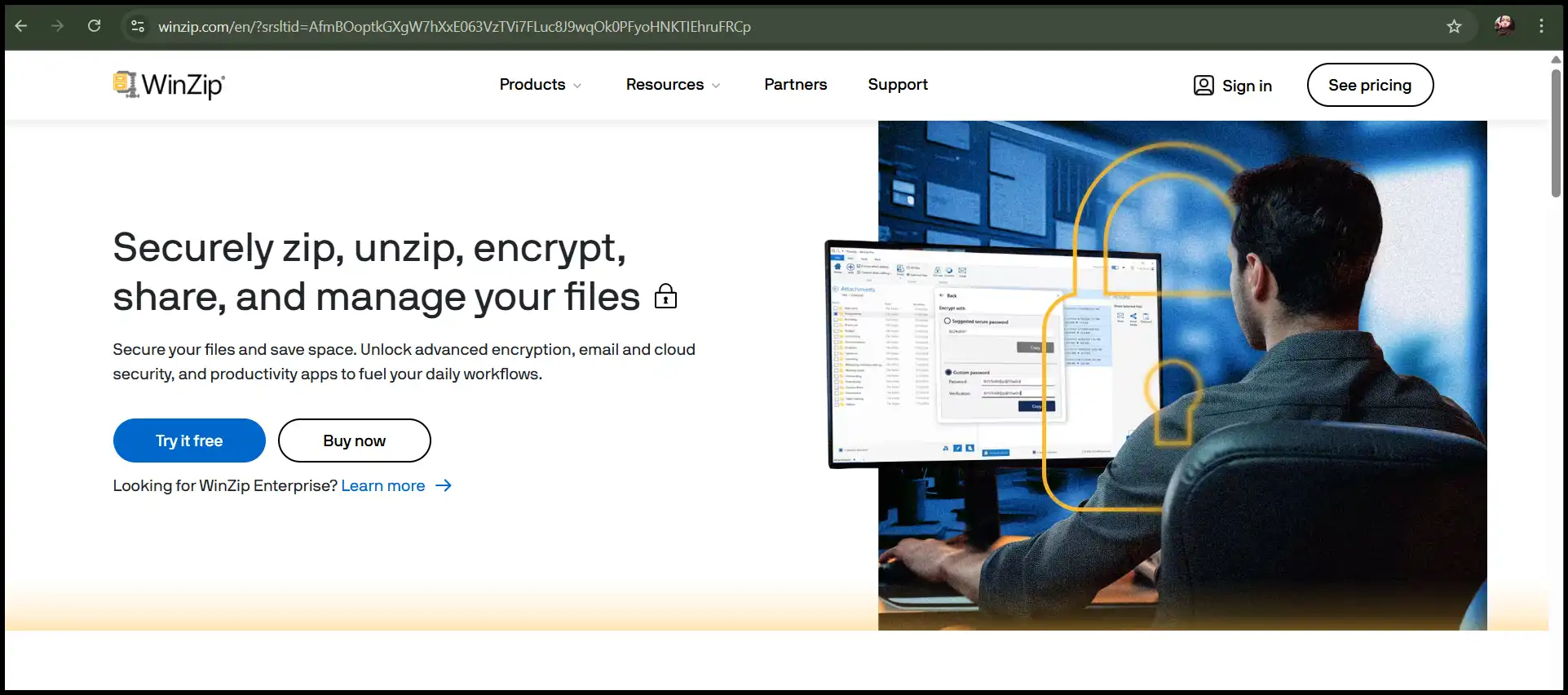
Both Android and iPhone users can use WinZip to decrease zip file size in compressed format. WinZip, a powerful zip file reducer, is available for both platforms to zip and unzip files. If you want to send large files or to create space on your device, WinZip for Mobile can assist you in doing so.
Price Plan:
Basic: Free with limited features
Pro Version iOS: $9.99 for advanced features.
Key Features:
Compress files easily:You can do this very quickly and easily on your phone.
Cloud Integration:You can be able to access your files from Google Drive, Dropbox, and OneDrive without much effort.
Secure your files with a password:To ensure that your files are safe and secure, encrypt them with AES.
ZArchiver (Android)
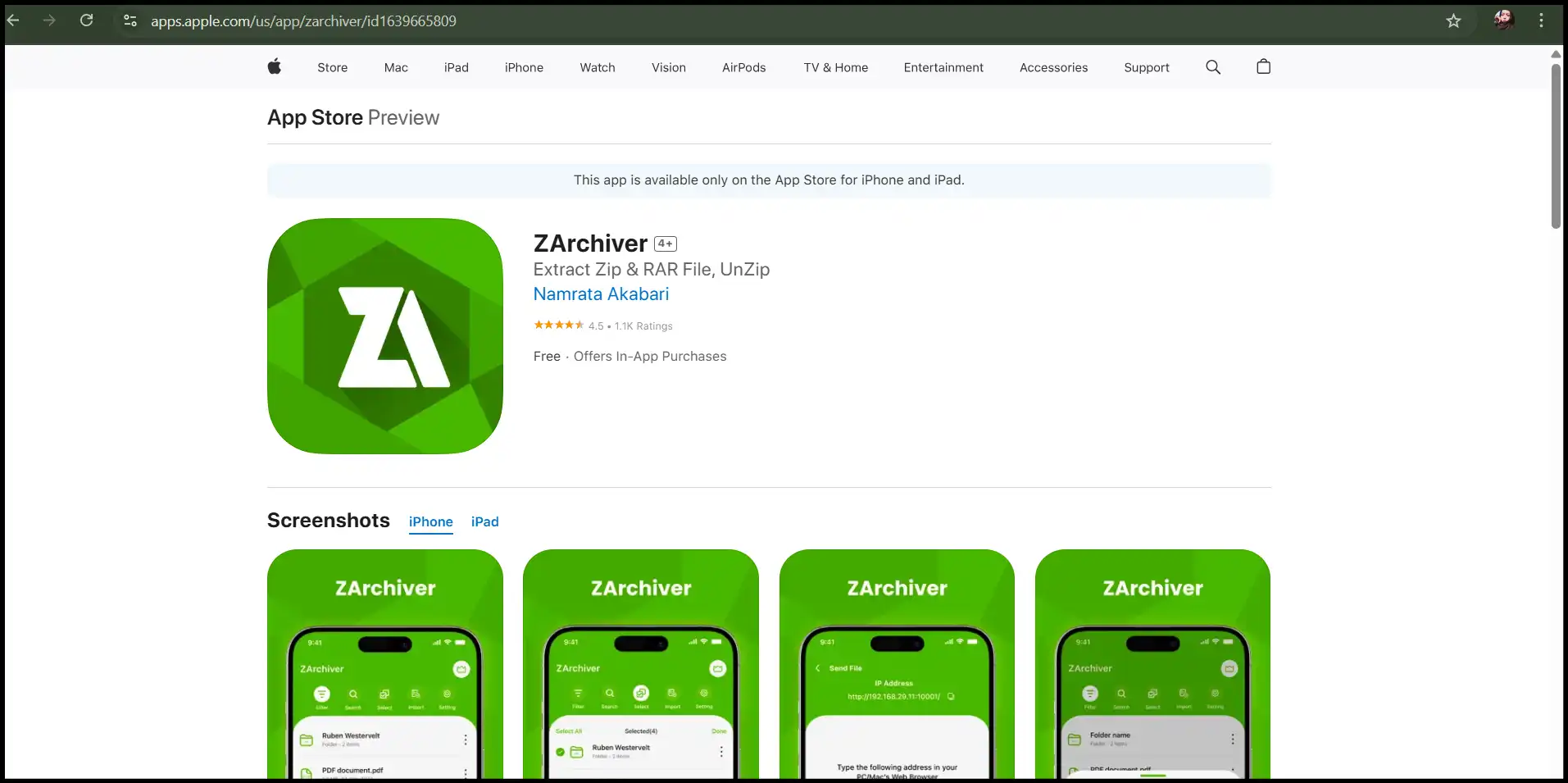
URL: https://zdevs.ru/en/
ZArchiver is a popular and free app for Android platforms that helps users compress and extract files quite easily. Many file formats, including zip files, are supported, and it has a very simple and easy-to-use interface that makes file compression an easy job, even for newbies.
Price Plan: Free
Key Features:
Multiple Compression Formats:It is compatible with ZIP, RAR, 7z, and other formats.
User-Friendly Interface:You can easily reduce the zip file size because of its simple design, even if you have never used it before.
Password Protection:With password protection, you can encrypt your zip files and keep them secure.
iZip (iOS)
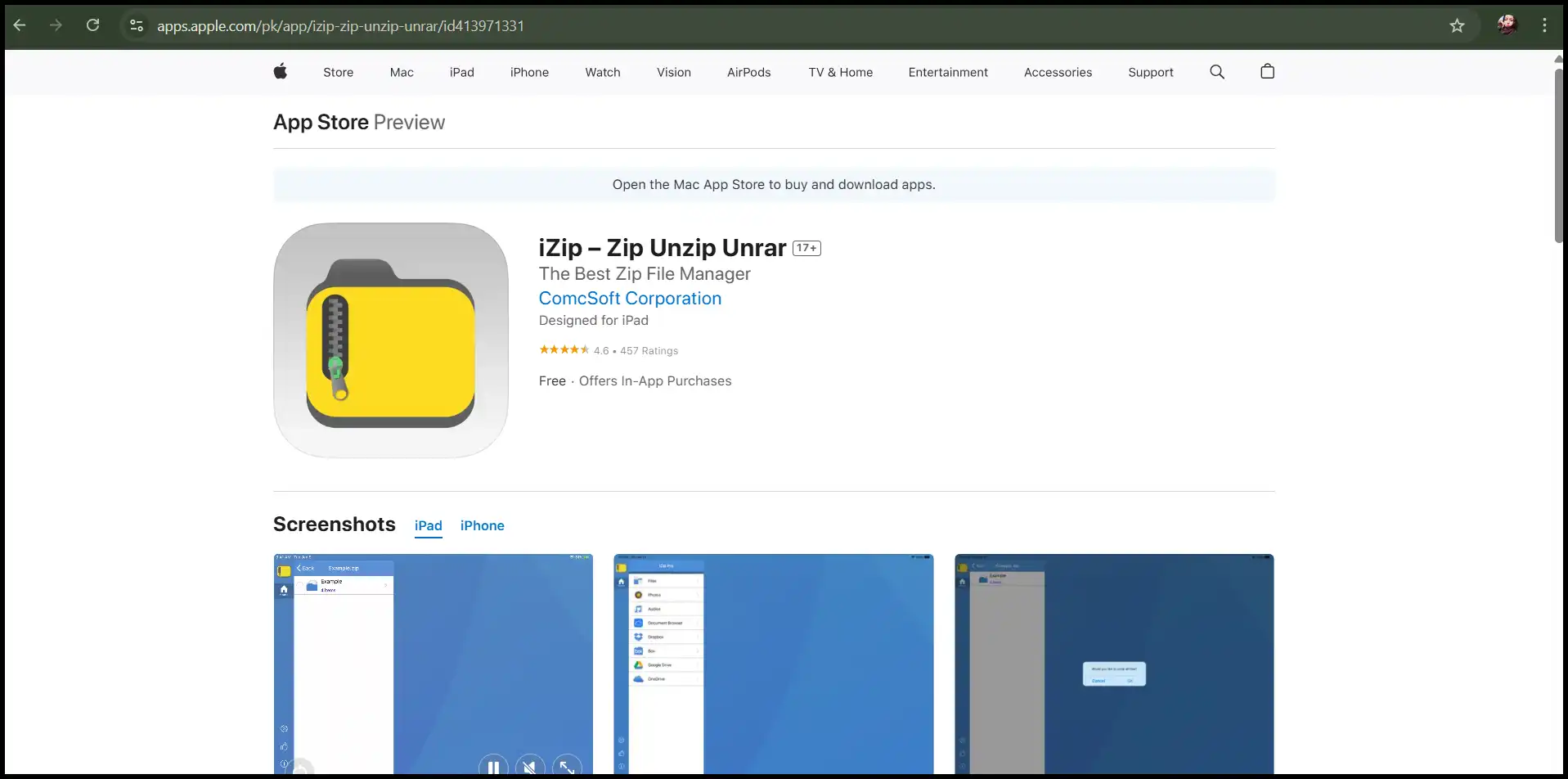
One well-known and straightforward tool specifically meant to help iPhone/iPad users quickly reduce zip file size is iZip. iZip can thus make the operation stress-free with a few steps if you wish to downsize zip archives including big documents, pictures, movies, or other assets. The best thing is that, even if you will be minimizing the size of your zip file, you won't decrease the quality of your files.
Price Plan:
Free
Premium: $7.99 for in-app purchases.
Key Features:
Cloud Integration: iZip features an in-built cloud system to enable simple access and sharing of data across iCloud, Dropbox, and other cloud storage providers.
Password Protection: iZip uses AES encryption so that you may set a password on your compressed files and thereby protect them.
Fast Compression: You may rapidly reduce file sizes with this zip file reduction without compromising file quality.
Conclusion
In the end, smaller zip files help to increase the storage space and increase the transfer rates without compromising on the quality. Whatever your requirement is, whether you want to use a desktop, web, or mobile application, there are many tools available across various platforms to choose from.
WMaster ZipKing is the best choice for Windows users. It has powerful compression, strong encryption, and configurable settings that guarantee that your files are compressed as much as possible without compromising on quality. You will also get three times free access to all the features before you can buy the tool.
Part 5: Zip file reducer Related FAQs
Does Zipping a file make it smaller?
Indeed, zipping a file is a data compression method that is used to make the file take up less space; however, the level of compression varies with the type of file.
Is There Any Zip File Size Limit?
The ZIP64 is larger, up to 16 exabytes, but the normal ZIP is limited to 4 GB. Most modern applications are able to work with several gigabytes, but there are still limits.
Why is my zip file the same size?
If the file size is not changed, then it is possible that the file is already in a compressed format like photos or videos and thus cannot be compressed any further.
Does Zip file reducer reduce quality?
No, WMaster ZipKing and other top zip file reducers maintain the file sizes while keeping the quality of the files constant.