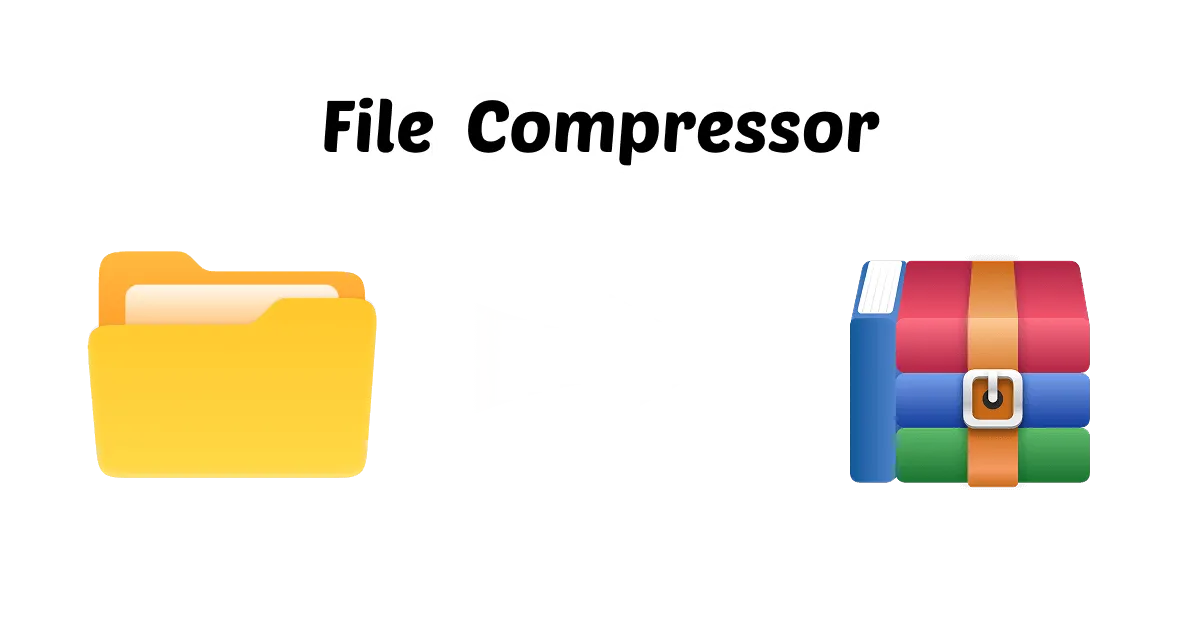Whether you are a student creating assignments online, a developer, or a common person with a computer, you must have come across ZIP files at least once. ZIP files are widely used at present due to their ability to compress big files securely. Still, I've seen people on Reddit or Quora ask questions like "How to create ZIP files"or "How to compress a file into ZIP format".
Manual ZIP file creation is not that hard, but it takes time and precision. If not done right, it may lead to some costly mistakes like errors or lost data. So, why take a headache when there are a lot of ZIP file creator tools available that can easily do the job? Let's find out the top 10 tools to create ZIP files in 2025 and why you should use them!
Part 1: 10 Best Zip File Creators in 2025
What are ZIP Files? A Basic Overview
ZIP files need no introduction, as most of us are well aware of this file format. However, according to technical vocab, ZIP files are archive formats that compress data securely and quickly. People use it to reduce the size of big files. You can compress multiple files or folders into a simple ZIP file, which is now easier to share with anyone.
Top 10 ZIP File Creator Tools You Should Absolutely Check
There are a lot of ZIP file creator tools in 2025, but not all of them are fully reliable. Here is a list of the top 1 tools to create ZIP files according to different needs:
1. WMaster Zipking
Website: https://zipking.wmaster.com/
Operating System: Windows 7, 8, 10, 11
Price Plan:100% Free
wmaster-zipking-homepage
WMaster Zipking is a powerful ZIP file creator designed for both casual and high-end file compression and extraction tasks. It is a modern and reliable tool that makes it simple to compress files without the risk of losing any data. In short, this tool is the best answer for how to create a zip file in Windows 10 and above.
Top Features of WMaster Zipking
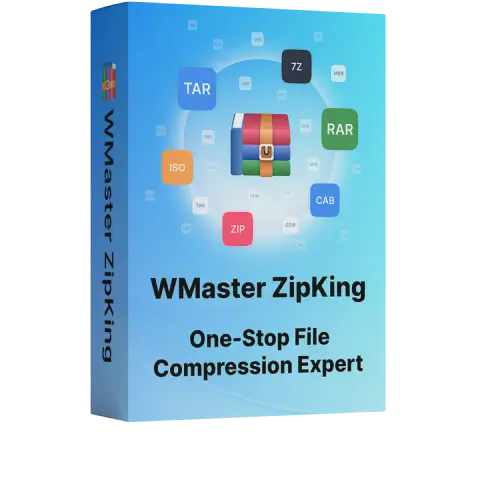
WMaster ZipKing
The Modern Zip File Creator to Create Zip Files Free in One Click
- Hyper Compression:WMaster Zipking can compress files up to 78.4%. It is fast, and your data is protected.
- High-Speed Compression for Batches:compress or extract multiple files in bulk in a few seconds.
- Full Customization: customize the compressed file's size, format, compression quality, and storage path easily.
- Lossless Deep Compression for Multimedia Files like videos, images, PDFs, PPTs, Excels,. etc.
- All Features Free: You can unlock ZipKing all features for free.
How to Use WMaster Zipking ZIP File Creator
Step 1:Download the software from the website
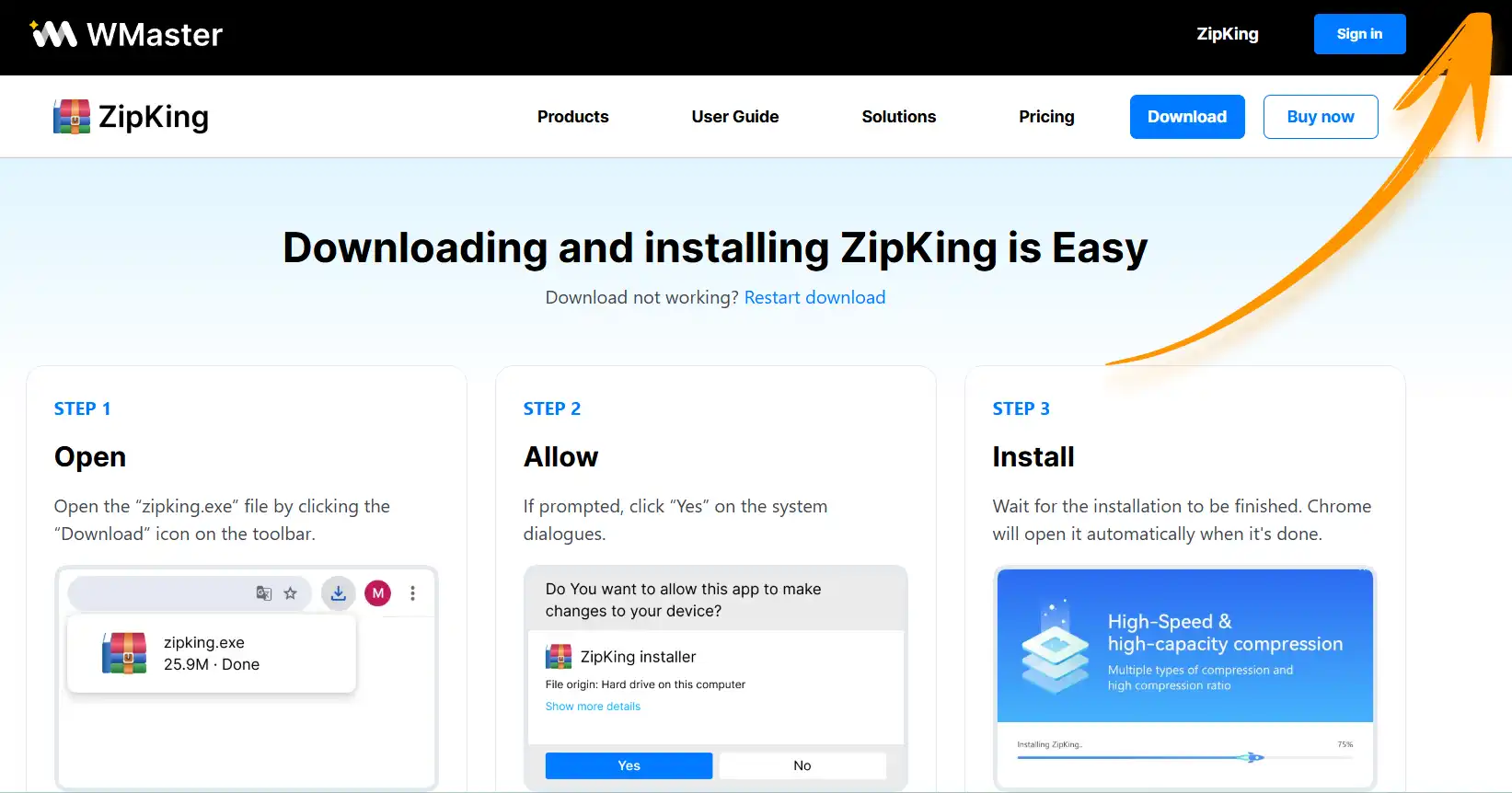
Open it on your system.
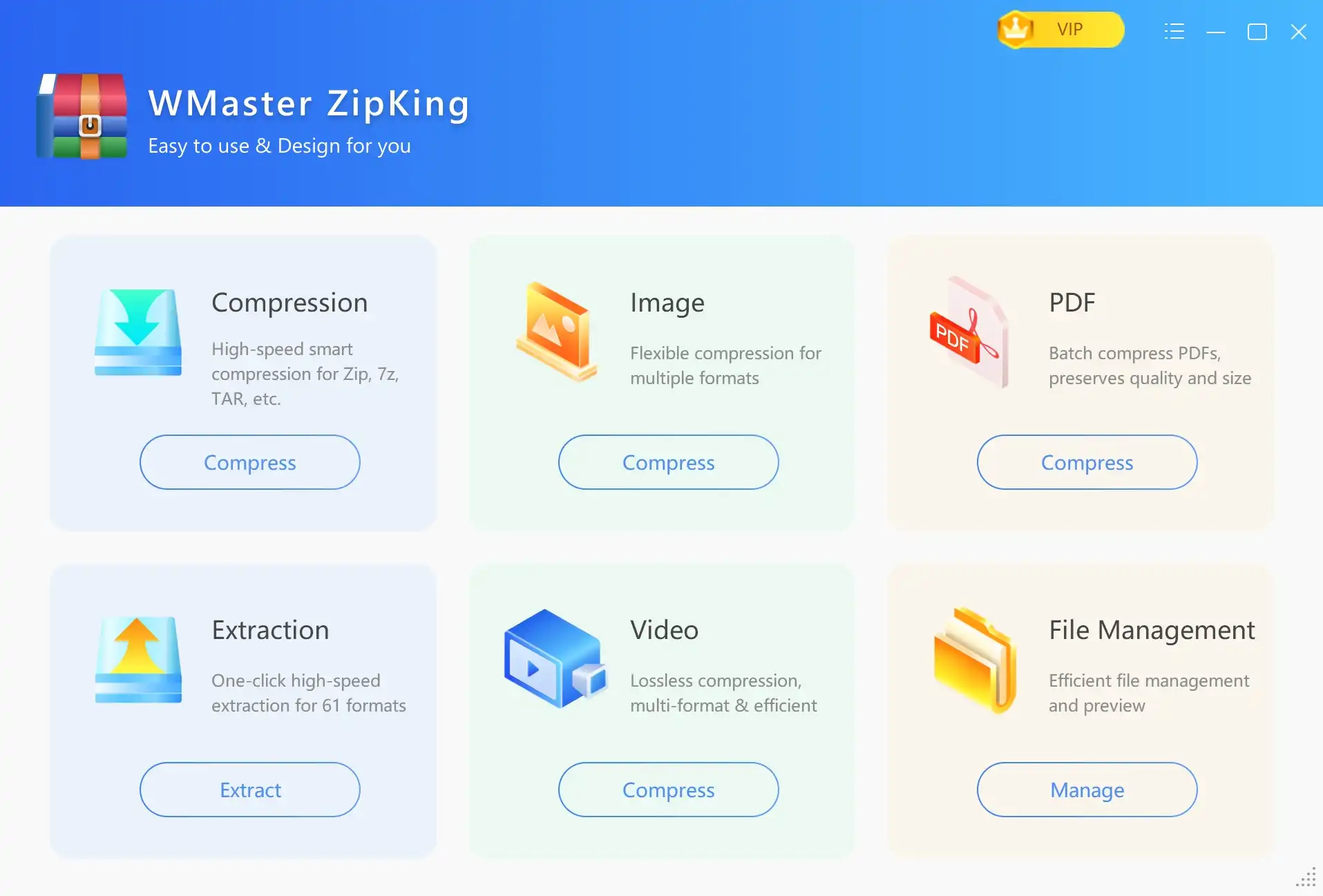
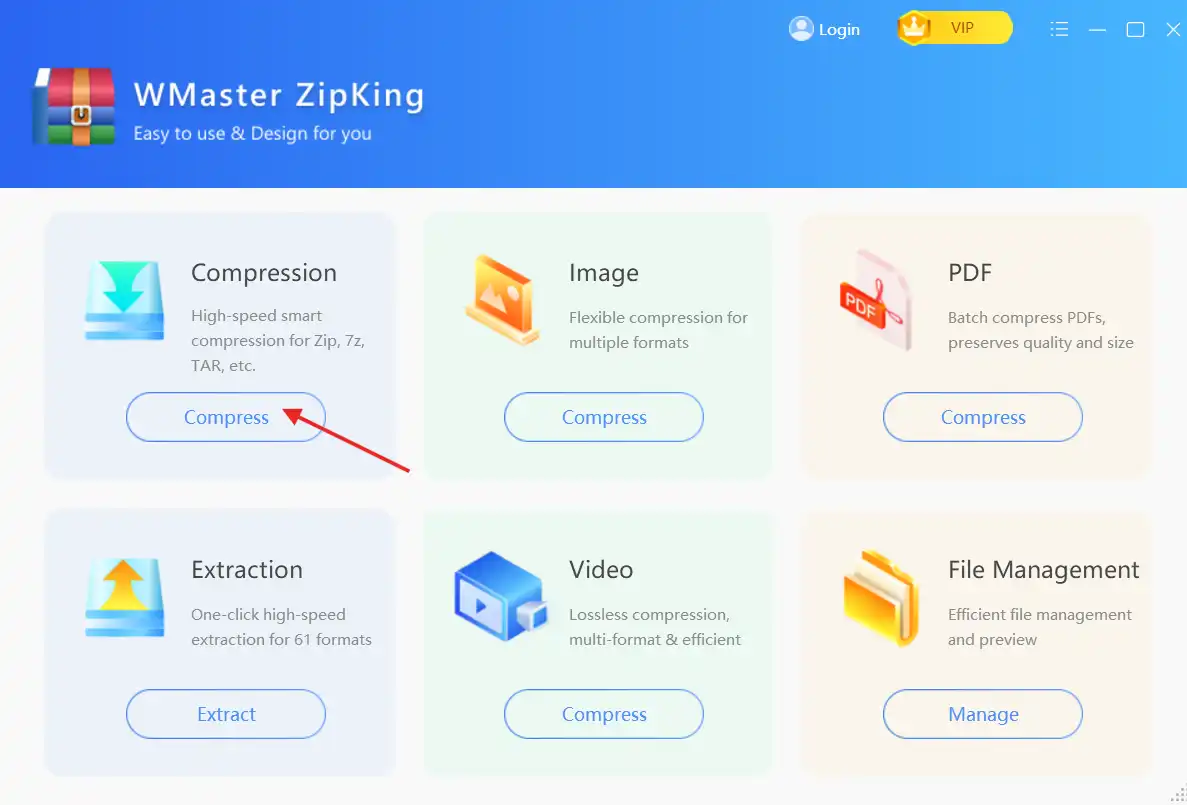
Step 2:Choose Compression and upload the file you want to ZIP
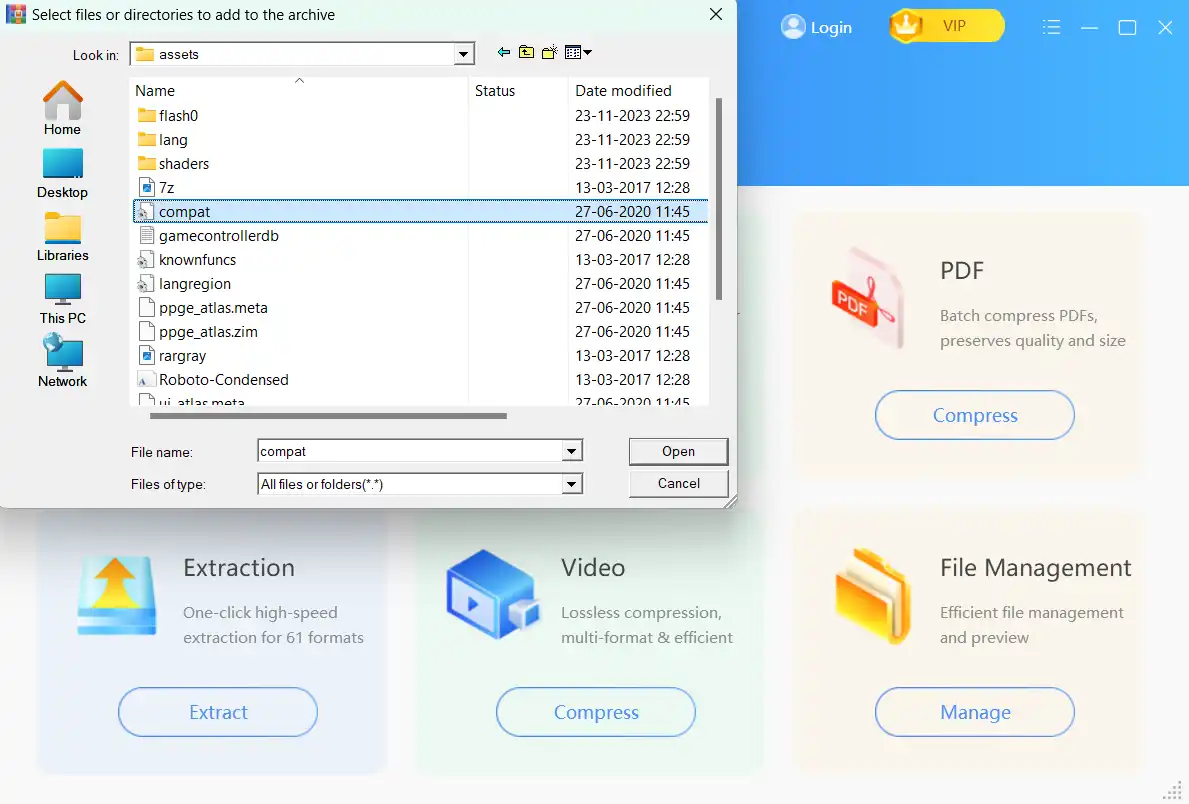
Step 3: Select the ZIP format and click on Compress Now
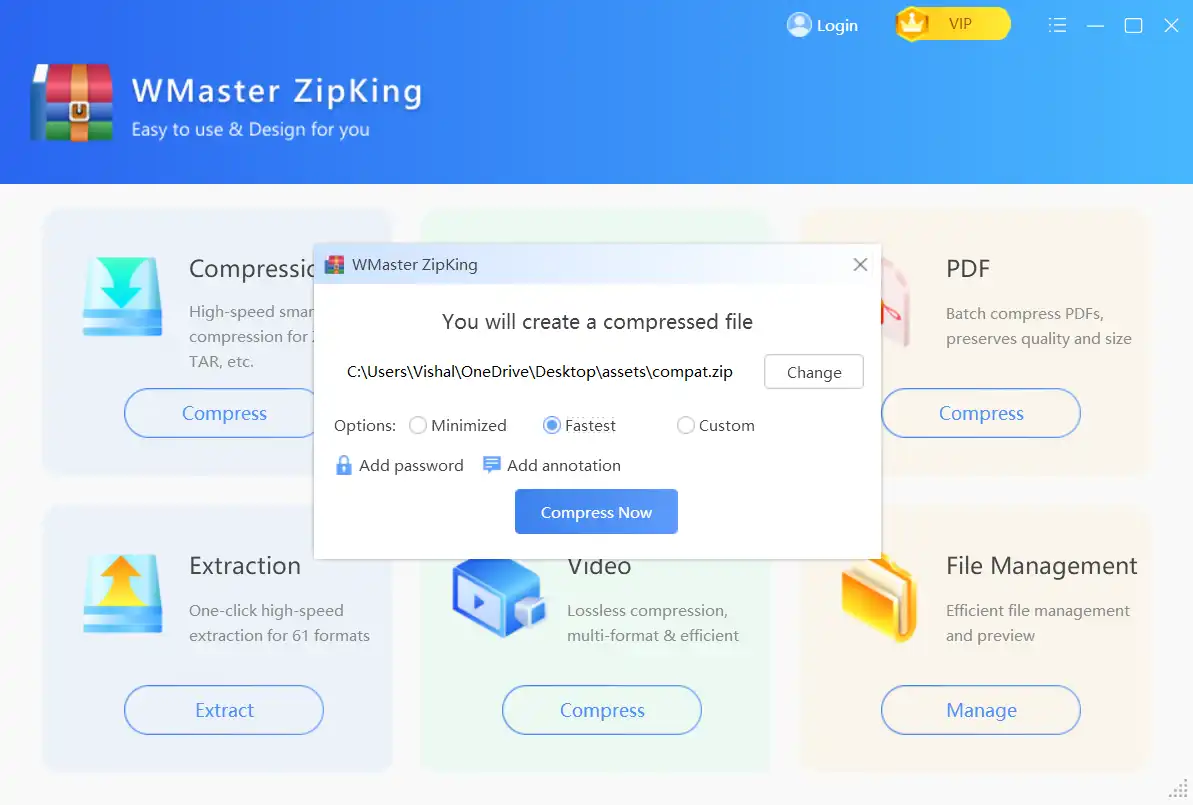
You have successfully created a ZIP File
2. WinZip
Website: https://www.winzip.com/en/
Operating System: Windows 10/11
Price Plan:30-Day Money-Back Guarantee
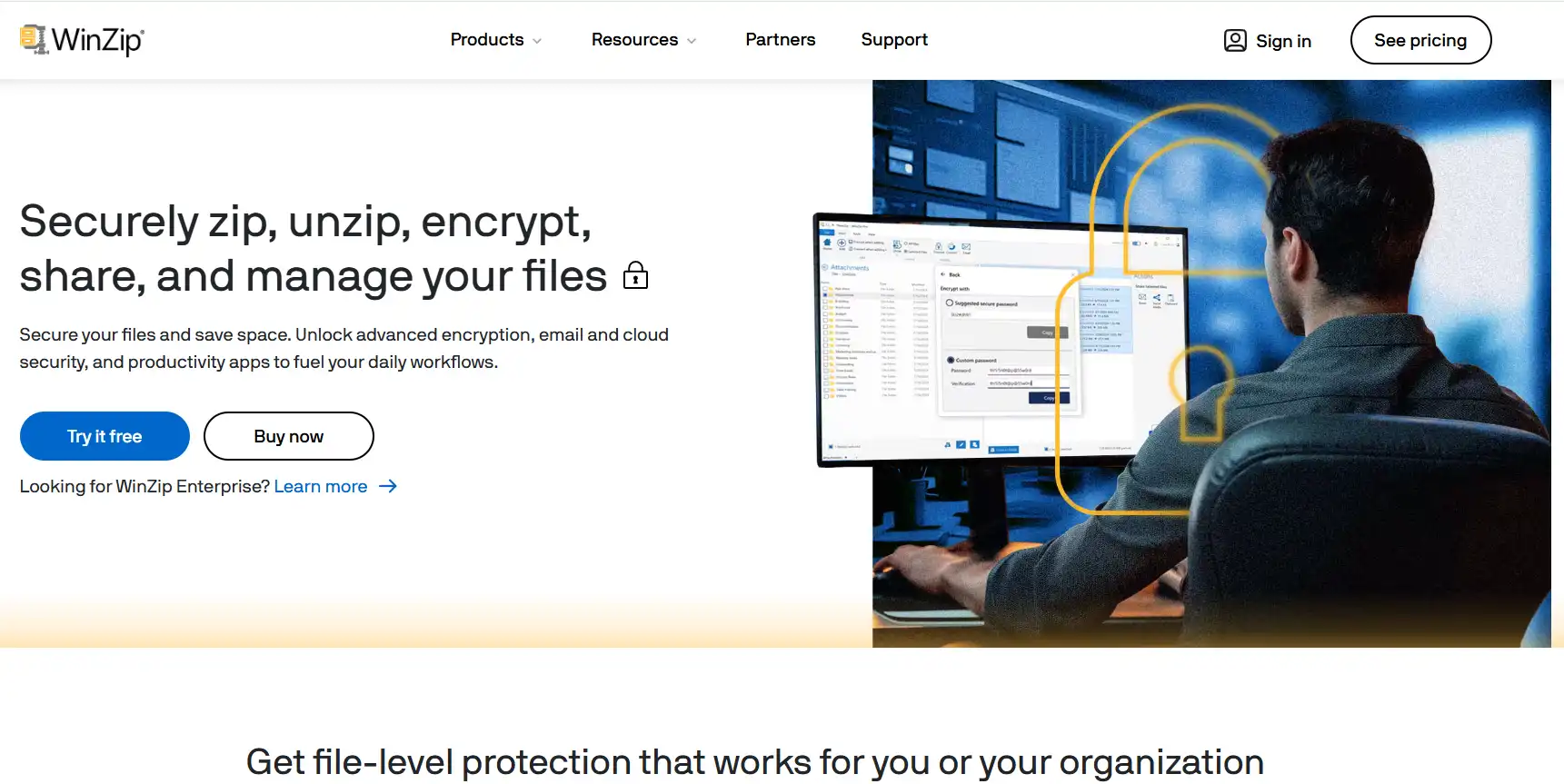
WinZip is another reliable and popular tool that can safely create ZIP files. This tool can easily compress and decompress large files in minutes.
Features of WinZip ZIP File Creator
- File Compression & Decompression: It can easily compress or decompress large files in various file formats.
- Secure File Encryption: The tool provides strong AES encryption to protect your sensitive files using a password or encryption.
- Cloud Integration: It integrates with cloud services like Google Drive, Dropbox, OneDrive, etc., which allows you to browse, move, rename, zip, and share files easily.
3. WinRAR
Website:www.win-rar.com
Operating System:Windows, macOS
Price Plan: Free trial, paid license at $29 + $4.35 maintenance + GST
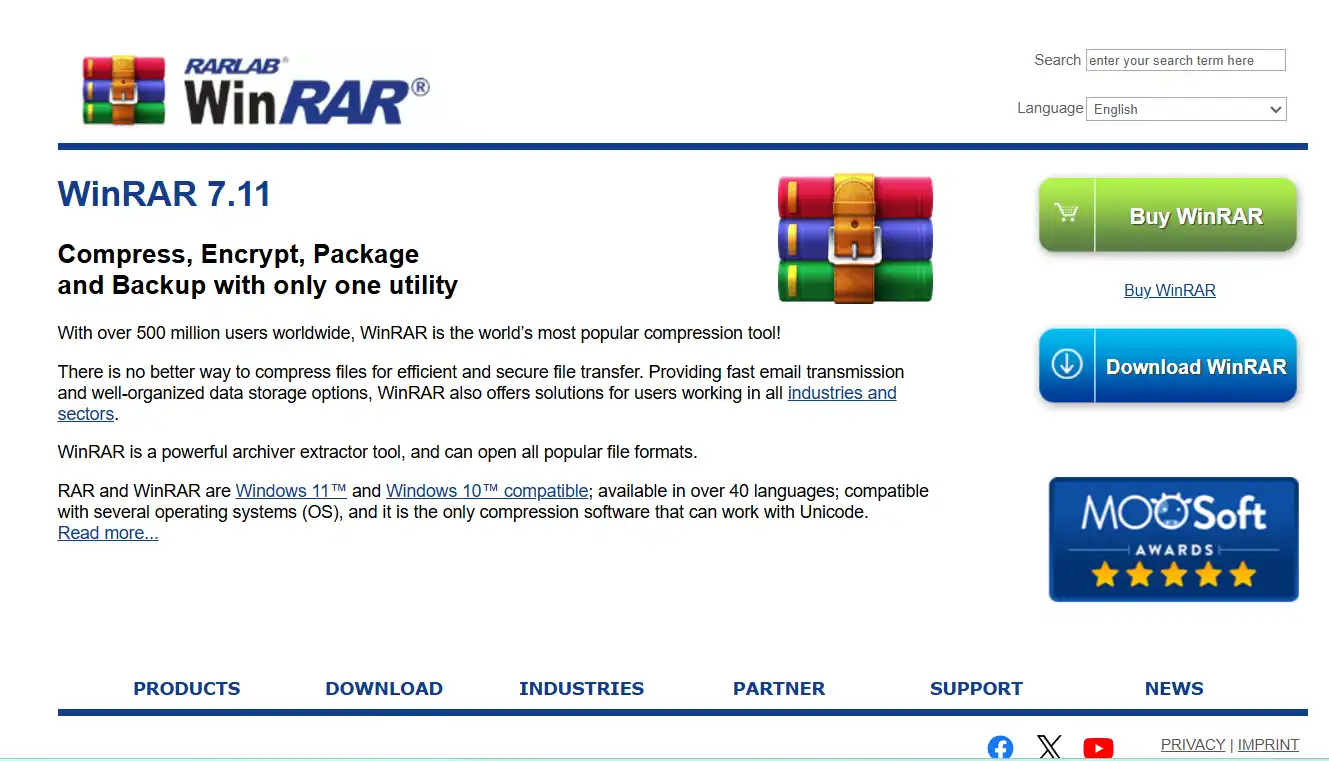
WinRAR has around 500 million users worldwide. This tool compresses files efficiently and securely. Its look may seem old school, but it is packed with powerful features.
Key Features of WinRAR:
- High compression ratio: Can shrink files more than any other option available for RAR archives.
- Password protection: It is secure, and you can set a password to keep your files protected.
- Multi-volume archiving: This also helps to break big data files or archive them into smaller, more accessible parts, which are easier to share.
4. 7-Zip
Website:www.7-zip.org
Operating System: Windows 11 / 10 / 8 / 7 / Vista / XP / 2022 / 2019 / 2016 / 2012 / 2008 / 2003 / 2000.
Price Plan:Free
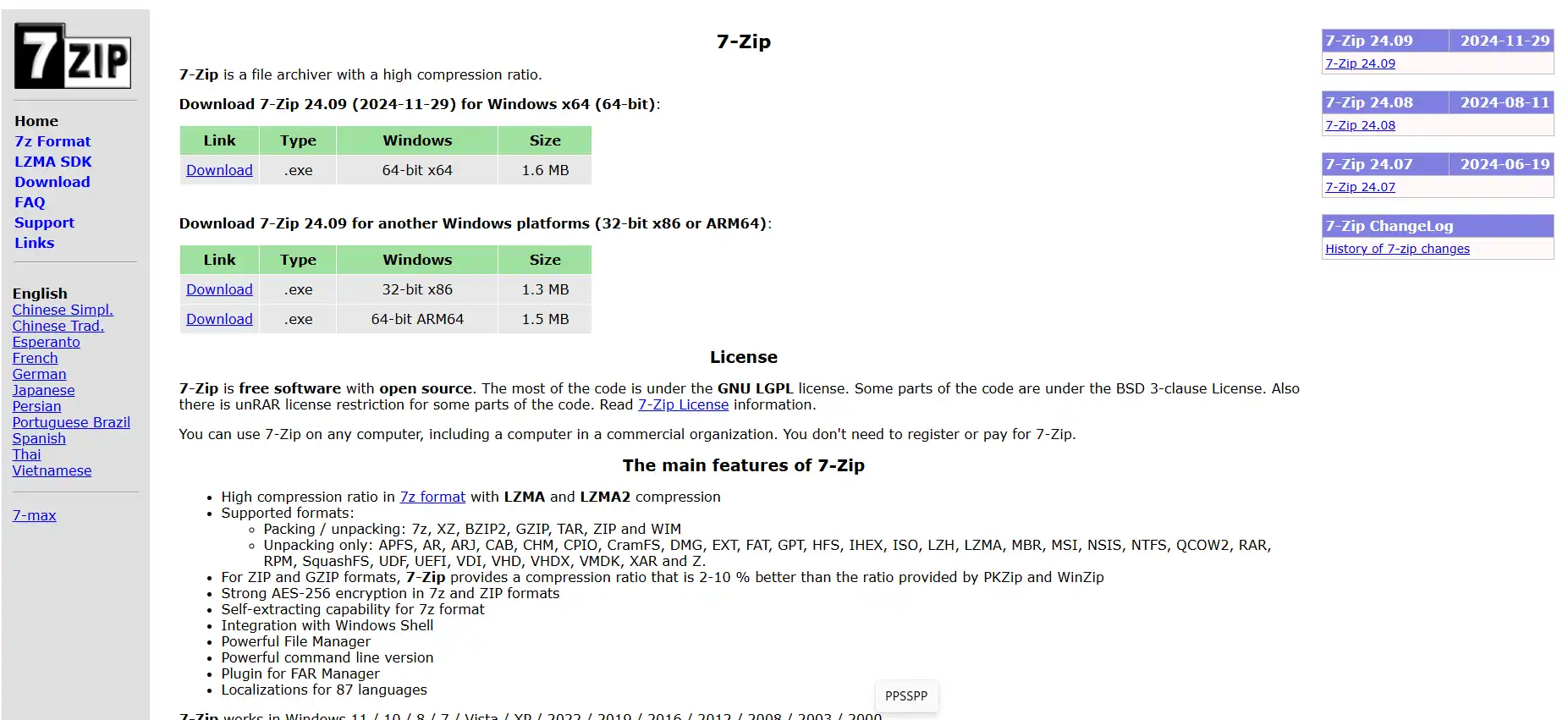
7-ZIP is the perfect tool for people who need an easy-to-use and quick tool to create ZIP files. It is an open-source file compressor and extractor tool. 7-ZIP is totally free, which means you don't have to pay or register to use it.
Features That Make 7-ZIP Stand Out
- Open-source software: This is open-source software, and you can use it for free. No need for any registration!
- Better compression with 7z: This tool works better for ZIP format and squeezes files more than normal tools.
- Basic interface: Its user interface is simple and feature-packed.
5. PeaZip
Website:https://peazip.com/
Operating System:32- and 64-bit Windows, Linux
Price Plan: Free
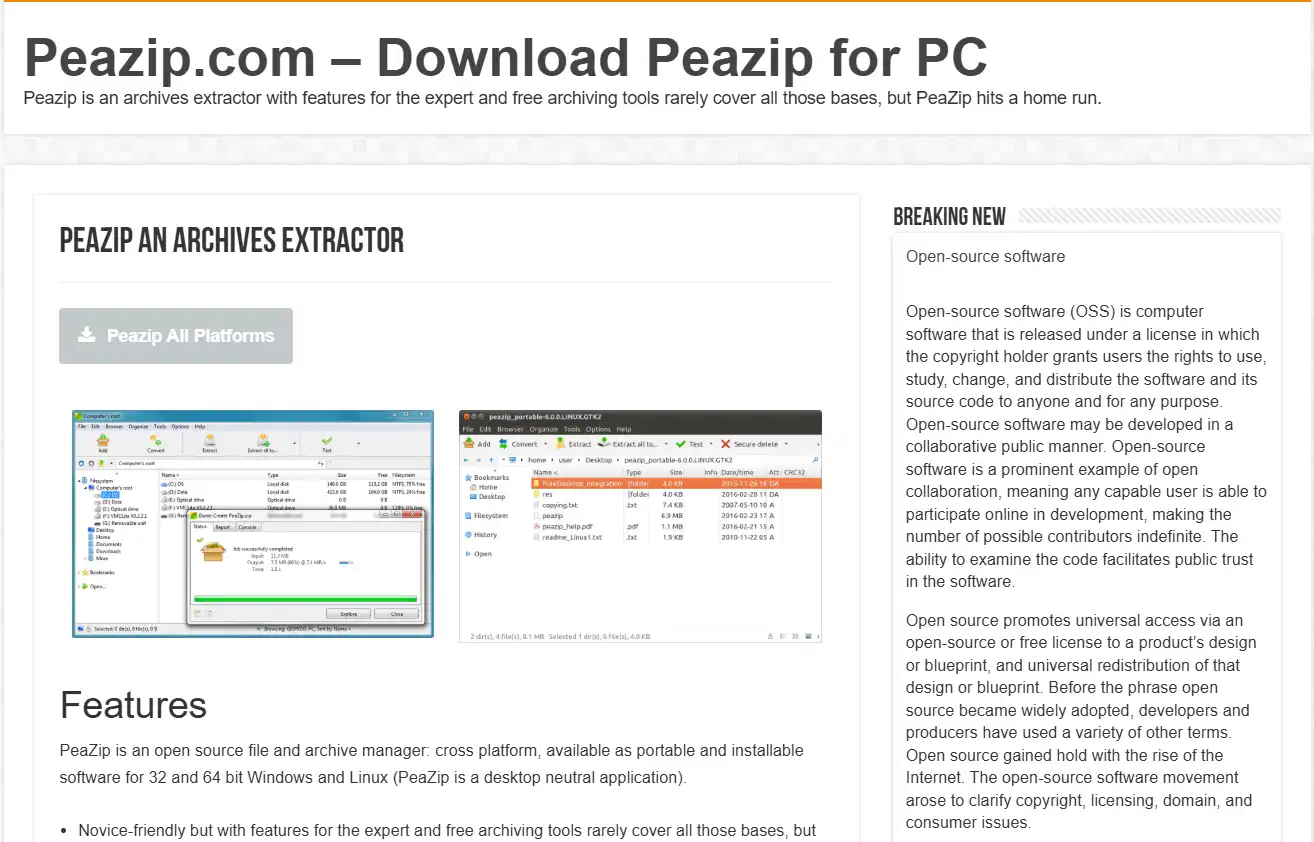
PeaZip is another open-source ZIP file creator tool that works wonders. The software is a powerful, easy-to-use tool with advanced features.
Here is why it stands out:
- Works with over 180 formats: You can use it with almost every type of compressed file out there.
- Comes with a file shredder: This tool comes with a file shredder. It allows you to erase sensitive files from any format.
- Lets you customize archiving: PeaZIP lets you make changes to your ZIP file freely.
6. Bandizip
Website:https://en.bandisoft.com/bandizip/
Operating System:MS Windows
Price Plan: Free, Paid Features Available
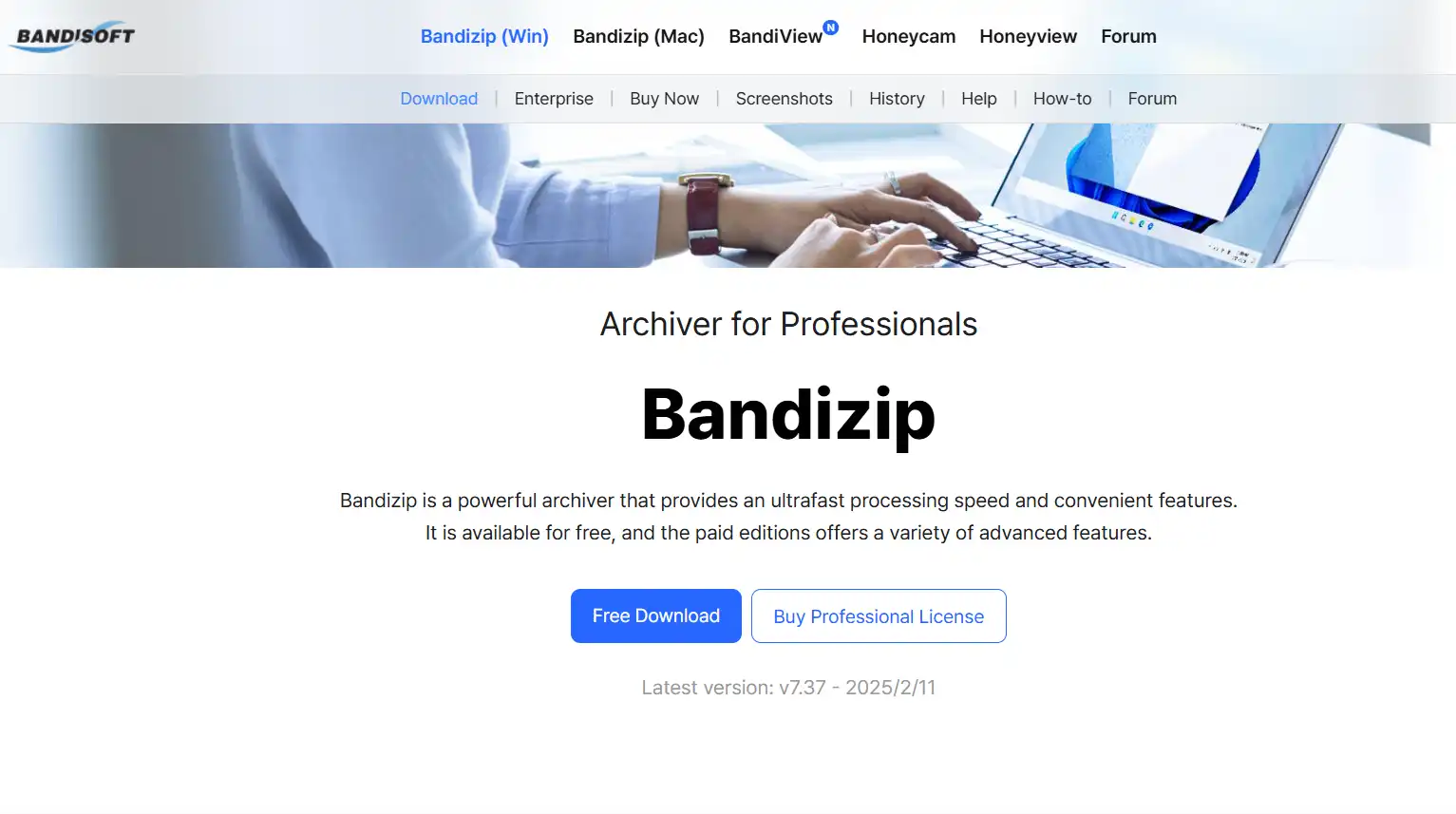
Bandizip is a free archiver tool that is specifically designed for MS Windows. Whether you want to compress or decompress your files, this tool offers ultrafast speed and robust security.
Key Features of Banidizip
- Speed: This tool processes big data files with speed and efficiency, leaving no room for error while creating ZIP files.
- Compression and Decompression Support: It supports 10+ file formats for compression and 40+ file formats for decompression.
- Advanced Features: You can compress multi-volume files with strong security of the AES-256 encryption algorithm.
7. Express ZIP
Website:https://www.nchsoftware.com/zip/
Operating System:Works on Windows 11, 7, 8, 8.1 & 10 and macOS 10.5 or above
Price Plan: Free Download, Paid Features Available
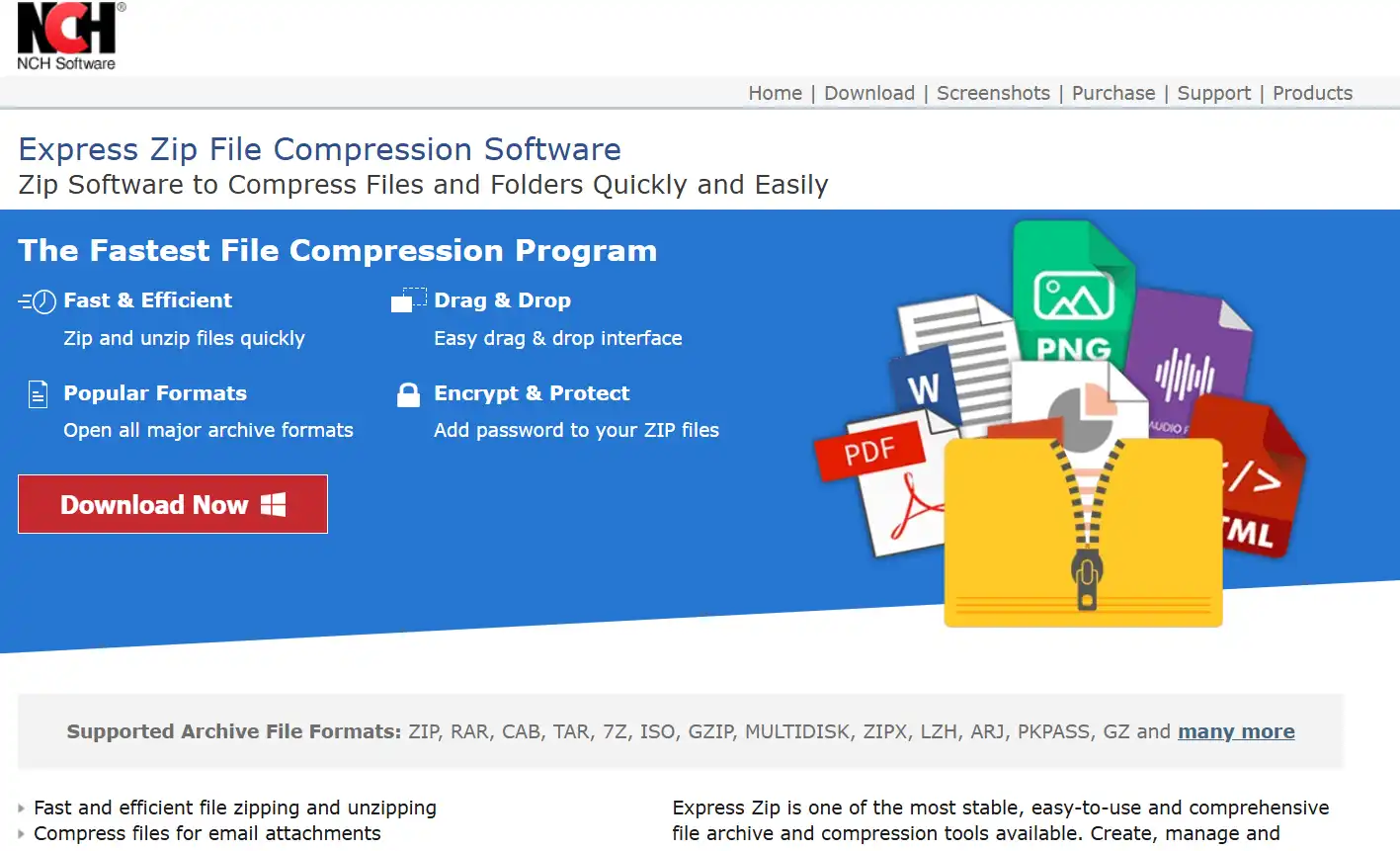
Express ZIP is free ZIP file compression software that can efficiently zip and unzip files and folders in multiple formats and of any size. You can download its free version for non-commercial use and purchase the license for commercial work.
Top Features of Express ZIP
- Long-Term File Creation: This tool allows you to burn archive files to CD or DVD format for long-term storage.
- Super Fast: You can unzip, extract, or ZIP files of any size in a few seconds. It's safe and quick!
- File Recovery: This tool has a unique feature of detecting damaged files and then repairing them for added security.
8. Zipware
Website: https://www.zipware.org/
Operating System:Windows 11, 10, XP & Vista, 2008, 2012, 2016, 2019, Windows 32/64 bit, Windows .NET 4.0
Price Plan: Free Download
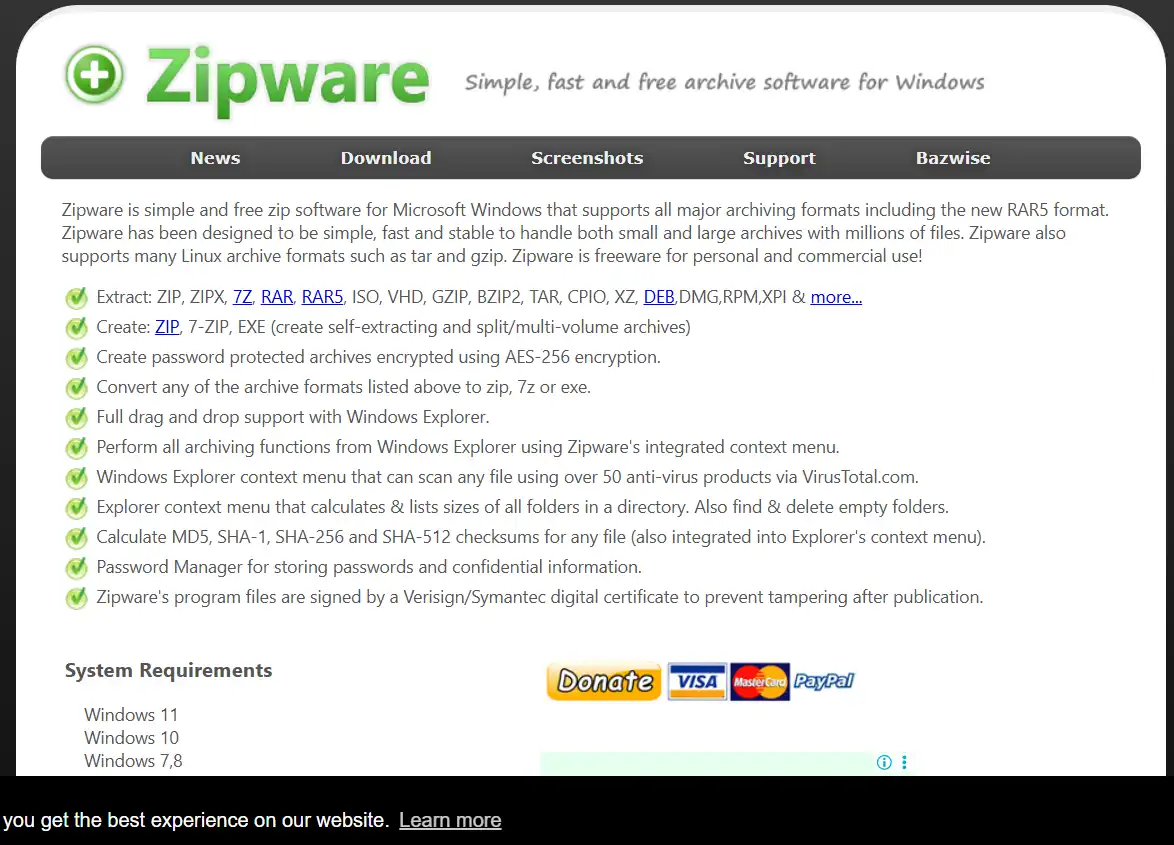
This is a free, fast, and secure ZIP file creator for Microsoft Windows. It supports every popular file format and can extract, ZIP, or unzip them in the blink of an eye. This tool is especially useful among folks who are cautious about downloading dangerous files.
Features of Zipware
- Built-in Virus Scanner: This tool scans your downloaded files using multiple antivirus products, ensuring your system's safety.
- Simple-to-Use Interface: Zipware is a beginner-friendly ZIP file creator with full drag-and-drop functionality.
- Handles Big Files Easily: No matter the format or size of your files, this tool is powerful enough to handle them all.
9. Ashampoo ZIP Free
Website:https://www.ashampoo.com/en-us/zip-free
Operating System: Windows 7, 8, 10, 7,8,10,11
Price Plan: 100% Free, Paid Versions Available
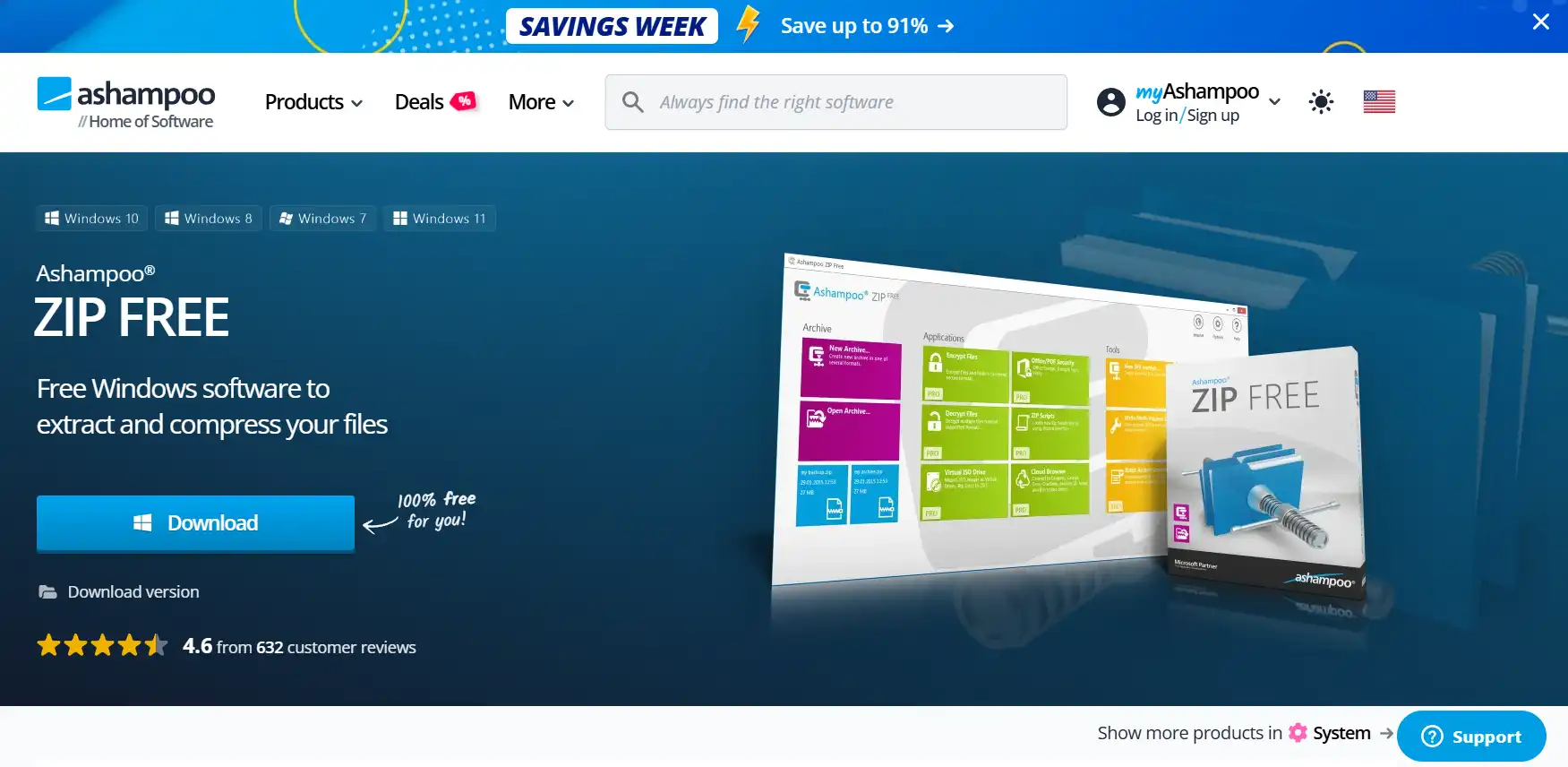
This is another free ZIP file creator tool on our list. This tool provides an efficient way to distribute or store big data files using powerful compression and decompression algorithms.
Ashampoo ZIP Free Features
- Create and Repair: This tool doesn't just create ZIP files. It can also identify the damaged ones and repair them to save your device from harm.
- Preview Panel: It allows you to generate previews of a ZIP file before creating or downloading it.
- Self-Extracting and Multi-Volume Archives: This tool is also capable of creating archives that can extract themselves without any external software.
10. Zip Genius
Website:https://zipgenius.it/en/
Operating System:Windows
Price Plan: Basic Plan is Free for a Lifetime
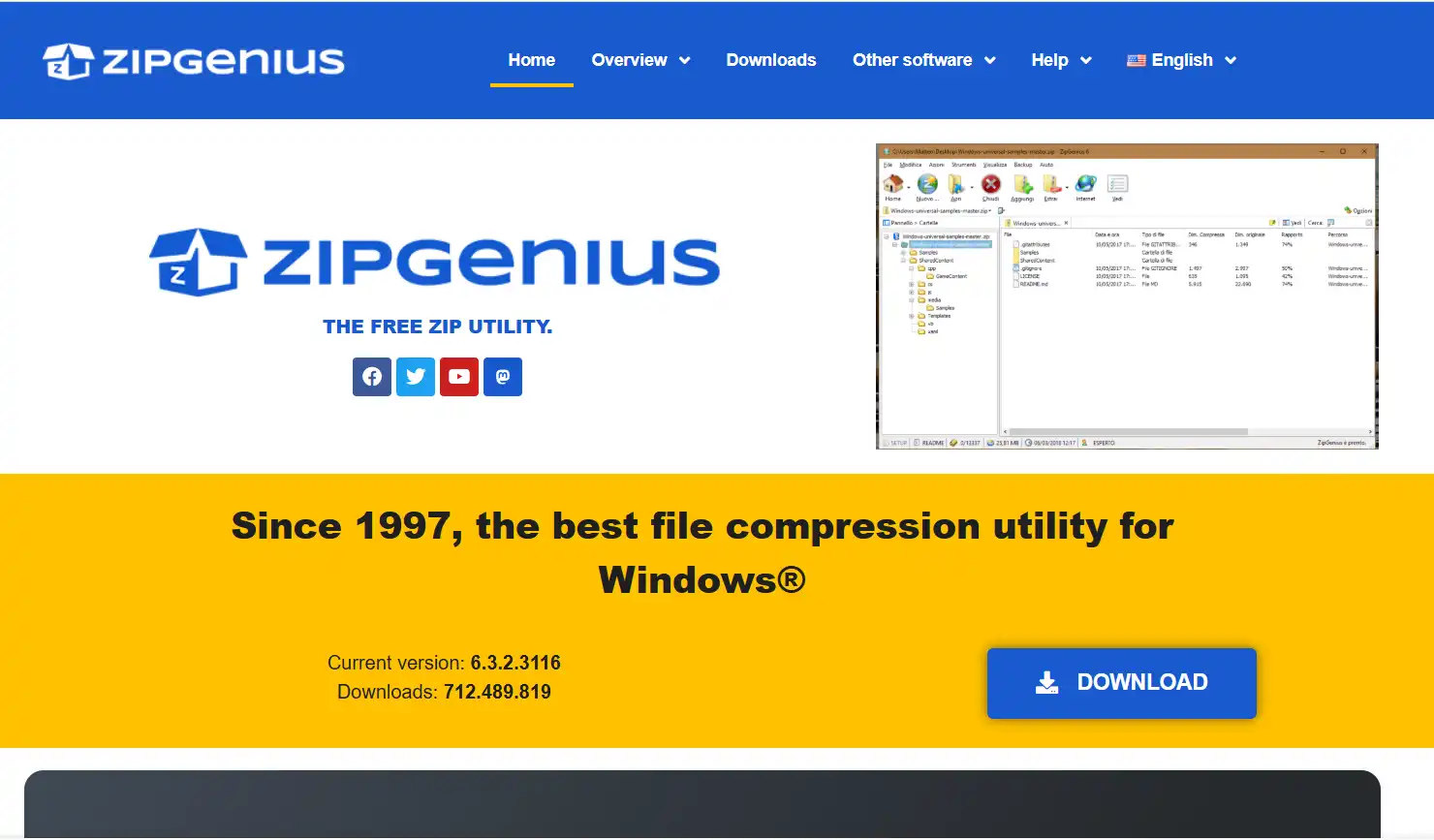
This is an easy-to-use and powerful tool for creating a ZIP file folder. It supports multiple file formats and can compress or decompress ZIP files effortlessly.
Key Features of ZIP Genius
- Usage Support: Many features of this tool provide tips and hints for optimal use.
- Totally Free: This tool gives you a free lifetime plan on the basic version. ZIP Genius runs on donations and doesn't require you to pay anything.
- Enhanced Security: It comes with enhanced CZIP encryption technology. It means your files are safe with Zip Genius.
Part 2: Comparison Table for These 10 Zip File Creators
To make it easier for you to select the right one, here is a quick but thorough comparison table:
| Tool | Compression | Data Loss | Pricing | Security | Batch Support | Usage | Interface |
|---|---|---|---|---|---|---|---|
| WMaster Zipking | Up to 78.4% | Lossless | Totally Free | 256-bit AES | Yes | Easy | Intuitive |
| WinZip | High | Lossless | Paid trial | AES | Yes | Easy | Intuitive |
| WinRAR | Very High | Loosless | Trial (Paid) | AES-256 | Yes | Moderate | Classic UI |
| 7-ZIP | High | Loosless | Free | AES-256 | Yes | Moderate | Basic |
| Pea ZIP | High | Loosless | Free | AES | Yes | Moderate | Customizable |
| BandiZIP | High | Loosless | Free (Paid options) | AES-256 | Yes | Easy | Modern |
| ExpressZIP | Moderate | Loosless | Free (Paid features) | AES | Yes | Very Easy | Simple |
| Zipware | Moderate | Loosless | Free | AES | Yes | Easy | Inutiative |
| Ashampoo Zip Free | Moderate | Loosless | Free | AES | Yes | Easy | Clean |
| Zip Genious | Moderate | Loosless | Free | CZip | Yes | Easy | Inutiative |
Wrapping It Up
So, here you have it: the top 10 ZIP file creators of 2025. Remember that each tool has its own pros and cons. Try them yourself (if you can), weigh their pros & cons, and decide which suits your needs best. Among these options to create ZIP files, my personal favorite is WMaster Zipking. It is a free and powerful ZIP file creator tool with advanced features available for extra work. Try it by yourself and feel the difference.