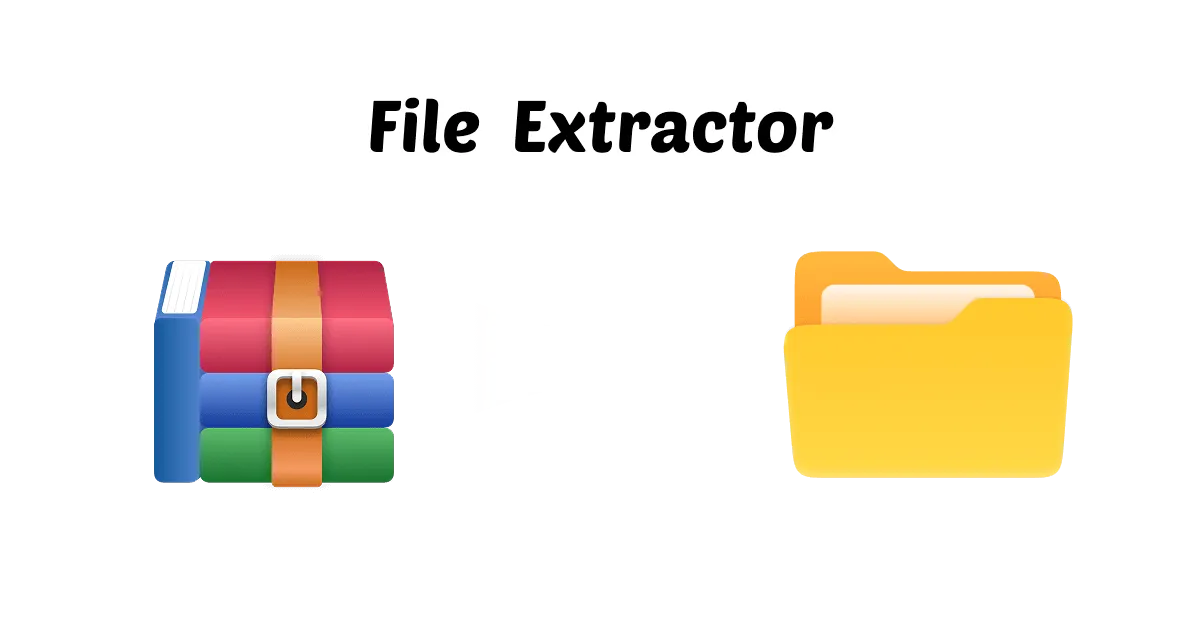In today's fast-paced world, zip files are still one of the most common formats for compressing and sharing files, photos, videos, and other files. But are you aware of any good (preferably free) unzippers to extract zip files? Whether you need to download big data, manage files, or view images and docs, you will need a good zip file opener that is fast, supports many formats, and, most importantly, is free.
This post is your complete guide to the best free zip file openers for PC, Mac, web, and mobile users in 2025.
In this article
Part 1: What is a Good Zip File Opener?
Before we know the names of the free tool, let's first grasp what features a good free zip file opener will have in 2025:
- • Ease of Use: It has a simple user interface, drag-and-drop capability, and fast access to necessary tools.
- • Speed and Performance: It provides, even for big data files, quick and easy compression and extraction.
- • Support Multiple Formats: It has the ability to open and extract various formats like .zip, .rar, .7z, .tar, and many more.
- • Security Feature: It offers high-end encryption and built-in password protection options.
- • Cross-platform Compatibility:It runs on web browsers, Android, iOS, macOS, and Windows.
Part 2: The Newest AI-Powered Zip File Opener for PC Users
WMaster ZipKing serves as an excellent choice for Windows customers who want to find alternatives to standard programs such as WinZip or WinRAR.
WMaster ZipKing integrated intelligent algorithms determine the most suitable compression levels based on file type. This tool has a one-click and easy-to-use design that lets everyone, including those without technical knowledge, run it without difficulty. Most of all! WMaster ZipKing is free for users as it has no subscriptions, limited trials, or hidden costs.
5 Key Features For Wmaster ZipKing Zip File Opener
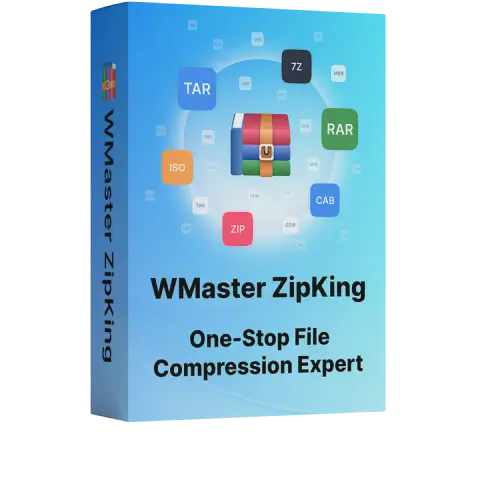
WMaster ZipKing
Modern Zip File Opener in 2025 Totally Free
- Open without Extraction: Preview and Open Zip archives without extracting them.
- Full customization for Zip file size, compression quality, storage path and password protection.
- Self-extraction for over 61 file formats without installing any other extractor.
- Smartly Repair Archives:skillfully recognizes errors of character encoding that can be present in archive file names.
- Split Large Files into individual ones and then make one compact archive for easy uploading, sharing, and handling.
Tutorial to Open Zip File With WMaster ZipKing Zip File Opener
Method 1: Right-Click to Open a Zip File
Step 1. Install WMaster ZipKing: Go to the official website, and click "Try it Free" to download and install WMaster ZipKing.
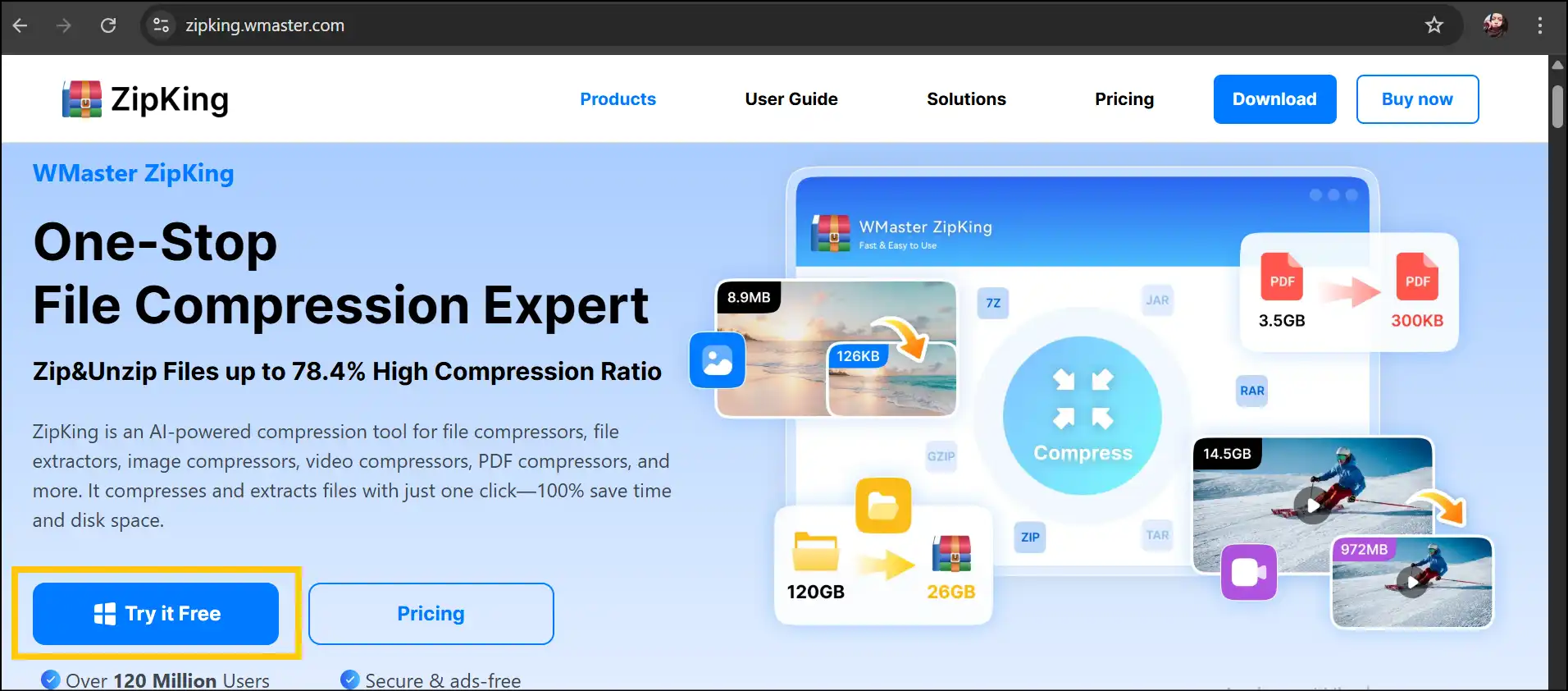
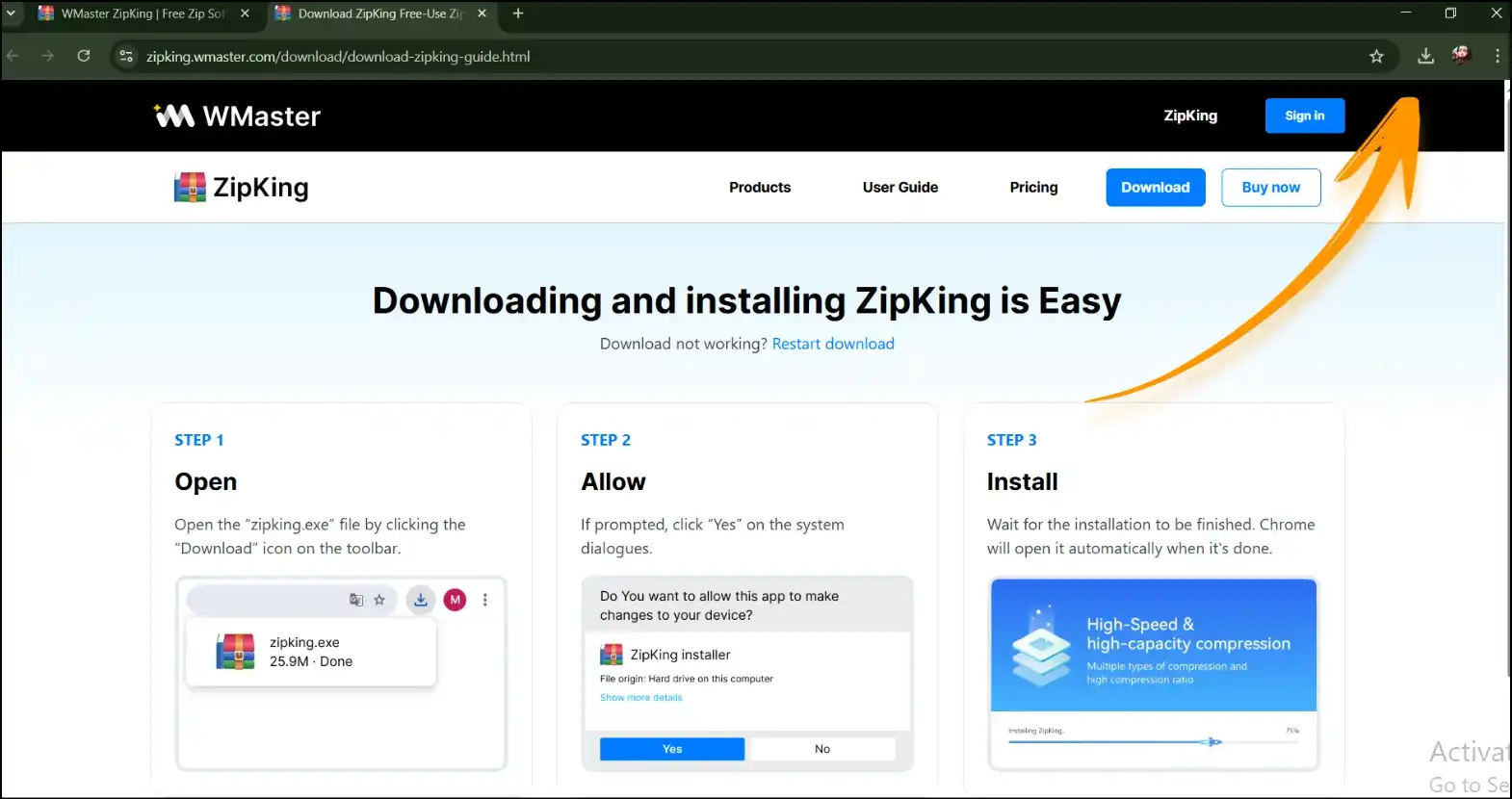
Step 2. Right-Click the Zip File: Locate your zip file, right-click, select "Open with" and then select "WMaster ZipKing".
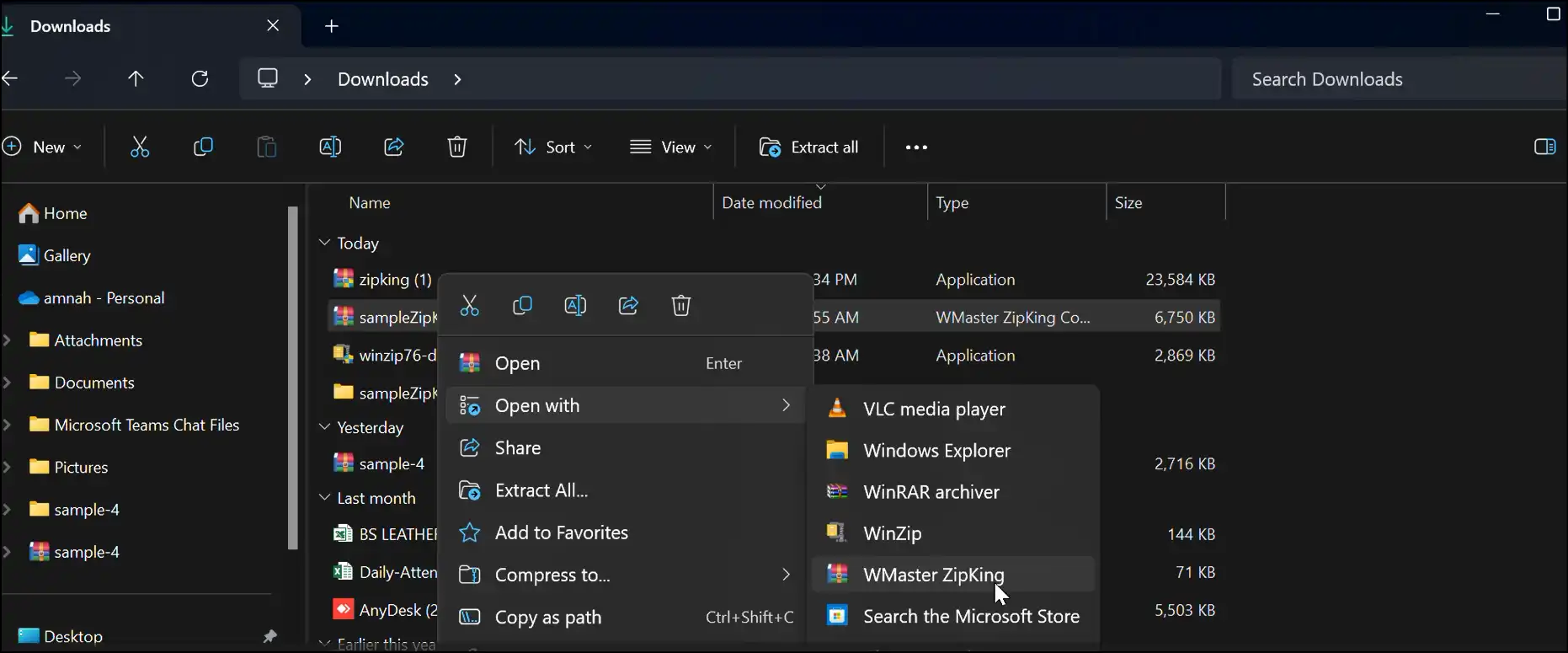
Step 3. Extract the Files: You can see the list of zip files, now simply click the "Extract" button, and then tap on "Extract Now" to unzip the contents to a chosen folder.
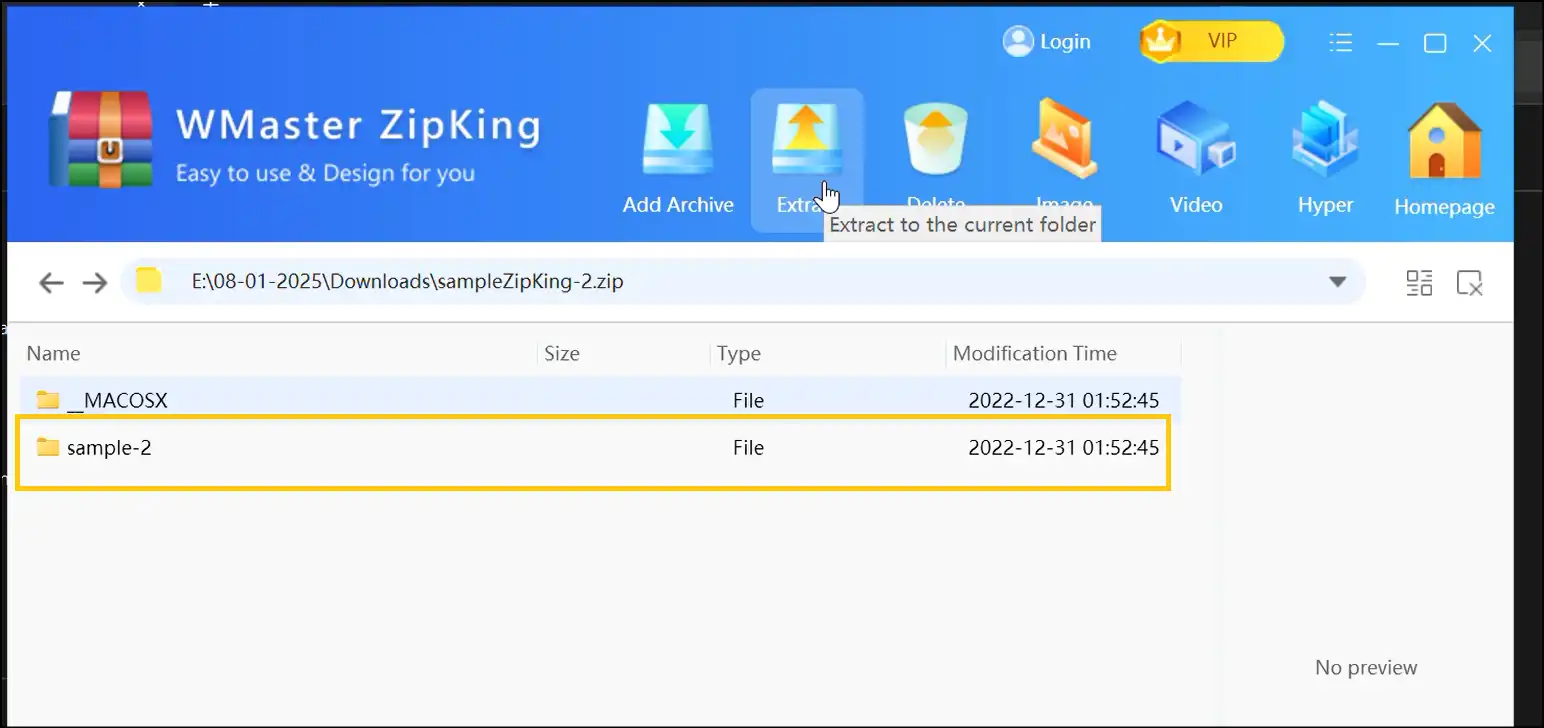
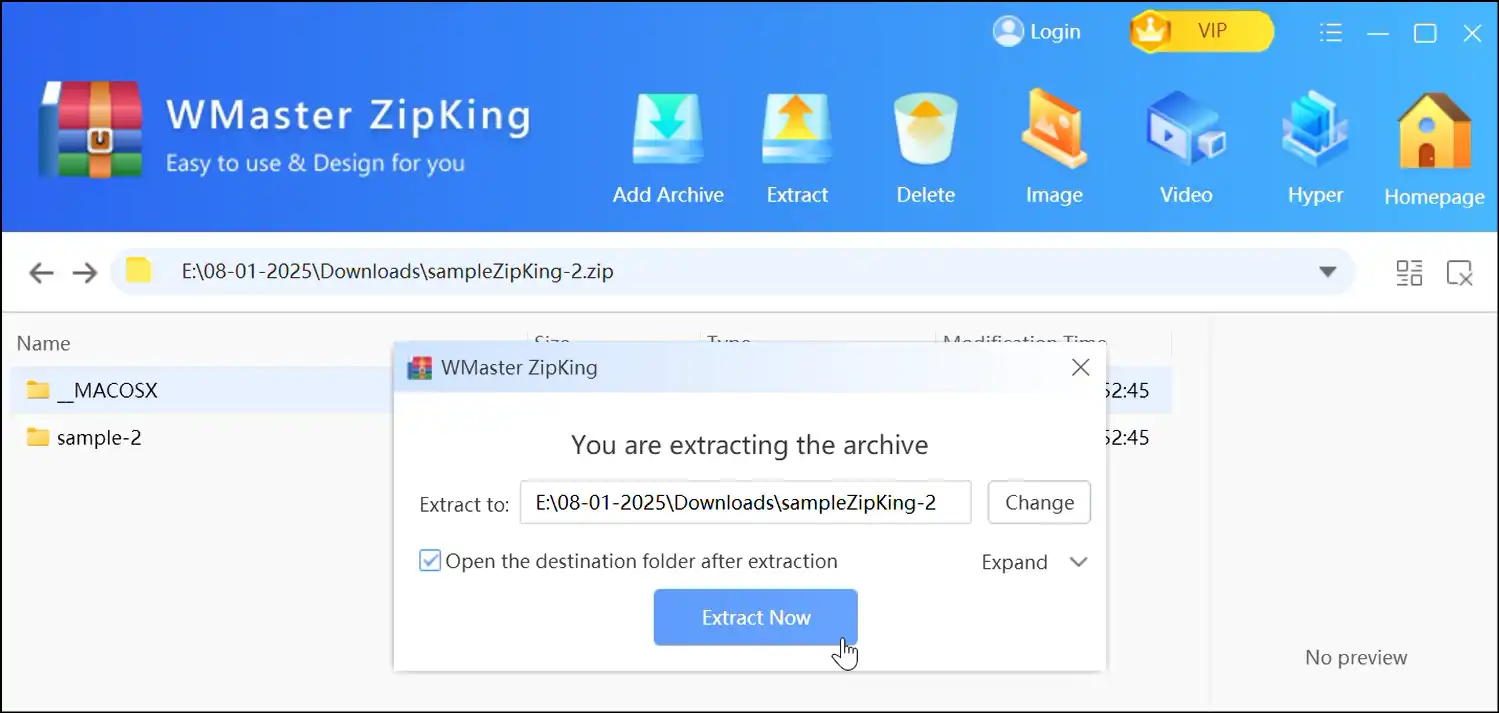
Step 4. Access the Zip File Content:Navigate the folder with the same name as the extracted content of the .zip file. Now you can access and preview the content of the .zip file
Method 2: Use the WMaster ZipKing Application
Step 1. Launch the ZipKing App and click "Extract": Locate WMaster ZipKing software, double-click to launch it on your desktop. Now click on "Extract".
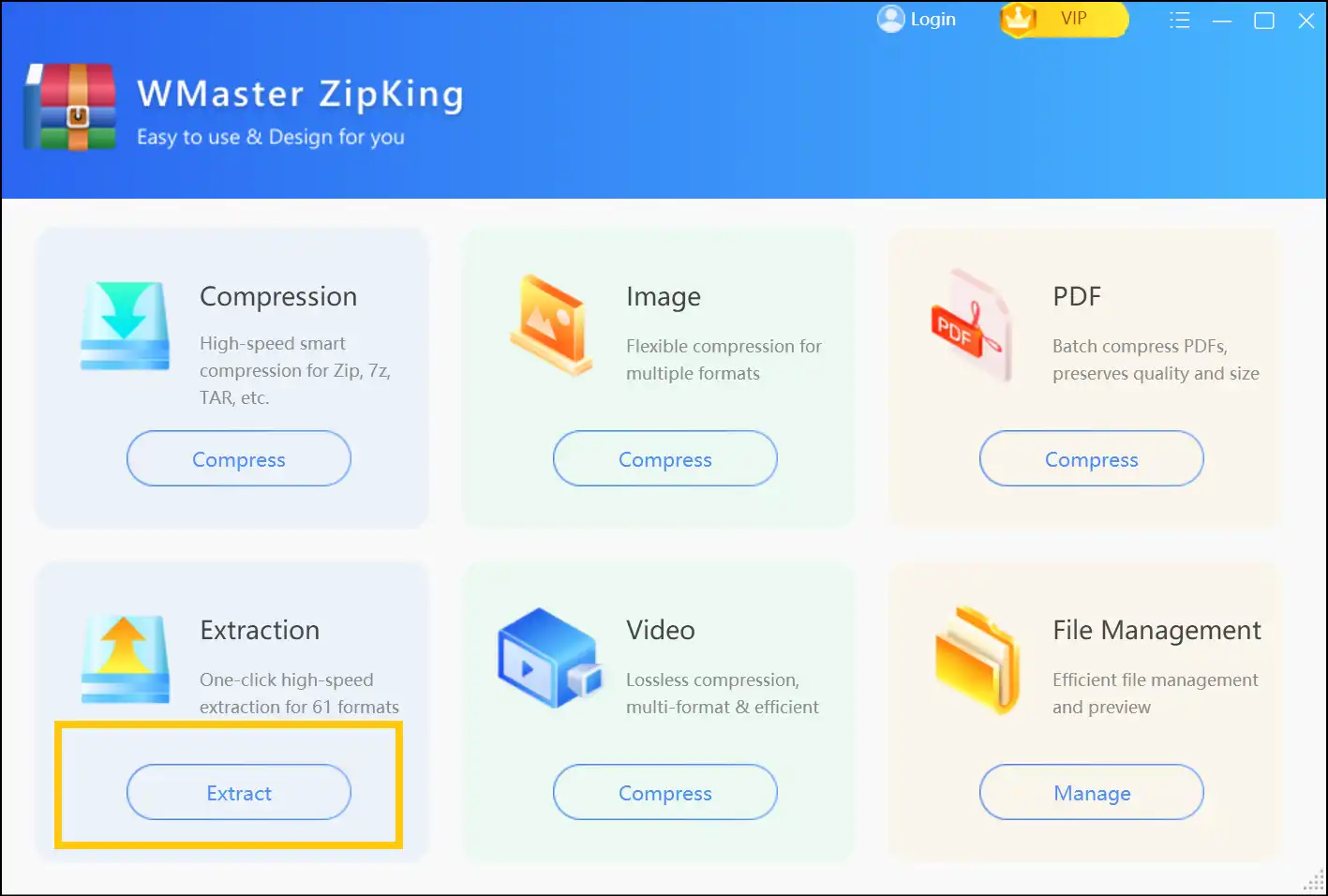
Step 2. Find the Zip File to Open It: Navigate to your zip file that you want to open, select it, and click "Open".
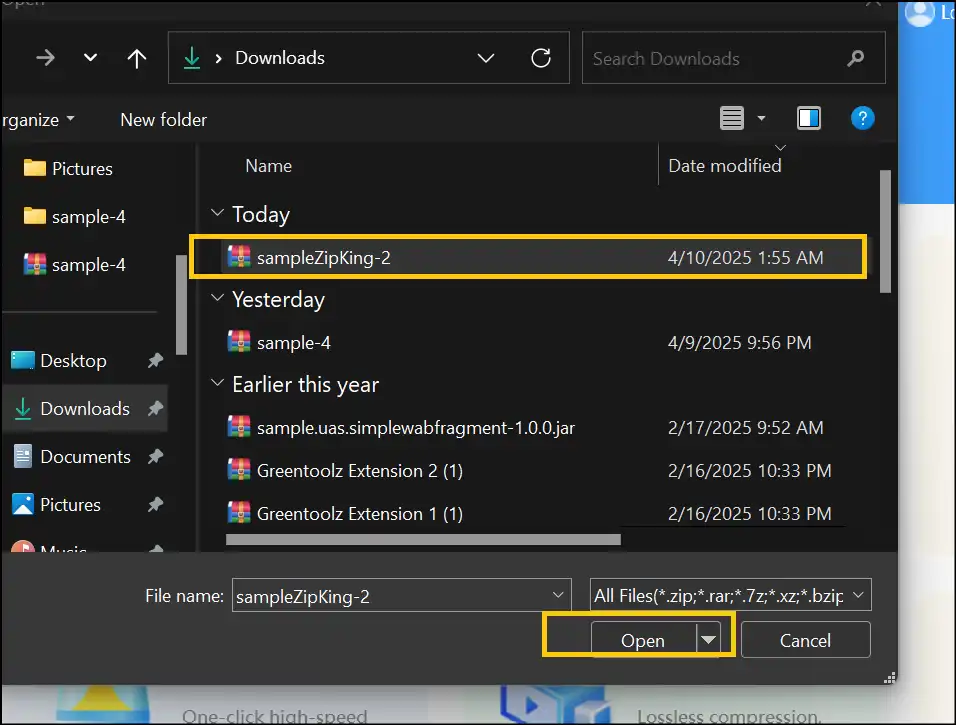
Step 3. Start the Extraction:Now, choose the location where you wish to keep the extracted files, and press"Extract Now" to start the process.
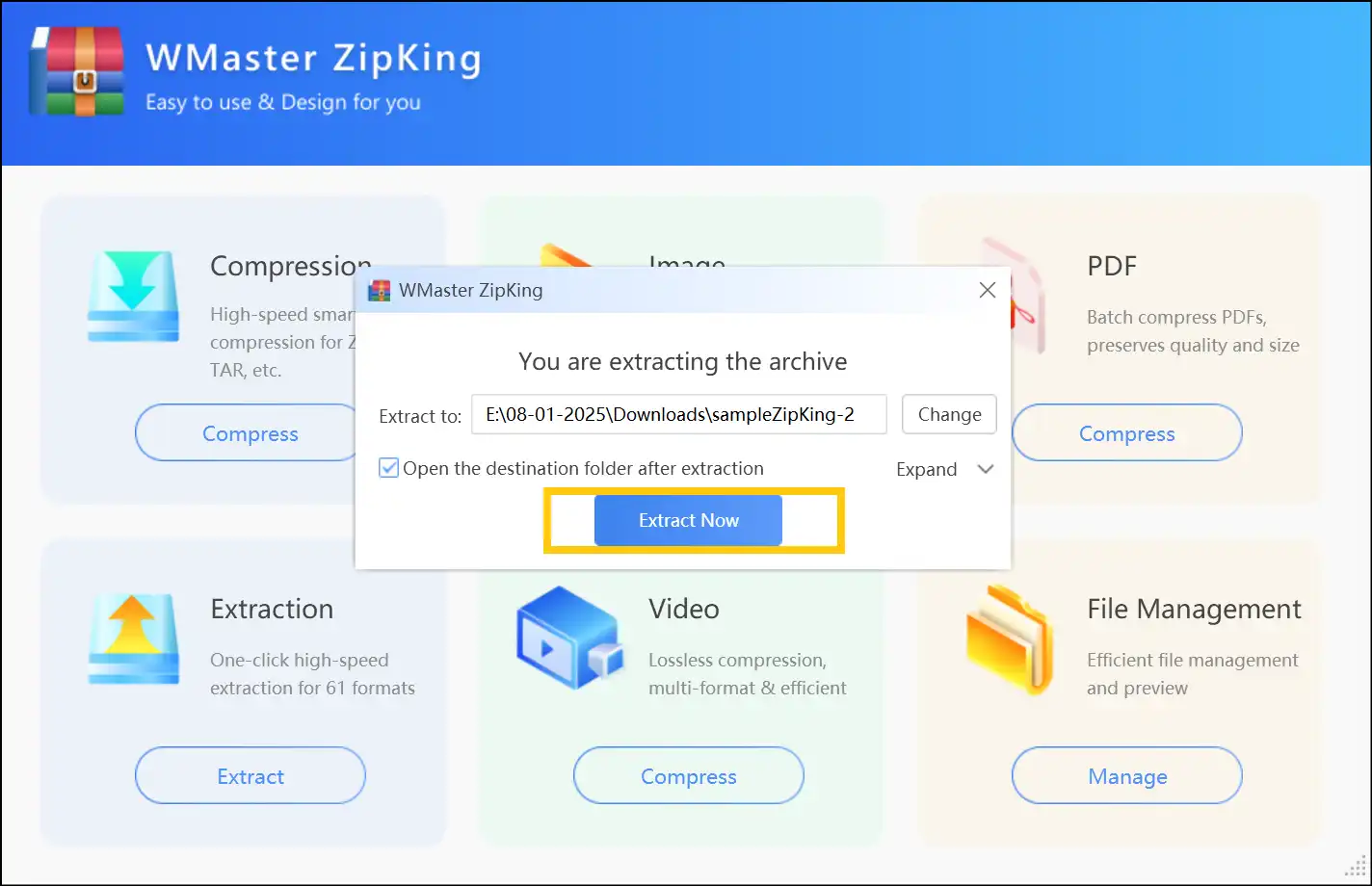
Step 4. Access the Zip File Content: After the extraction, a new folder with extracted data of Zip file will appear in the destination you chose. Double-click to access the content of the zip file.
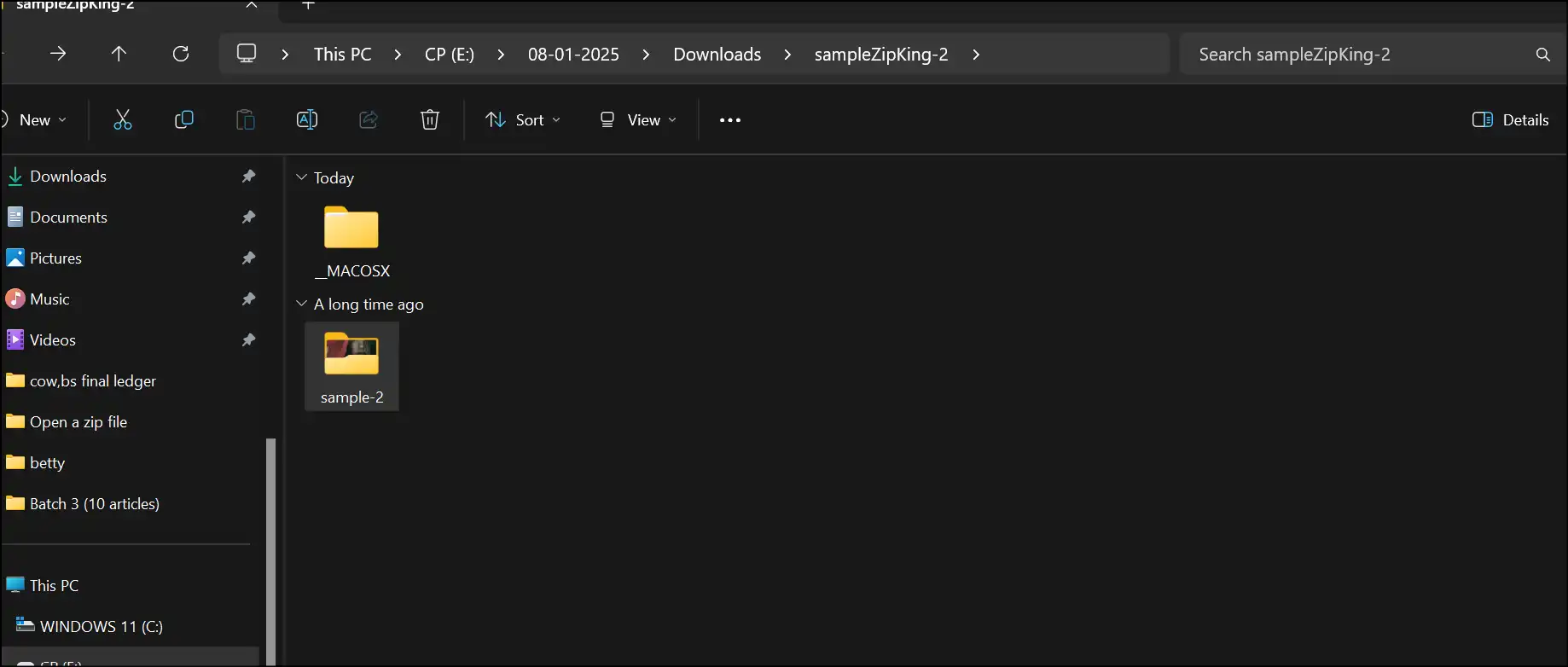
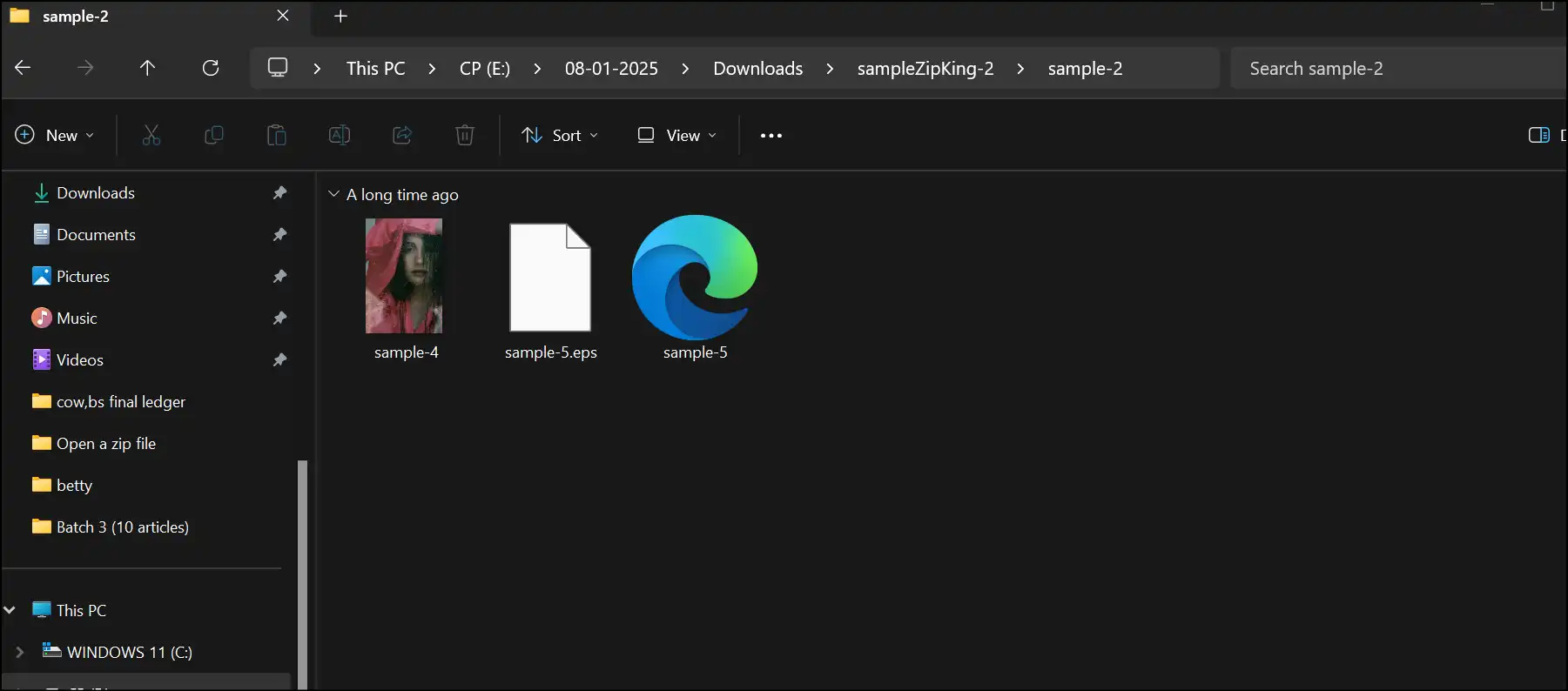
Also, read our hands-on article about What .zip file is and how to create one effortlessly.
Part 3: Other 14 Zip File Opener Free for PC & Online & Mobile
4 Free Zip File Openers for PC Users [Windows 7/8/10/11 & Mac]
1. ExtractNow
URL:https://extractnow.com/#/home
Operating System:Windows and Linux (via Wine)
ExtractNow is a free, open-source, and the best zip file opener that is considered a powerhouse for file extraction. It is known for its high ratio for quick extraction for batch files, saving lots of time and energy. ExtractNow supports multiple file formats, including zip files, and is the ideal choice for efficient extraction tasks.
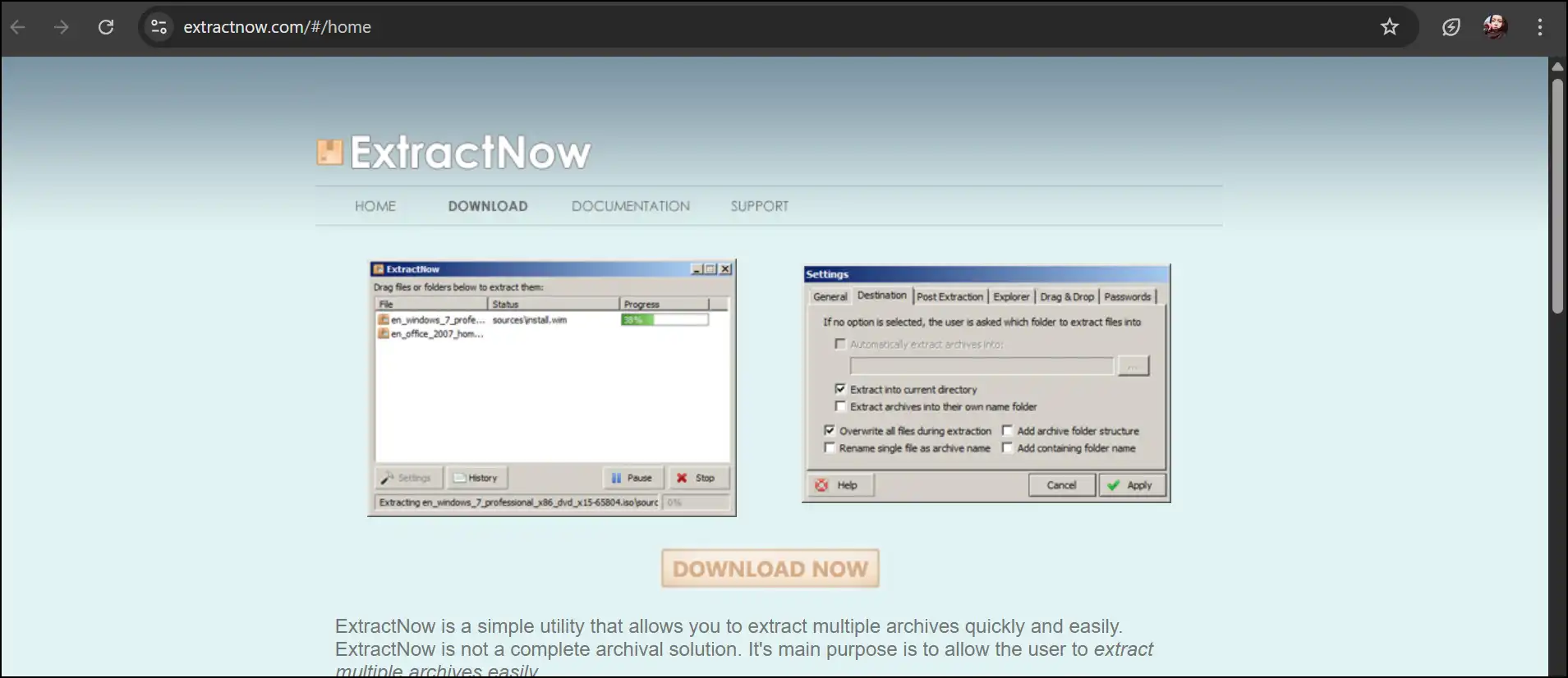
Pros:
- • Entirely free and open-source (no ads and no upsells)
- • Simple drag-and-drop UI
- • High compression ratio
Cons:
- • Limited options for encrypted files
- • No compression feature
- • Outdated UI
2. NanaZip
URL:https://github.com/M2Team/NanaZip
Operating System:Windows
NanaZip is a free zip file opener for Windows 11 that supports several compression formats. It's intended to be a more accessible alternative to 7-Zip. PeaZip provides various features, including encryption and password security.
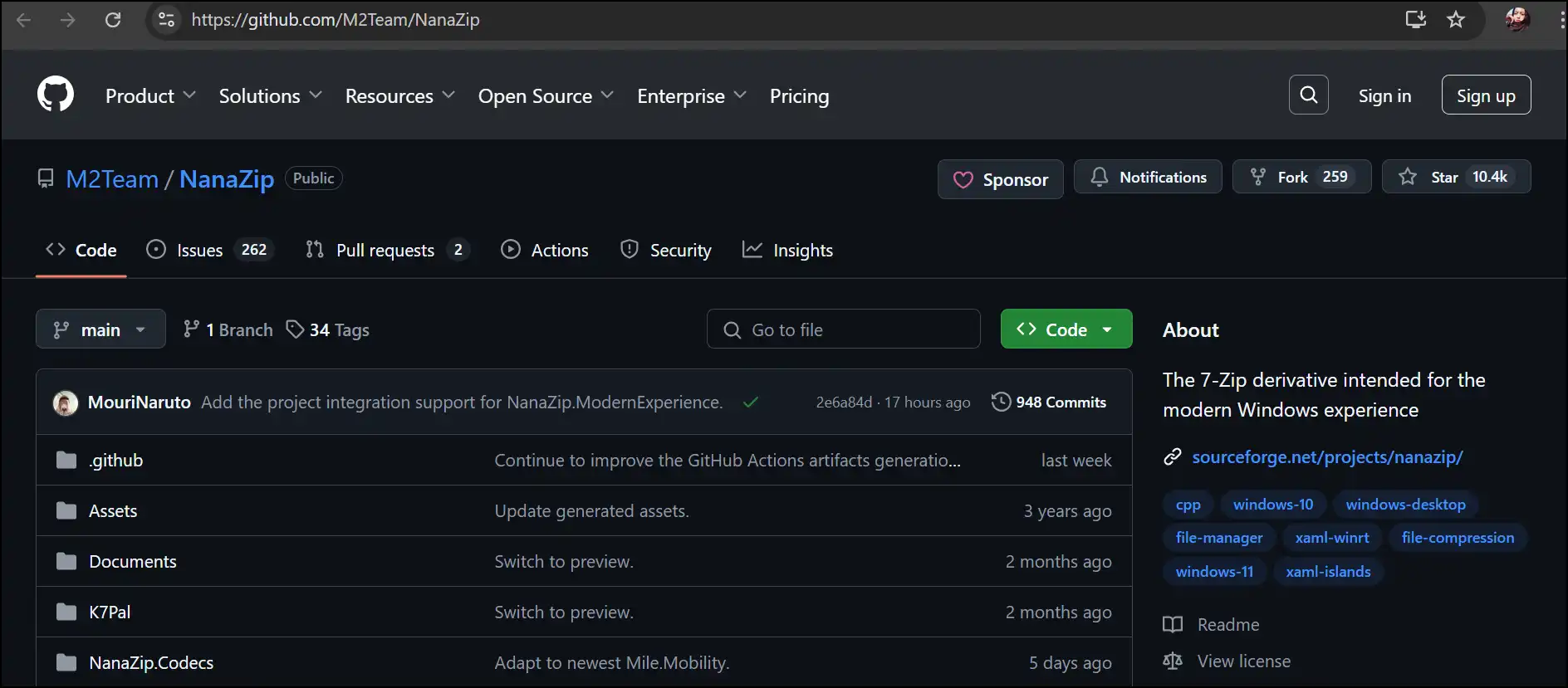
Pros:
- • Modern User Interface
- • Support major file formats (ZIP, 7Z, RAR, TAR, and more)
- • No ads, no upsells, and 100% free
Cons:
- • Minor interface malfunctions
- • Only for Windows 10/11
- • No archive creation and repair features
3. WinRAR
Operating System:Windows (official), macOS (beta), Linux (via command line)
Despite it having an old-school interface, WinRAR is a popular zip file opener with powerful and dependable features. It is well-known for its ease of use and excellent compression ratio. WinRAR provides various functions, including encryption and password protection.
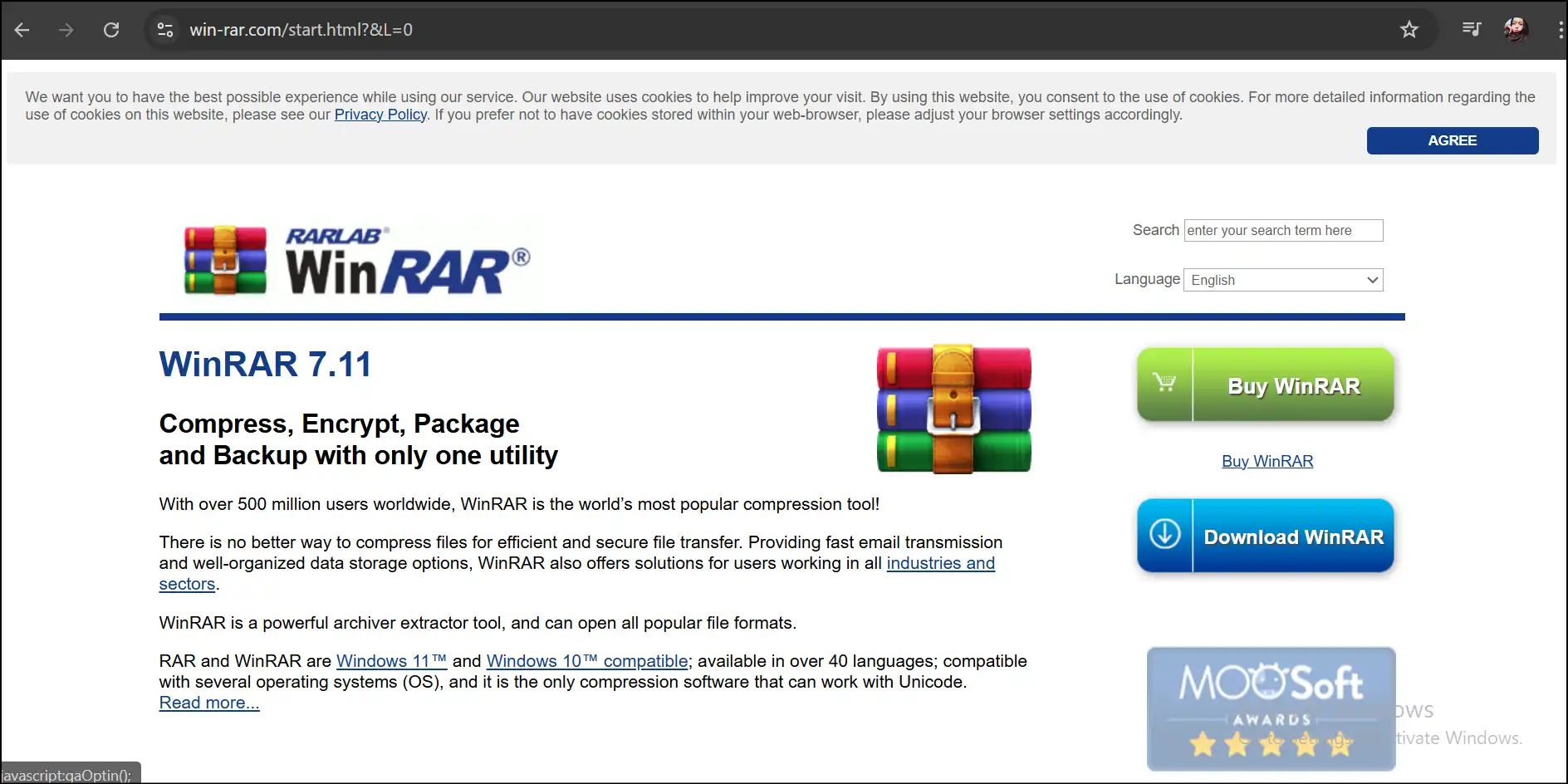
Pros:
- • Offers AES-256-bit encryption
- • High compression ratio
- • Supports multiple compression formats
Cons:
- • Not free (trial version available)
- • Limited features in the free trial.
- • Can be slow for large files
4. BandiZip
URL:https://en.bandisoft.com/bandizip/
Operating System: Windows
A free zip file opener for Windows that supports many archive formats has a simple and no-frills interface. It is intended to be a lightweight and user-friendly alternative to conventional zip file openers. Zipware provides various functions, including encryption and password security.
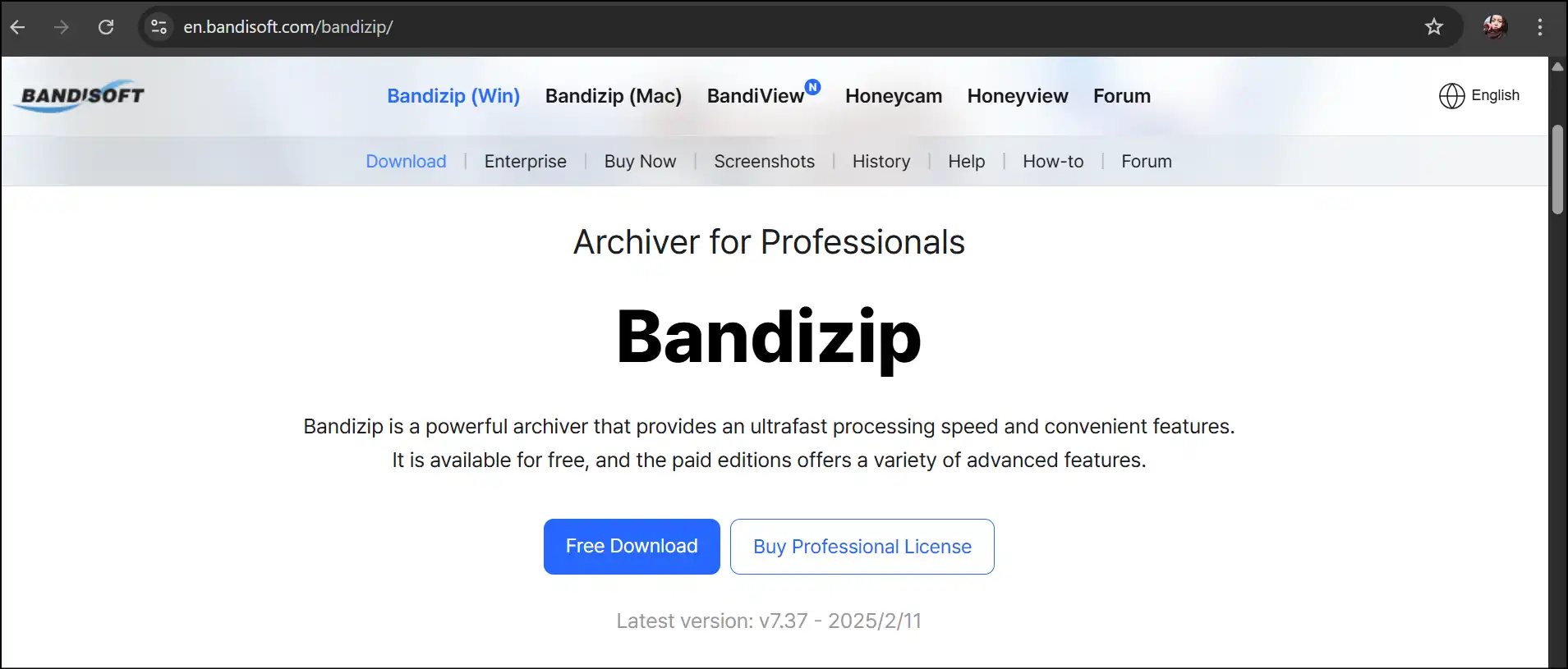
Pros:
- • No ads in the free version
- • Simple and beginner-friendly user interface
- • Multi-core processing to compress and extract quickly
Cons:
- • Limited advanced features, like password recovery or repairing features
- • Not as fast as other zip file openers
- • No direct cloud integration
5 Zip File Openers Online
1. EzyZip
Price Plan:Free, with optional paid upgrades
EzyZip functions as an internet-based tool that unzips zip files while accepting various compressed file formats. It is a well-known and simpler online zip file opener system than other traditional zip file openers. Whether you are on Windows, Mac, or mobile, you can instantly create and open zip files without downloading any additional software.
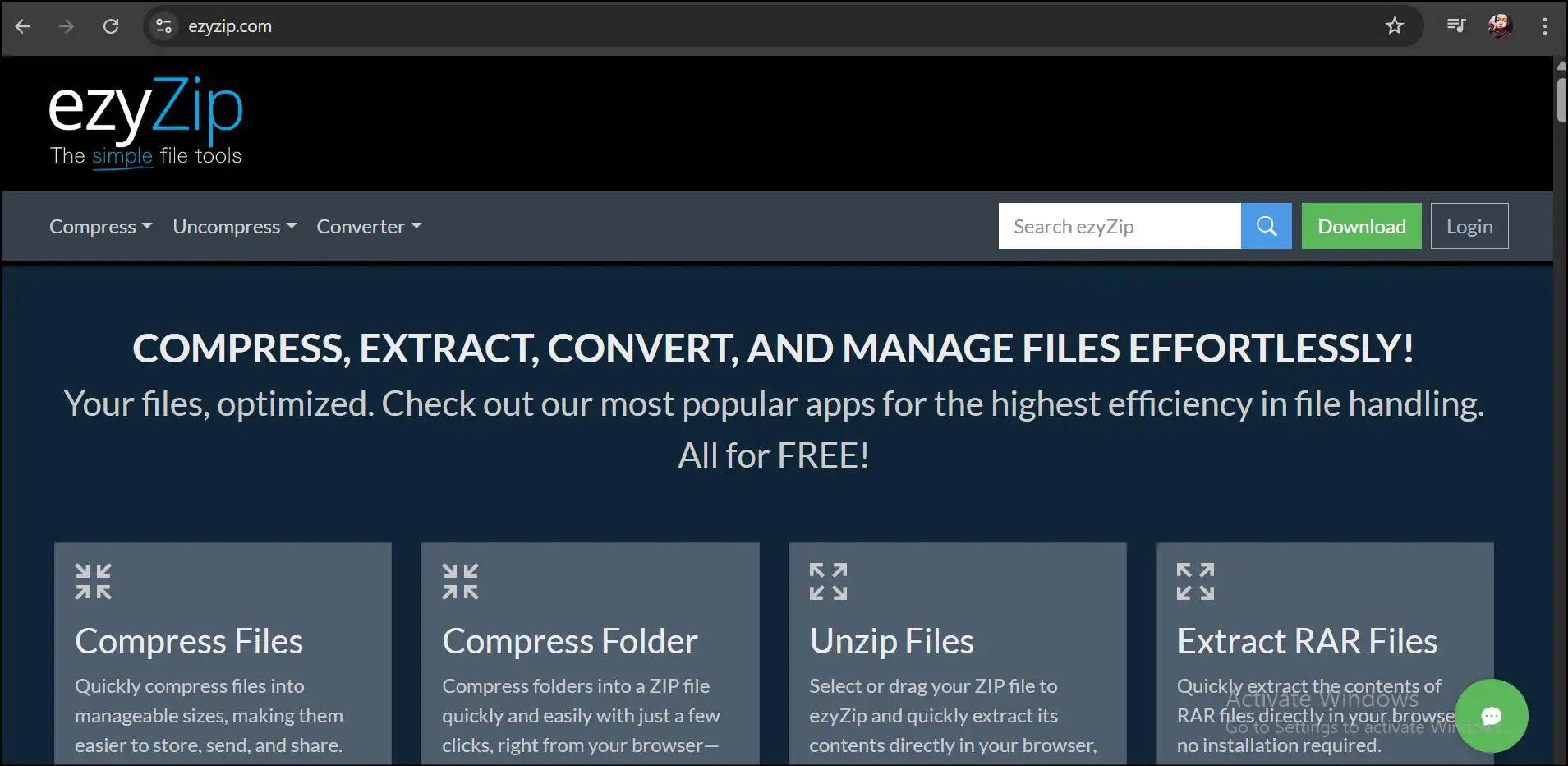
Pros:
- • No installation and plugins are needed
- • Can work offline once loaded
- • Can compress and extract multiple file formats
Cons:
- • No cloud integration
- • Internet is required initially to load the website
- • Does not support encrypted archives
2. Zip Extractor
Price Plan:Free, with optional paid upgrades
ZipExtractor functions as an online tool that opens zip files through multiple compression standards. This tool is a fast solution compared to other zip file openers. This tool (a free Chrome extension) integrates with Google Drive directly, enabling you to extract files with a few snaps.
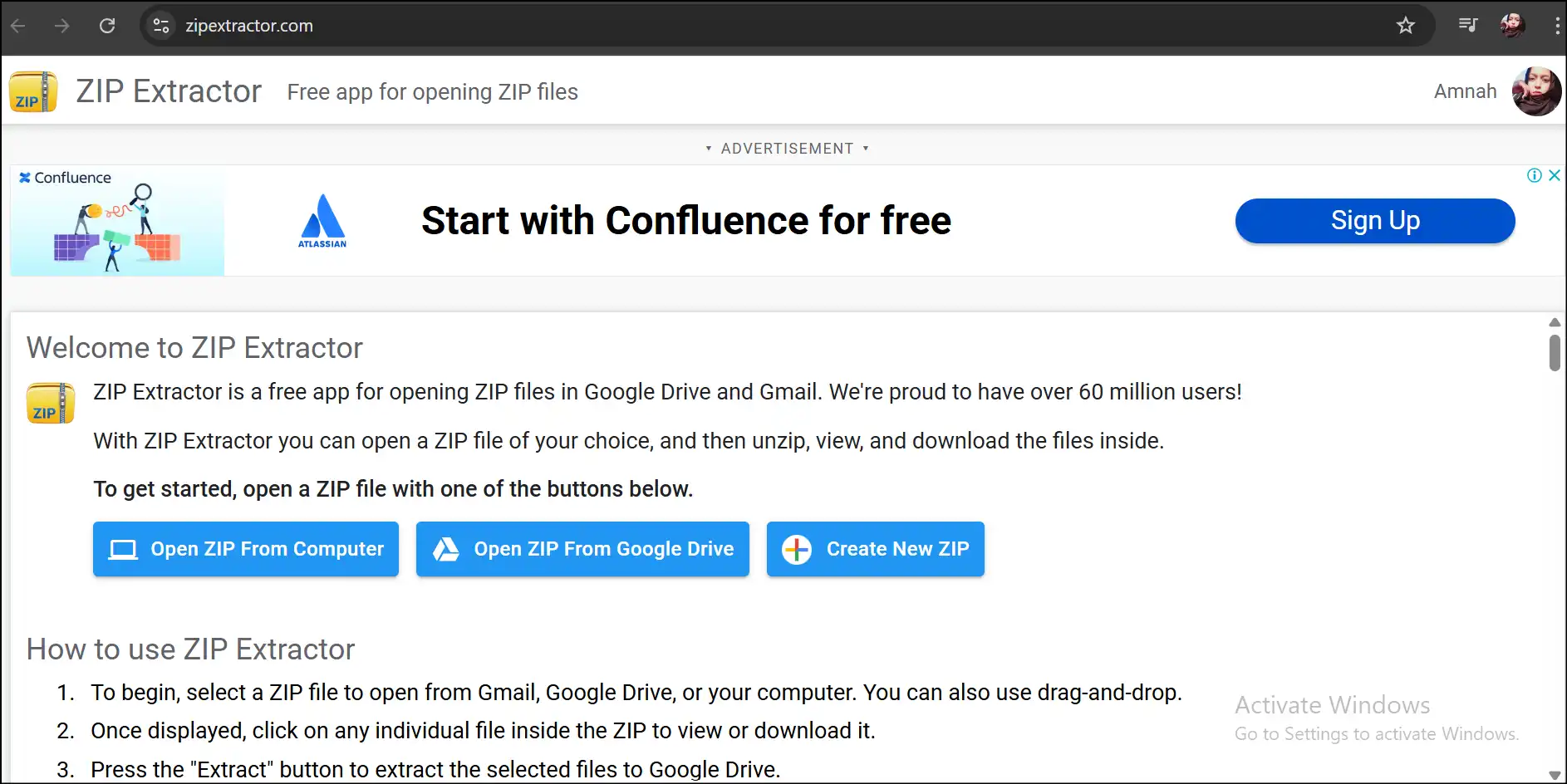
Pros:
- • Support multiple archive formats
- • Google Drive and Gmail Integration
- • Privacy-focused means no file uploading on external servers
Cons:
- • Depends on browser compatibility
- • Limited support for encrypted files
- • Can be slow for large files
3. Ilovezip
URL:https://www.ilovezip.com/unzip-zip
Price Plan:Free, with optional paid upgrades
Ilovezip is an online tool that unzips zip files through multiple compression formats. This web-based tool lets you zip/unzip files without any installation or plugins. The ilovezip service delivers multiple features and works on any device: desktops, phones, and tablets.
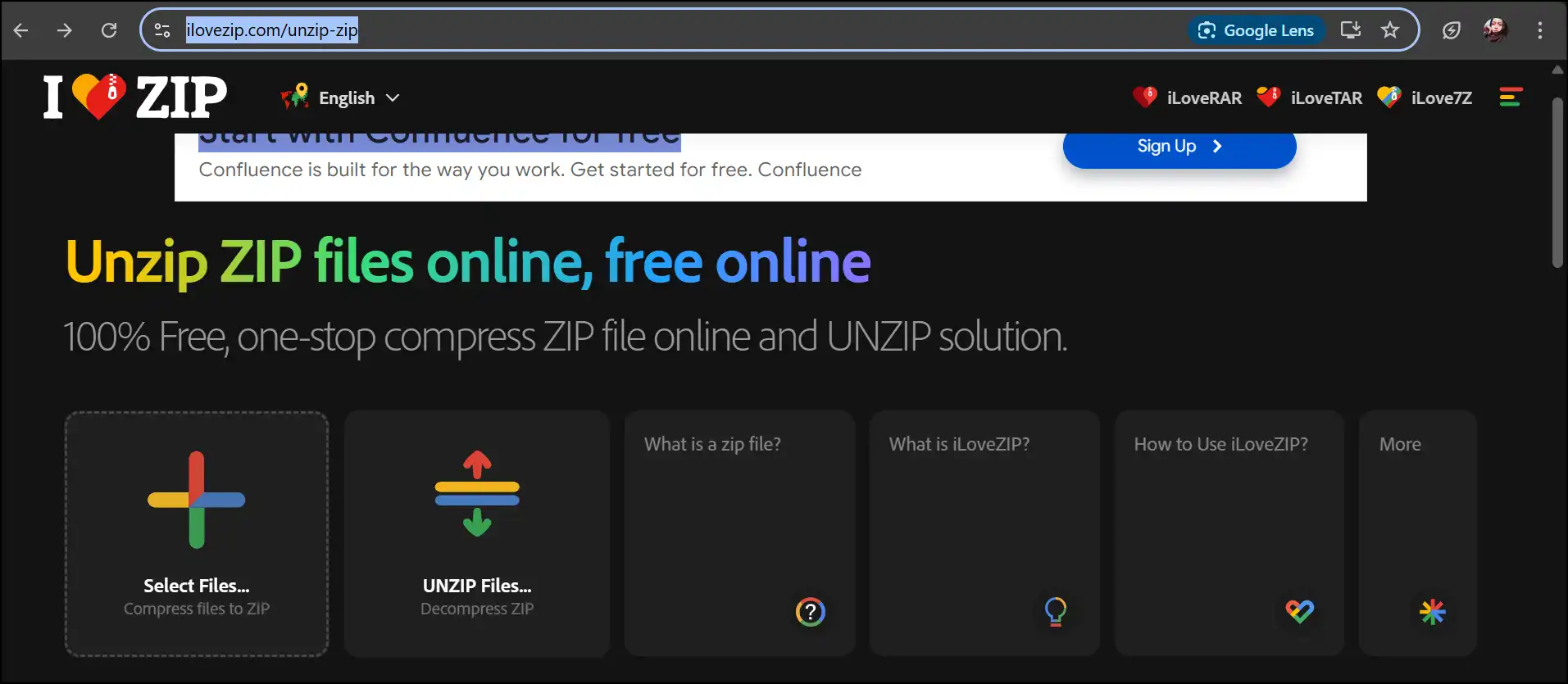
Pros:
- • High compression and extraction ratio
- • Drag-and-drop interfaces
- • Easily share files via Gmail or cloud services
Cons:
- • Lack multi-format support (like 7z, RAR)
- • Not support file encryption
- • Limited file upload size
4. Files2zip
URL:https://www.files2zip.com/
Price Plan:Free, with optional paid upgrades
Files2zip is super easy to use and does not require any installation. Even non-techies can zip and unzip files easily without any trouble. Moreover, for privacy and speed purposes, files are processed directly on your browser. Zip file openers online, such as Files2zip, make file management easy, fast, and accessible all for free.
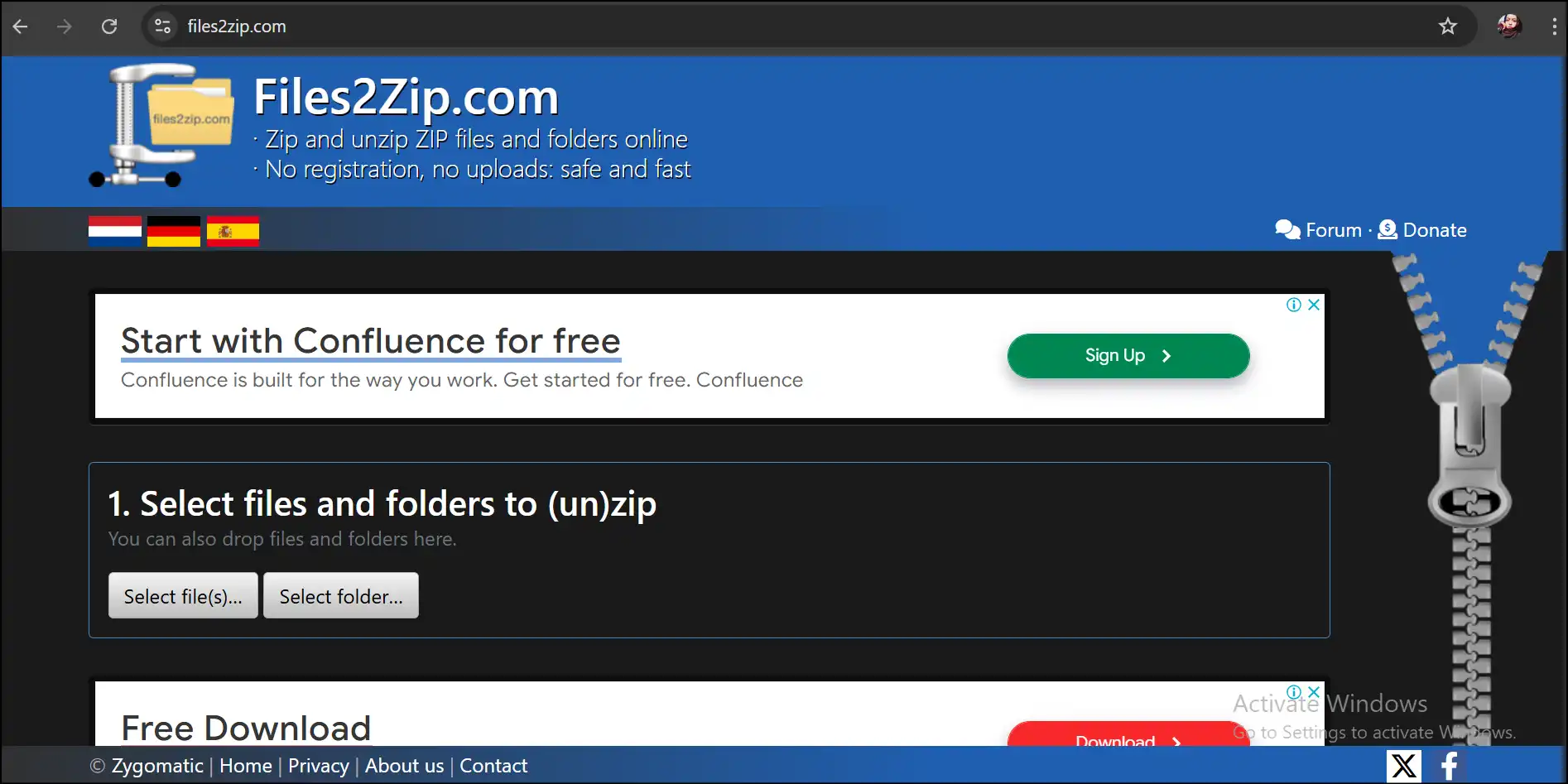
Pros:
- • No need to register or make an account
- • Direct browser operations, no need to install anything
- • Super convenient interface
Cons:
- • Limited to zip files and does not support any other format
- • No advanced features, like encryption and multi-volume archive creation
- • No cloud integration,the user needs to manually transfer files among these platforms.
5. Archive Extractor
Price Plan:Free, with optional paid upgrades
Archive Extractor can zip and unzip files effortlessly and quickly! It supports over 70+ archive formats without the need for any installation. So, try this handy zip file opener online tool to fulfill your basic decompression needs on the go.
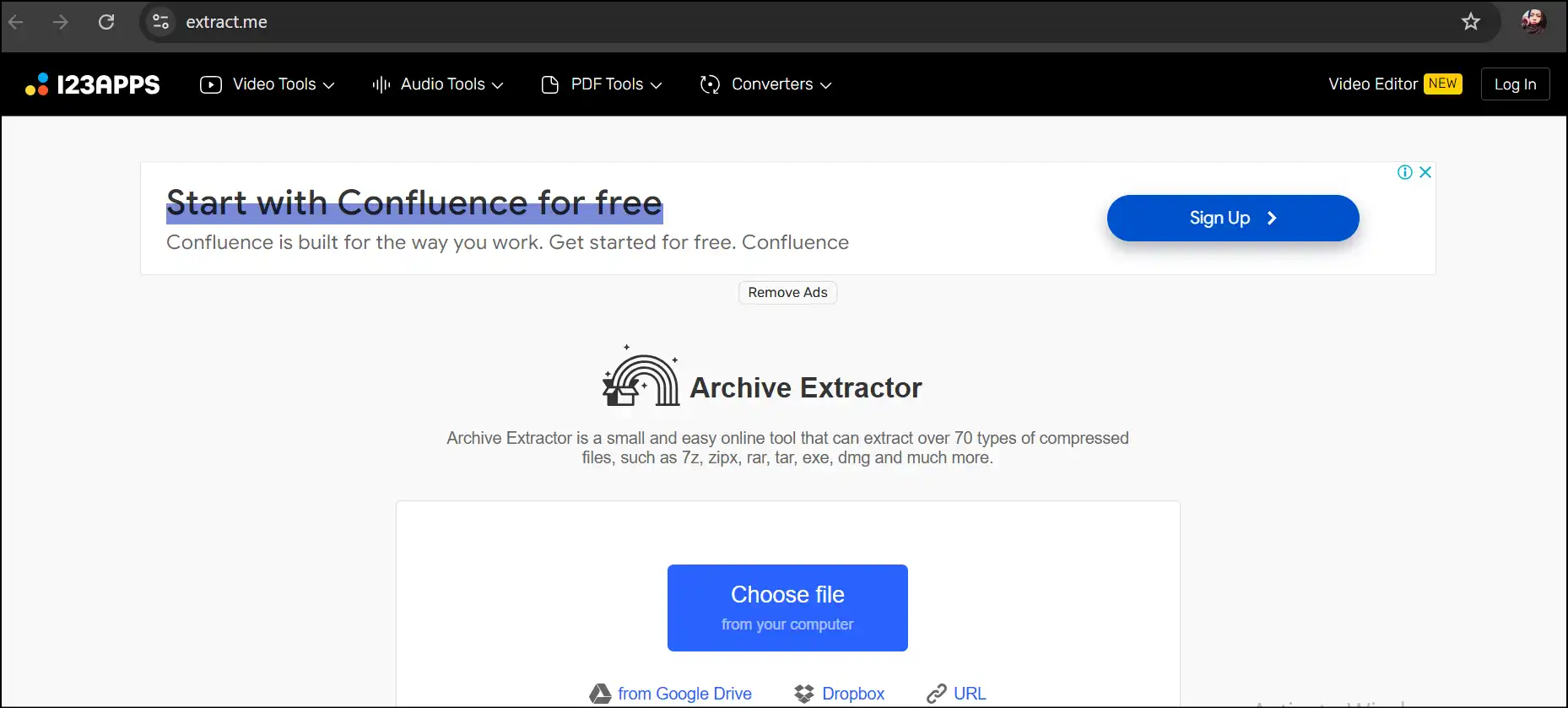
Pros:
- • Beginner-friendly, fast, and modern UI
- • Supports multiple archive formats
- • Deletes files after extraction
Cons:
- • Requires internet connections
- • No creation of archives,it only extracts the archives
- • Large files are not supported
5 Zip File Openers for Mobile Users [iPhone/Android]
1. WinZip
URL:
For Android:https://play.google.com/store/apps/details?id=com.winzip.android&hl=en
For iOS:https://apps.apple.com/us/app/winzip-1-zip-unzip-tool/id500637987
Operating System: iOS and Android
WinZip is one of the best zip file openers that enables users to view and extract zip files directly from their mobile device. This app lets you access zipped attachments or compressed files directly from your mobile device while using WhatsApp or email. Users who work with zip files on a regular basis will find this app useful because they can avoid PC transfers.
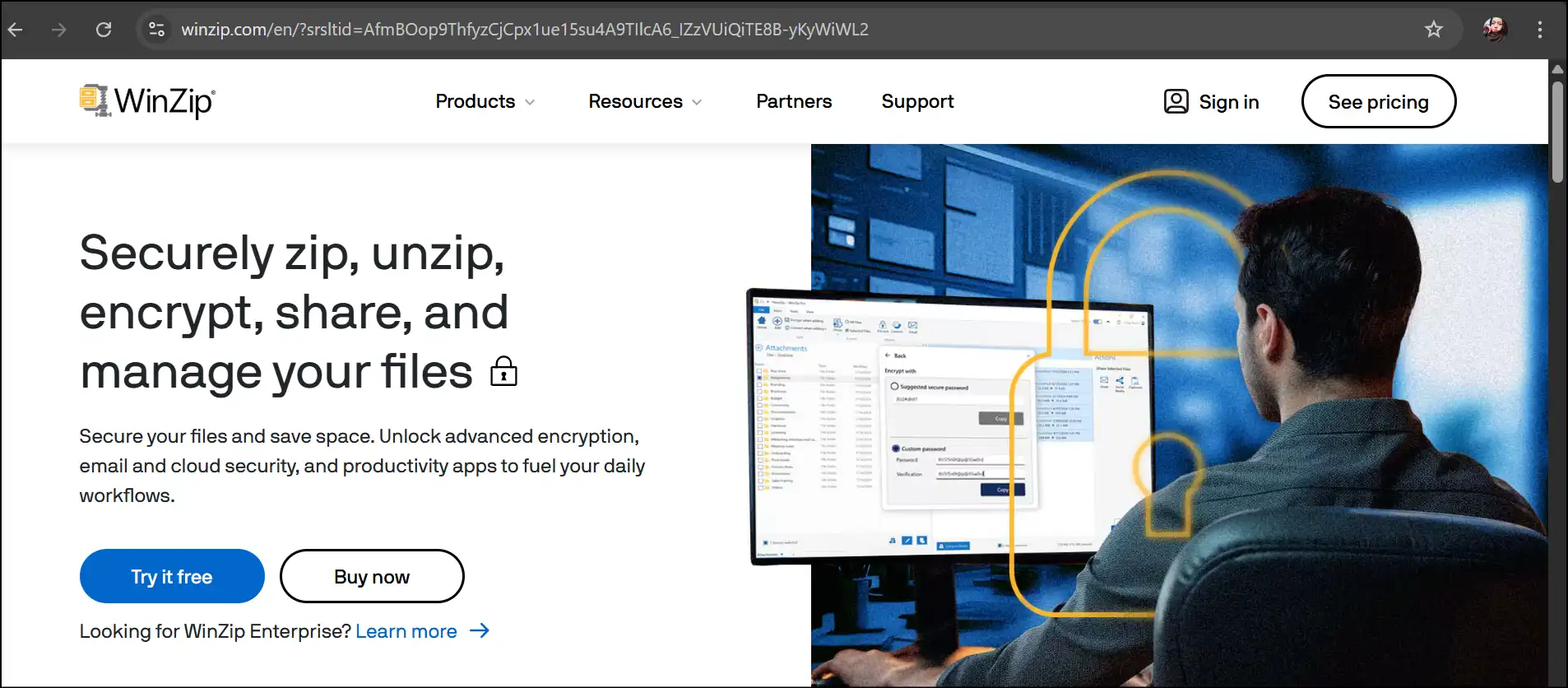
Pros:
- • Easy-to-use and seamless interface
- • Supports multiple compression formats
- • Cloud integration, PDF tools, and encryption
Cons:
- • Limited features for the free version
- • Ads can be intrusive
- • Slower on older systems
2. 7zipper
URL:https://play.google.com/store/apps/details?id=org.joa.zipperplus7&hl=en
Operating System:Android
B1 Free Archiver stands out by providing direct mobile access to zip file contents. The .zip file opener supports a wide range of file formats like zip, RAR, 7z files, including its built-in format, B1. The app saves you time and storage space when you need to view the contents of a zip file, including documents and photos. Along with the Android system, you can use it on Windows, Linux, and macOS.
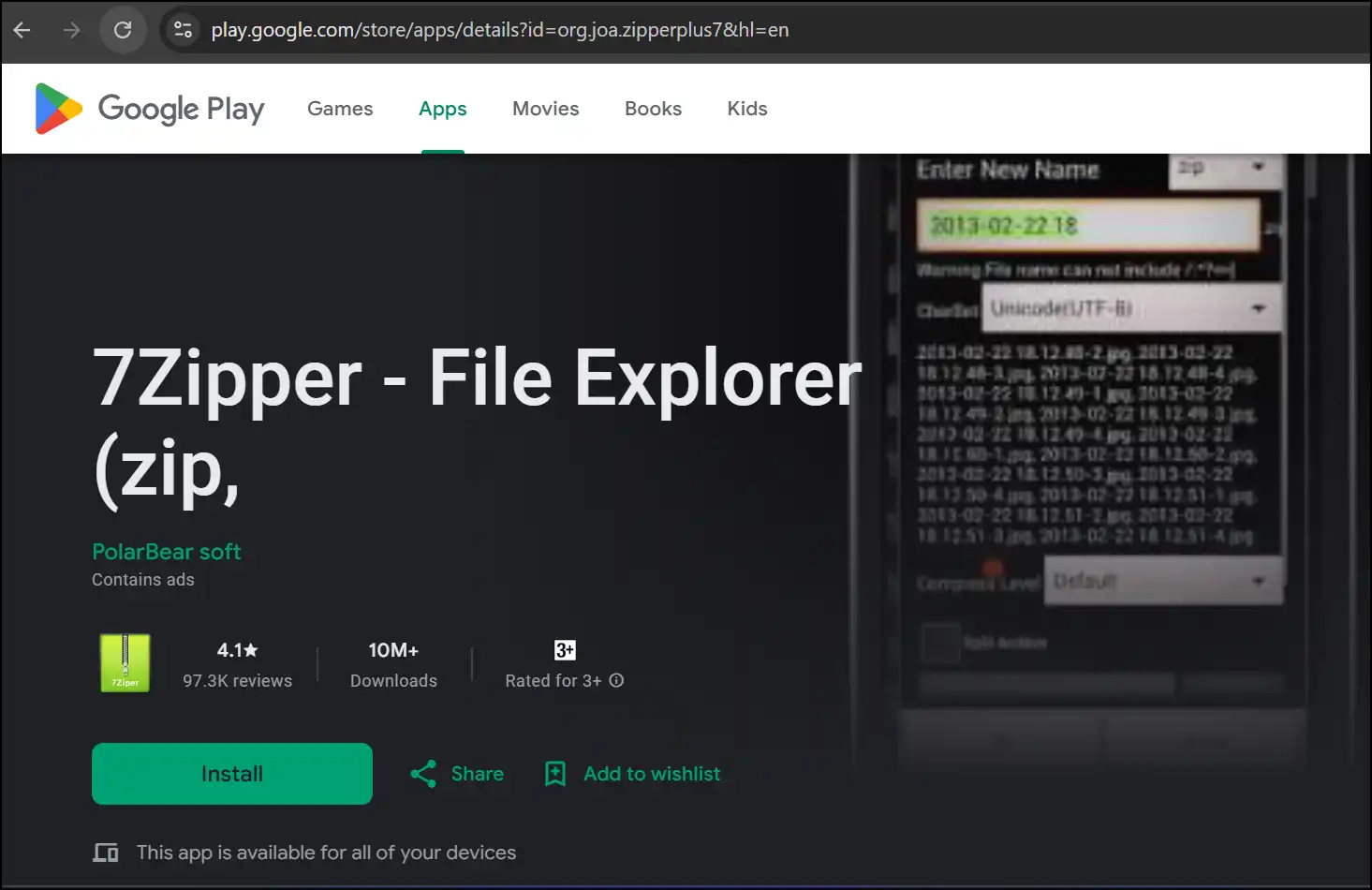
Pros:
- • Built-in image and text viewer
- • Supports multiple compression formats
- • Easily create and extract zip files
Cons:
- • Limited features compared to desktop alternatives
- • Some users report occasional crashes and glitches
- • Ads in free version
3. Zip Extractor
URL: No dedicated website, so here we are providing download links.
For Android: https://play.google.com/store/apps/details?hl=en_US&id=hn.zip.unzip.compressfile.extractfile.compressfolder
For iOS:https://apps.apple.com/us/app/zip-extractor-unzip-files/id1611287770?platform=iphone
Operating System:iOS and Android
Zip Extractor provides basic unzip features but operates independently from the browser-based version. The app functions to extract zip files stored on your smartphone or retrieved through apps with speed and simplicity. Free download of a zip file opener if you need to unzip files from email, WhatsApp, or cloud storage on your mobile.
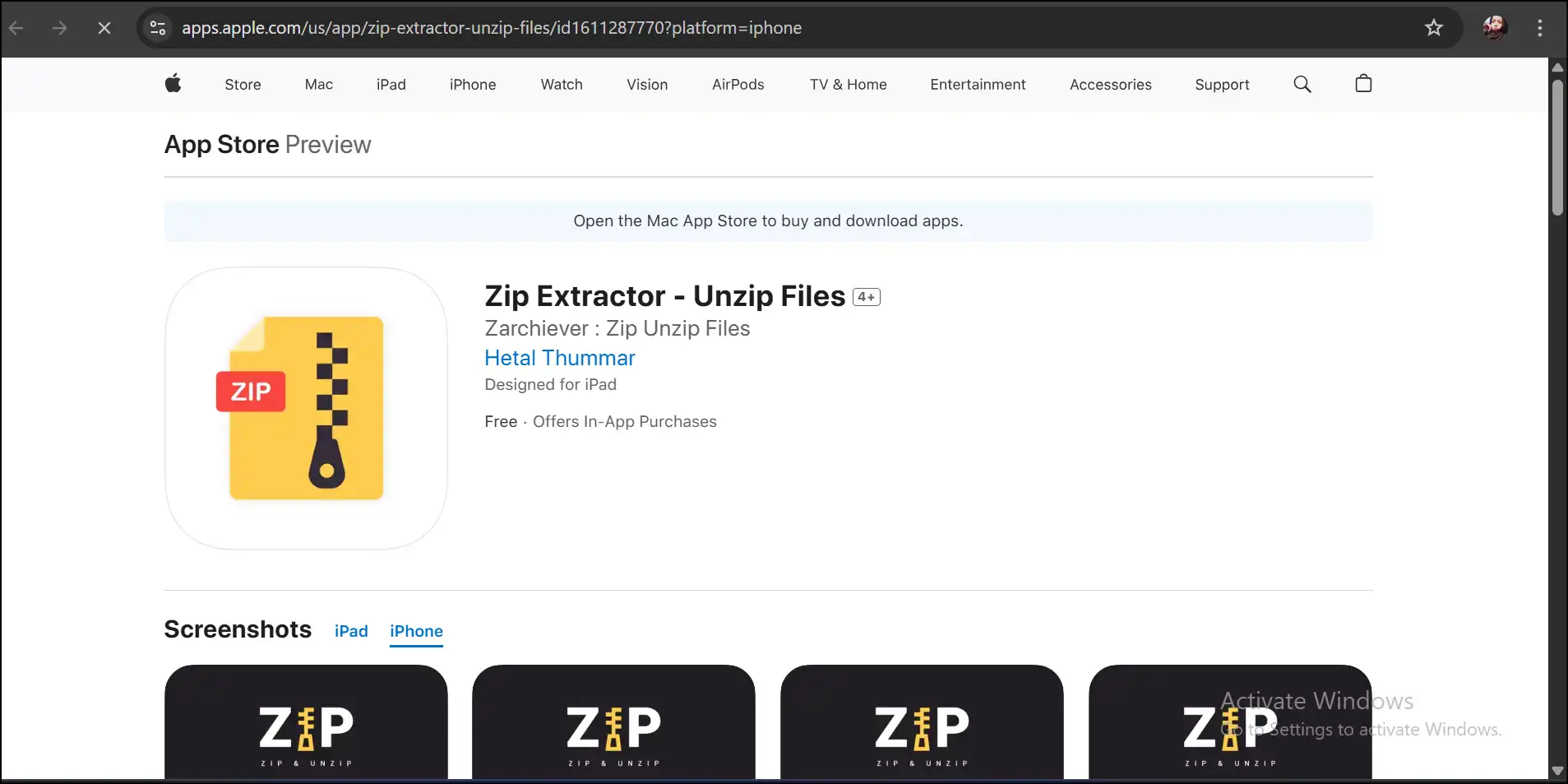
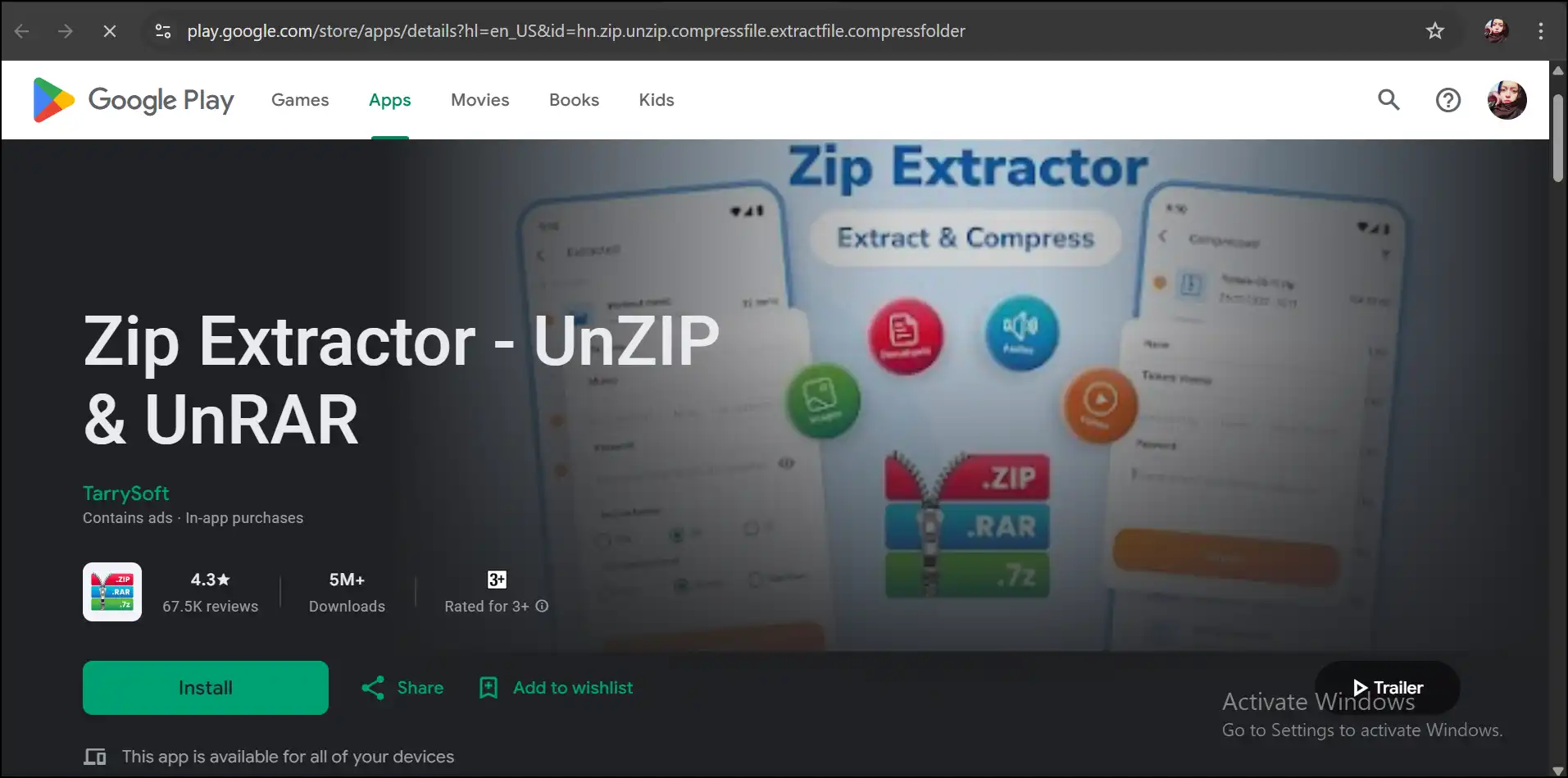
Pros:
- • Faster extraction speed
- • Handy for users of all skill levels
- • Takes less storage on mobile device
Cons:
- • Limited features compared to other alternatives
- • Some users report issues with large files
- • Ads can be intrusive
4. File Manager Plus
URL: https://www.alphainventor.com/file-manager-plus
Operating System:Android
The File Manager functions as a compact mobile file management system beyond its unzipper capabilities. The app allows users to open zip files while providing tools to organize files, rename, move, and delete them from their device. Users who need features for accessing files on Android will find this tool excellent to get better data control.
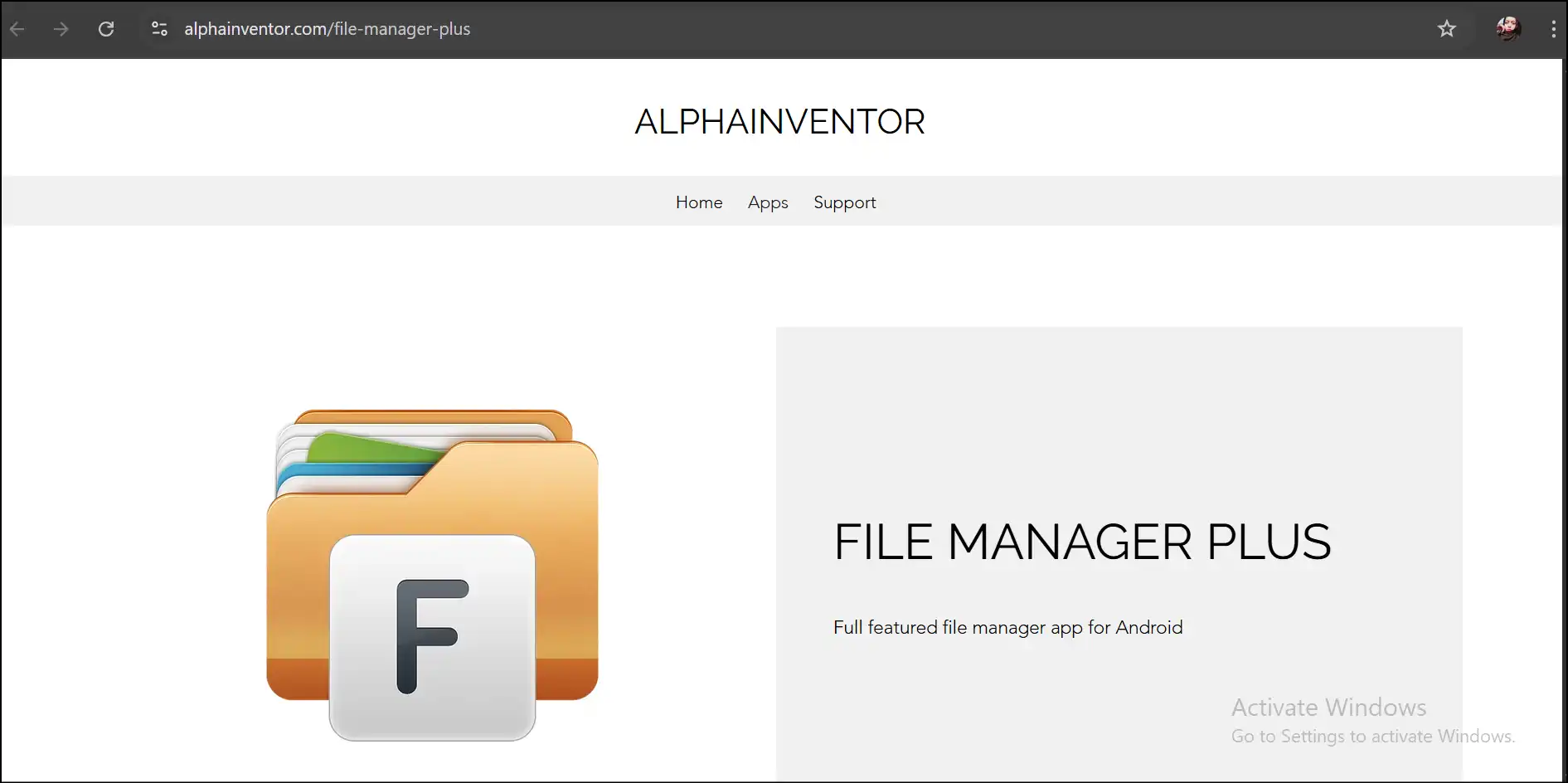
Pros:
- • Comprehensive feature set (copy, rename, delete, organize, etc.)
- • Supports multiple compression formats
- • Cloud storage integration to enhance accessibility
Cons:
- • It lacks advanced features, such as batch file handling
- • Slowdown or crash when handling large files
- • Ads can be distracting
5. ZArchiver: UnZip, UnRAR, 7z
Operating System:Android
The ZArchive provides mobile users with stylish tools to compress and extract files like snapping one's fingers. The user-friendly app supports numerous file formats and lets users create zip files directly from their mobile. Moreover, the complete control over files makes ZArchive the ideal choice for those who need more than a viewer function.
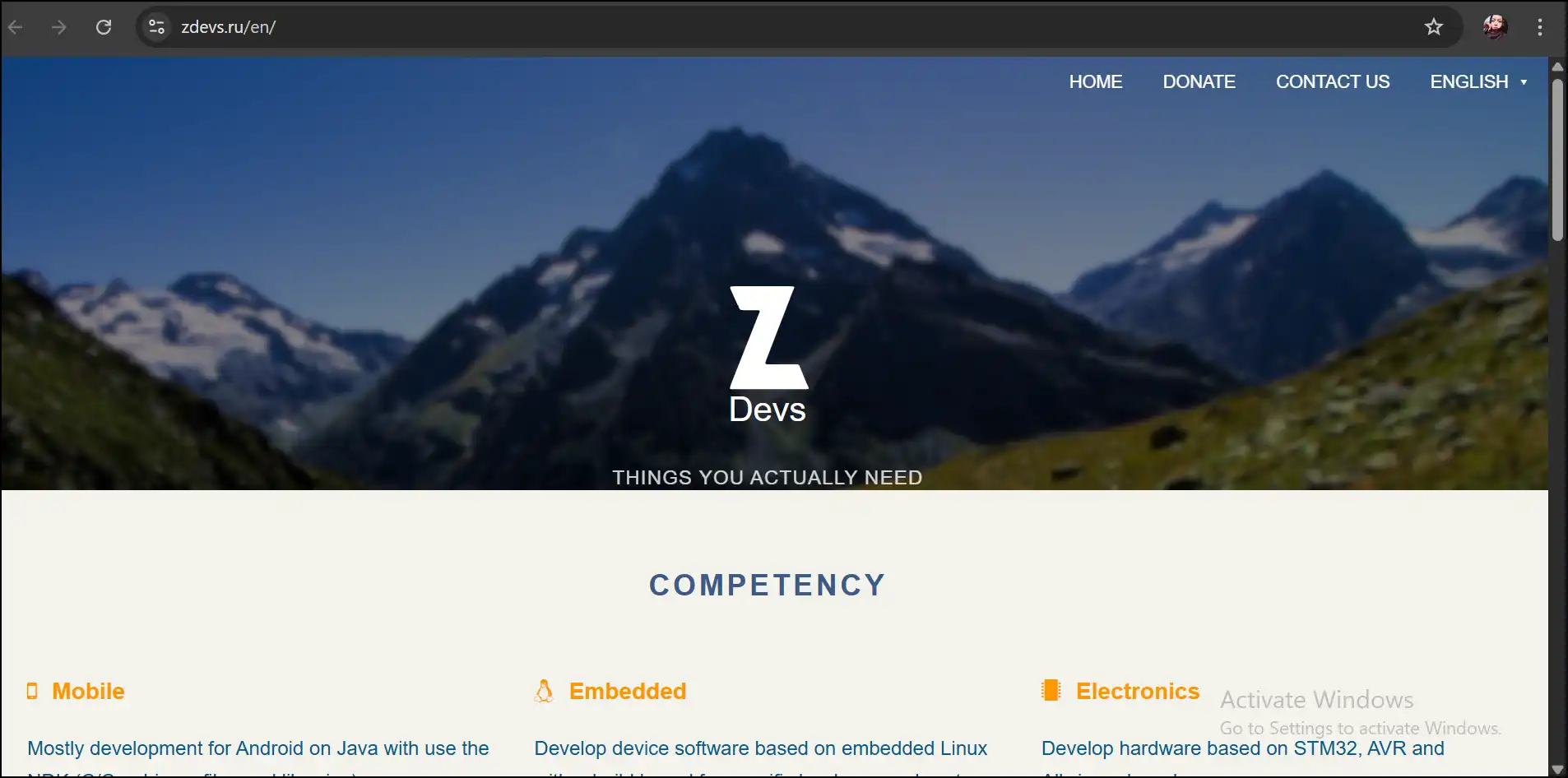
Pros:
- • Completely free and no ads
- • Support password-protected archives
- • Access file directly, no need to extract everything
Cons:
- • Manual settings for some features
- • No cloud integration
- • No built-in viewer for PDFs, images, and Docs
Conclusion
If you want to open zip files in 2025, free solutions are everywhere, regardless of Windows, macOS, internet, or mobile device requirements. You can find suitable tools across the board, from 7-Zip to contemporary web extractors and mobile applications.
For Windows users, we recommend trying WMaster ZipKing for sure. It is a Windows zip file opener that stands as the ultimate solution when you need the most advanced and fastest zip file opener available. ZipKing serves as the top WinZip alternative for file management as it provides AI-based algorithms for compression and extraction needs.