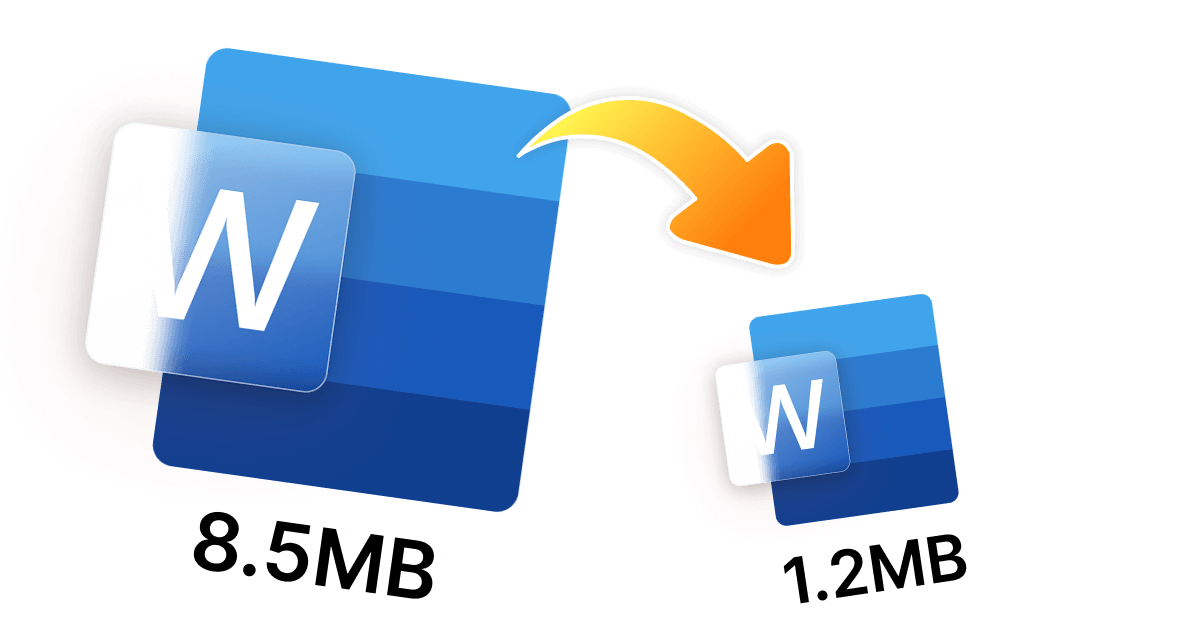Have you ever tried to attach a Word document to an email only to get a "file too large" message? And have you ever thought to yourself:"How can we make a Word file smaller?" A regular Word document compressor will therefore be useful for you when you need to save time and disk space when sending project files, resumes, or reports.
In this article, we have listed the top ten free online Word document compressors for 2025 that are quick, easy, and efficient. Furthermore, we have also mentioned a bonus pick for Windows users:WMaster ZipKing-a smart and hassle-free tool that makes compressing Word files stress-free.
In this article
Part 1: Why We need Word Document Compressor?
Images and graphics can make Word files large and difficult to share or store. Here, a reliable Word document compressor helps to reduce file size without sacrificing quality, along with seamless uploads, sharing, and space-saving.
- • The majority of email providers put limitations on uploading file size, e.g., 25MB max. So, if you compress your large Word files, you can increase the likelihood of successful file transmission.
- • The reduction in file size helps users save money and storage space across cloud storage, like Google Drive, Dropbox, and OneDrive.
- • The compressed Word files speed up the process of opening, sharing, and loading across networks that have slow speeds.
- • The reduced file size makes it easier to distribute files through project management systems, Teams, Slack, and other comparable platforms.
Part 2: How to Pick the Best Word Document Compressor
Every Word document compressor is different with its specific user interface and relevant features. So, before selecting a Word compression tool for your .doc or .docx file, be sure it fulfills these essential requirements:
- Compression Quality: A dependable Word file compressor reduces Word file size efficiently without dropping its image quality, layout, and typefaces.
- Ease of Use: Nobody wants a several-step procedure, so make sure it's easy to use. The ideal word file compressor is a simple upload-and-go tool.
- Batch Compression: The ability to compress multiple files simultaneously should be available.
- Security: The Word compressor should include privacy and security features, which include encryption and auto-delete functions to protect sensitive information in Word documents.
- Speedy Process: A reliable Word doc compressor tool should perform the task in seconds rather than minutes.
Part 3: 10 Best Word Document Compressors Online Free
The following tools enable you to compress .doc or .docx files while preserving their original format. These Word file compressors provide the best solution for documents needing precise layout, such as resumes, business papers, presentations, and more.
1.Wecompress
URL: https://www.wecompress.com/
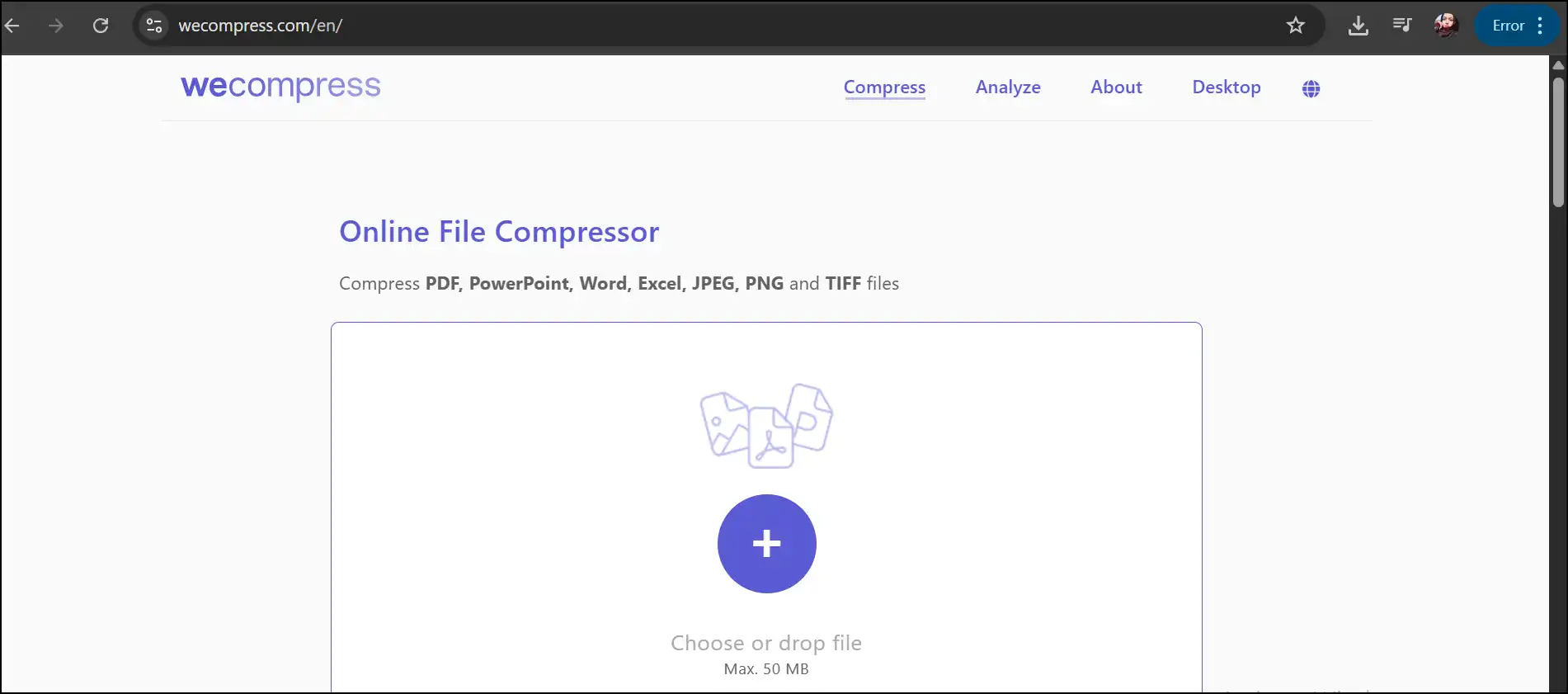
WeCompress is a handy web tool that functions to compress Office documents such as Word, PowerPoint, and Excel. The Word document compressor allows users to upload their documents without requiring registration or installation to receive compressed versions within seconds. Users who need an instant one-click word compression tool without the need to change the format of the file will find this tool suitable.
Pros
- Supports direct compression of .doc and .docx file formats
- Functions without requiring a download or registration
- Provides fast automatic compression capabilities
Cons
- Does not provide compression level managing options
- Performs single-file compression only
- Lacks both advanced options and customization features
2. Aspose.app
URL: https://products.aspose.app/words/compress
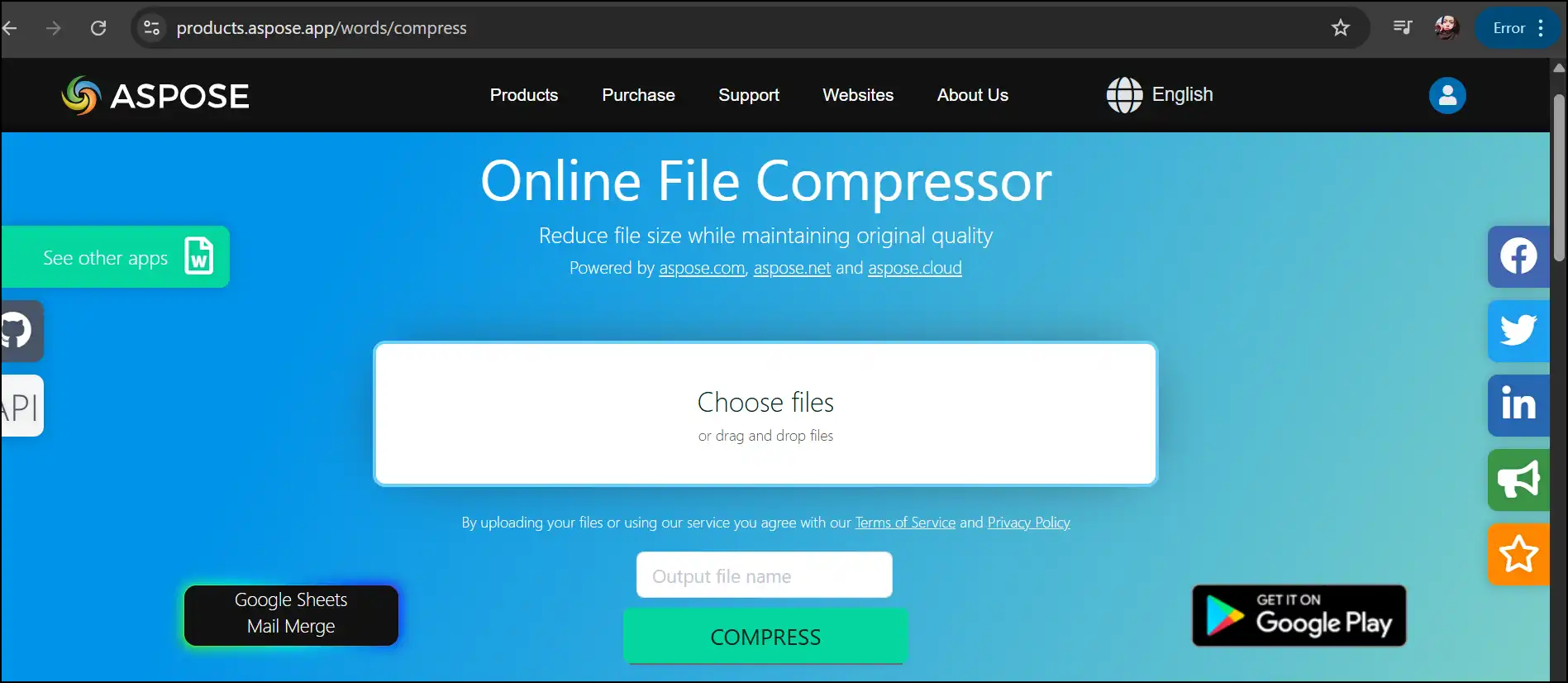
The free browser-based tool Aspose allows users to compress Word files without converting them into another format. This online Word doc compressor tool accepts various file formats, including DOC, DOCX, DOT, and additional file types. Users can adjust their compression level through this tool to achieve specific results.
Pros
- Users have the ability to compress Word files right within their browser
- The user can set the level of compression to achieve the desired results
- The user does not have to register and sign up
Cons
- The interface is slightly technical for beginners
- There is no simple drag-and-drop feature
- The user has problems when working with large files
3.Docucompress
URL: https://www.docucompress.com/word/
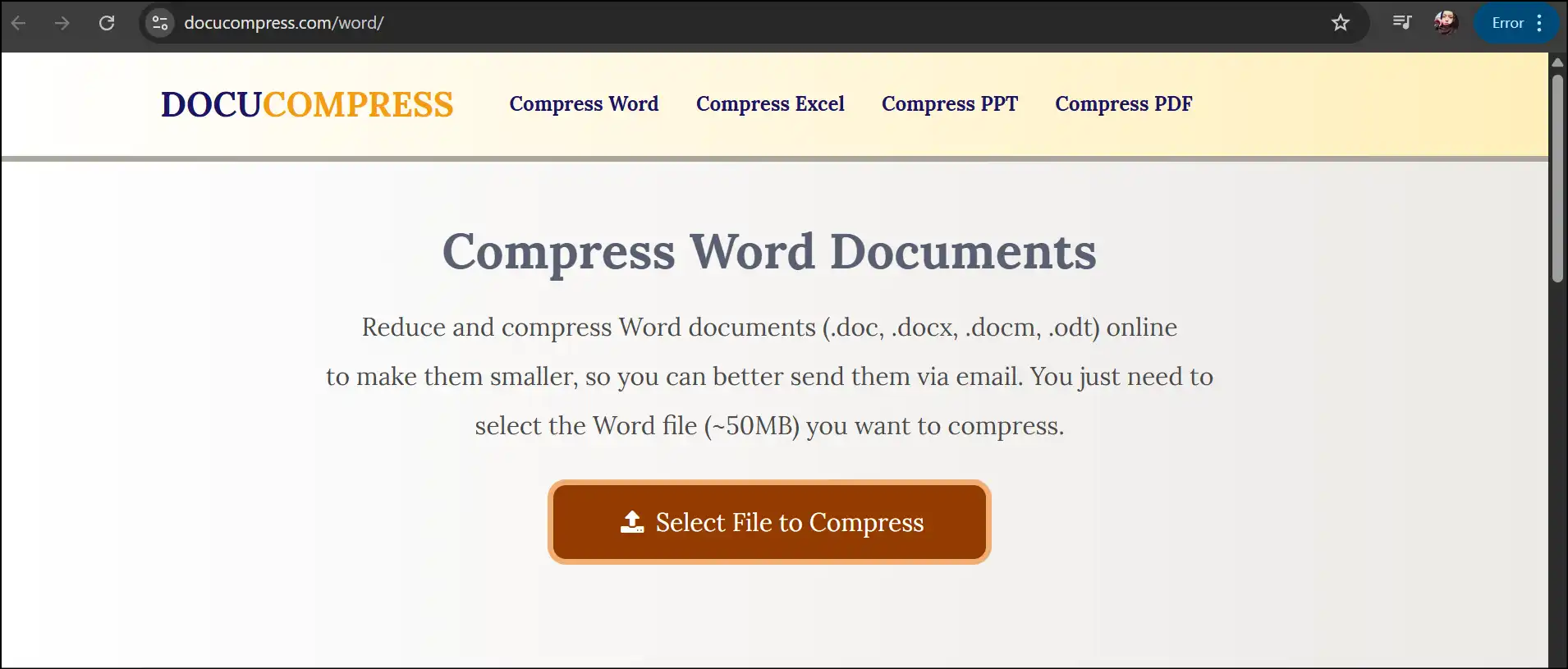
The web application DocuCompress functions as a basic tool that specializes in compressing Word documents. The tool supports only .docx files to provide users with a fast compression solution that keeps document structure and layout. The Word file compressor provides an easy-to-use interface and straightforward approach, making it suitable for students and occasional users.
Pros:
- Made especially for Word documents
- Easy and uncluttered interface
- Quick compression technique
Cons:
- The system lacks bulk upload functionality through batch mode
- Does not provide support for other format files
- Displays advertisements after compression completes
4. GroupDocs
URL: https://products.groupdocs.app/compress/total
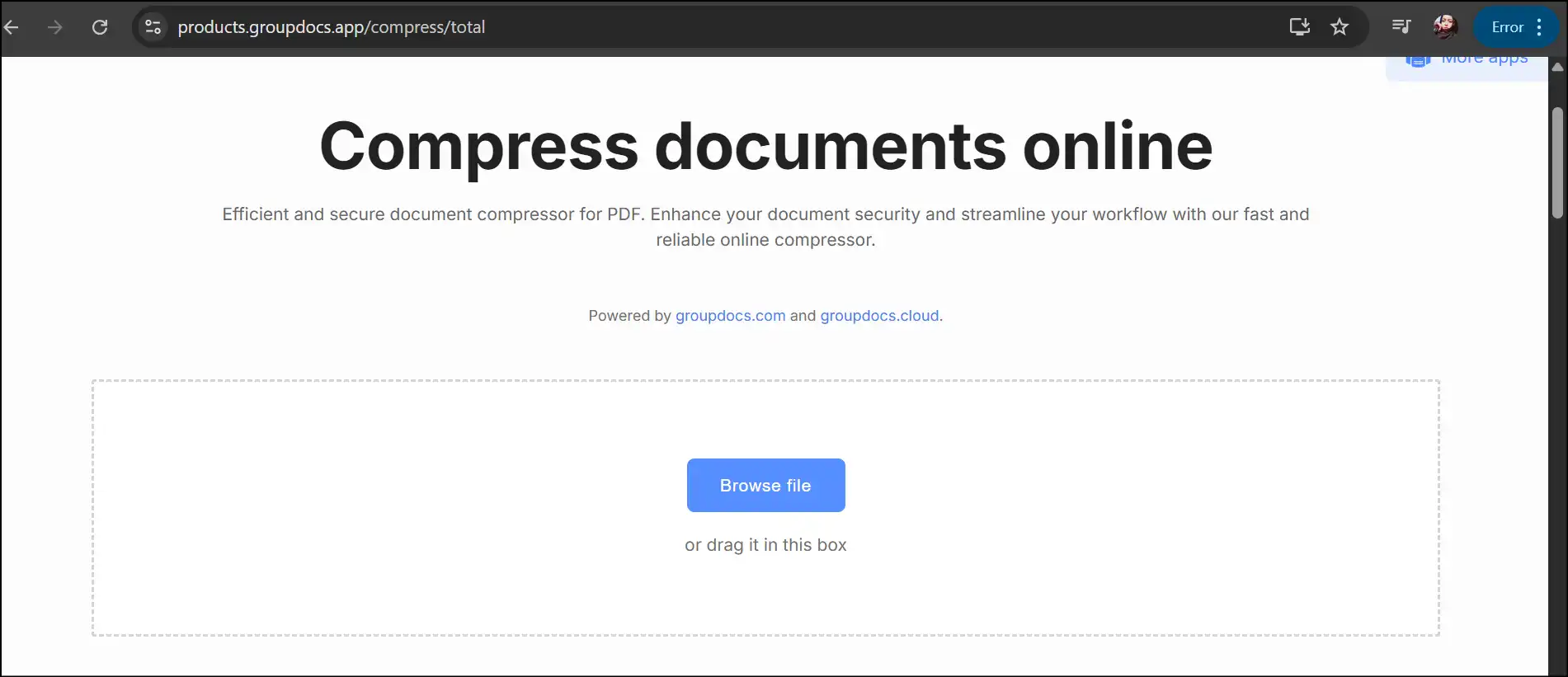
GroupDocs operates as a dependable website, which delivers document processing solutions through this full file compression tool. The Word doc compressor tool functions entirely from the browser while preserving the file type during DOC and DOCX compression. The service provides an effortless upload-download experience despite its outdated user interface.
Pros:
- No conversion; direct Word compression
- Secure and browser-based compression
- No installation or signup needed to compress files
Cons:
- Simple and old-fashioned design
- No options for compression customization
- The system may freeze or run out of time when processing large files
5. Youcompress
URL: https://www.youcompress.com/word/
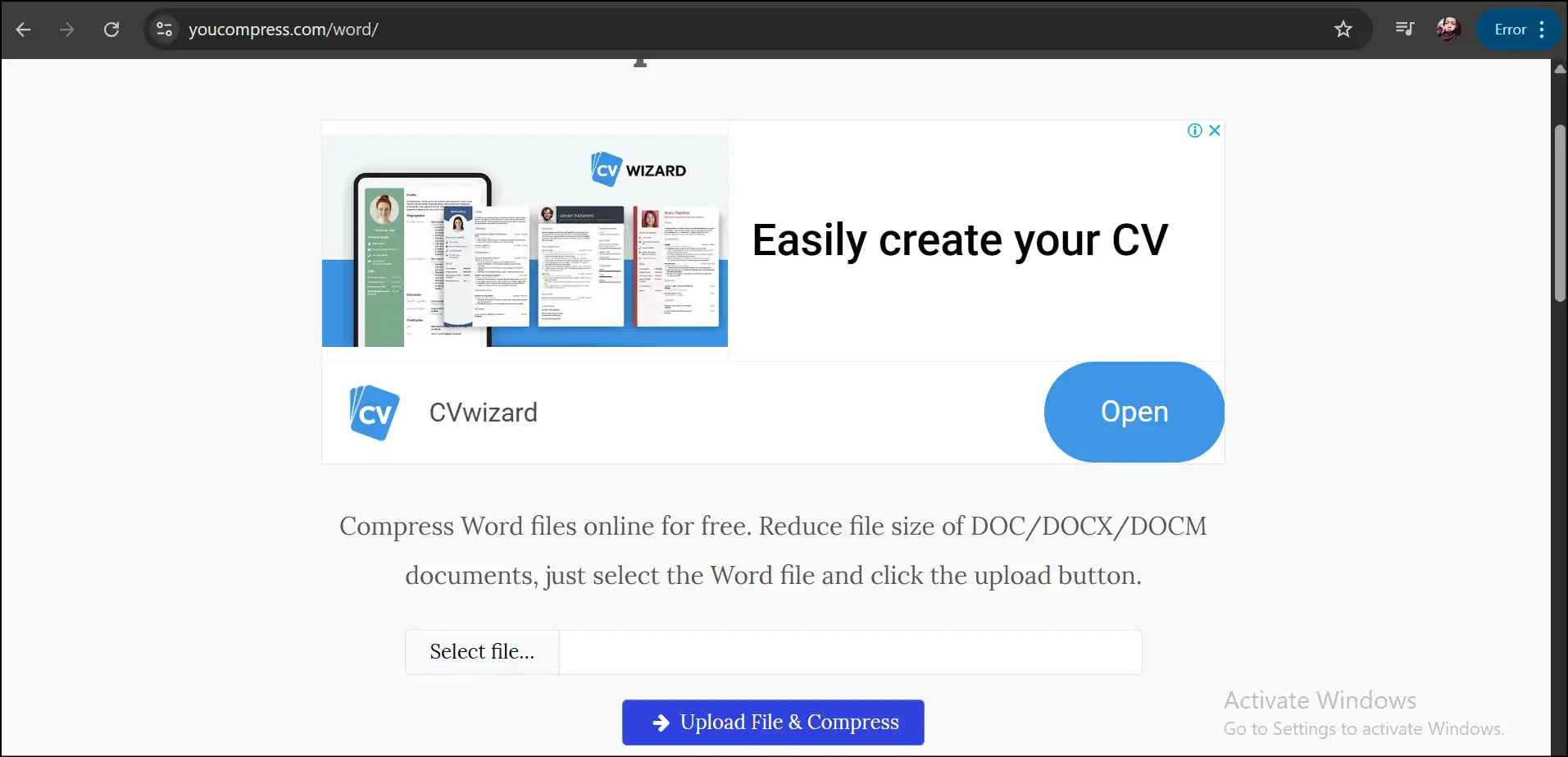
The user interface of YouCompress stands out for its simplicity. Users can compress files directly in their browser without needing to create an account, and the service supports Word documents in their native format. This tool stands as the ideal choice for users who want simple functionality without additional features such as settings or advanced capabilities.
Pros:
- The interface and its operation are easy to understand for users
- There is no requirement to create an account or download anything
- The service works with .doc and .docx file formats
Cons:
- Does not provide preview options or compression settings
- Lacks the ability to compress multiple files simultaneously
- The tool does not display the compression ratio
6. Clipcompress
URL: https://www.clipcompress.com/word-compress/

ClipCompress functions as a basic browser tool that provides a dedicated Word file compressor tool that accepts both .doc and .docx file formats. The tool functions to meet users who require basic formatting-preserving Word file size reduction. The tool provides an efficient upload process through its drag-and-drop interface.
Pros:
- Users do not need to create an account or download software
- Compatible with most browsers
- The tool operates well on systems with older specifications
Cons:
- A single Word file has a limit of 50 MB
- No compression level customization
- Does not show real-time comparisons between original and compressed files
7. WorkinTool
URL: https://www.workintool.com/file-compressor/compress-word-document.html
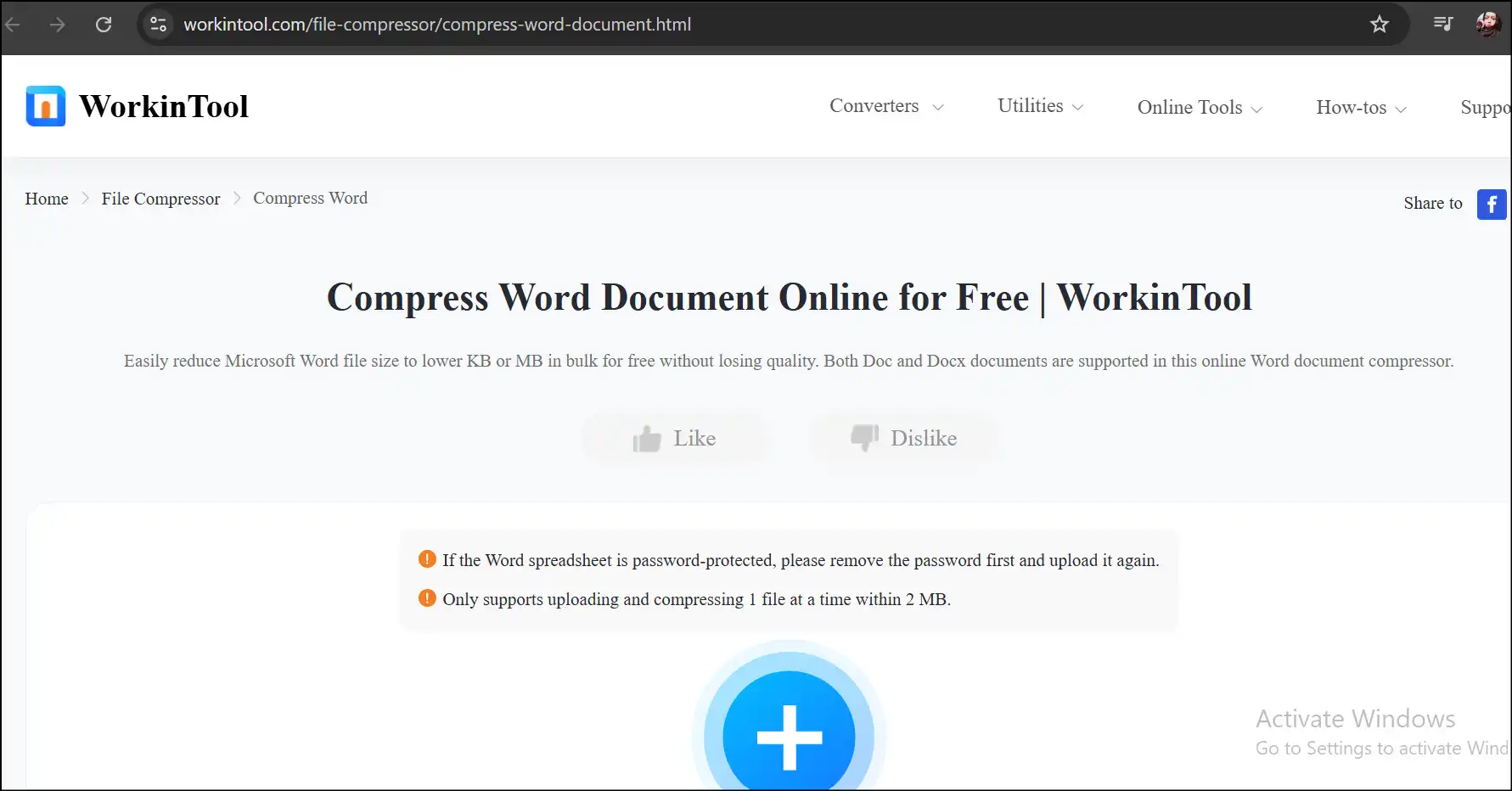
WorkinTool includes a specific Word document compression tool as part of its complete file compression suite. The tool works well to reduce documents without losing the quality of Word files with images. The Word document compressor also supports the DOCX format with preserving layout integrity and focuses on simplicity.
Pros:
- Free service that does not need registration
- The user interface remains clean without any advertisements
- Excellent for business and educational use
Cons:
- The Word file size should not exceed 2MB
- The free version does not provide bulk file support
- The Word file encryption feature is not available in this tool
8. Dochub
URL: https://www.dochub.com/en/functionalities/compress-doc-online-to-500kb-in-a-few-clicks
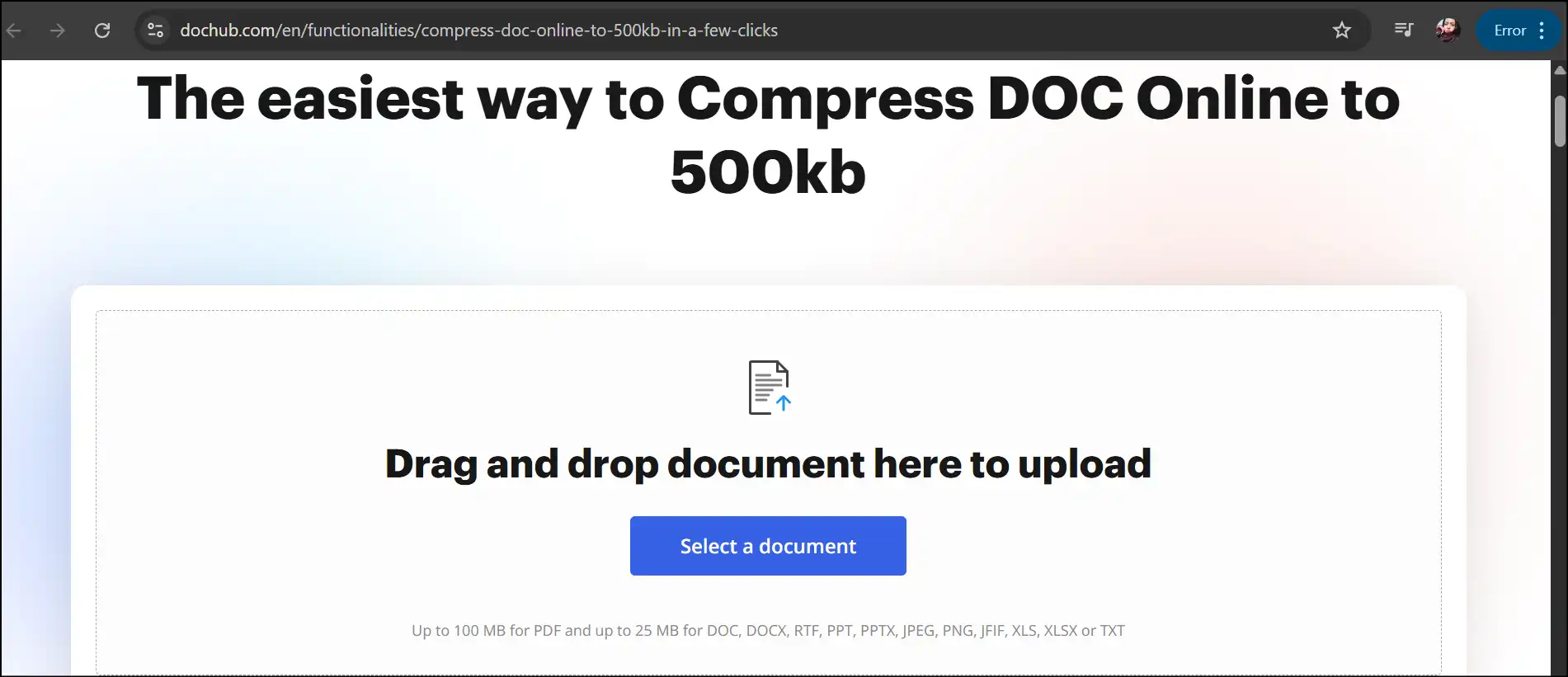
The PDF editor DocHub works to decrease file dimensions for DOC, DOCX, PPT, PPTX, and JPEG file types, among others. The tool features an intuitive design that users can easily navigate. The tool shows consistent performance even though it does not provide advanced fine compression features.
Pros:
- Keeps original Word format without needing to convert into PDF
- Fast and easy Word compressor accessible through a browser
- Users do not need to register or sign up
Cons:
- No compression level and quality customization
- The maximum file size limit for all formats stands at 25 MB, with the exception of PDF
- Somewhat takes longer processing times when handling large files
9. PDFcandle
URL:https://pdfcandle.com/Word_compress.aspx
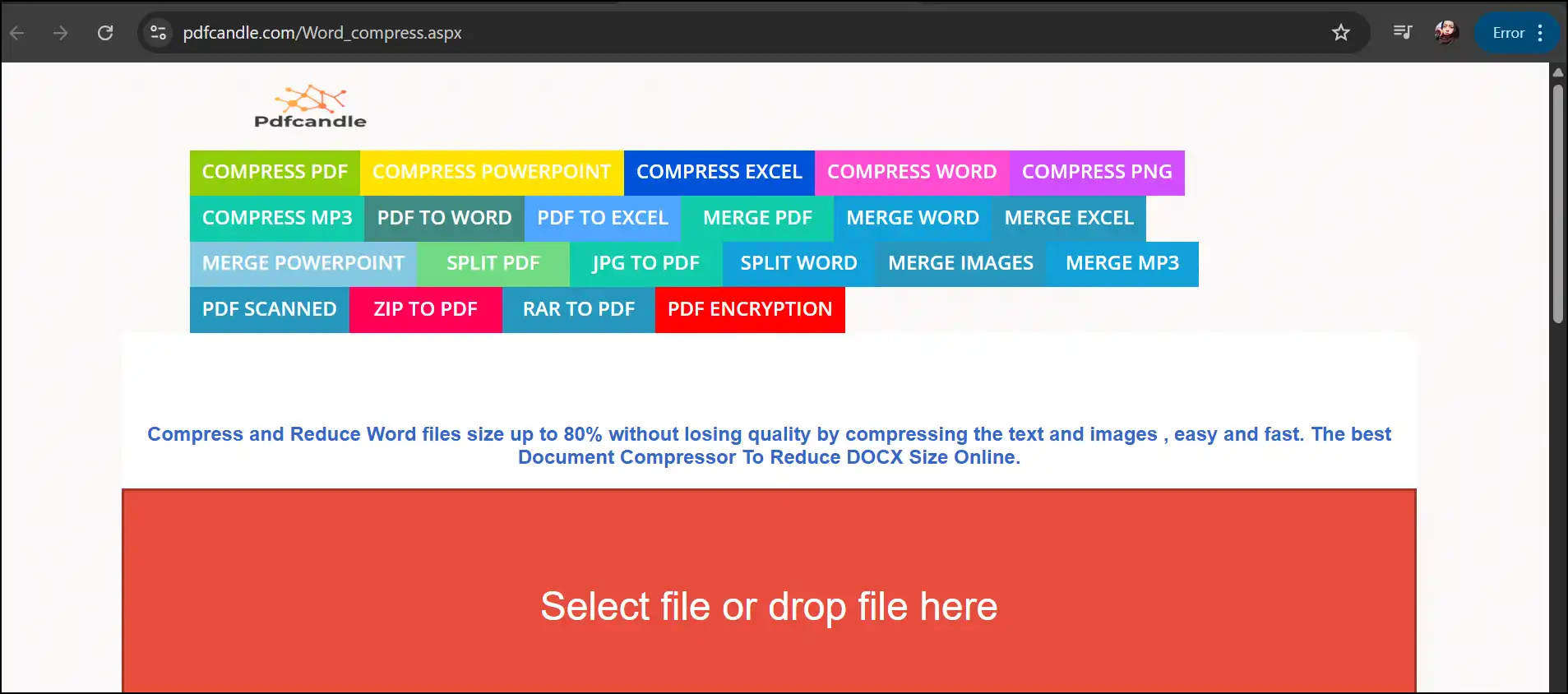
The PDFCandle system now includes tools for compressing Word files together with various file format and feature options. Users can effectively manage large documents by compressing Word files between 200MB and 500MB. The service requires a stable internet connection for large file uploads but provides additional compression tools.
Pros:
- Easily manages big Word documents
- The system allows users to compress Word files without compromising their original quality
- Easy, fast, and drag-and-drop user interface
Cons:
- No batch processing is available in this web-based tool
- The user interface is quite technical and antiquated
- All uploaded and downloaded data are erased after one hour
10. SignNow
URL: https://www.signnow.com/functionality/compress-docx-online-in-20kb
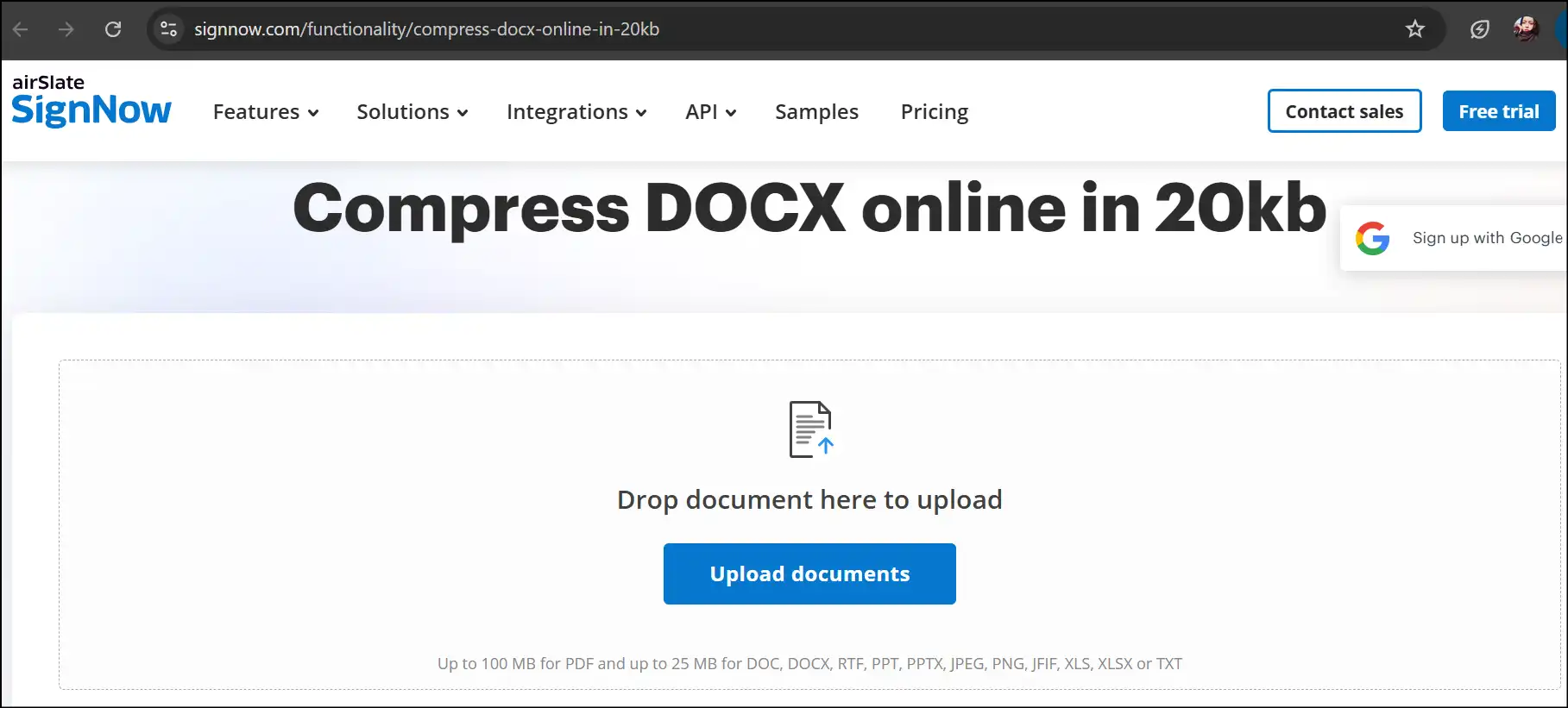
SignNow provides a built-in free Word file compression tool through any web browser. Users can use this tool as a word document compressor to compress DOC, DOCX, RTF, TXT, PDFs, etc., while maintaining their original formats. The tool functions as a useful attachment for email submissions and form distributions to reduce Word documents down to specific size boundaries, such as 20KB.
Pros:
- Supports multiple formats, like DOC, DOCX, RTF, TXT, and others
- Define exact file dimensions for compression purposes (e.g., 20KB compression)
- It operates without registration, and users can access it for free
Cons:
- The maximum upload limit for Word documents stands at 25MB
- It primarily focuses on providing eSignature functionality to users
- No batch processing offered
Part 4: [Bonus] The Easiest and Free Desktop Word Document Compressor Worth Trying
URL: https://zipking.wmaster.com/
People who handle many files throughout the day or work with important information should choose a desktop solution instead of online solutions. WMaster ZipKing is completely free and represents a dedicated, powerful Word document compressor based on artificial intelligence, which is fast, easy, and ideal for batch processing tasks.
Why WMaster ZipKing?
WMaster ZipKing is not just a basic zip tool, as it includes many other features, along with a dedicated Word file compressor that can maintain formatting. Similarly, ZipKing can reduce file sizes for documents containing multiple pages and images without losing the quality.
5 Key Features of WMaster ZipKing Word Document Compressor
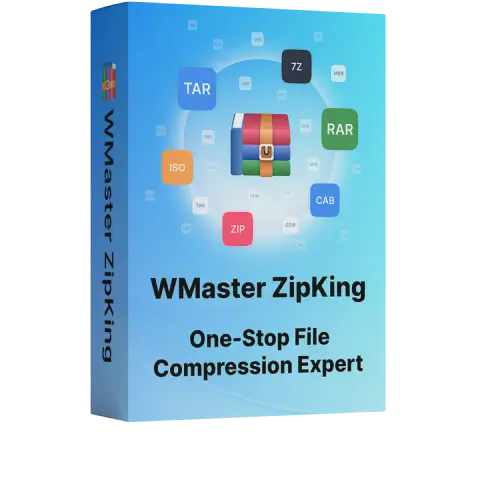
WMaster ZipKing
The Easiest Free Desktop Word Document Compressor
- Intelligent Compression Levels: 3 compression modes: Fast, Balanced, or Max to choose from.
- Batch Processing: Compress multiple word files at once, saving time and energy.
- Offline Privacy Protection: The entire process runs locally on your computer's desktop.
- Formatting Preservation: ZipKing's compression maintains all layout elements, image quallity ,and test formatting.
- Simple drag & drop UI to compress Word files in simple and sleek interface.
Guide to Compress Word File With WMaster ZipKing Desktop Word Document Compressor
WMaster ZipKing supports two methodsto compress Word documents easily on your desktop. Here is how to do it step-by-step.
Method 1: Right-Click Smart Compression
Step 1: Download and install WMaster ZipKing:Head over to the official website and tap on "Try it Free" to start downloading, and then follow the prompts to set up the installation of the tool.
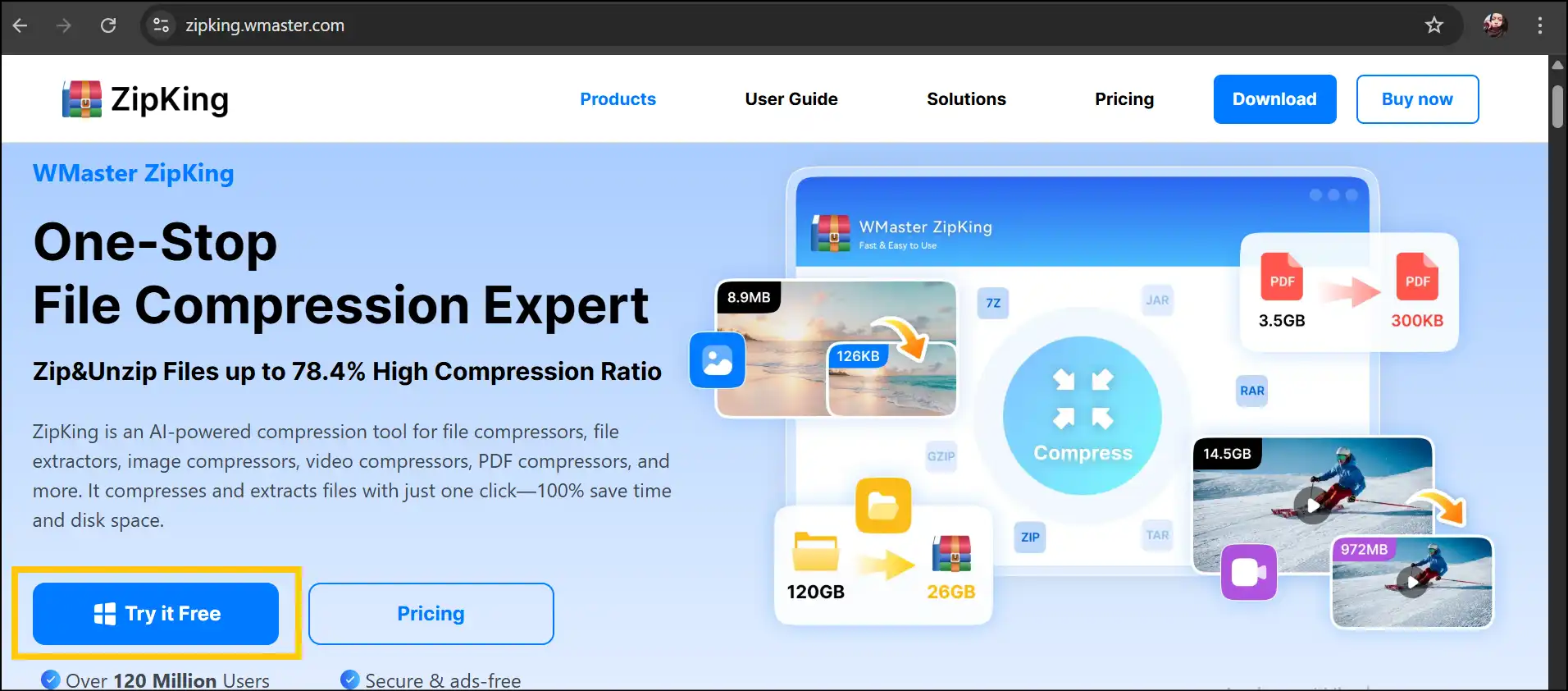
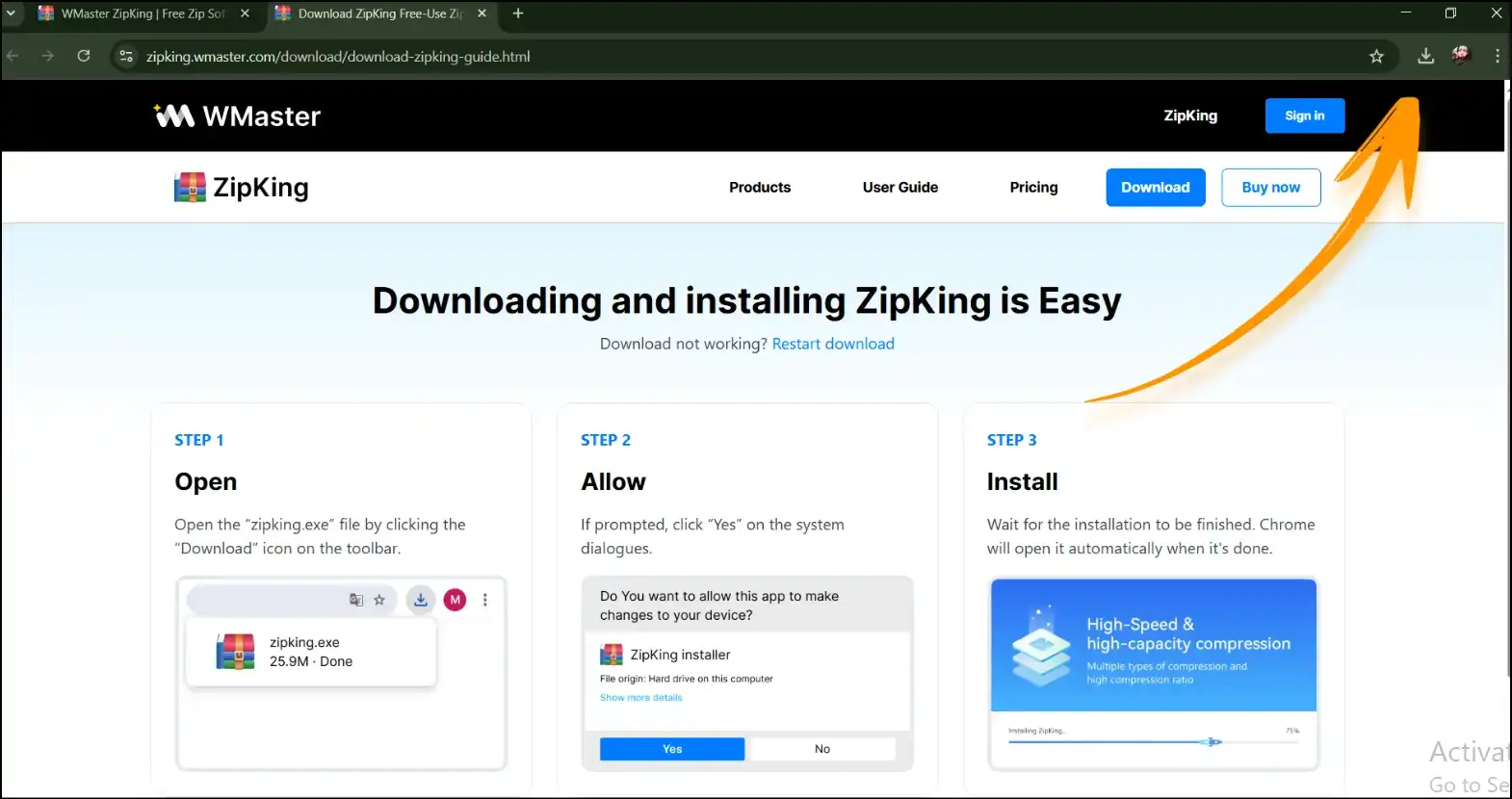
Step 2: Find the Word file and follow the right-click steps: After installation, navigate to your Word file, right-click on it, and select "Word Compression". Now, select the compression level for the compressed version of your original Word file and press "Compress".
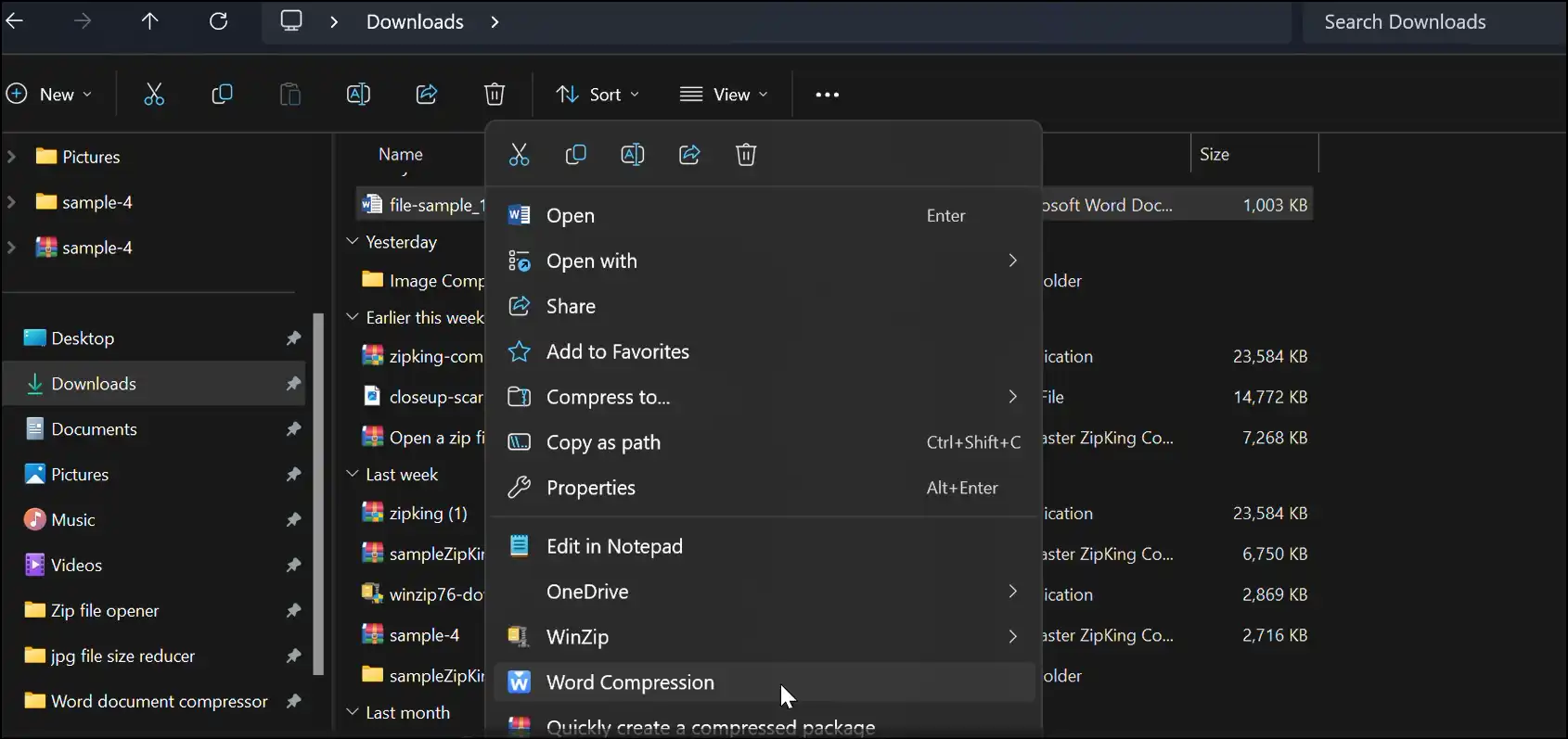
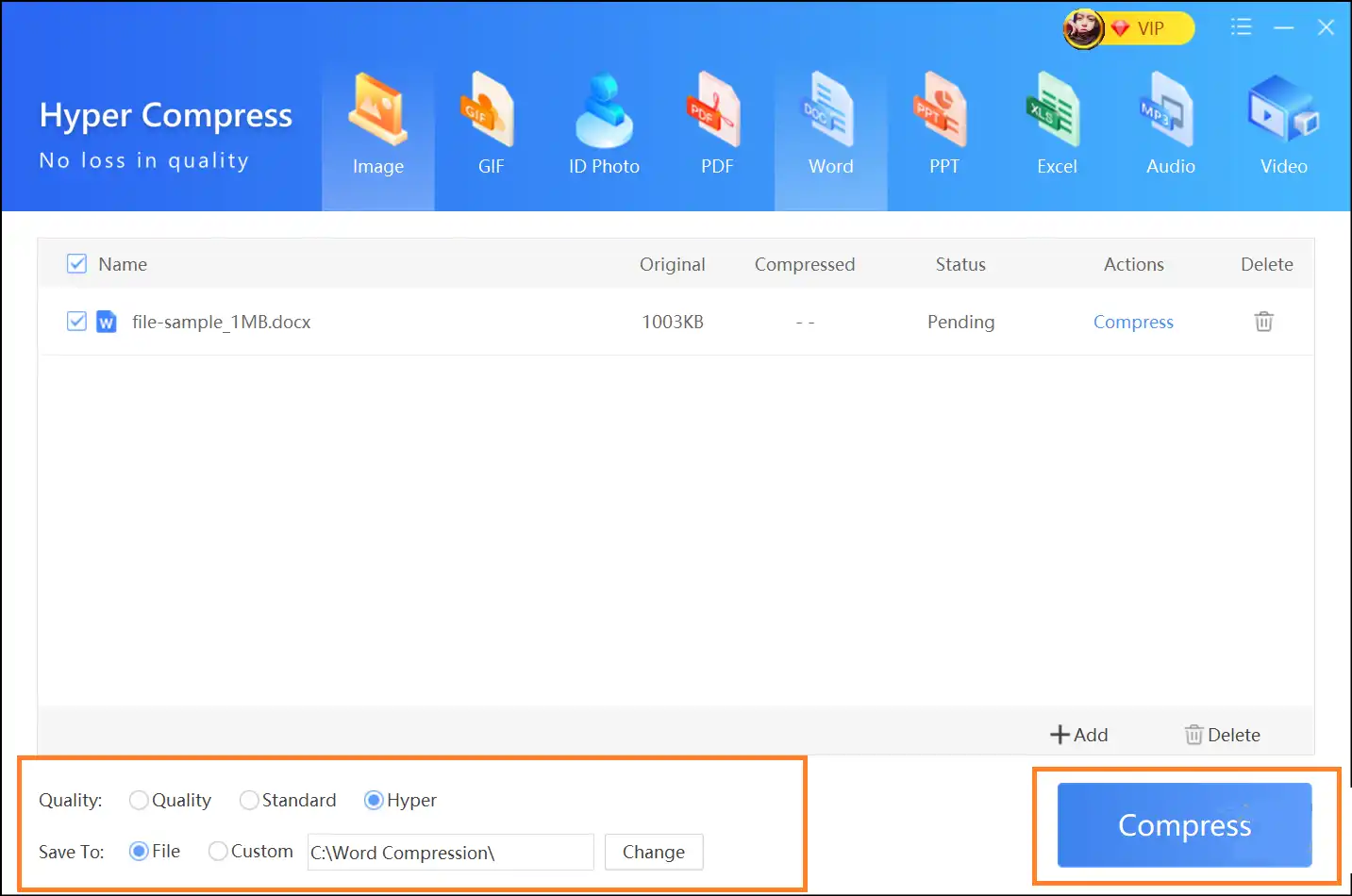
Step 3: Access the Compressed Word File: Once the process is completed, you can access the compressed version of your Word file without dropping its quality. Now, open the original and compressed versions of the Word file one by one, and compare them.
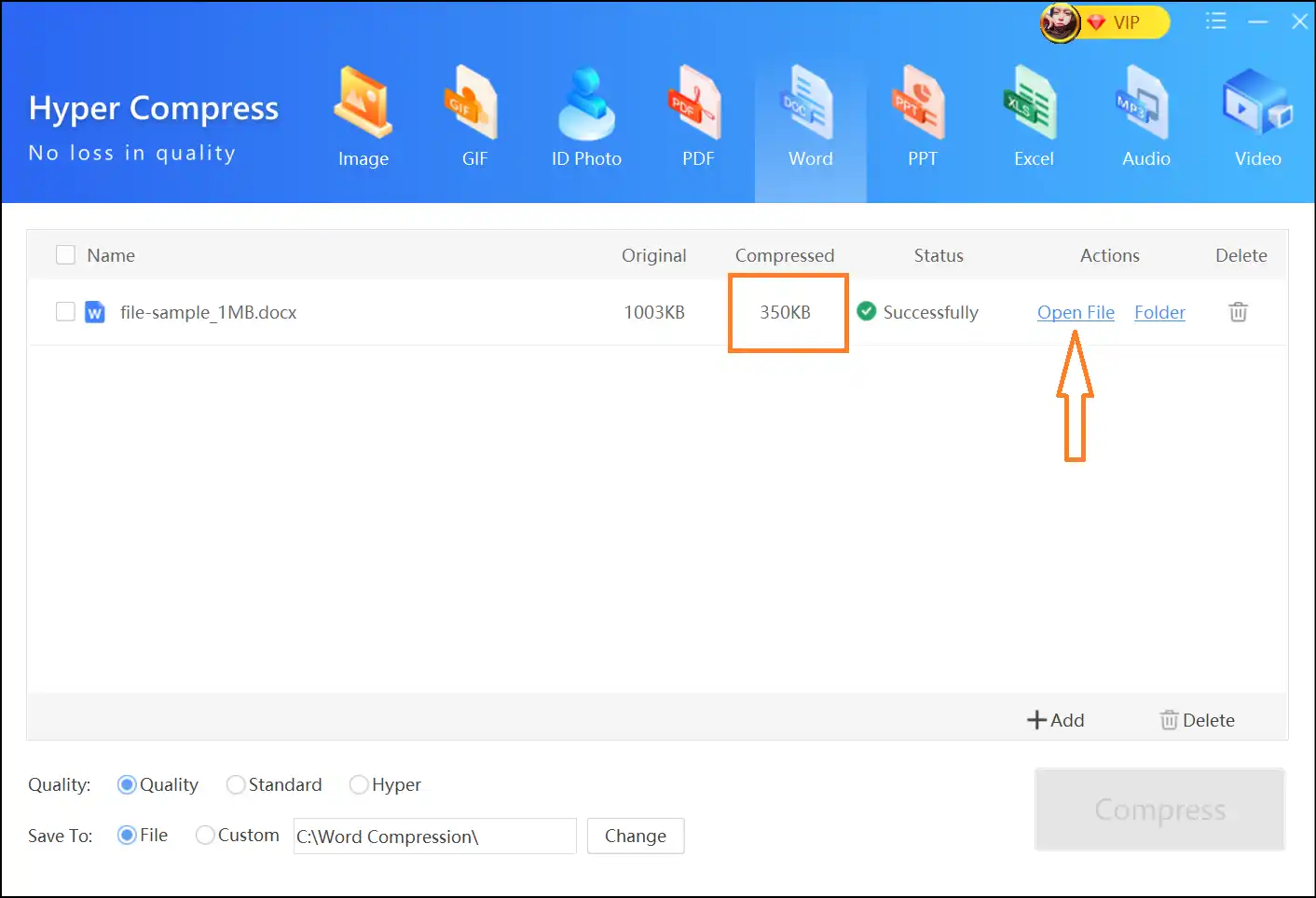
Method 2: Launch the App Compression
Step 1: Download and launch the ZipKing: Follow step number 1 of the 1st method to download and install the app. Now, launch the app on your desktop, and press "PDF Compress".
Tip:Compress image, video, or PDF files with ZipKing, as it offers a high compression ratio of 78.4% for several large multimedia file types.
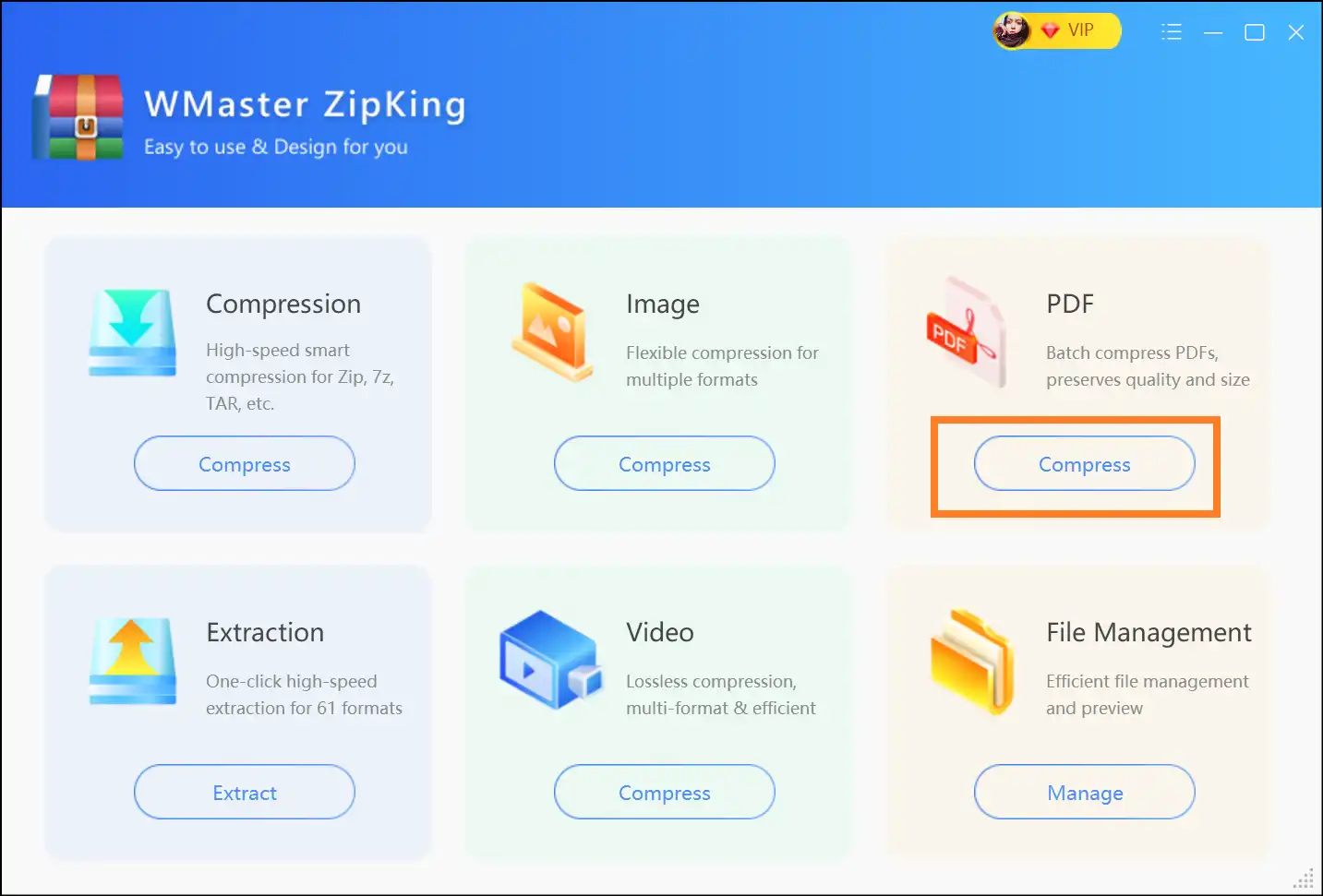
Step 2:Select or Drag File to Compress: Now first tap on "Word", then drag the Word file or click "Add File" to navigate and select the file which you want to compress.
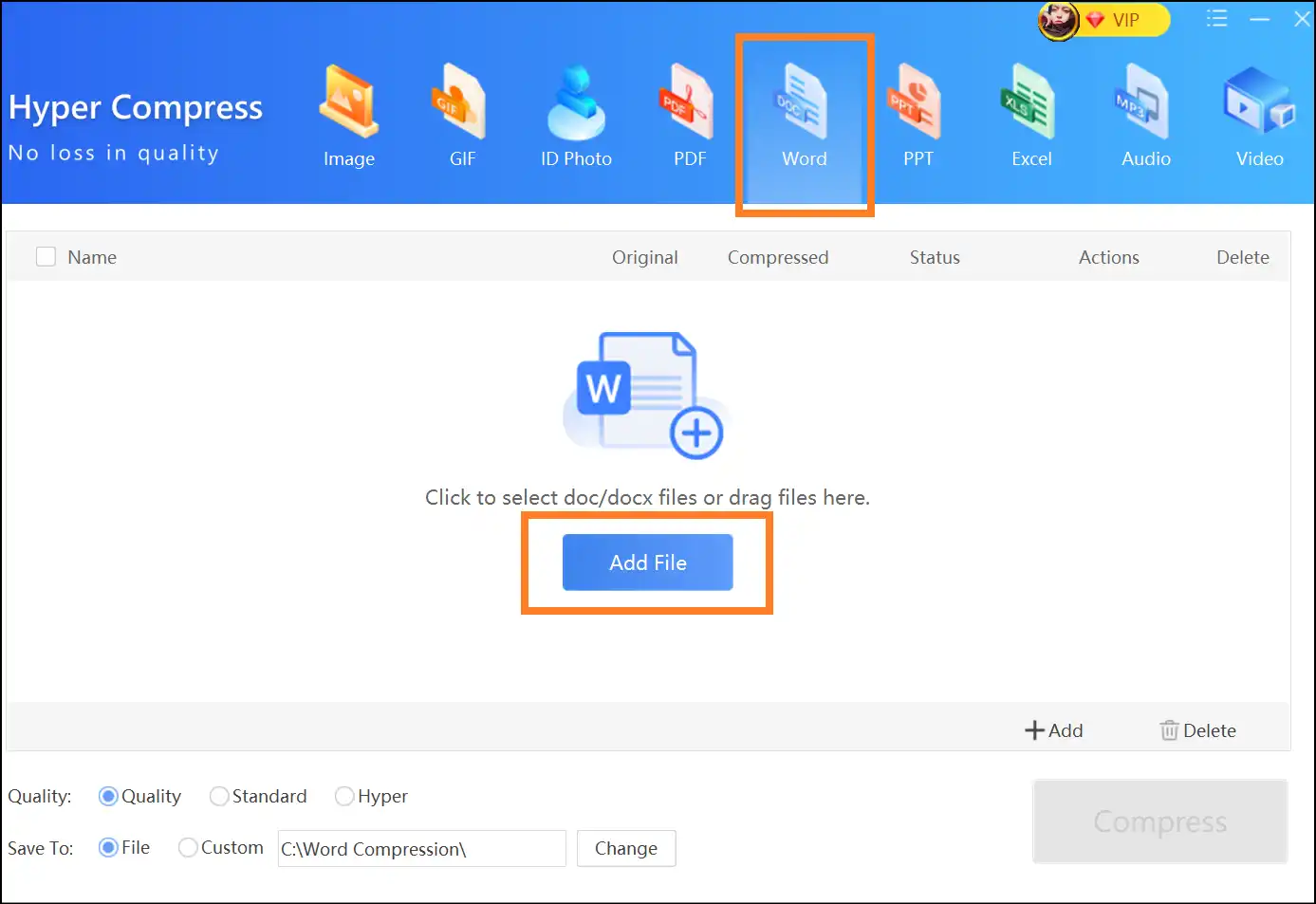
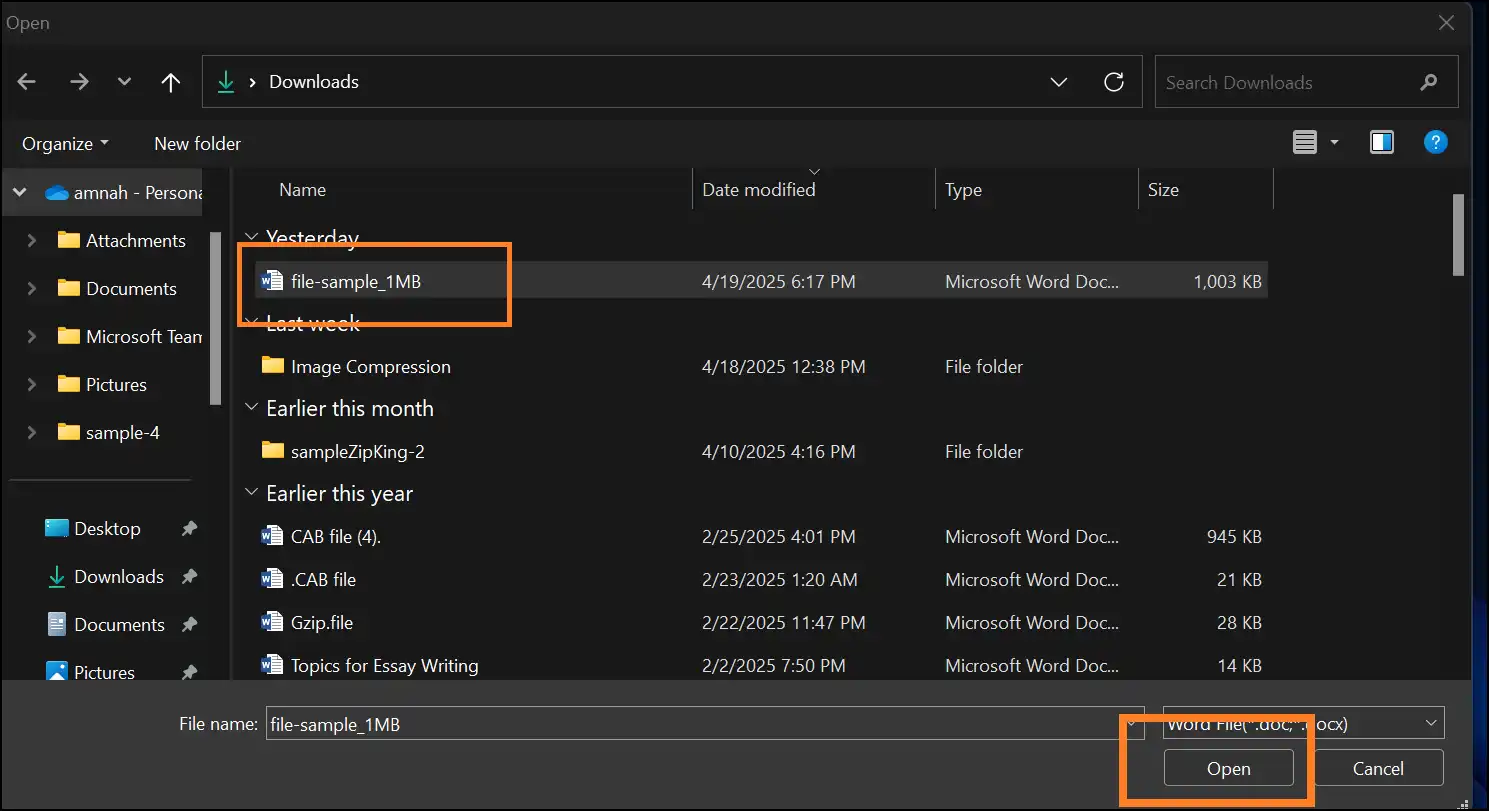
Step 3: Select Compression Level:Once the file is uploaded, select the compression level and press the "Compress"; button to compress the Word file without losing its quality.
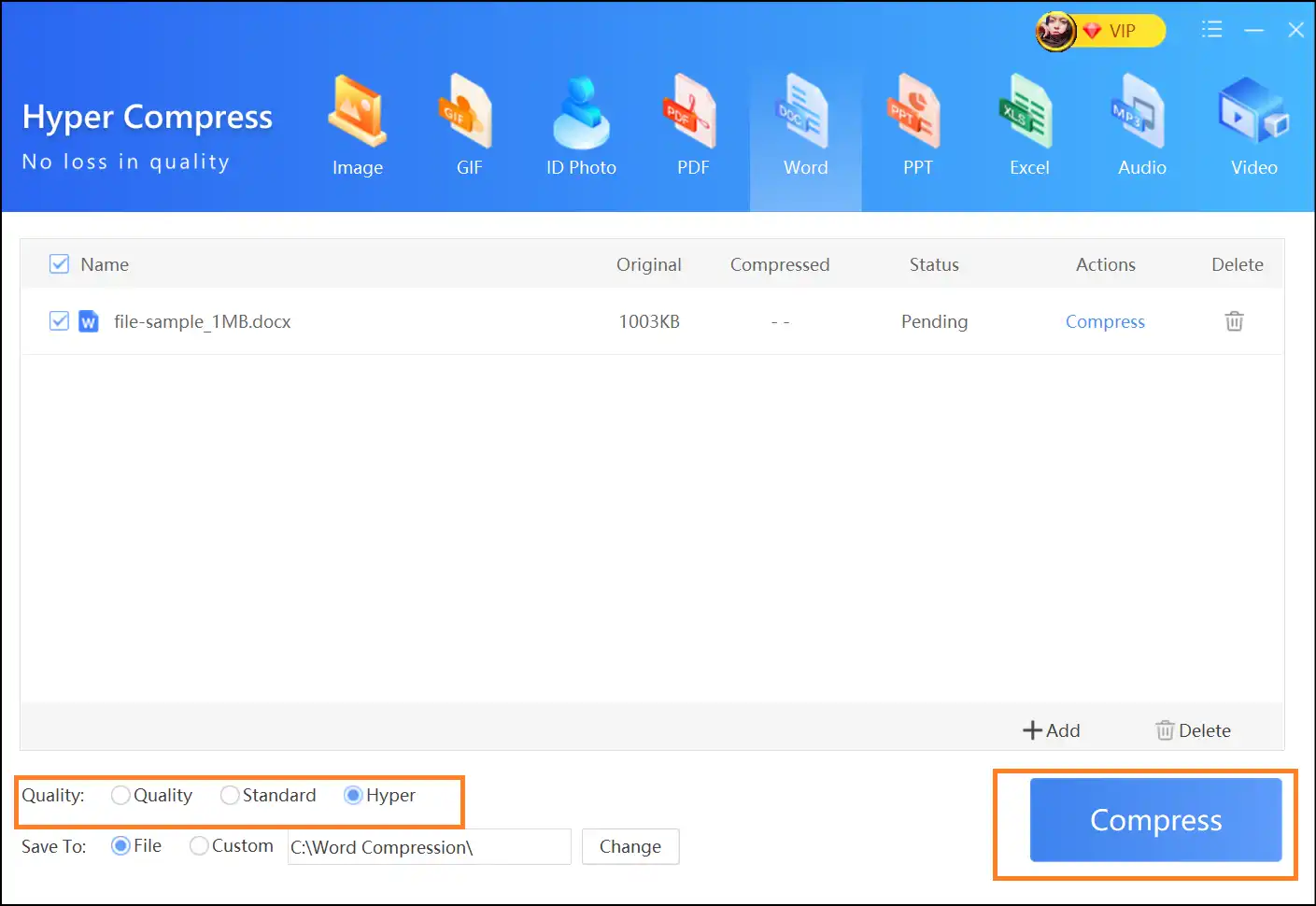
Step 4: Access the Compressed File:After the compression process, you can access and preview the content of the Word file. Now, open the original and the compressed version of the Word file to compare.
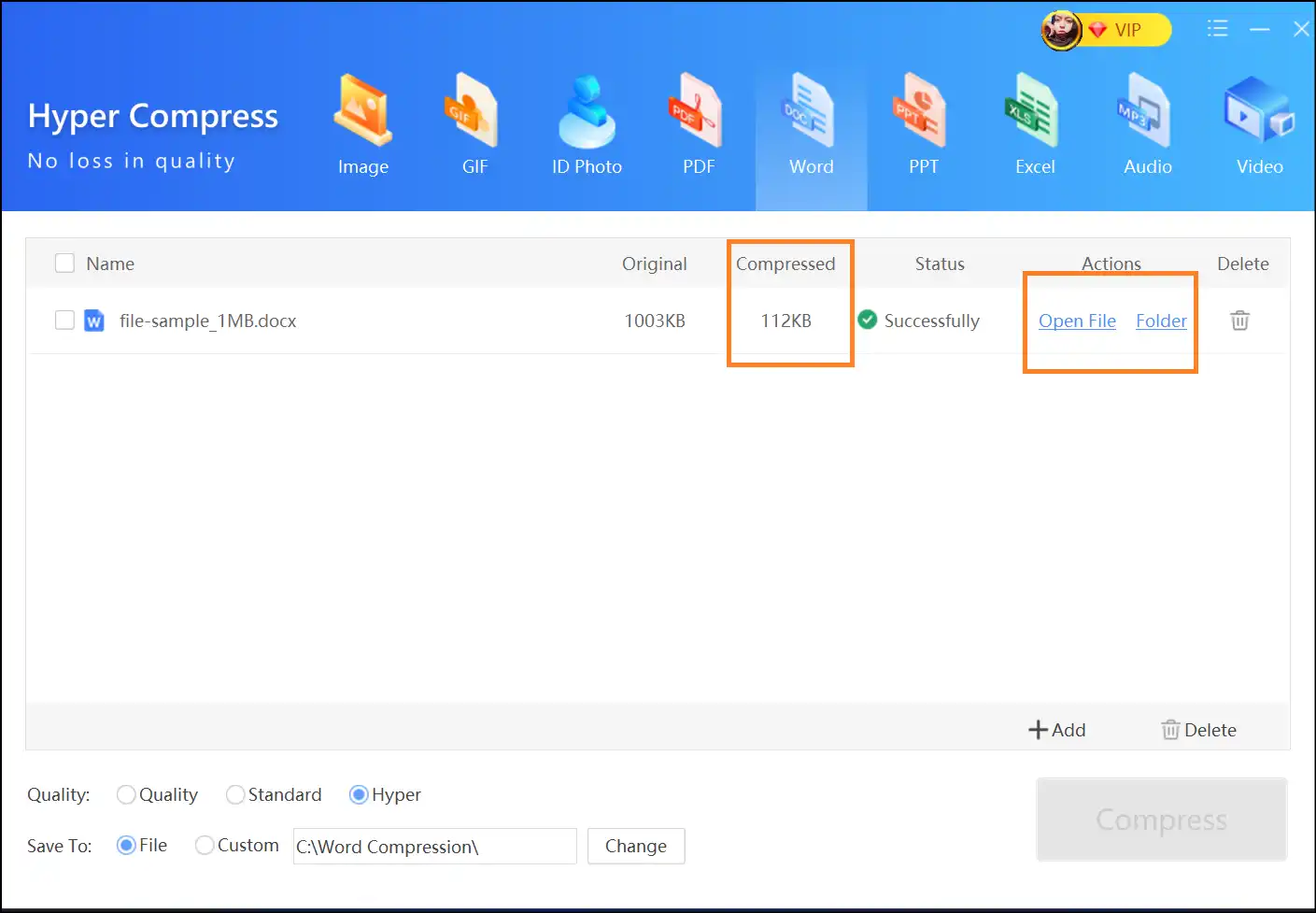
Tip:Tap on "Open File" to directly open the compressed version of the Word file, or press "Folder" to open the folder that contains your compressed Word file for easy access anytime you want.
Comparison Table of Free Online Word Document Compressors and Free Desktop WMaster ZipKing Word Document Compressor
| Tool Name | Platform | Batch Upload | Preserves Format | Compression Settings | Best For |
|---|---|---|---|---|---|
| WeCompress | Online | ❌ | ✅ | ❌ | Quick single-file compression |
| Aspose.app | Online | ❌ | ✅ | ✅ | Custom compression without signup |
| Docucompress | Online | ❌ | ✅ | ❌ | Clean, ad-light Word file compression |
| GroupDocs | Online | ❌ | ✅ | ❌ | Simple business or casual use |
| YouCompress | Online | ❌ | ✅ | ❌ | One-click basic compression |
| ClipCompress | Online | ❌ | ✅ | ❌ | Drag-and-drop DOCX compression |
| WorkinTool | Online | ❌ | ✅ | ❌ | Clean interface for single DOCX files |
| DocHub | Online | ❌ | ✅ | ❌ | Compressing medium-sized Word files |
| PDFcandle | Online | ❌ | ✅ | ❌ | Large DOCX files up to 500MB |
| SignNow | Online | ❌ | ✅ | ❌ | Sleek UI for business documents |
| WMaster ZipKing 🔥 | Desktop (Windows) | ✅ | ✅ | ✅ | Privacy-focused, drag-and-drop, and batch compression |
Tips to Reduce Word File Size before Compression
- Remove Unused Media or Images: The Word file size will become smaller when all the unwanted images and associated documents are removed.
- Alter or Compress Images: Before adding images to the Word document, you should resize and compress them to decrease the Word file size.
- Use the "Compress Pictures" feature:The built-in "Compress Pictures" tool in Word lets you decrease the images of the file without dropping the picture quality.
- Delete Unused Fonts:The file size grows unnecessarily because unused fonts that do not serve any purpose remain installed.
- Save as DOCX (not .DOC): The file compression function works well when users convert their .DOC files into the .DOCX format.
- Turn off Auto-Save and Track Changes:The file maintains multiple versions until users turn off Track Changes and AutoSave features by default.
- Bonus Tip: The file structure remains compact when you use Styles instead of Direct Formatting as your text formatting method.
Conclusion
The need to minimize Word file size has increased as a necessity, which affects students, professionals, and content creators. For occasional use, go for free web solutions to compress Word files, and for regular compressions and batch processing tasks, go for professional desktop solutions like WMaster ZipKing.
Still unsure about which tool to select? We recommend WMaster ZipKing, which stands as the easiest compression and decompression tool available for 2025 because it provides fast, offline, and customized features with no learning needs and safe operations. What's the best part? ZipKing is completely free, and users can access all its valuable features without any restrictions.
Part 5: FAQs about Word Document Compression
How can we reduce the size of an MS Word file without losing the quality of figures?
Reduce Word file size by converting photos to efficient formats like JPG or WEBP before inclusion, keep the file as DOCX, or utilize tools like WMaster ZipKing for lossless compression. Moreover, you may avoid aggressive in-app photo shrinking to maintain figure clarity.
How to Decrease Word File Size with Many Images?
Follow these tips:
Compress the images before adding them.
Use JPG or WEBP formats.
Save the Word file as DOCX to reduce its size with several images.
Tools such as WMaster ZipKing can perform smart compression without sacrificing quality, while Document Inspector can assist you in deleting hidden data.
How can we compress a Word document on mobile?
You can try using mobile-friendly online apps like Xodo DOCX Compressor and DocHub, which allow users to access them directly through their phone browser.
What's the best tool for bulk Word file compression?
The desktop application WMaster ZipKing stands as the top choice for offline batch processing of Word files, while FreeConvert performs this function through its online platform (user authentication is required).
Is it safe to upload confidential Word documents online?
If you are working with important or private data, it's better to stay away from submitting it to any server. Rather, use our offline desktop compressor, WMaster ZipKing, that operates entirely on your device while protecting your data confidentiality.